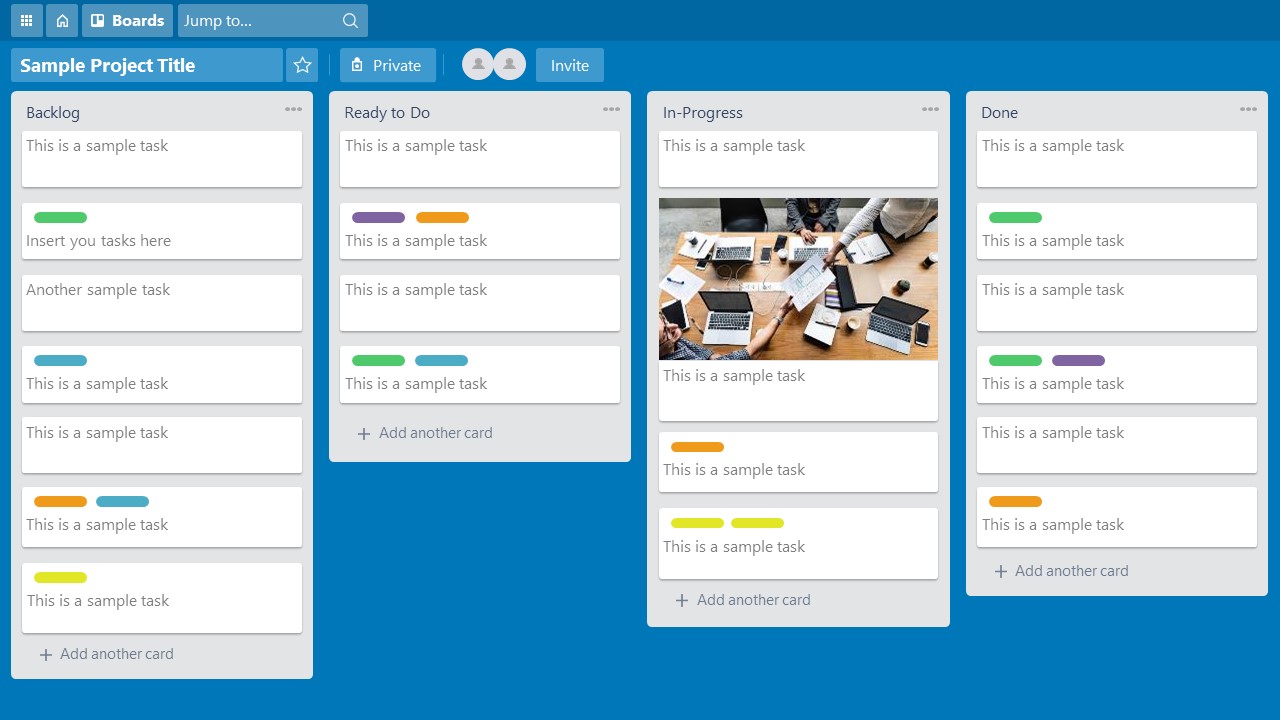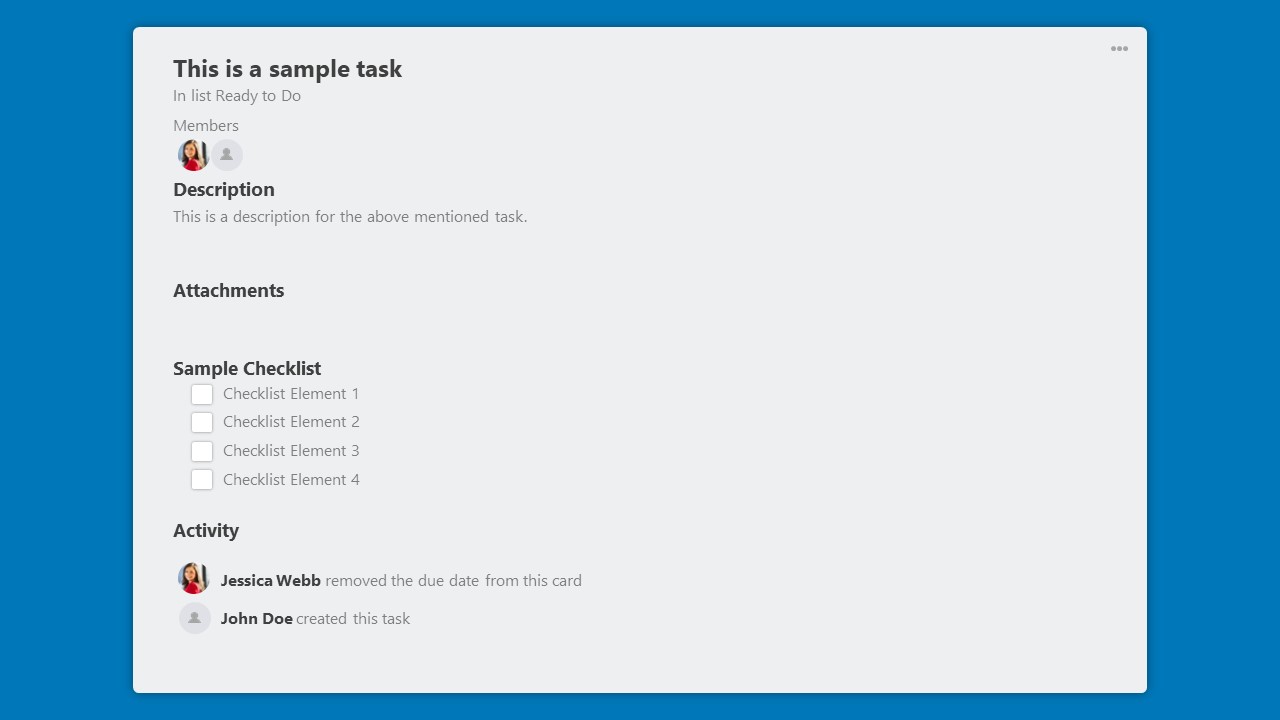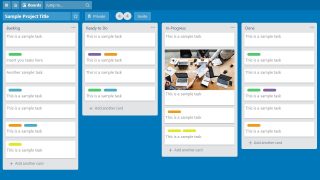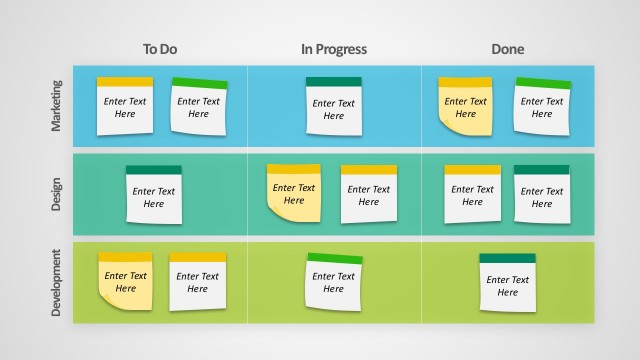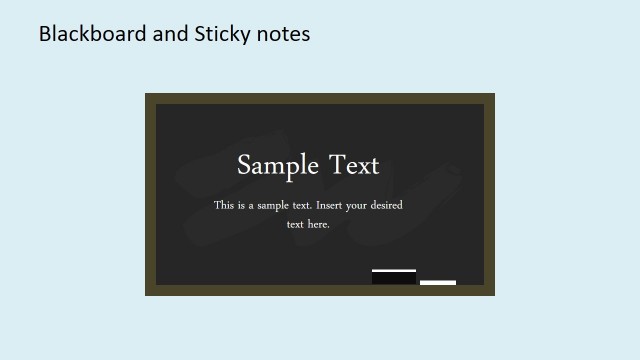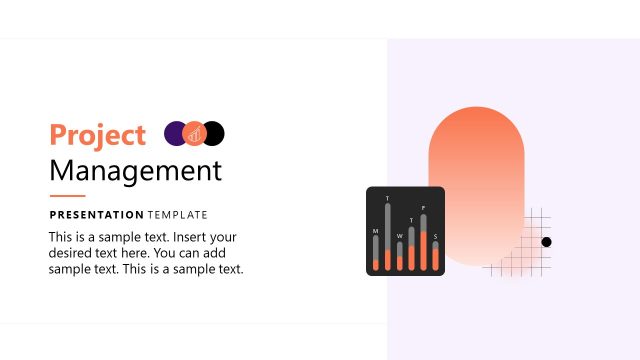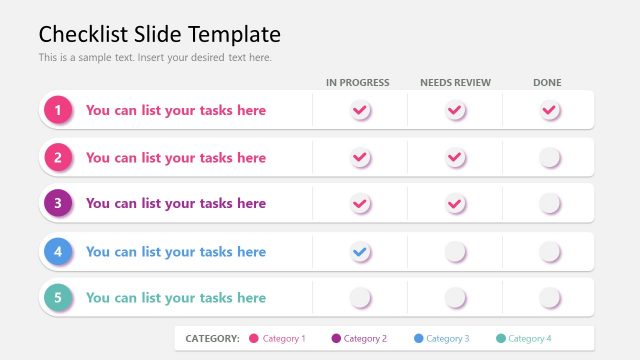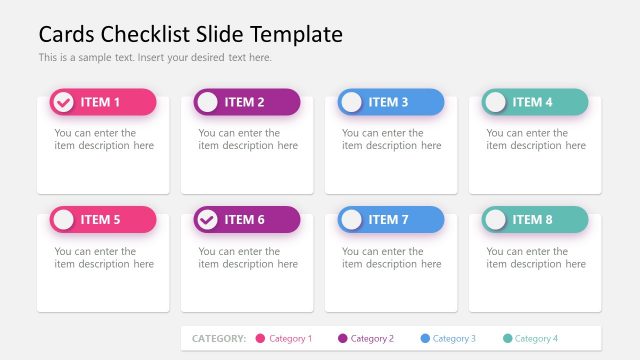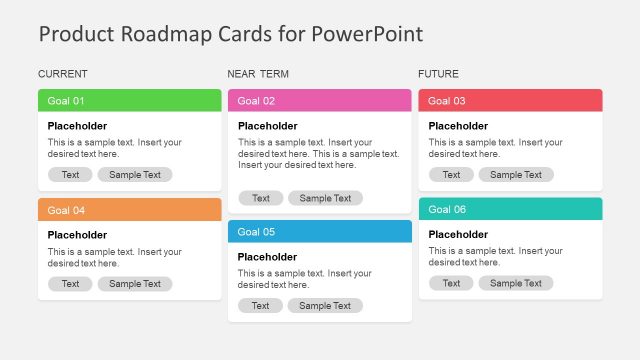Trello Board PowerPoint Template
The Trello Board PowerPoint Template presents editable layouts for team collaboration. These layouts display the user interface (UI) of the Trello App. The PowerPoint template contains four slides for multiple Trello cards and task list designs. These slides are suitable for teams who use Trello boards regularly. This presentation will let users discuss various tasks and their progress in a familiar way for the audience. The first two slides display columns for activities classified in different groups. These pre-defined groups explain how you can use these boards in various situations, such as assigned tasks and progress tracking.
Trello is a team collaboration and task management tool famous for its easy-to-use interface. It shows status and priority tasks within one workspace (board). It is suitable for teams who are working on different projects to organize their schedules. Each section of cards in the Trello board includes a description, attachments, checklist, and activities. The Trello Templates can be used in many ways to discuss tasks from the project board.
- The users replace the board and sticky notes layout and create a presentation about sprint review or retrospectives. Form here, mark off all the issues that are resolved.
- The product owner can present a backlog of pending tasks to work on prioritizing actions. They can view the progress in backlogs and close completed projects.
You can also use Trello Board PowerPoint Template in Google Slides. It will make online meetings and team collaboration about deadlines easier to discuss. The Trello Board PowerPoint is the best choice for presentations that everyone can relate to. This presentation uses shapes, icons, and image placeholders to create an environment of Trello. Also, check our complete collection of Collaboration PowerPoint Templates.