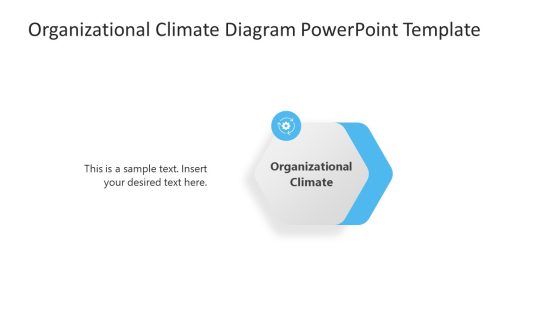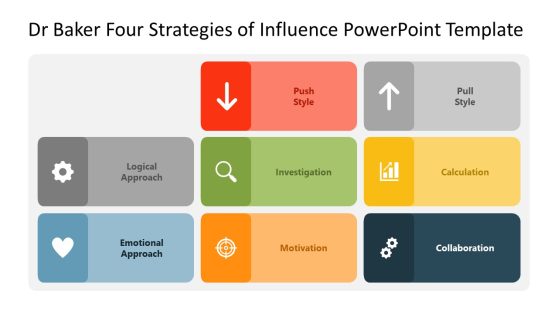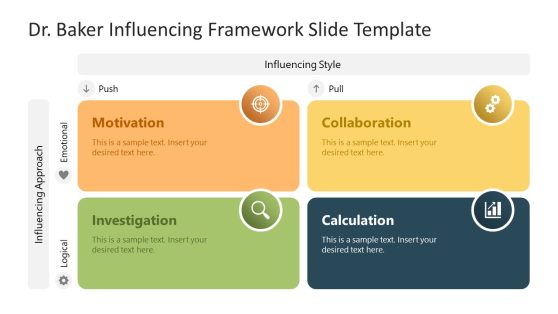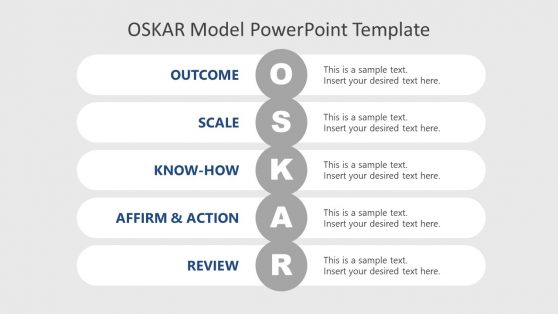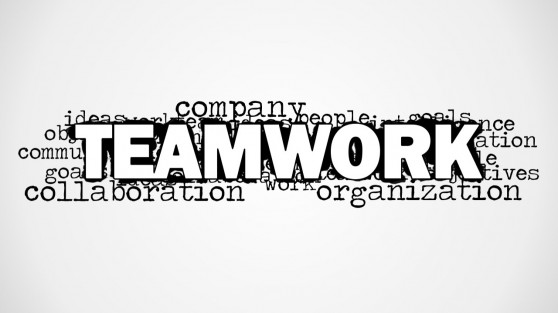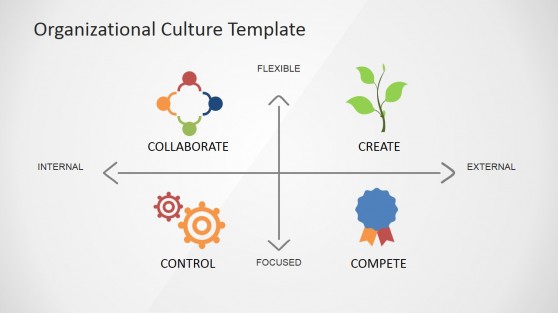Collaboration PowerPoint Templates
For professionals who need to create compelling presentations swiftly, our Collaboration PowerPoint Templates are a game-changer. Access now to a selection of ready-made collaboration PPT templates, entirely editable with any PowerPoint version, Google Slides, or Keynote, and let the action happen. Download now!
Featured Templates
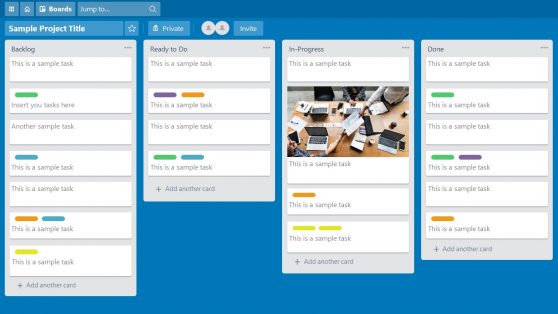
Trello Board PowerPoint Template

Group Discussions & Team Goals Template for PowerPoint

Team Work Concept PowerPoint Template

Teamwork PowerPoint Slides Design
Latest Templates

UGC Portfolio PowerPoint Template

Disability at Work PowerPoint Template
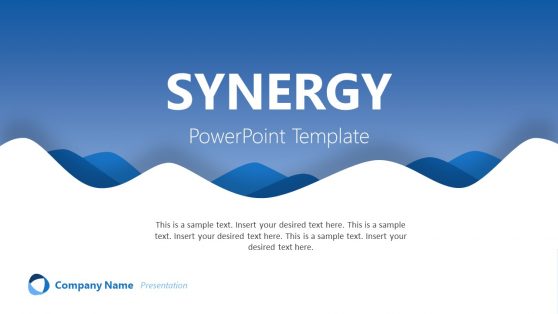
Synergy Design PowerPoint Template

Business Metro-Style Dashboard PowerPoint Template

Admin Dashboard PowerPoint Template
Time constraints and the need for a polished presentation can be stressful, especially for those who aren’t design-savvy. Our collaboration PowerPoint template provides ready-made designs that require minimal customization. Imagine having a collaboration PPT template free download at your fingertips, allowing you to focus on the content rather than the design. These templates are designed to streamline your workflow, making the creation process quick and effortless.
Each template is crafted with precision, ensuring your slides look professional and cohesive. With our templates, you can confidently present, knowing that your slides are visually appealing and effectively communicate your message.
Express the feelings incited by collaborative projects with our collaboration PPT slides. They feature vector graphic illustrations depicting teams with different backgrounds, boards ready to fill with information to share with your work peers, and plenty of other options to highlight teamwork as a corporate value. Imagine you have a critical team meeting coming up. Using our business collaboration PPT, you can quickly create a presentation that outlines your collaborative process clearly and engagingly. Or think about a corporate event where you need to present a group project. Our collaboration images for PowerPoint help you illustrate teamwork and shared responsibilities effectively, making your presentation more impactful.
What is a collaborative presentation?
A collaborative presentation involves multiple team members contributing to and presenting different parts of the presentation. It showcases teamwork and combined efforts.
How do you make a collaborative PowerPoint?
To make a collaborative PowerPoint, use our collaboration template, invite team members to edit and contribute their parts, and ensure consistent design and formatting throughout the slides.
How do you present a collaboration PPT?
Presenting a collaboration PPT involves coordinating with team members to ensure everyone knows their part. Clear, concise slides outline the collaborative process and highlight each member’s contributions.
Can multiple users edit a PowerPoint at the same time?
Yes, multiple users can edit a PowerPoint simultaneously using tools like PowerPoint Online or sharing PPTs in Teams. This feature allows for real-time collaboration and seamless integration of contributions.