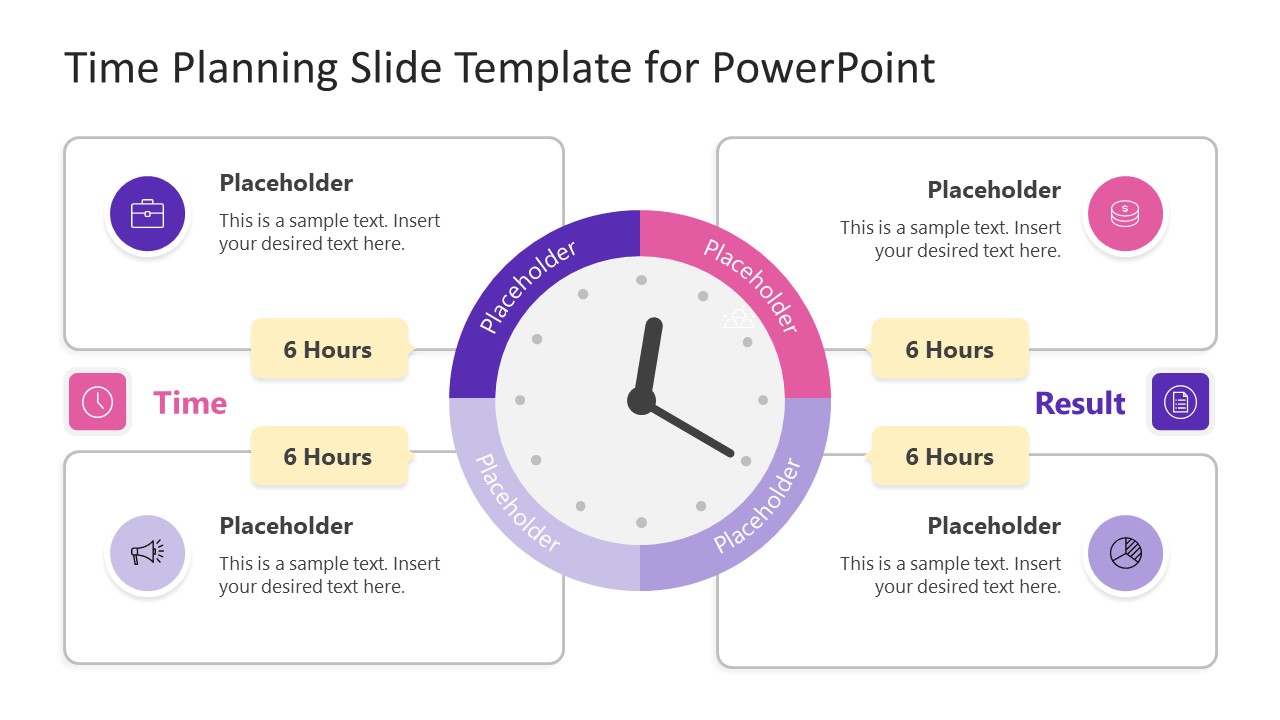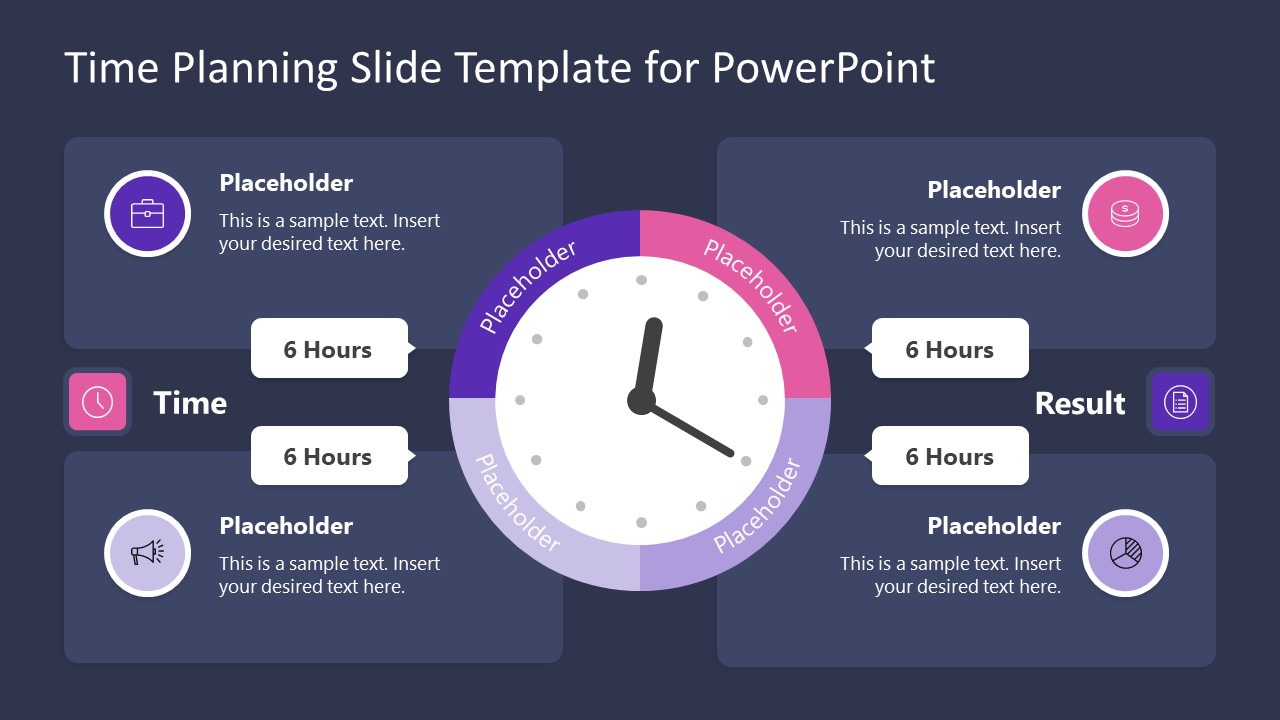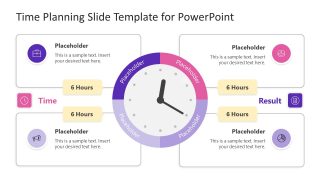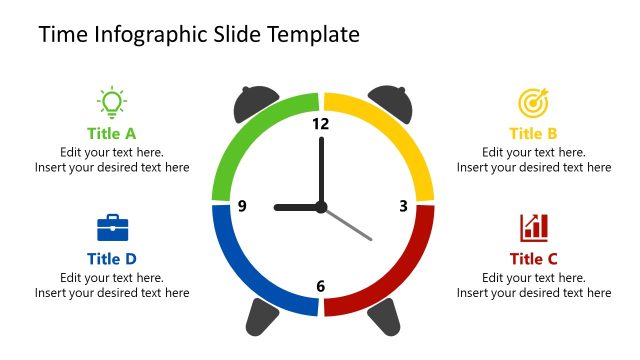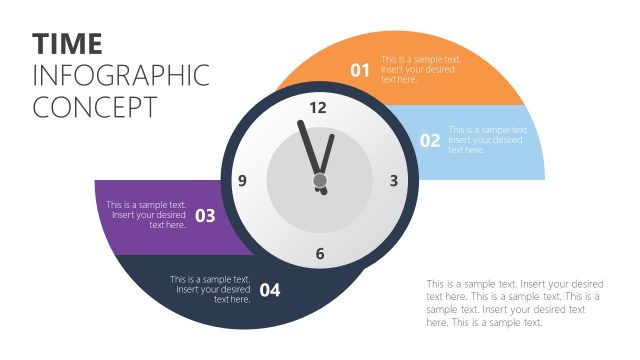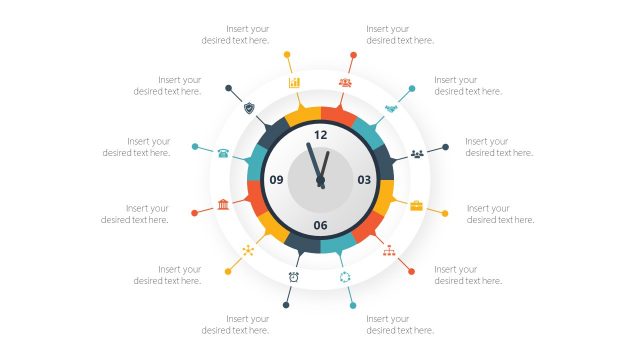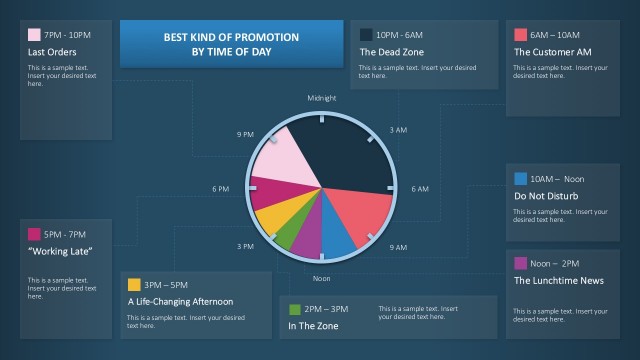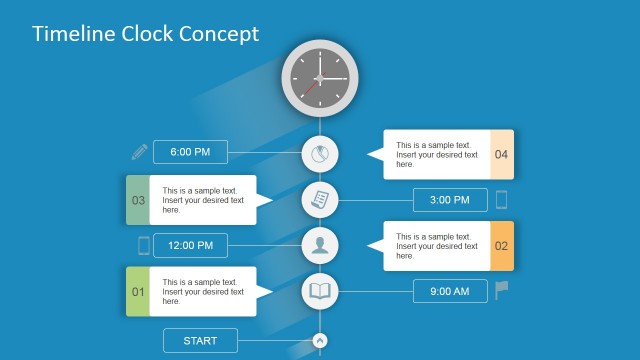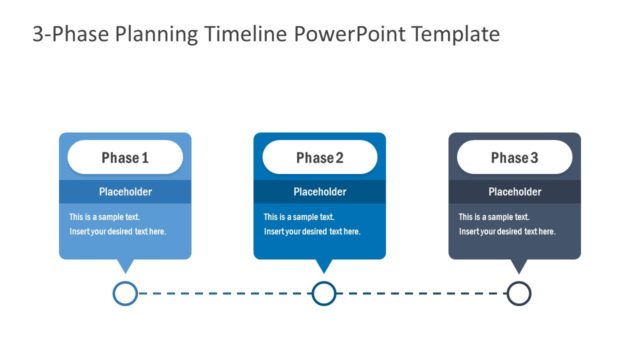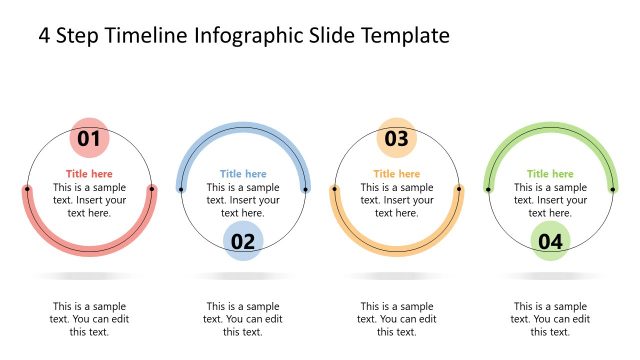Time Planning Slide Infographic Template
The Time Planning Slide Infographic Template is a 4 steps PowerPoint diagram. A clock in the middle of 4 segments shows their link to the core of the concept. It shows how four individual elements as a part of the clock process cycle. The creative design of the clock is useful for planning presentations. The 12 hours on clock can represent months with four outer segments for quarterly goals. You can depict a complete 12-month plan on one slide and add 3-month progress on four placeholder segments.
The time planning template is an infographic diagram that you can customize for all types of strategic planning presentations. This template is designed to help users explain annual planning for projects of business operation. New businesses such as startups and entrepreneurs can take advantage of this template during project proposal presentations. Time planning gives a holistic view of the company’s plan.
The Time Planning Slide Infographic template contains clipart icons that make the timeline engaging. The clock diagram helps first put focus on the quarterly distribution of the action plan. The inner timeline then details the activities of each month. The icons in between four quarters display 6-hour gap highlight the time and results. You can explain the schedule plan and expected outcomes of business planning in this area.
The PowerPoint for time planning contains two infographic diagram slides. These slides offer layouts with white and black backgrounds. The latest design of the timeline and planning template assists in engaging the audience with infographic diagram template. The editable PowerPoint template lets users customize not only the textual content for presentation but the graphic elements too. You can replace the icons and use graphics relevant to your time planning topic.