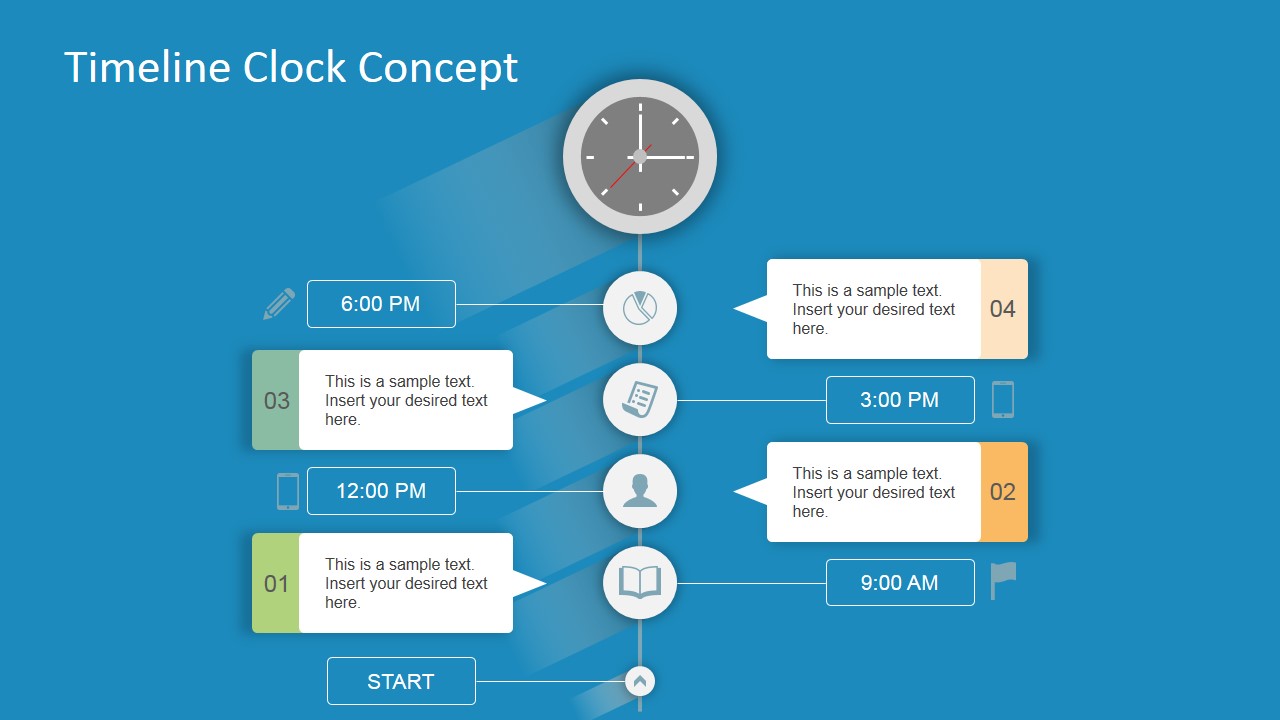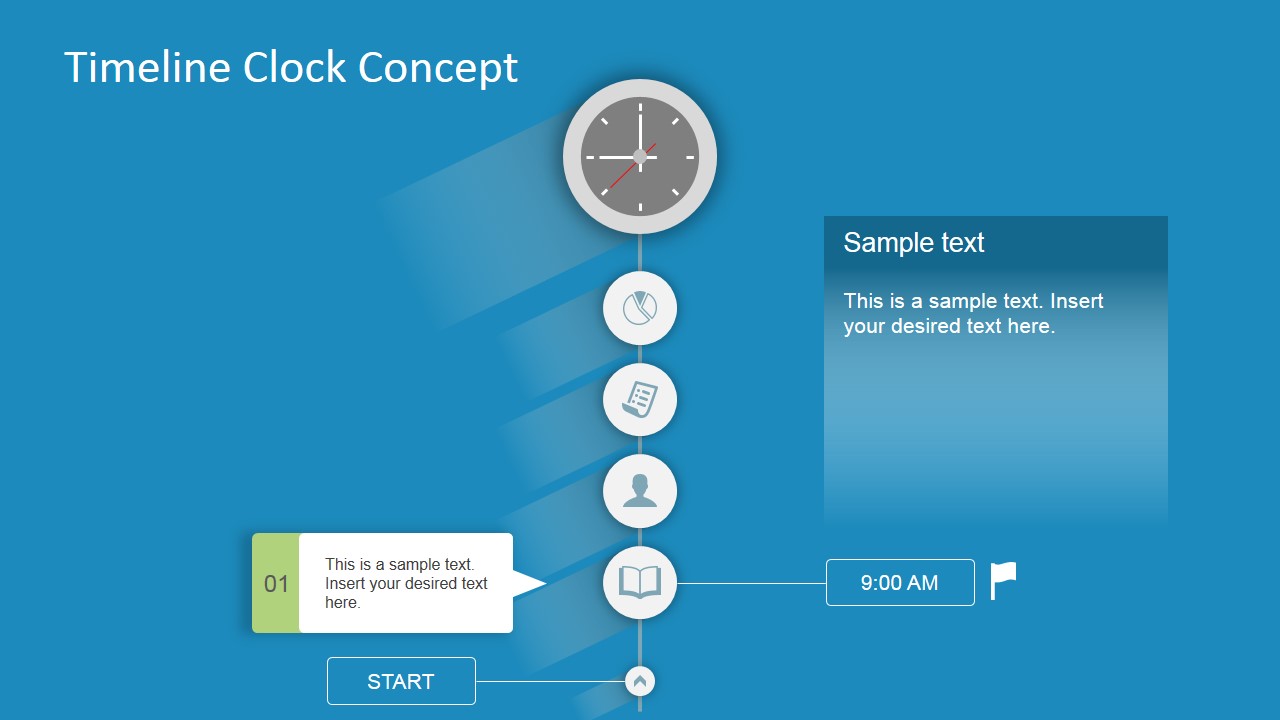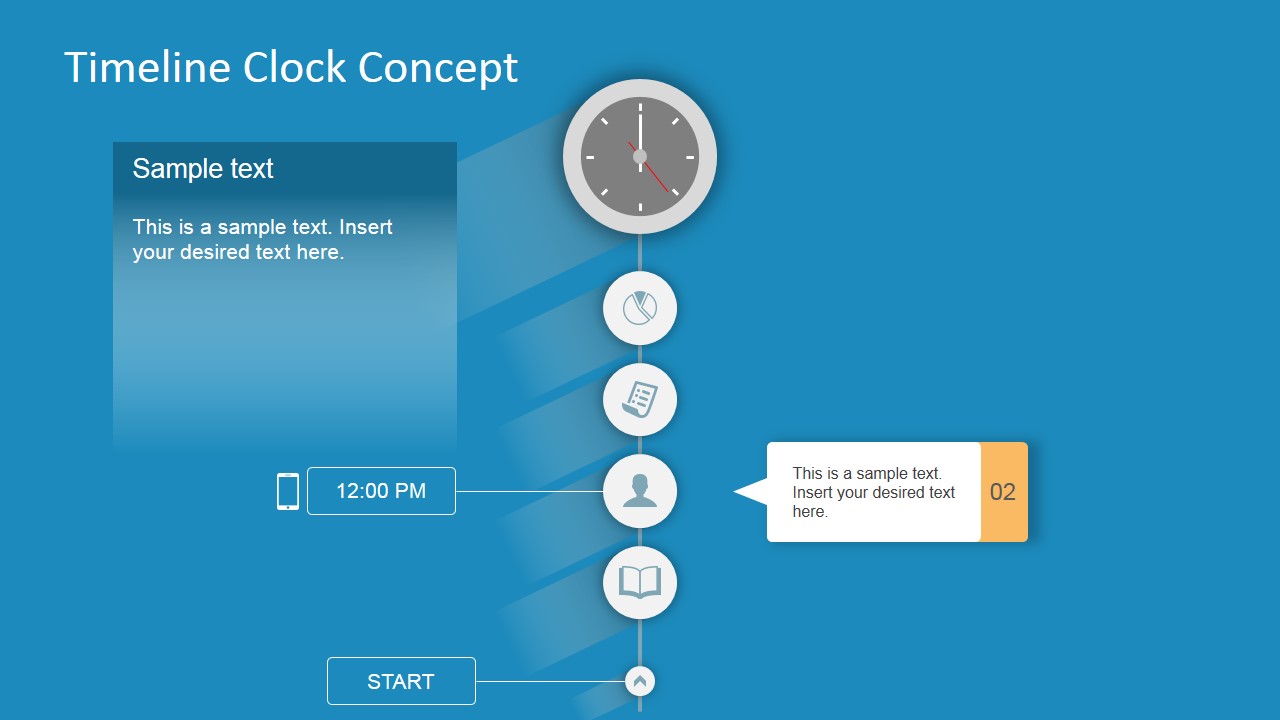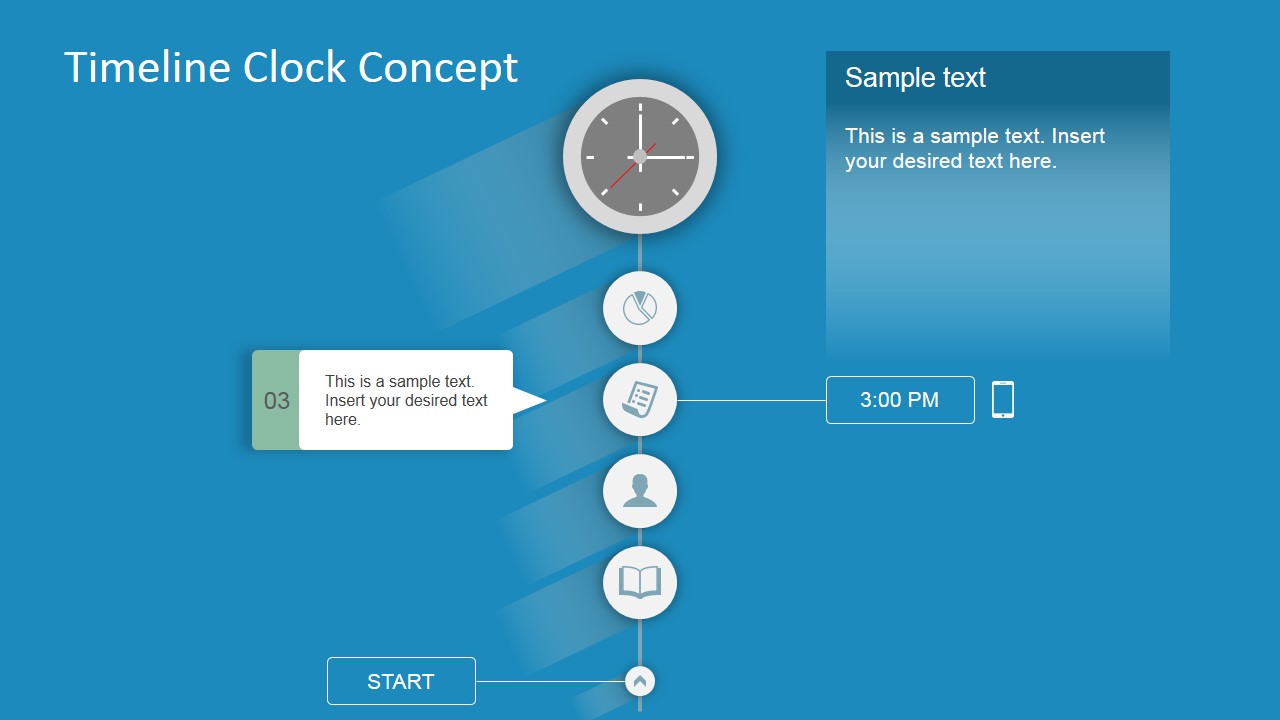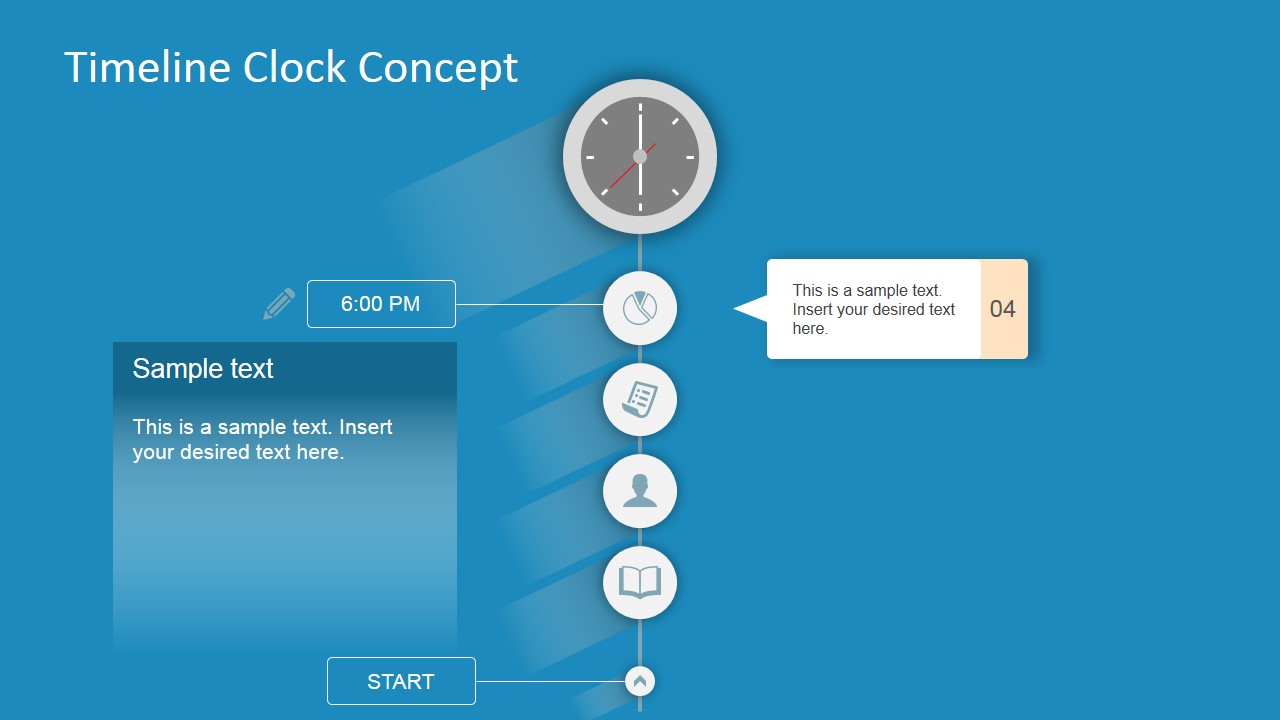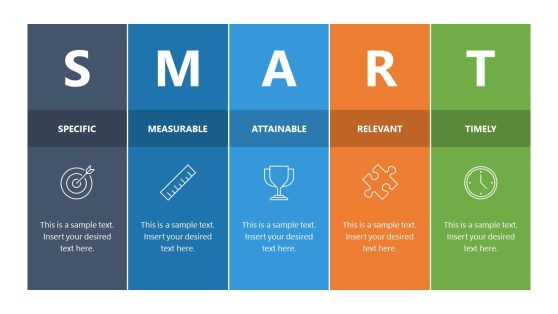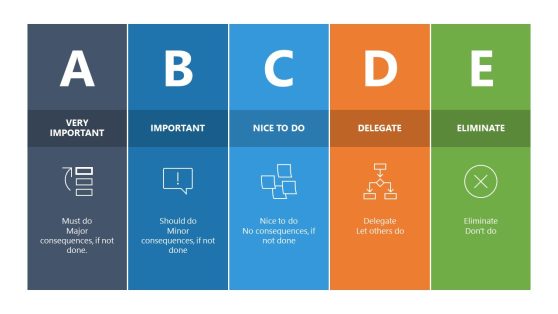Timeline Clock Concept for PowerPoint
The Timeline Clock Concept for PowerPoint is a unique design to communicate valuable information across all stakeholders. The template helps track the process, resources and more importantly the schedule by visualizing tasks relationship to the time. This PowerPoint is the roadmap illustration of project or an event using the clock graphics. It is an amazing presentation template for projects which emphasize on time constraints more than cost and scope. The timeline is an essential part of this PowerPoint to creatively display project planning and management presentations. Visually it demonstrates the concept of Gantt Chart. The pictorial view of complex processes helps the team members to view information relevant to their business outcomes and objectives. The image of clock is helpful in making business and academic slideshows to explain the importance of time management.
The Timeline Clock Concept for PowerPoint can make the boring presentation more radiant. The clock clipart with vertical milestone template contains five beautiful slides. The first slide is an overview of the clock design PowerPoint. Whereas, the next four highlights one milestone in each. The start of the timeline is in the bottom with chevron icon. However, the infographics visually represent all the milestones of timeline template. These include, book, human head, a document and pie-chart. There are text placeholders with rectangular speech bubble shape to add key point about the timeline. Also, the text boxes for timestamp on the activities of project or an event. These timestamps also contain infographics to represent them.
This clock concept PowerPoint for timeline lets users add their content by double clicking the text in slides. Also make changes in design and graphic of this editable PowerPoint template. Similarly, explore the options of animation, transition, layouts and design. Copy the elements of presentation, customize their colors or sizes and edit the background. The users can make such modifications and personalize their PowerPoint for applaudable presentation.