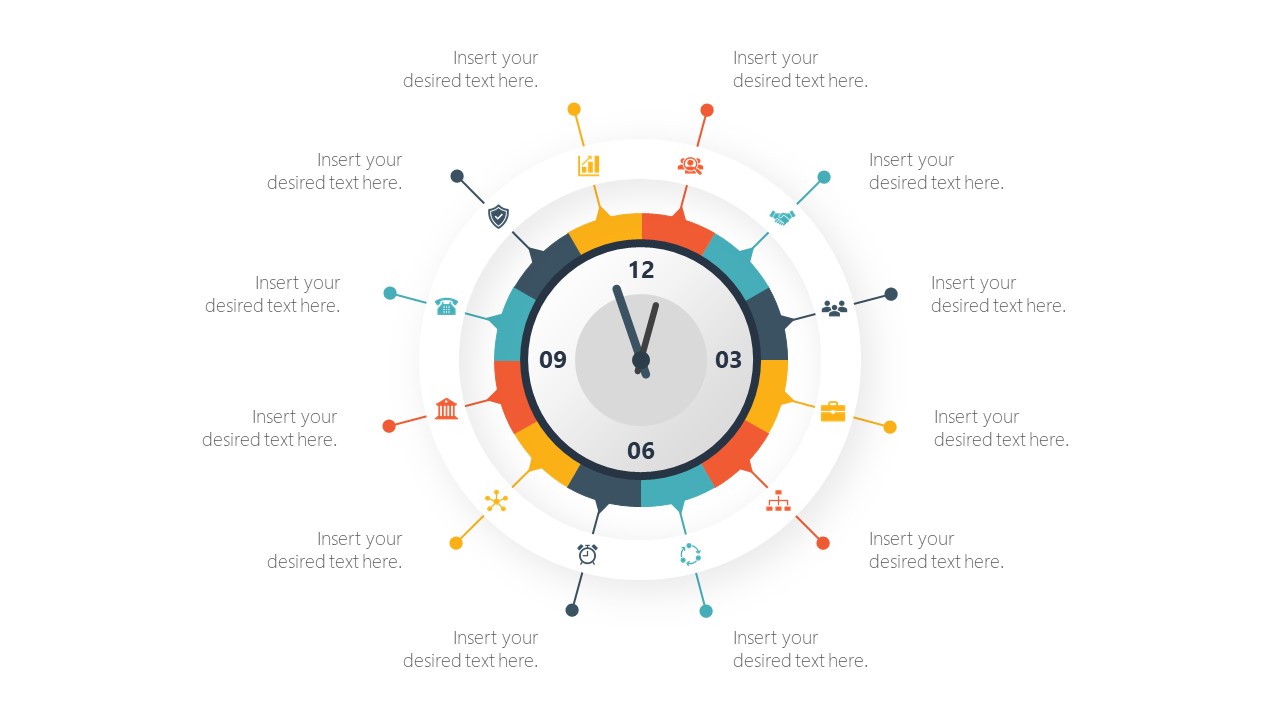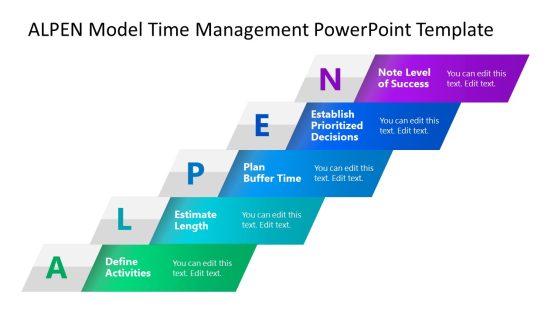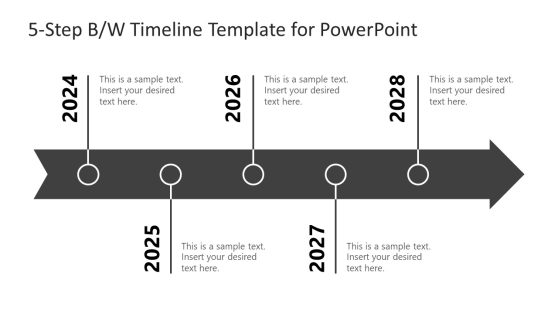Time Infographic Illustration for PowerPoint
The Time Infographic Illustration for PowerPoint is a twelve staged time management clock diagram. It is a circular PowerPoint diagram template with analog clock hands at its core. These clock hands will work as primary or secondary pointers to discuss various terms or topics around diagram. Moreover, the 12 steps in the process cycle diagram can demonstrate hourly business timeline concepts with a clock. This analog clock PowerPoint provides an infographic diagram design with the help of colors and clipart icons. Each clipart icon represents a concept behind graphics that can symbolize different ideas. For example, depending on the presentation topic, the chart icon could represent reports, progress, sales, etc.
The Time Infographic Illustration for PowerPoint features a 12-hour analog clock that is useful for presentations involving time concepts. Such as time management, scheduling resources, and defining priorities within project lifecycle. Alternatively, it could be used as timeline diagrams to create a winning presentation. When working with the launch of new project or event, the circular pattern can depict feedback loops.
The analog clock style time infographics are easy-to-use PowerPoint slides. Two PowerPoint background templates will let users copy slides according to the existing presentation theme. You can download and edit these timepiece illustrations that will come in handy on numerous occasions. For instance, change colors, replace clipart icons, or even change time on clock.