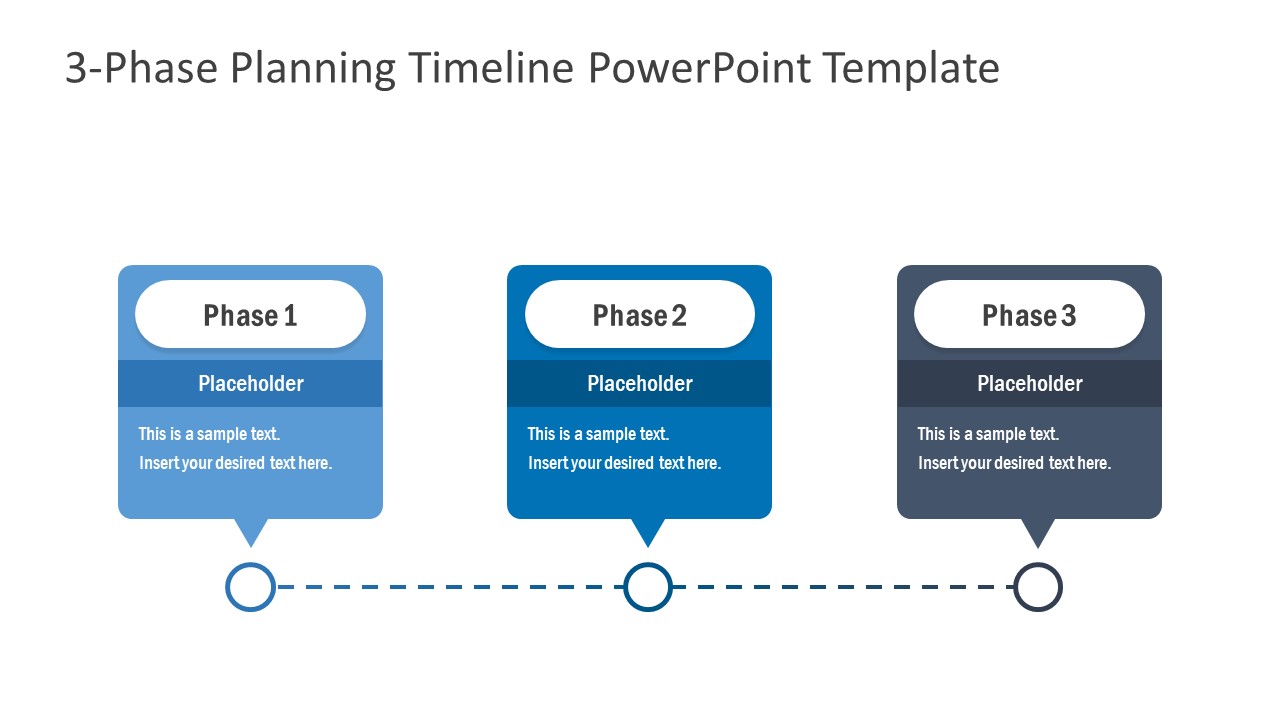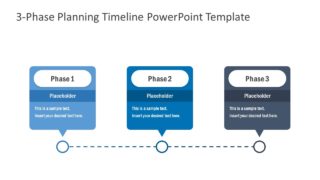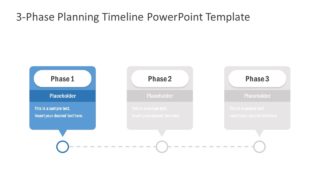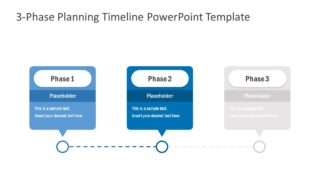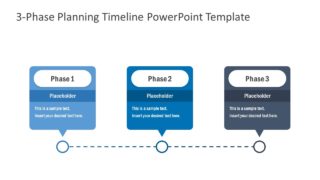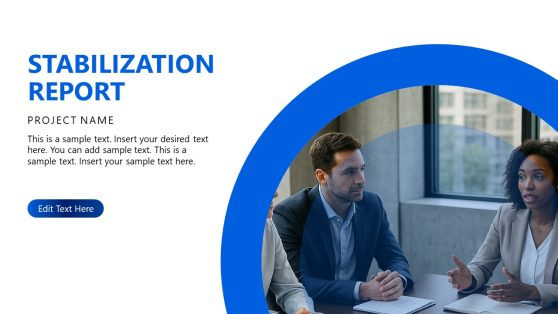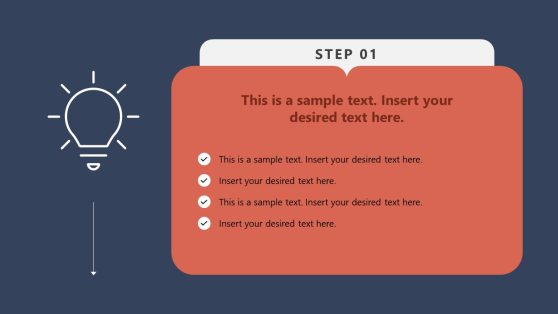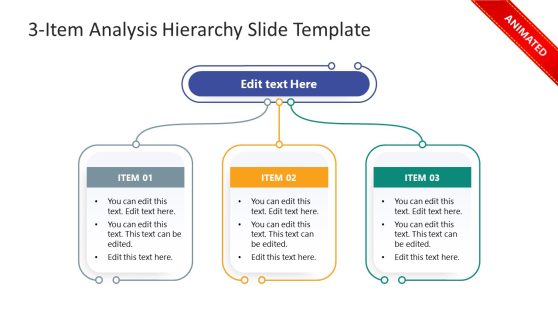3-Phase Planning Timeline PowerPoint Template
The 3-Phase Planning Timeline PowerPoint Template is a simple process flow diagram design. It is a timeline and planning PowerPoint is a business presentation tool to elaborate on three important phases. It displays square speech boxes with multiple text placeholders to insert business information. These speech segments could present a 3-step process flow for various concepts. For example, 3 phases of financial planning, product delivery, customer experience, or feedback loop, etc. Because it assists in presenting a linear sequence of activities. Therefore, it is an ideal PowerPoint for sales and marketing concept timelines.
The 3-Phase Planning Timeline PowerPoint Template contains 4 slides that illustrate sequence flow through dotted line and circular icons. The first slide provides an overview of all three segments. Whereas, the additional three slides highlight individual milestone segments of timeline. The users can choose to copy an overview or use all slides in business presentations. Further 3-steps diagram template provides a blue and gray color theme. Since many technology and business presentations use a similar color theme. In this way, user requires minimum customization of slide layout design.
The timeline and planning PowerPoint templates could assist professionals in creating progress reports or annual performance analysis. It basically is a simple roadmap to communicate milestones, budgets, timeline, and future expectations of company. Discover our guide on how to create a timeline and improve your presentations.