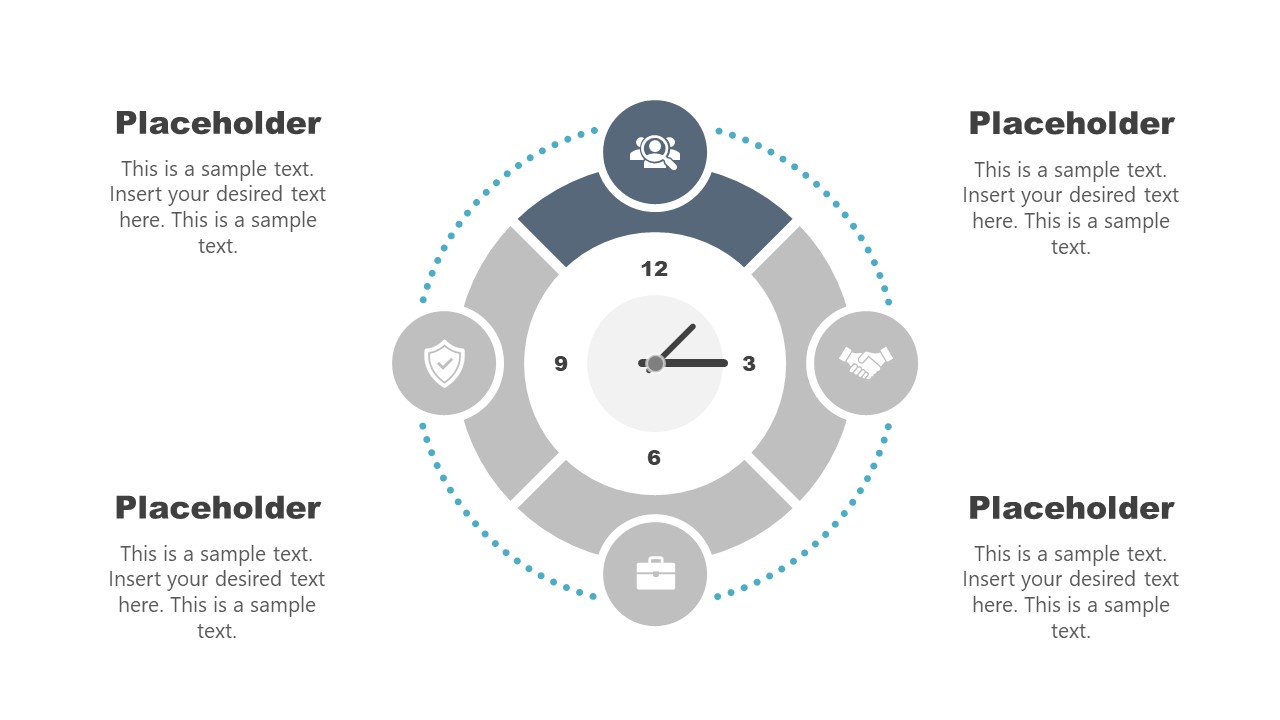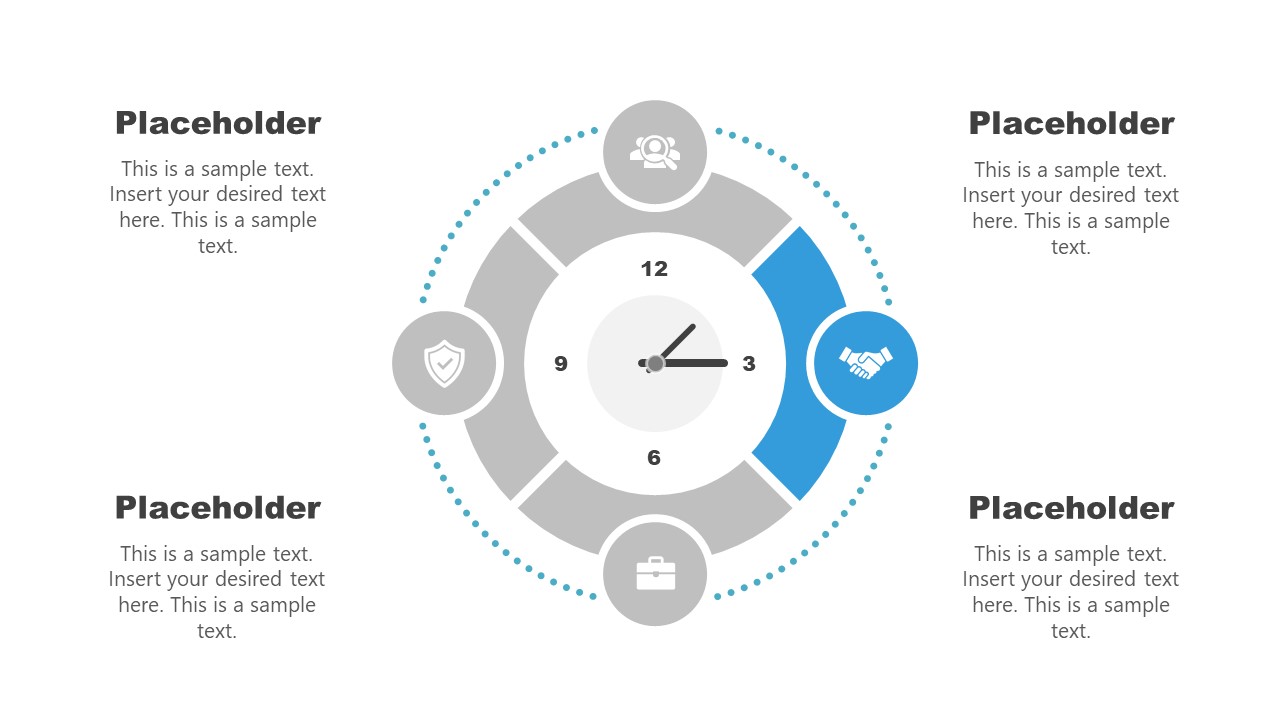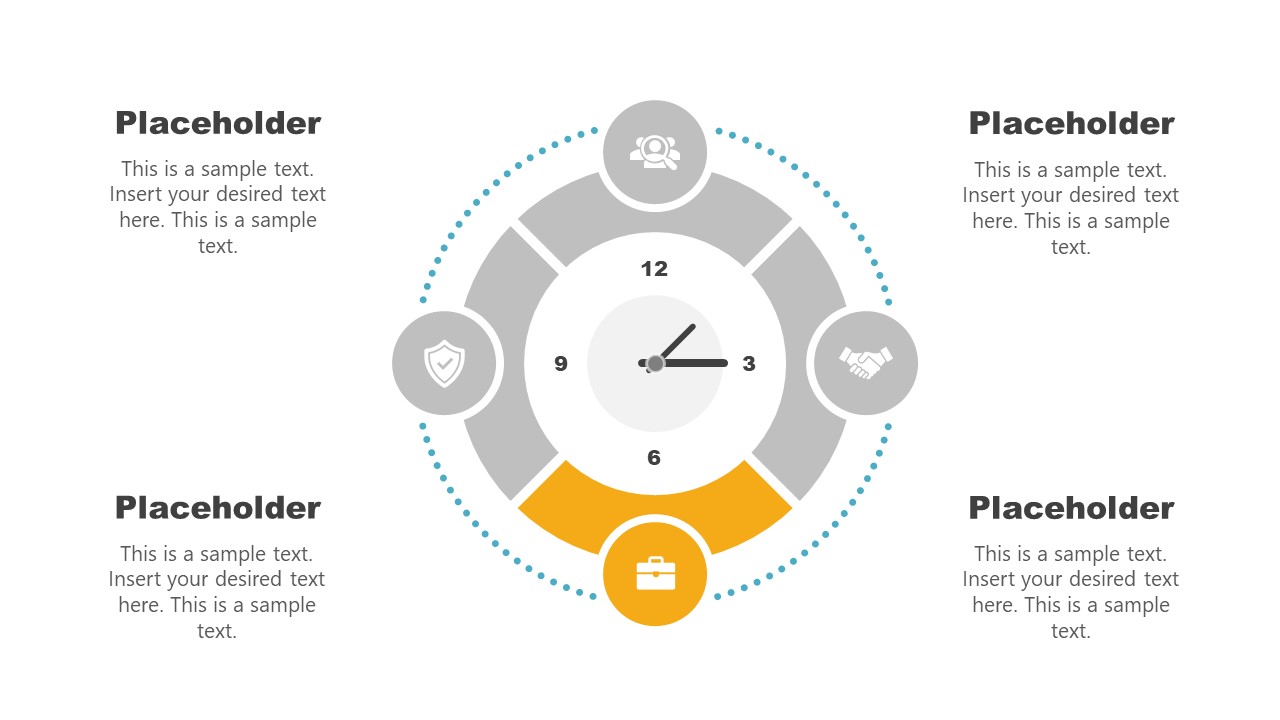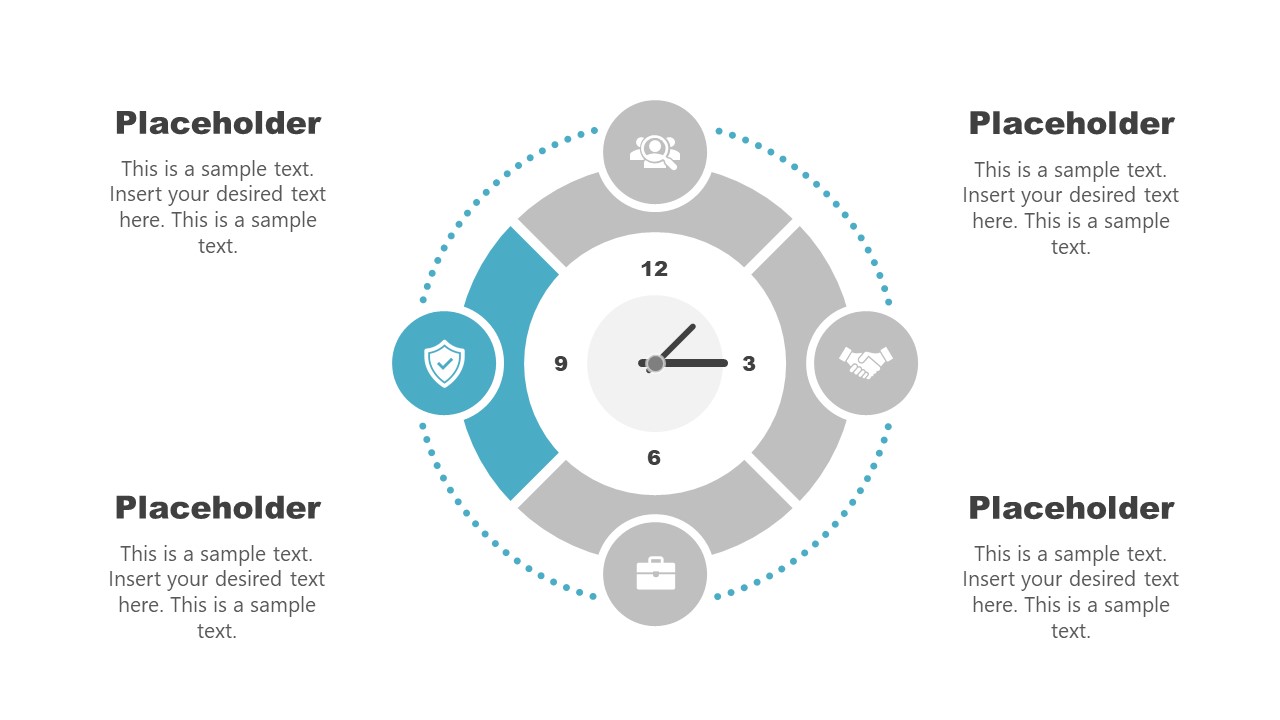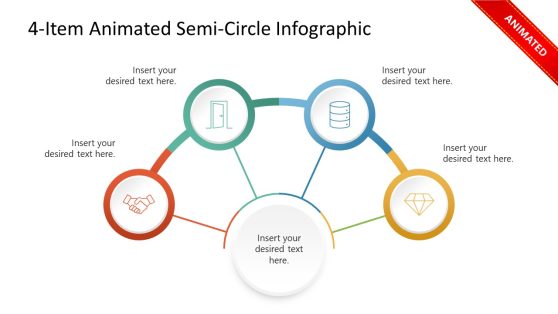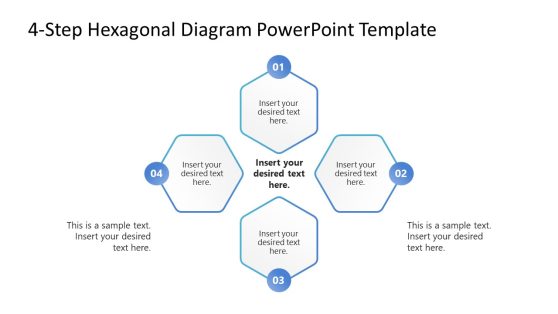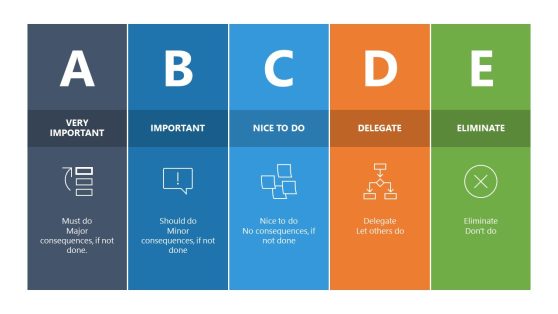4 Step Time Management Diagram for PowerPoint
The 4 Step Time Management Diagram for PowerPoint is a clock-shaped diagram template. The four quadrants of the clock present 4 steps in a circular PowerPoint diagram. This circle diagram is suitable for a range of topics associated with time. Professionals from all walks of life can take advantage of the time concept diagram template. It can be customized to complement various timeline and planning topics with appealing graphics. You can change the colors, icons, and text of this PowerPoint according to presentation contents.
The 4 Step Time Management Diagram for PowerPoint is a vector-based layout containing clipart icons and colorful segments. The clock design will engage an audience and help them visualize the core idea of time topics. This 4 steps diagram can present the project lifecycle in four phases with a clock to show a timeline of four phases. The clock hands in the middle can display planned schedules and gaps within the timeframe.
The time management diagram template is a helpful learning tool such as teaching children to tell the time in a fun way. In businesses, it can help communicate time management and event planning concepts. Time management is a process of dividing and organizing time between various activities. This quadruple PowerPoint diagram for 4 steps clock can display the process of organizing project activities.