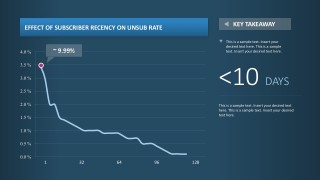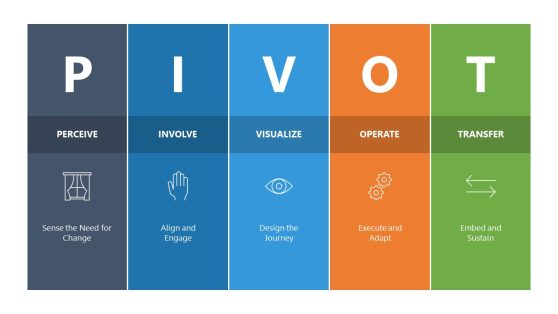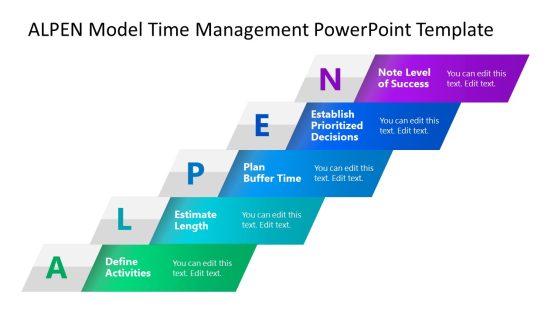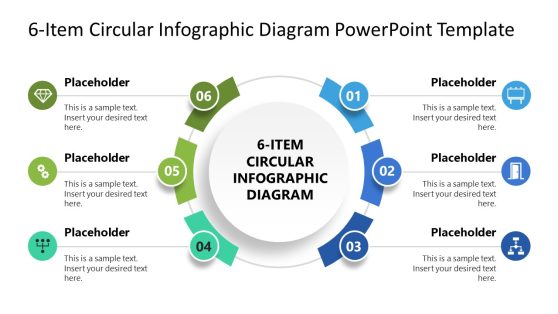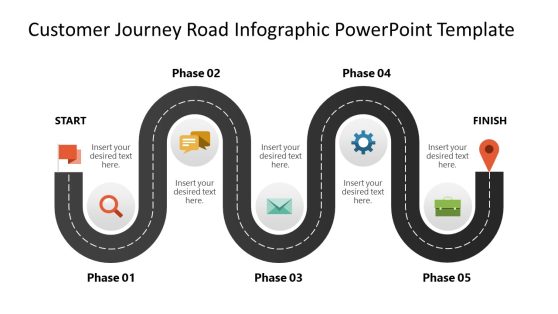Time Theme Infographics for PowerPoint
Time Theme Infographics for PowerPoint provides very well designed infographic dashboard loaded with design elements, PowerPoint icons, and charts. The infographic PowerPoint comes with a complete set of high-quality flat design, fully editable slides for presentation. Essentially, the six unique slides are ideal for presenting week schedule and daily timing reports for business PowerPoint.
The PowerPoint presentation makes use of the XY Axis Line Charts to present data. More likely schedule and time dashboards with simple infographic style. The PowerPoint elements are presented in an organized and easy to understand for the users and audiences. The users basically can maneuver the charts, diagrams, and data reports in just a few clicks. In this manner, the PowerPoint usability expands to whatever purpose there is for the users. For instance, the analog clock graphic with time dashboard can be used for a project timeline, email marketing, and personal activities. Timekeeping and progress monitoring is made easy with this Time Theme Infographics for PowerPoint.
Alternatively, there are a number of interesting PowerPoint layouts which depicts graphic charts and design template to help users design slides to effectively represent data and trends. Check thousands of these updated PowerPoint Templates, template backgrounds and infographics packed with awesome features.