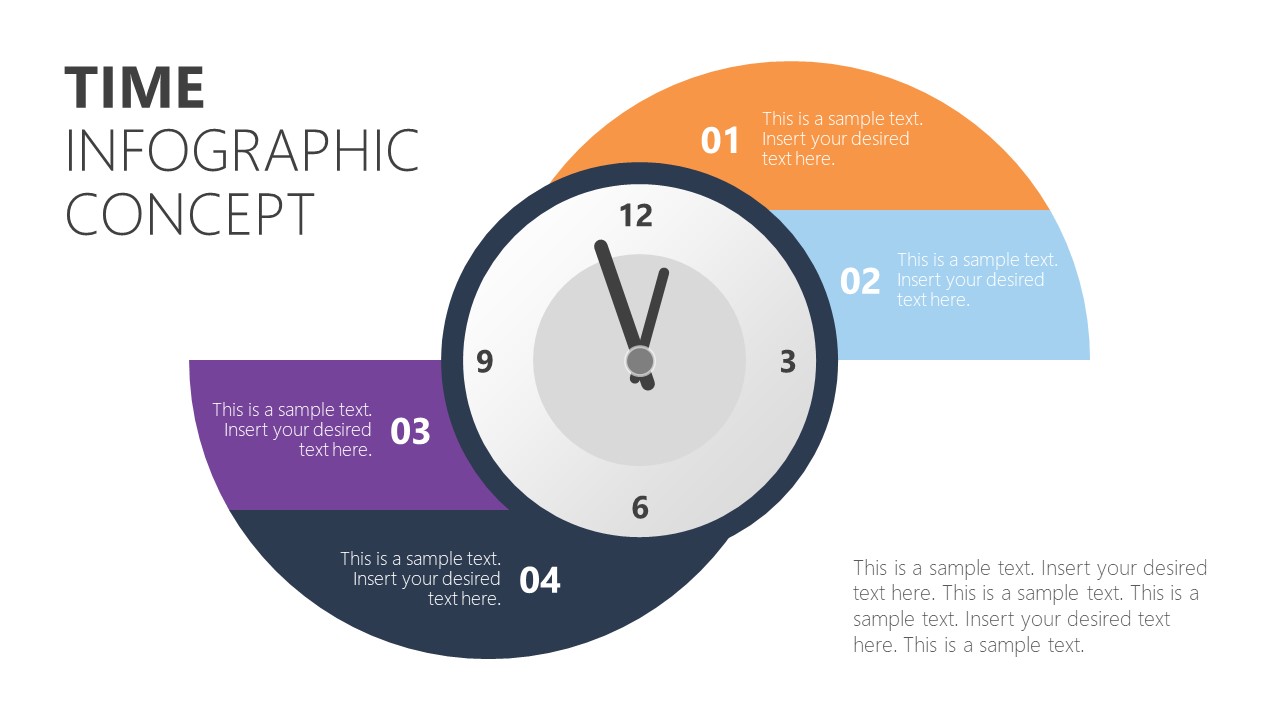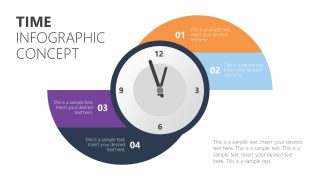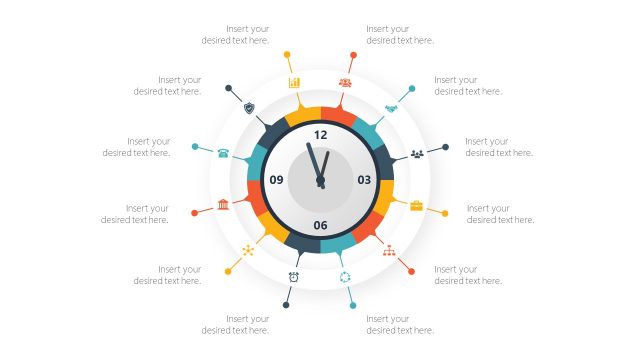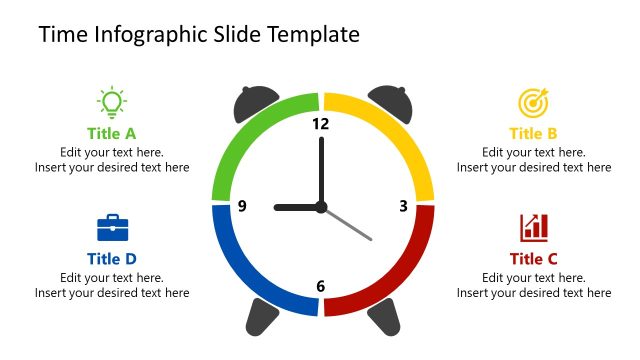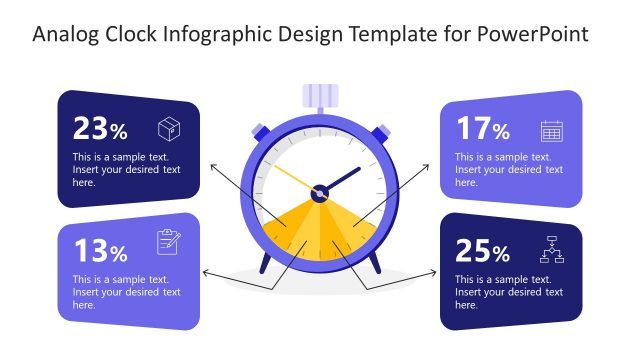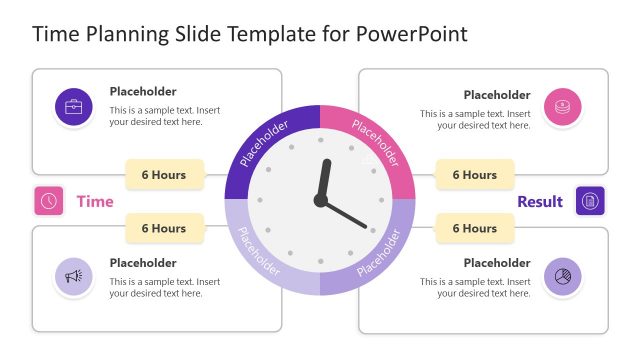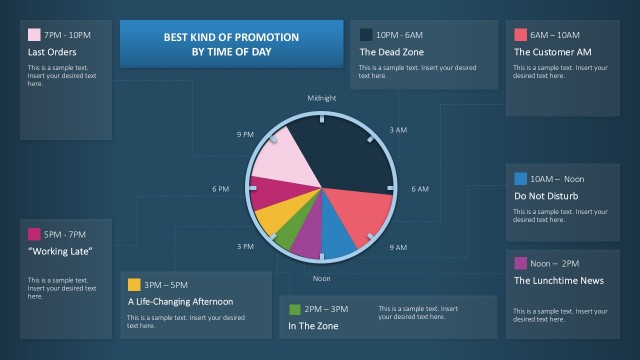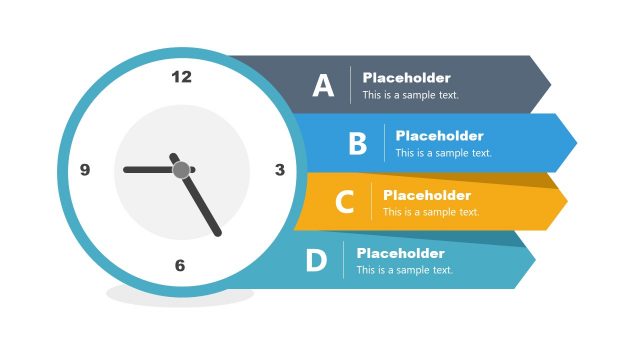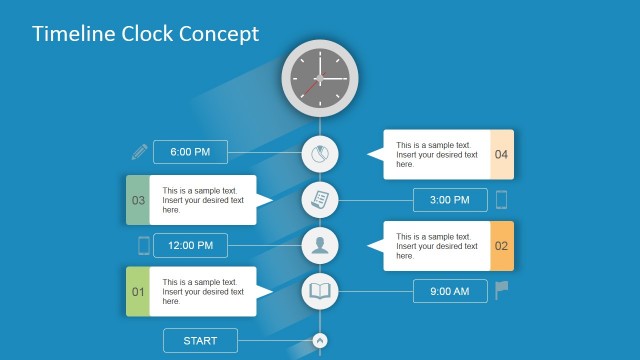Time Infographic Concept for PowerPoint
The Time Infographic Concept for PowerPoint presents three diagram templates of timepiece illustration. These are 4 steps diagrams that display components around four quarters of an analog clock. The simple time concept PowerPoint designs are usable for demonstrating time management in business presentations. It is easy to manipulate, edit, and reuse to create a range of models or diagrams. For example, organizing tasks in the timeframe or creating priorities by allocating time.
The time infographic diagrams in PowerPoint are vector-based graphics. The first two slides show the clock at the center of the diagram as a core with text placeholders. The clipart icons will help give more visual content to present your topics. The four steps list diagram of time infographics could be used for a presentation agenda or table of contents. Fully customizable designs of PowerPoint templates enable users to make changes in themes, sizes, backgrounds, etc. The users can also rotate clock hands to display different times.
The Time Infographic Concept for PowerPoint slides could be used for various time management and planning topics. You can visualize the idea of time in business terms or risk evaluation. For instance, you could use a clock to discuss alarming situations, deadlines, or time delays. The users can create a timesheet of working hours where analog clock shapes symbolize presentation headlines.
Alternatively, you can download other infographic slides for presentations or time management PPT templates for PowerPoint & Google Slides.