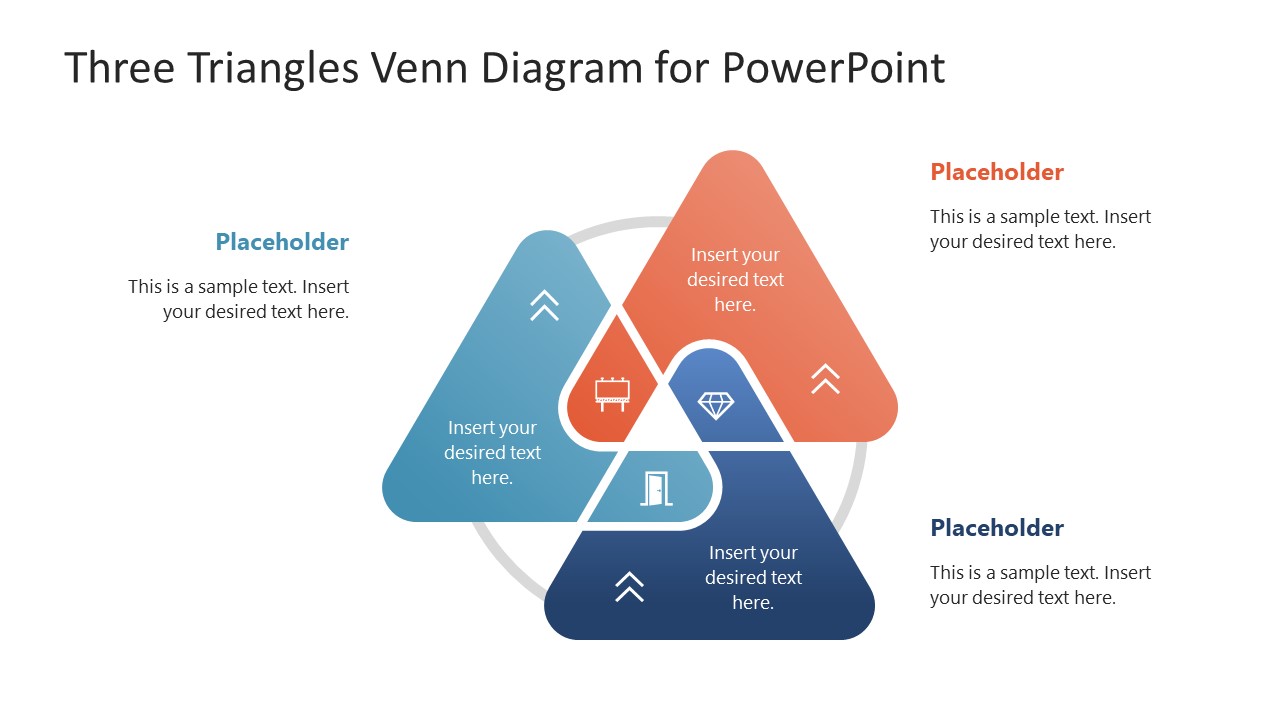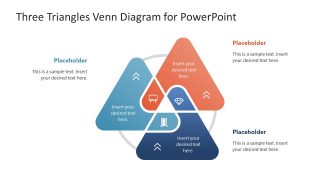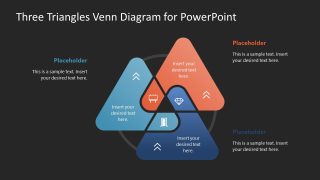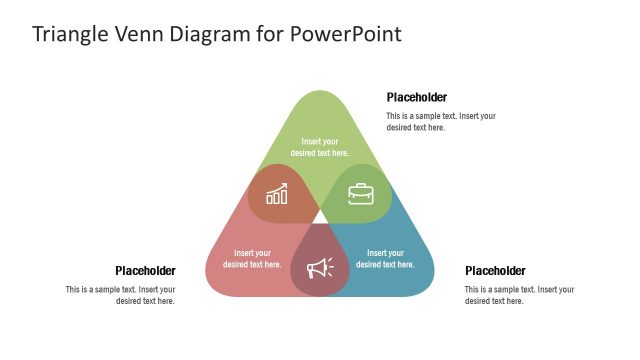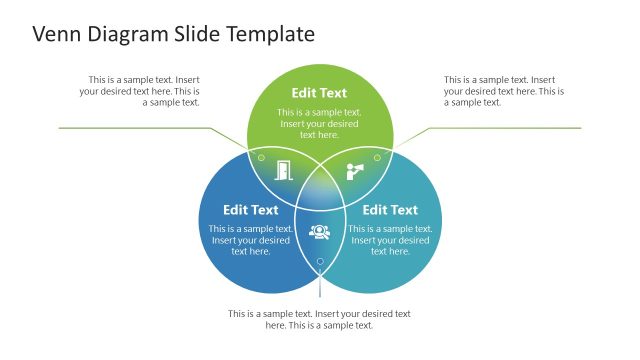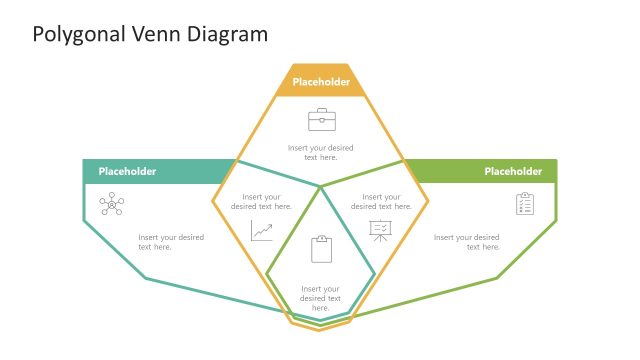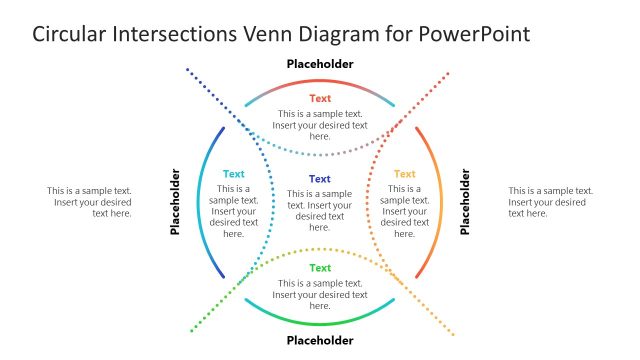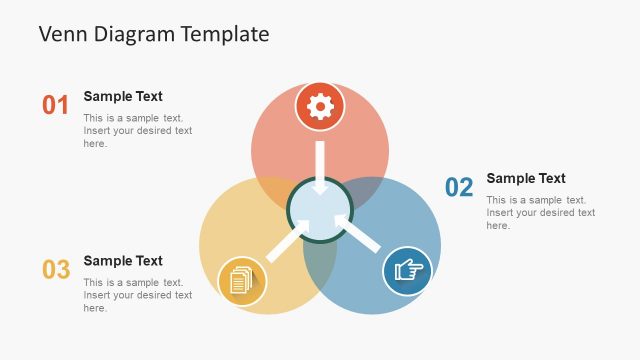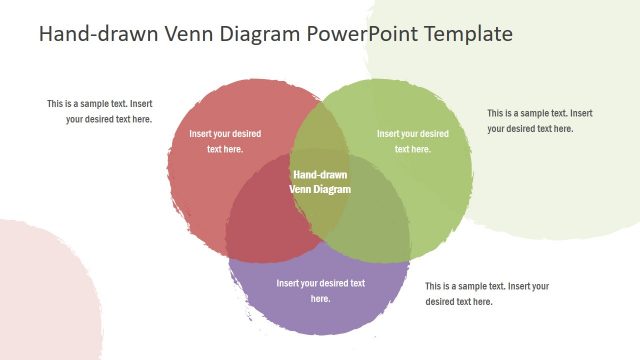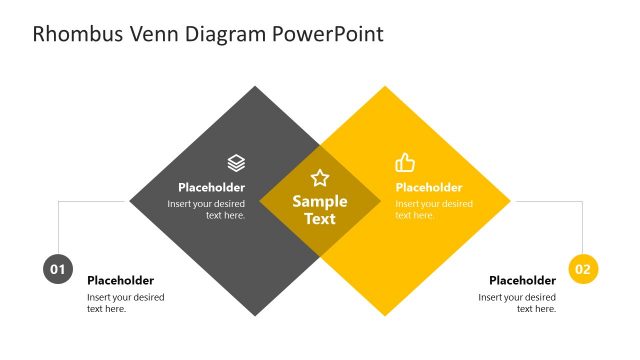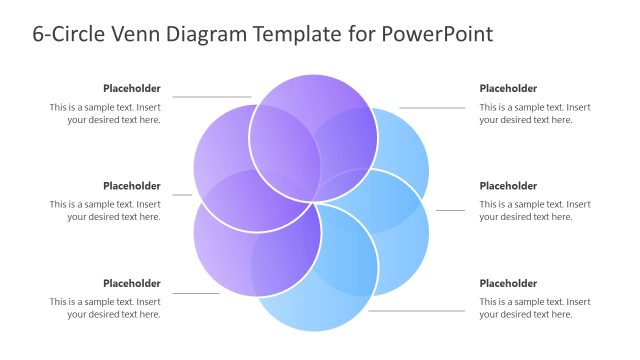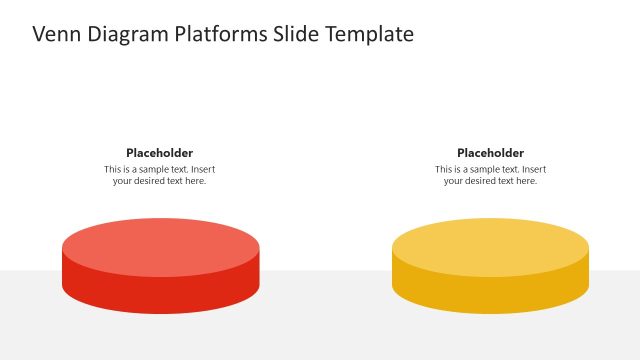Three Triangles Venn Diagram for PowerPoint
Our Three Triangles Venn Diagram for PowerPoint is an editable template for presenting comparative ideas and the relationship between different entities. The Venn diagram is an important tool for studying various comparisons or how distinct concepts are associated. For instance, it compares the features of distinct competitive products. It is also used in data analysis, decision-making, project management, and comparative analysis. Users can customize this layout for their required presentation purposes. We have crafted this Venn diagram using 100% editable PowerPoint shapes and effects. Presenters can edit each part with all PowerPoint versions, Google Slides, and Keynote.
The Three Triangles Venn Diagram for PowerPoint carries a diagram comprising three triangular shapes overlapping each other at their corner point. Each shape has a distinct color with a thick white boundary line, and the overlapped areas have creative infographic icons. Placeholder text is added to the shapes to mention the relevant description points. A circular background shape is drawn in the background representing the connectivity between the three groups. Color-coded text boxes are also provided along the triangles to mention additional points. The colors and the infographic icons can be changed according to the user’s choice from the Graphics option of the PPT toolbar.
This best PPT template has two editable slides varying in background color (white & dark). Professionals can use it in their presentations or customize the slides for their use cases. In addition to business, educationists can use this Venn Diagram template for educational lectures and sessions. Try it now!