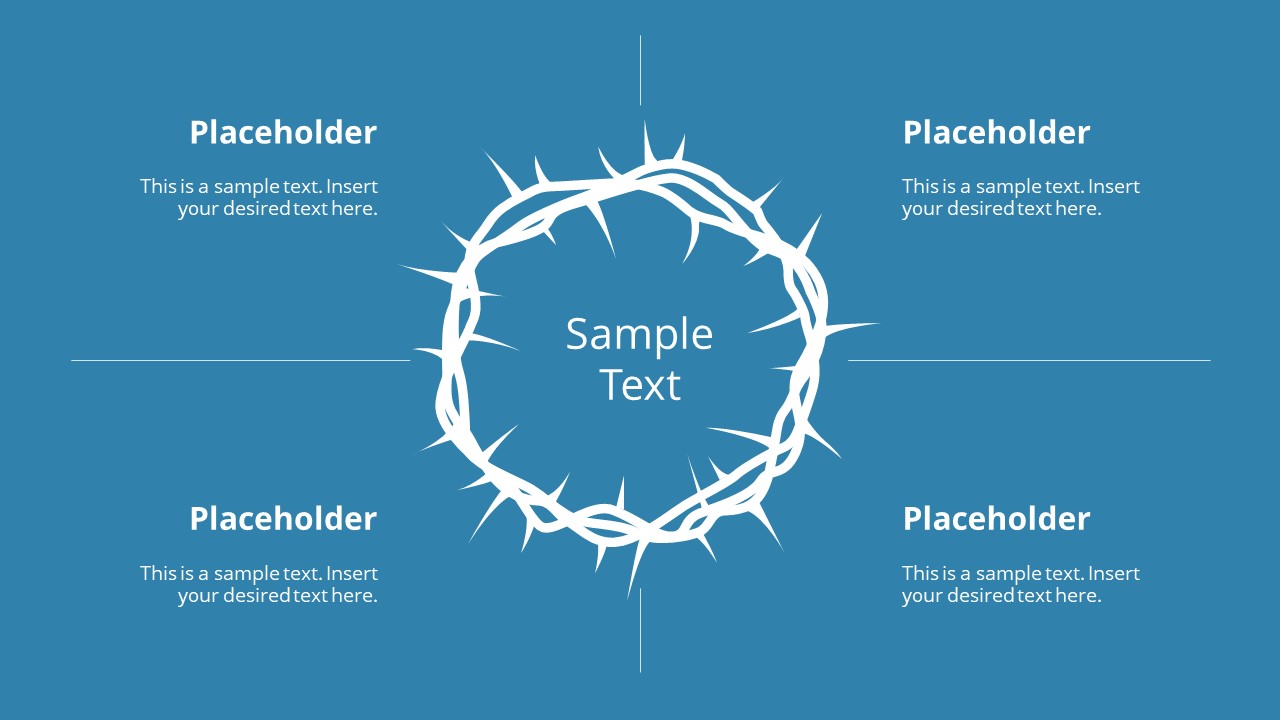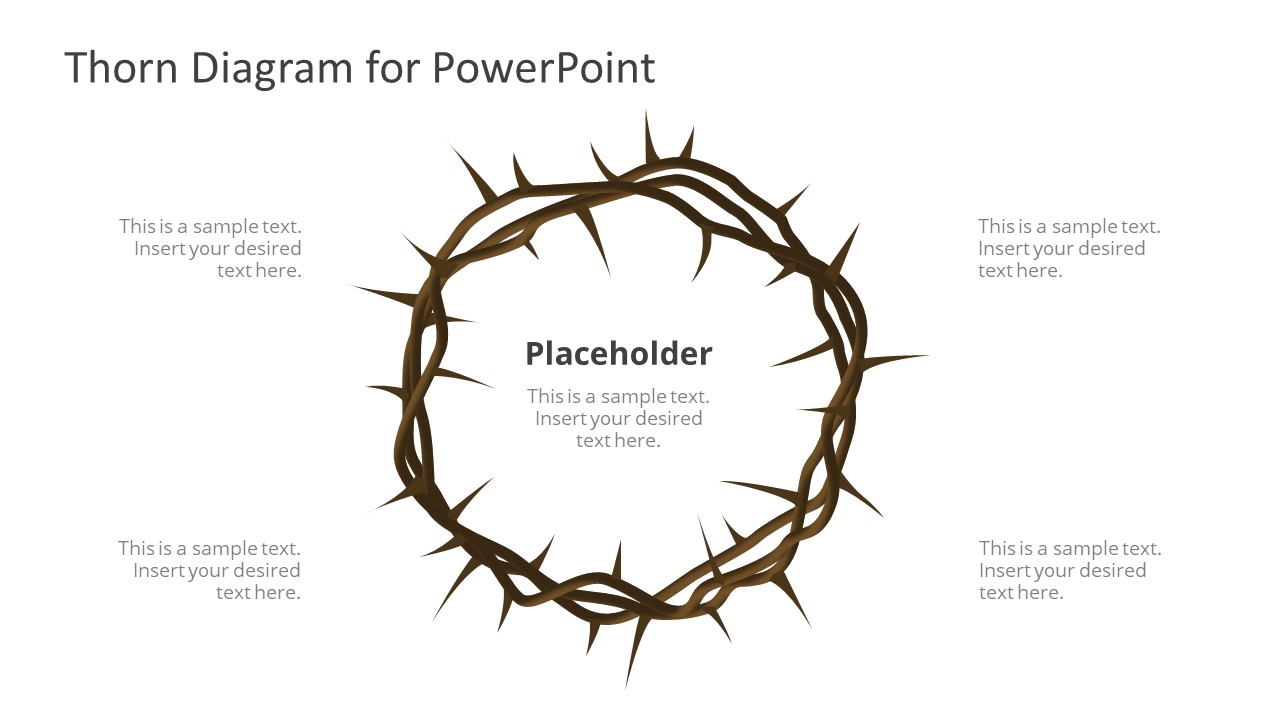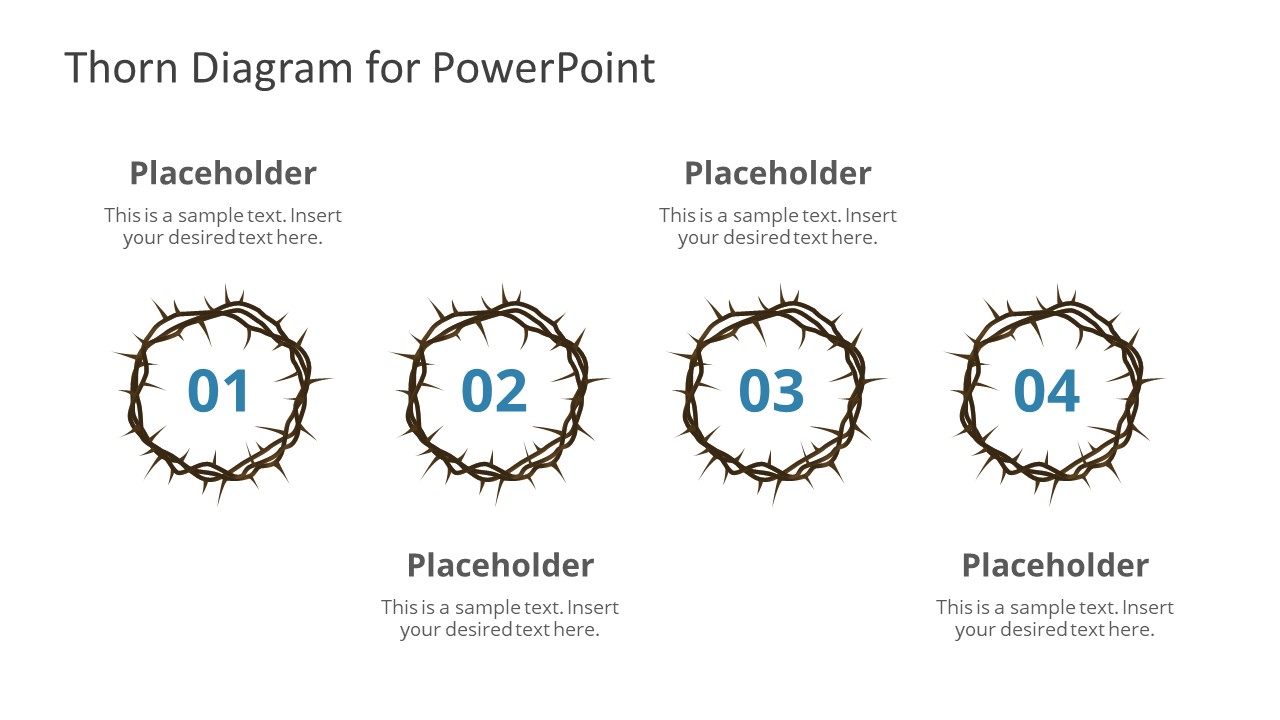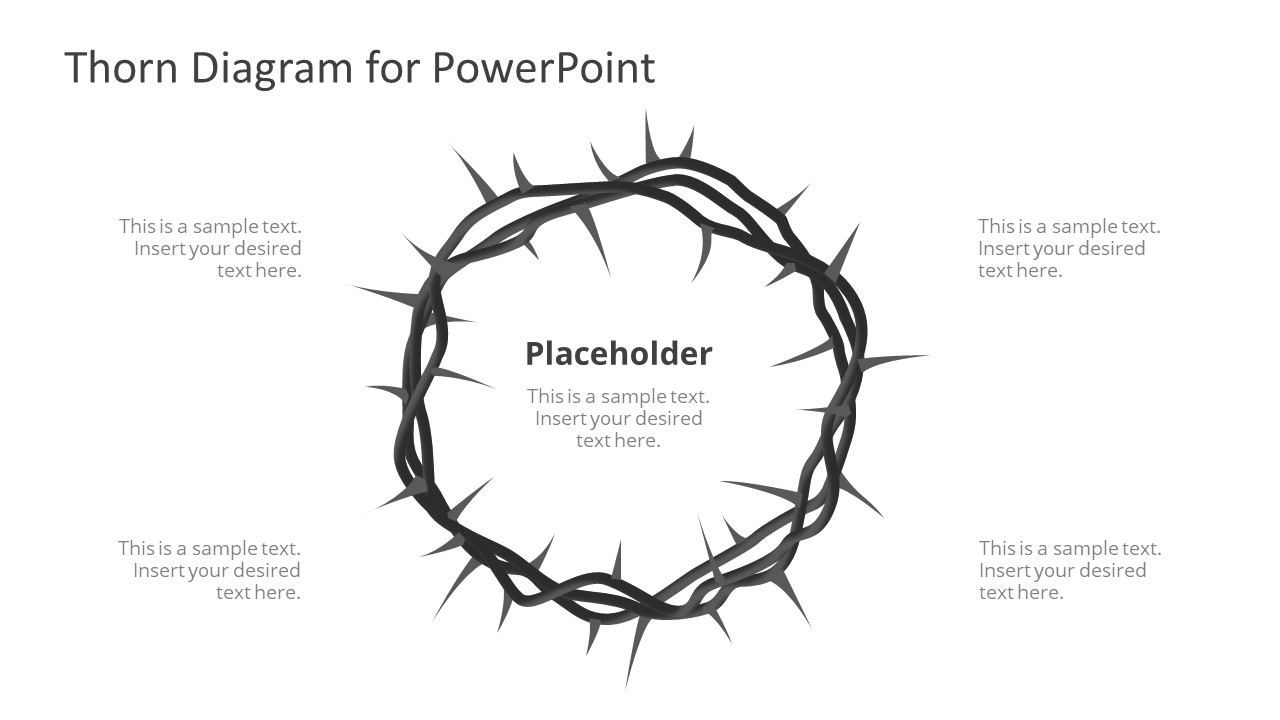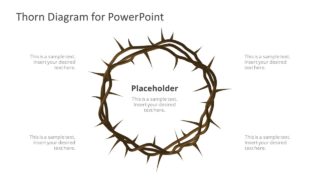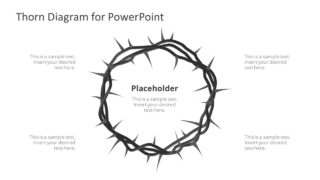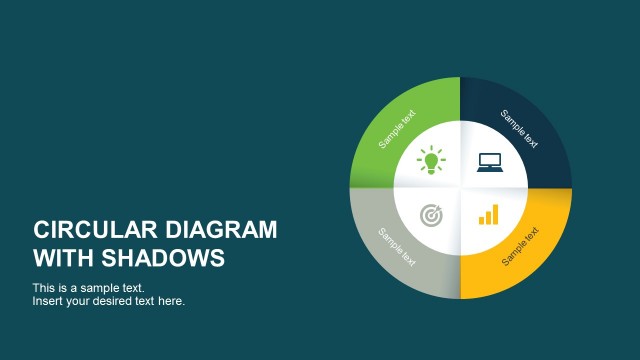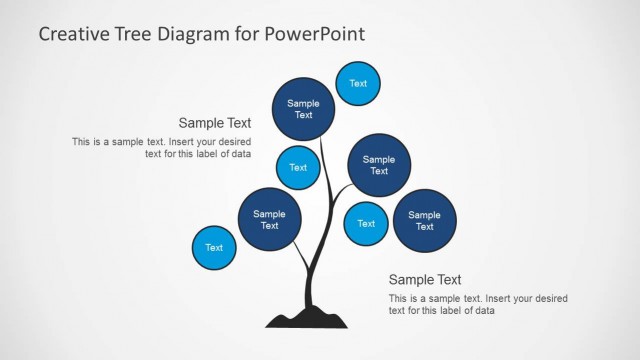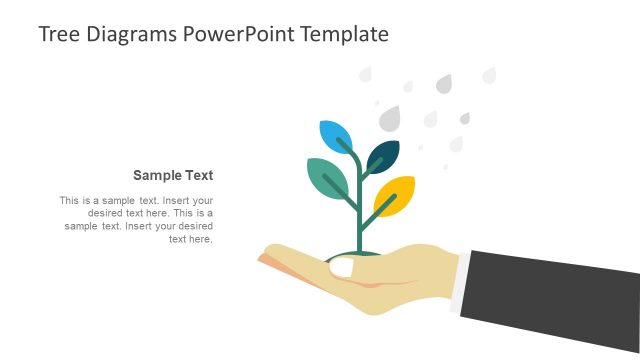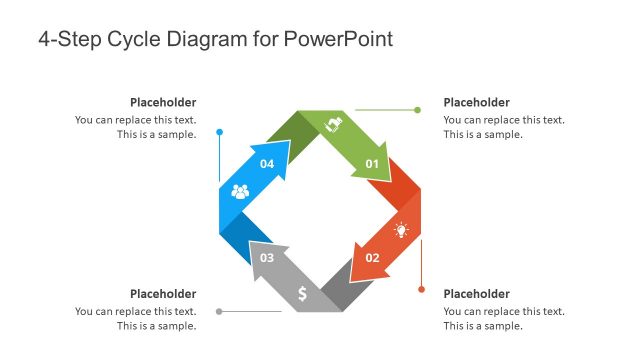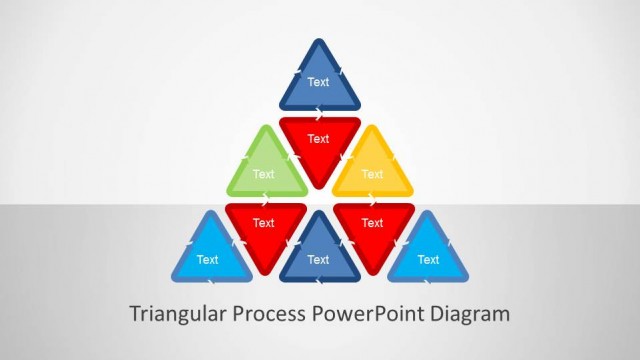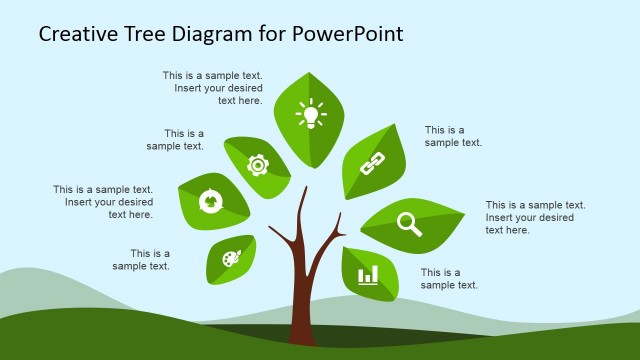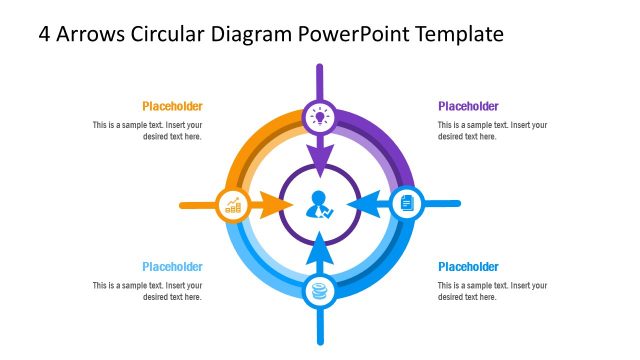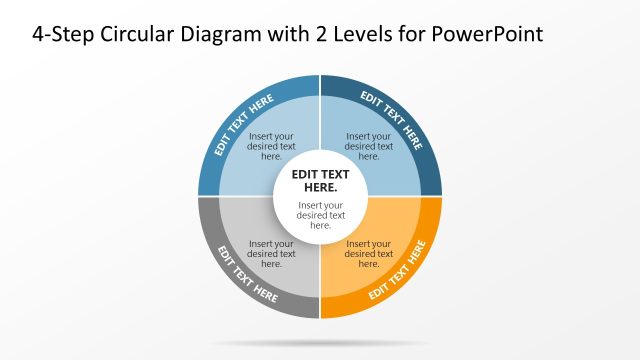Thorn Diagram for PowerPoint
The Thorn Diagram for PowerPoint is a circular diagram design illustrating crown of thorn. The template contains 4 slides with text placeholders inside crowns of thorn. These text placeholders highlight presentation titles. Further, these slides display circular elements divided into 4 segments to discuss four process of one system. However, the use of graphics with circular set of thorns could metaphorically represent difficult situations. Therefore, this circle diagram template could be used to describe difficulties or obstacles in a process cycle. The thorn diagram template also includes a slide with 4 crowns of thorns in horizontal linear sequence. This layout could describe all four elements of diagram independently.
The Thorn Diagram for PowerPoint could be used for variety of presentations including business risk and learning models. The template shows thorn graphics as flat vector-base images. These are fully editable PowerPoint shapes. The users can easily change colors and resize graphics according to existing presentation requirements. Furthermore, the template contains two background colors that suggest possible theme customizations. The users can apply background colors, patterns, and high-quality images.
This is a presentation diagram design for PowerPoint featuring a thorn effect. The diagram can be used to prepare presentations in PowerPoint describing a concept of up to 4 ideas or process steps.