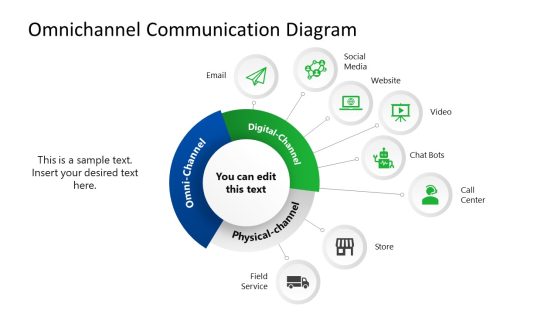49+ Social Media PowerPoint Templates & Presentation Slides
Download presentation templates related to social media, including designs for presenting topics on social media advertising, social media strategy, or illustrations and graphics for use in social media reports. The social media PowerPoint templates are compatible with Microsoft PowerPoint and Google Slides. Here are all the Social Media Icons, from legacy icons to the most modern versions; you must reference every network in your presentation.
Featured Templates

Brand Social Media Kit PowerPoint Template

Influencer Social Media Kit PowerPoint Template
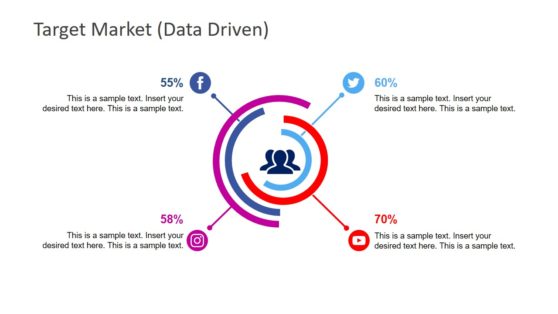
Social Media Analysis PowerPoint Template

Social Media Report PowerPoint Template
Latest Templates
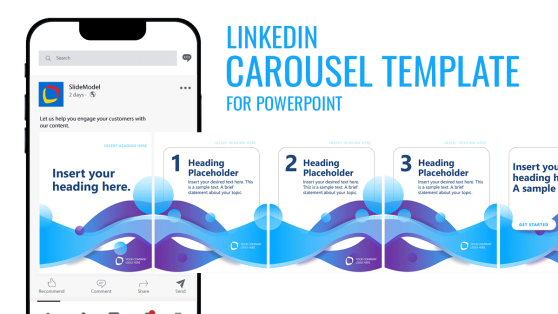
Creative LinkedIn Carousel PowerPoint Template
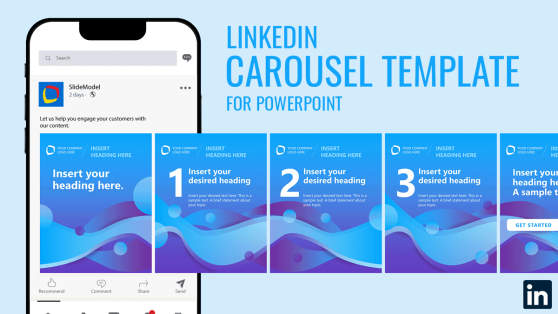
5-Slide LinkedIn Carousel PowerPoint Template

Digital Marketing Proposal PowerPoint Template
Social media PowerPoint templates are tailored to display metrics from social platforms in a structured and visually appealing format. From audience demographic to engagement metrics and campaign performance, these social media PPT templates are essential tools for digital marketers, social media managers, and business strategists.
Our social media presentation templates are more than a means of presentation. They are strategic tools that allow teams to evaluate the impact of their efforts and act upon campaigns through data-driven insights. With vibrant graphics and icons, the audience can easily locate the main points of interest during the talk.
Customize these social media theme PowerPoint templates and create streamlined reports in minutes. Engage your audience and persuade potential investors through slides illustrating success and opportunities linked to your digital marketing efforts.
Alternatively, you can learn how to make a social media presentation in PowerPoint & Google Slides, or download other editable presentation templates for social media reports and slides.
What is a Social Media Presentation?
A social media presentation is a type of presentation that involves displaying data and strategies related to social media marketing to an audience. Common topics in this kind of presentation involve audience growth, content analysis, channels, engagement metrics, etc.
How do you do a Presentation About Social Media?
Start by stating your objectives for the presentation. Include the latest data and metrics to support your view, which can be represented via charts, graphs, or infographics. Make the presentation interactive, including a Q&A session or discussion about the strategies to take.
How do you Present Social Media Content?
To present social media content effectively in a PowerPoint presentation:
- Use screenshots of important posts or campaigns.
- Include key performance indicators such as likes, shares, comments, and reach, as we did in the social media presentation slides template.
- Visualize growth trends and audience engagement over time with graphs.
- Discuss the content strategy behind successful posts.
- Provide insights into how social media content aligns with broader marketing goals.