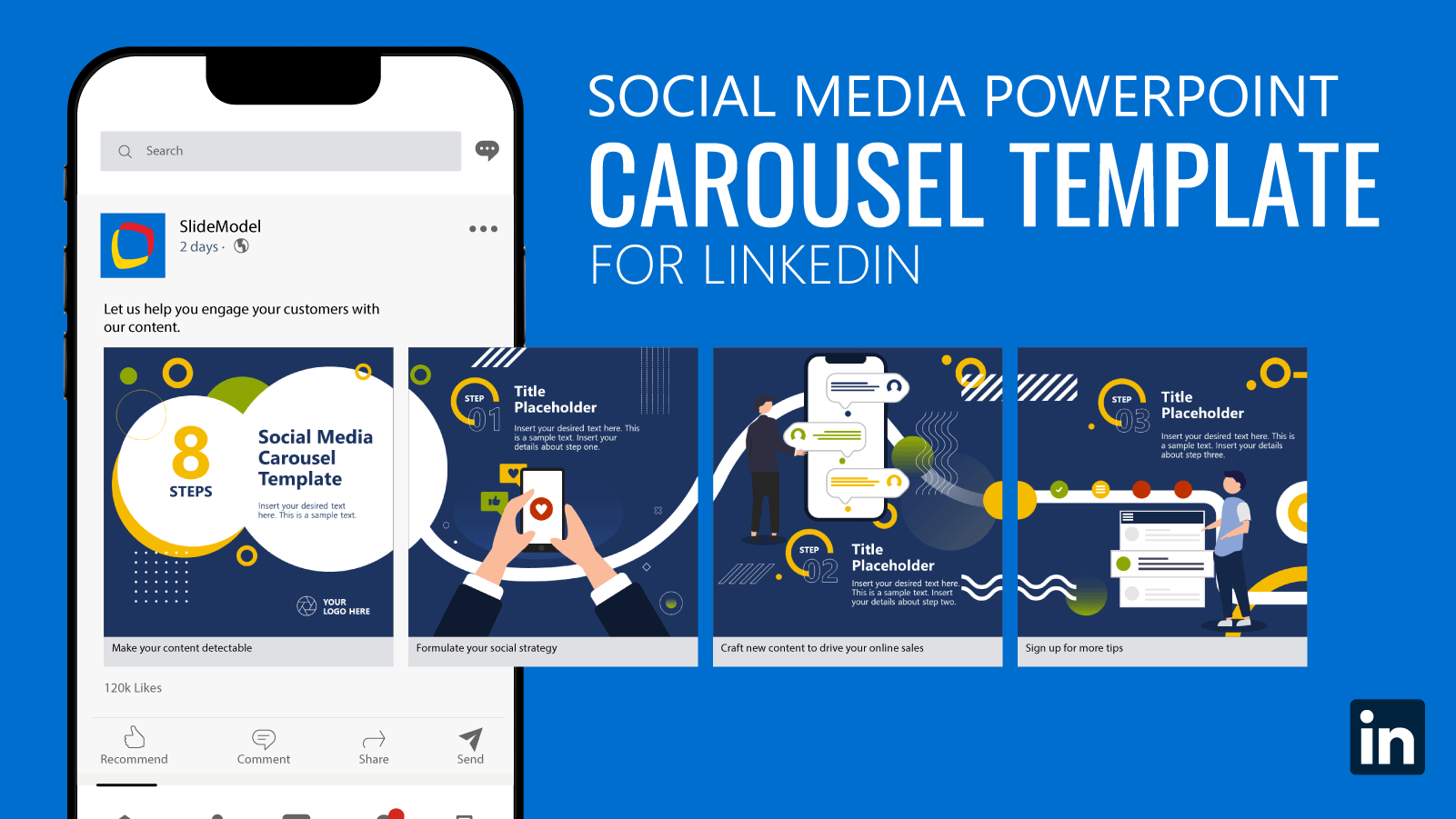8-Step Social Media Carousel PowerPoint Template
Present interesting facts or processes to your social media audience using the 8-Step Social Media Carousel PowerPoint Template. Carousel is a term used in UX design. It refers to a slideshow of swipeable images or content that rotates automatically or with user interaction. Carousels are used primarily on LinkedIn to engage with the audience. It is a creative way to share data points, processes, and how-to guides with your customers or connections. For instance, if you are an SEO company, you can tell your followers which steps should be followed to increase the search engine ranking of your website in eight steps. We have created this animated PowerPoint template using 100% editable PowerPoint elements. It can help businesses promote products or promotions by creating carousel ads. Carousel ads are more likely to interact with customers than a single-image post or ad.
The social media carousel template boosts the company’s presence and plays a role in business development. Moreover, when customers or consumers engage with the content, it builds trust among them and grows your individual or company profile. Our 8-Step Social Media Carousel PowerPoint Template comprises ten slides with stunning animations. The PowerPoint elements appear on the screen in an impressive animated style during the slideshow. This enhances the visual impact of the carousel and captivates the audience’s attention. Users can also edit the template’s colors, shapes, graphical elements, or other features according to their choice.
The template has an appealing and modern design. It shows the eight steps of a business process or procedure using outstanding graphical features. Mobile phone illustrations vary on each slide depending on the specific topic. Many human illustrations are used on the carousel slides. They depict user engagement with the ads, clicks, interaction, buying something, and order delivery. The PowerPoint shapes used in the template illustrate that each step is connected with the next step on the upcoming slide. Also, we have provided editable textboxes that presenters can use to display the title text and relevant descriptions of the point. So, if you want to grow your LinkedIn profile, increase your social media presence, and do business development, download this carousel template and edit it now!
Alternatively, download other social media presentation slides for PowerPoint & Google Slides, and learn how to present social media reports.