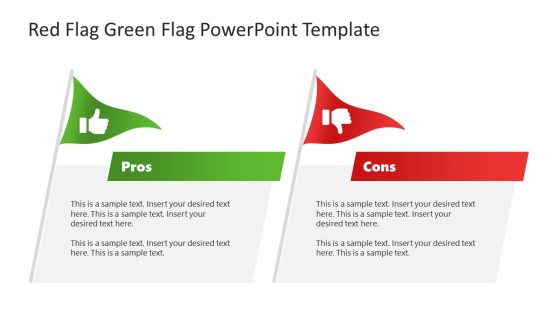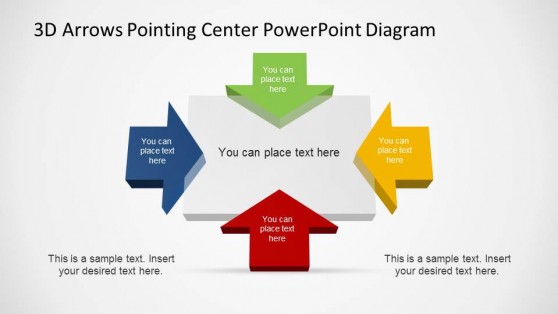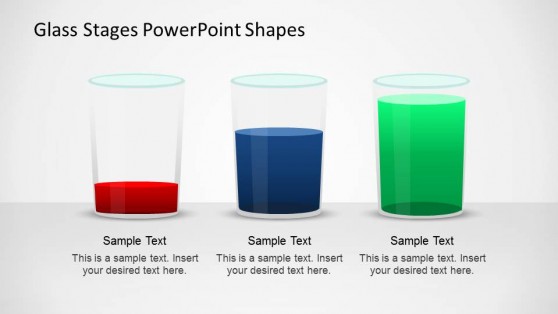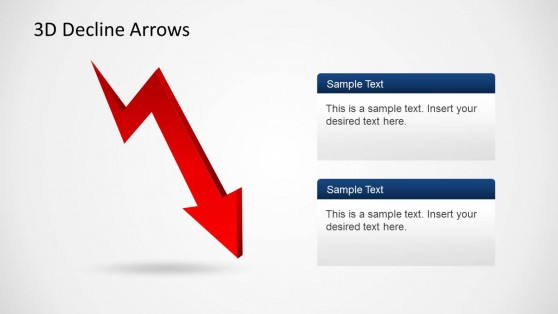Red Slideshow Background Templates
Our Red PowerPoint Template is a collection of slides with a red background. You can use these templates for business, marketing, education, or any other presentation requiring a bold and impactful design.
The templates include layouts with red backgrounds, relevant clipart images, editable charts, maps, and more to help you create compelling presentations. You can also modify any of these templates to suit your needs; they are compatible with PowerPoint, Keynote, and Google, and you can use them on either a Mac or a Windows computer.
These templates also have user-friendly features like drag-and-drop image placeholders and customizable color schemes, making them an excellent choice for novice and experienced users. Also, we recommend you visit our PowerPoint Backgrounds section.

Award Certificate Template for PowerPoint
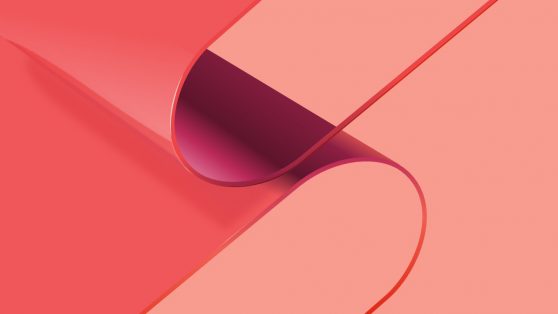
Curved Red Surfaces PowerPoint Background

Employee of the Month PowerPoint Template
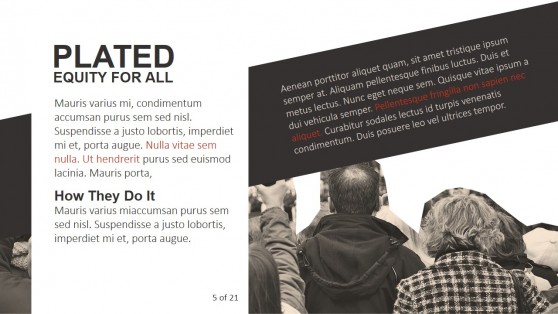
Modern Cropped Images Design PowerPoint Templates
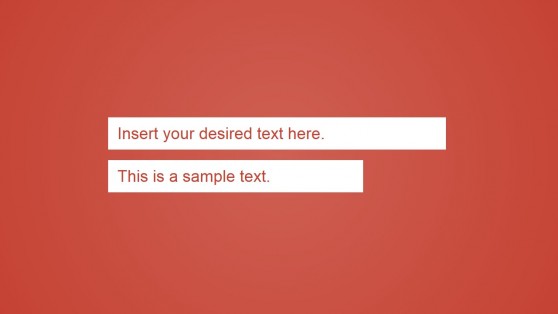
Modern Slides PowerPoint Template

Red Portfolio PowerPoint Template
A Red PowerPoint background is a presentation template that depicts feelings of fervor, strength, and enthusiasm.
Our Red PowerPoint Background Template collection is professionally designed to help you illustrate your presentation vibrantly to your audience. It is an excellent way to improve your presentations. These templates are fully customizable, so you can change any predesigned placeholder content to suit your presentation needs.
These carefully designed templates strike a balance between aesthetics and functionality, allowing your message to shine through. At the same time, these templates provide a backdrop for your content with professionally crafted designs and relevant clipart images.
Whatever your profession, the Red PowerPoint Template collection enables you to deliver persuasive corporate and business presentations. However, depending on your needs, you can use this background PPT template in the arts, education, or other domains.
What Is A Red PowerPoint Background?
A Red PowerPoint background is a presentation template that uses red as the primary color scheme. It adds a bold and vibrant visual element to your presentation and depicts emotions like passion, power, or excitement.
How Do I Get Red PowerPoint Backgrounds?
Red PowerPoint Backgrounds can be obtained in a variety of ways. You can use the Microsoft PowerPoint default Red PowerPoint templates or download free Red PowerPoint Templates from SlideModel. You can also create your own Red PowerPoint backgrounds by modifying existing templates or creating them from scratch with PowerPoint’s formatting and design tools.
What Is The Purpose Of A Red PowerPoint Background Template?
A Red PowerPoint background template aims to increase visual impact and create a memorable presentation. Red is frequently associated with strong emotions, energy, and eye-catching qualities. A red background can be used to convey urgency and importance, as well as to create a stimulating visual contrast. It is commonly used in passion, motivation, leadership presentations, and highlighting key points or calls to action. Presenters can engage their audience, elicit specific emotions, and create a cohesive design using a red PowerPoint background template.
How Do I Remove A Watermark In PowerPoint?
To remove a watermark from a slide in PowerPoint, go to the “View” tab and then select “Slide Master.” Look for the watermark on the slide master and select it by clicking on it. Then, to remove the watermark, press the “Delete” key or right-click and select “Delete.” Do this for all watermarked slide masters. When finished, click “Close Master View” to save your presentation.