Progress Report PowerPoint Templates
Keep stakeholders informed about the progress of projects, initiatives, or strategies using our Progress Report Presentation PowerPoint and Google Slides templates. These PPT progress report slides are designed to simplify crafting concise and compelling progress reports, helping teams communicate their achievements, challenges, and plans for new goals. They are fully compatible with all PowerPoint versions, Google Slides, and Keynote.
Featured Templates

Generic Progress Report Presentation Template
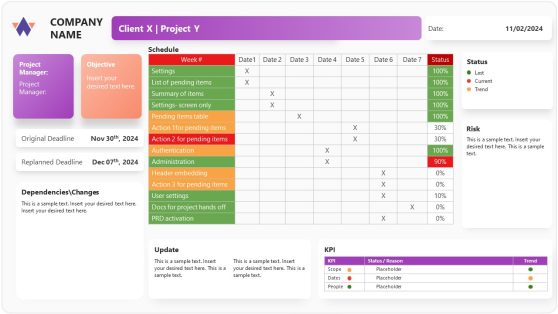
Simple Status Report PowerPoint Template
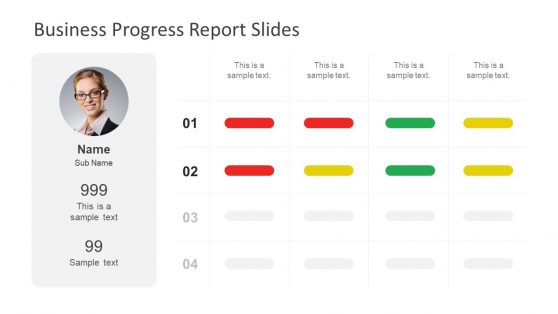
Business Progress Report Slides for PowerPoint
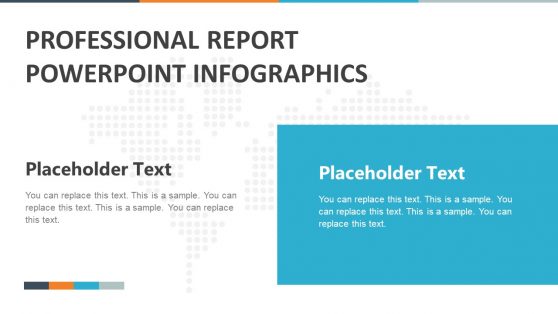
Professional Report Infographics PowerPoint Template
Latest Templates
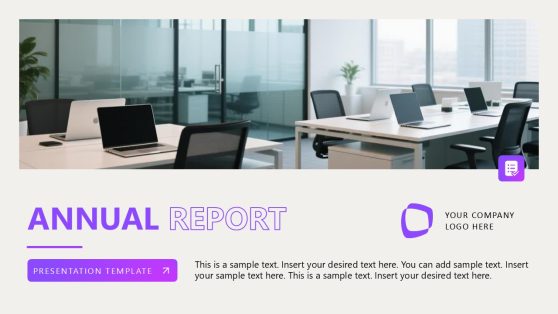
Professional Annual Report PowerPoint Template

Project Update PowerPoint Template

Professional Annual Report PowerPoint Template
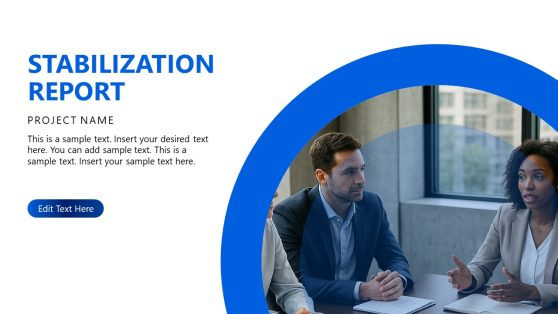
Stabilization Report PowerPoint Template

Quarterly Report PowerPoint Template

Nonprofit Annual Report PowerPoint Template
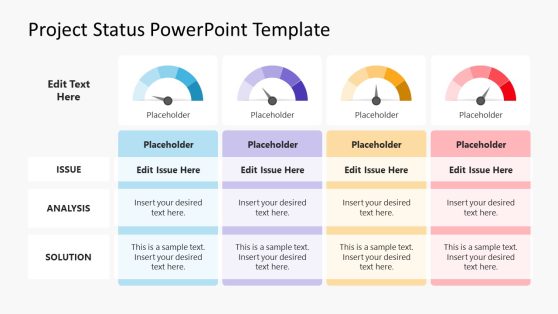
Project Status with KPI PowerPoint Template
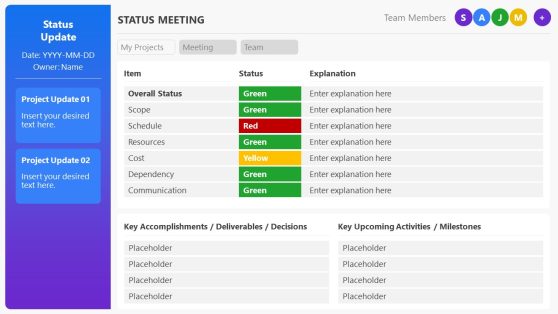
Status Meeting PowerPoint Template

Business Report PowerPoint Template

Daily Product Team Updates PowerPoint Template

After Action Report PowerPoint Template
Our progress report template PPT offers a structured format to highlight key information. As a result, your reports are not only straight to the point but also easy to understand for all informed parties.
Each progress report presentation template is meticulously designed to support professionals in articulating their projects’ status meetings. The easy-to-edit layouts let presenters focus on content creation rather than struggling with design decisions. Whether you’re working on a small project or a large-scale initiative, these templates provide the flexibility to tailor your report to your needs. Add your desired images, change the data included in graphs and charts, adjust the color theme to match your branding, and that’s it.
From weekly project updates to quarterly business reviews, these templates are versatile enough to accommodate any reporting period. Additionally, they are suitable for a wide range of industries, ensuring that you can find a template that suits your specific reporting needs, whether you’re in tech, healthcare, education, or any other field. Alternatively, check our article about report presentations.
What Is a Progress Report Presentation?
A progress report presentation is a communication framework used by teams or individuals to inform stakeholders about the status of a project, initiative, or ongoing activity. Typically, it outlines the objectives, current progress, achieved milestones, challenges faced, and future steps.
How Do You Write a Progress Report Presentation?
Start by outlining the project’s objectives and the period it shall cover. Summarize the progress made toward these objectives while highlighting key stages and milestones reached. Inform about the challenges encountered and the tactics used to sort them out, or a plan to address them. Be sure to back up each stage by presenting the metrics that support your points.
How Do You Present a Project Progress Report?
Structure your presentation by starting with a powerful introduction that covers the project’s objectives and estimated time frame. Summarize key achievements and milestones through the usage of data and visuals. Next, proceed to talk about the challenges and strategies to mitigate them, and then talk about the future steps of your plan. Conclude your presentation with an invitation to a Q&A session.
