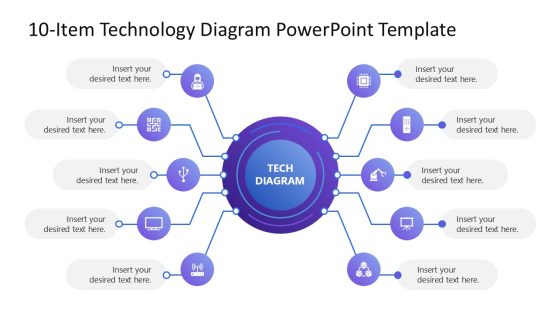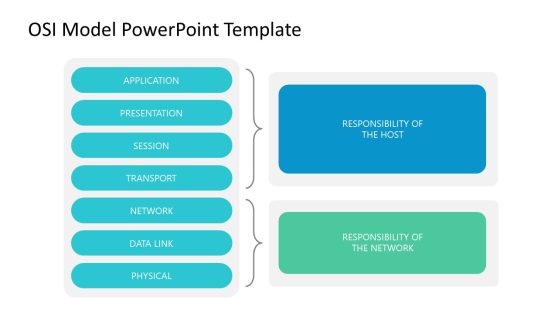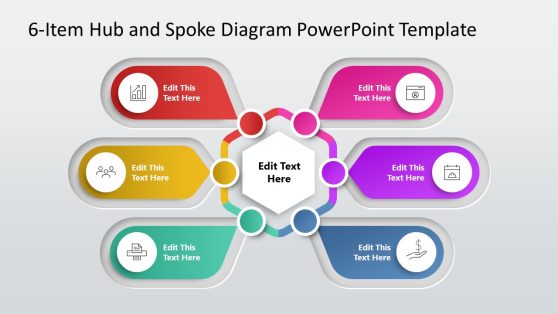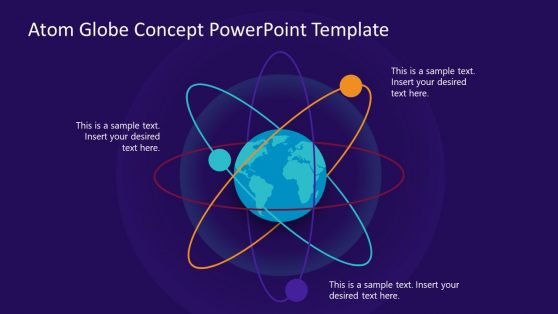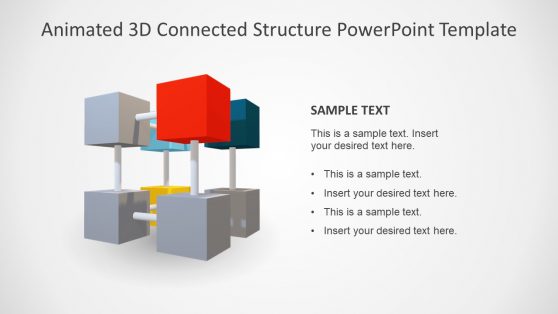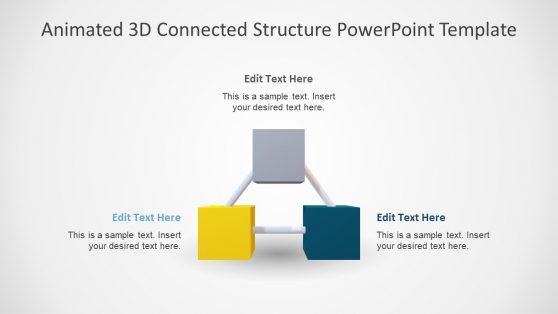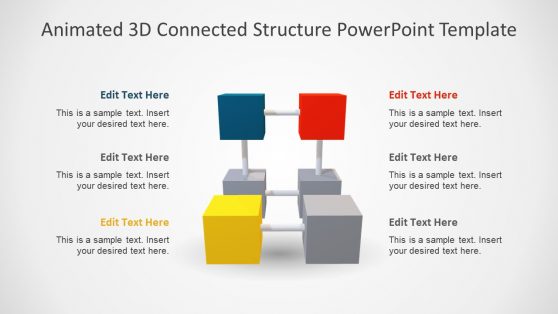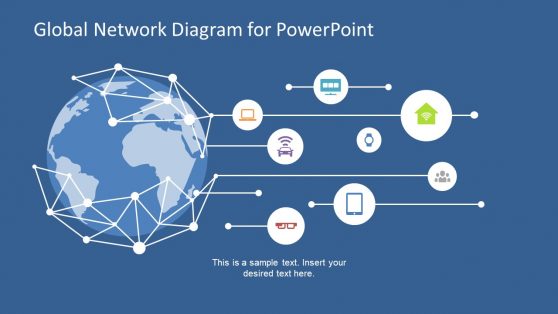Network PowerPoint Templates
Communicate network structures, strategies, and processes using our Network PowerPoint template selection. These networking PPT templates are designed to cater to a wide range of needs, from detailing IT network infrastructures to showcasing social networking strategies or organizational networks.
With these network-themed templates, you can make presentations about the Internet, computer networks and network infrastructure, social media, and social networking, as well as presentations on topics like biochemistry, business, marketing, globalization, etc.
Featured Templates
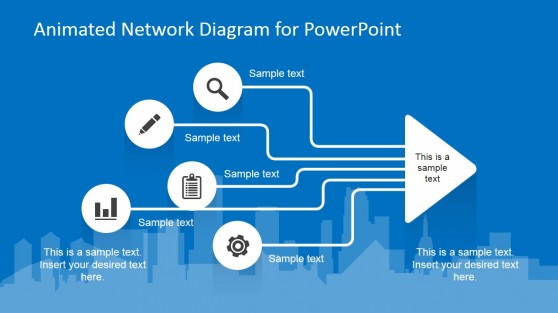
Animated Network Diagram PowerPoint Template

Simple Network Diagrams for PowerPoint
Flat Networking Icons for PowerPoint
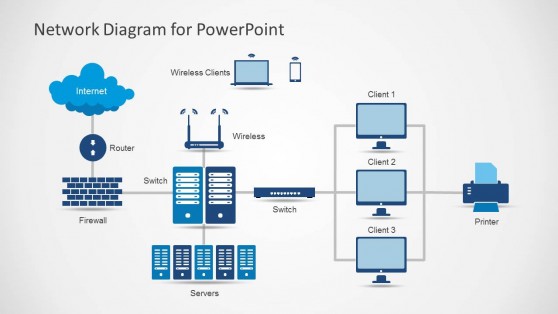
Network Diagram Template for PowerPoint
Latest Templates

Cyber Security PowerPoint Slides
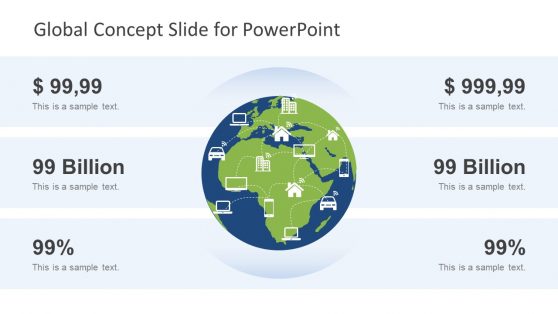
Global Concept Slide for PowerPoint
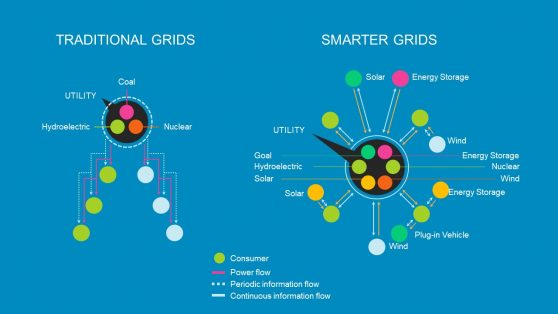
Smart Grid PowerPoint Template
Network PowerPoint templates offer a foundation for presentations that depict networks in any form. Whether IT professionals explain network architectures and protocols, business strategists illustrate networking strategies, or HR managers demonstrate organizational structures, these templates provide a versatile tool for a clear and effective presentation.
The application of network PPT templates can span across various industries. For instance, IT and Cybersecurity consultants can implement these creative slides to discuss cybersecurity threats and actions to mitigate potential risks. Business and marketing professionals can apply them to illustrate networking strategies, market connections, and relationships with customers across the globe. The options are varied, and we also have an option for a network PPT template free download for those who want to test our products.
In a highly visual format, our networking presentation templates incorporate diagrams, node structures, and connectivity icons to ease the understanding of the presented concepts. Users can tailor these templates to their specific presentation needs, adjusting the color theme, changing shapes, and adding content at placeholder areas.
Reduce the preparation time for your presentations – work with our network PowerPoint templates and see how it impacts your presentation performance.
What is a Network PowerPoint Template?
A Profile PowerPoint template is a pre-designed slide containing visual elements that facilitate the presentation and explanation of network-related concepts.
How Do I Create a Network Layout in PowerPoint?
To create a network layout in PowerPoint, open a new slide and select Insert from the top menu. Choose Shapes to insert circles (nodes) and lines (connections) to represent your network components and their relationships. Arrange the shapes to reflect your network’s structure, using the Align and Distribute tools under Shape Format for uniform spacing and alignment. Customize the appearance of your nodes and connections by adjusting colors and line styles, and adding text labels for clarity. Group components together for easier manipulation.
You can save countless hours and work with professionally designed network layouts by downloading our network PPT templates.
Why Create a Network Diagram?
Creating a network diagram is essential for visualizing the structure and relationships within a network, whether it’s for IT infrastructure, organizational hierarchies, or social connections. It simplifies complex systems, making understanding connections, dependencies, and the flow of information or resources easier.