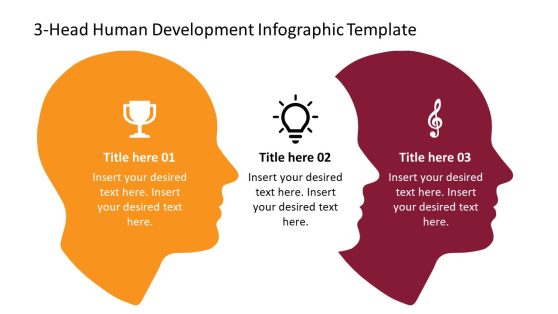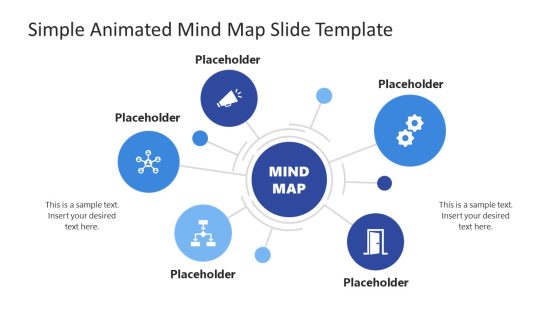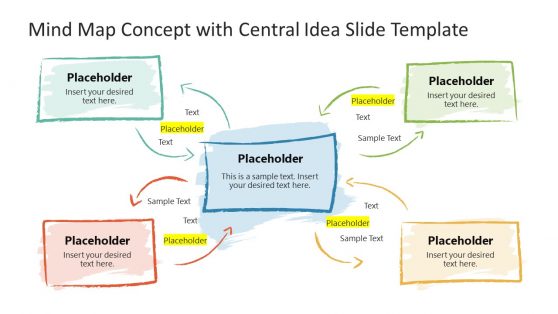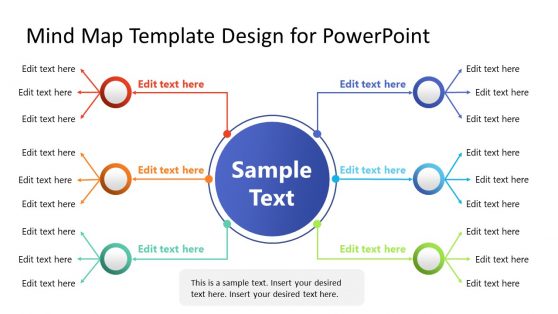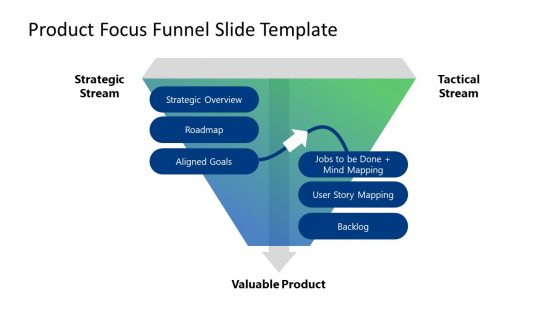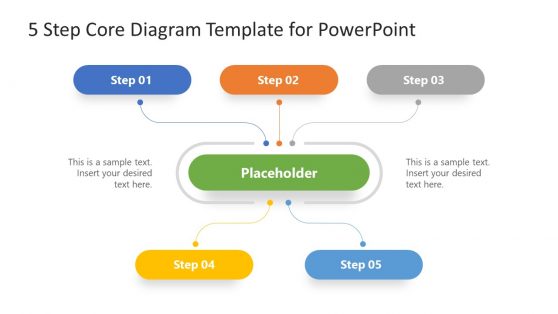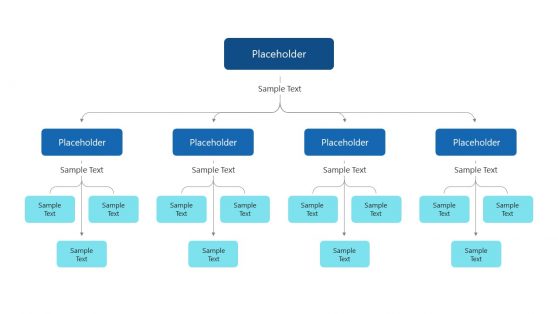Mind Map Templates for PowerPoint & Slides for Presentations
Under this category you can find awesome mind map templates for PowerPoint presentations to visually outline information and share ideas to a presentation audience. Mind maps are considered spider diagrams and mind maps are often created around a single word or text. You can use mind maps to make brainstorming sessions or share ideas as well as preparing presentations on root cause analysis or cause and effect relationships.
In the central area normally a word or concept is displayed and then branches are diverging from the center to the sides of the canvas. Different branch colors can represent categories and around a central keyword or idea. Given that mind maps can be drawn by hand, here at SlideModel we have created lot of mind map PowerPoint templates simulating the hand-drawn style or rough notes.
Featured Templates
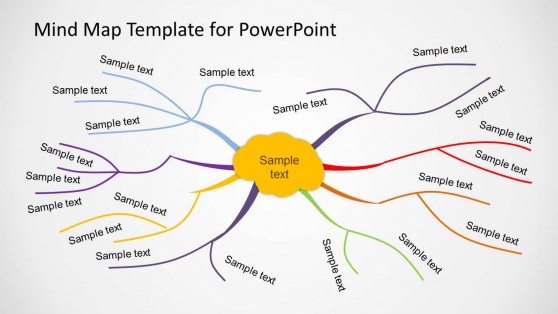
Creative Mind Map Template for PowerPoint
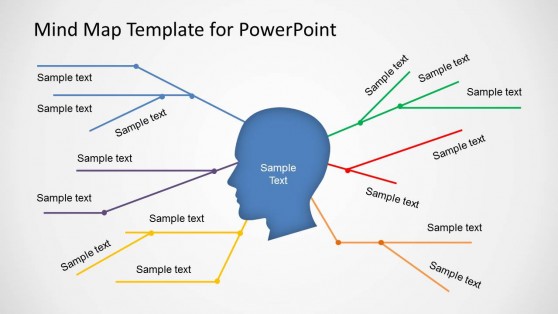
Simple Mind Map Template for PowerPoint
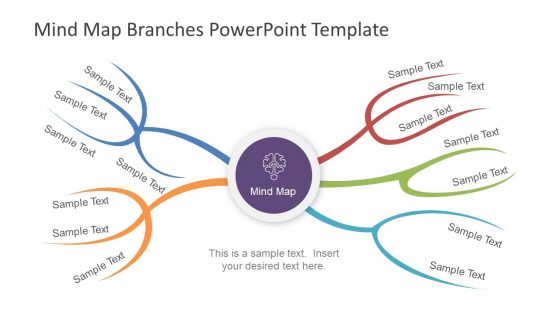
Mind Map Branches PowerPoint Template
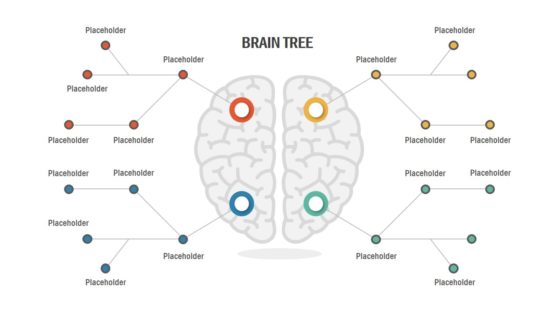
Brain Tree PowerPoint Template
Latest Templates
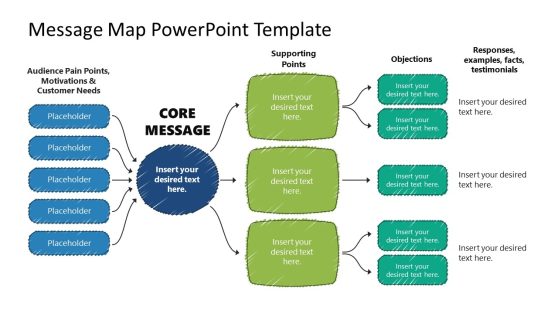
Message Map PowerPoint Template

6-Item Mind Map PowerPoint Template
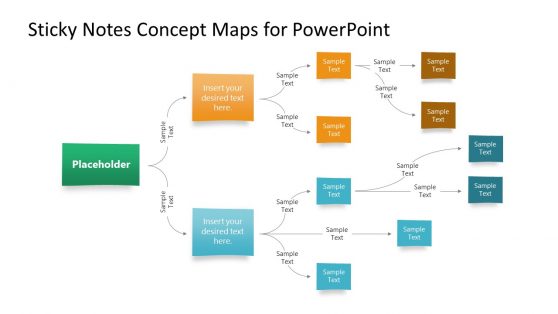
Sticky Notes Concept Maps PowerPoint Template
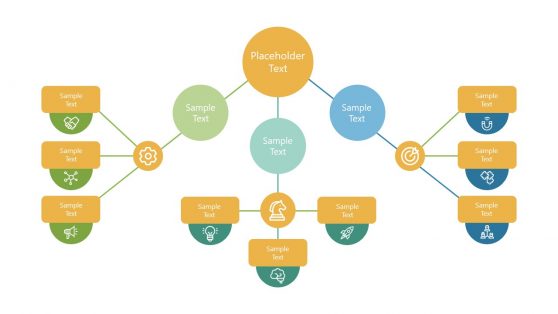
Concept Maps Infographics Template
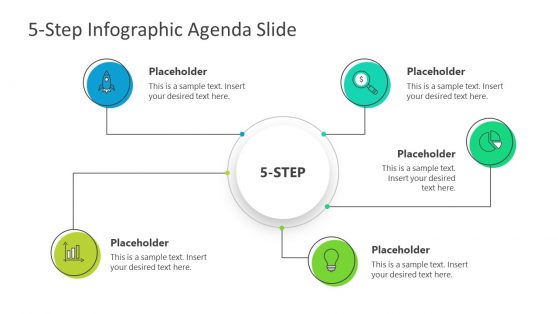
Multi-Step Infographic Agenda Slides for PowerPoint
Download 100% editable mind mapping templates for presentations, compatible with Google Slides and Microsoft PowerPoint. Our editable presentation templates with mind mapping diagrams can help to prepare presentation on a variety of design or business purposes, including Design Thinking, Creative Thinking and brainstorming sessions.
What is a Mind Map?
A mind map is a visualization technique to explore a central idea or concept and its related topics in a non-linear way. Elements stem from the center creating a structure that goes deeper into more levels. The new levels form and evolve as you further explore each item.
Mind Maps are an extensively used tool. It assists in generating an information structure during the brainstorming session, recording the process, and documenting it. Its visual design engages the whole brain thinking of the bigger picture, i.e., different ideas and connecting. Mind mapping exercises are used as a visual aid to clarify thoughts, identify relationships, simplify complex concepts, and memorize information. It is called a mind map because it visualizes how the brain functions to connect information analytically and creatively.
What is a Mind Map PowerPoint template?
A Mind Map presentation template is an editable diagram designed to record the information structure of ideas association. Mind map presentations are visual modeling tools that allow users to manipulate information, knowledge, and ideas with unprecedented freedom.
Its primary design element is the central idea of the session. Generally built over a PowerPoint Shape, highlighted due to the position in the canvas and relative size compared to the other elements of the slide. The main idea has a placeholder for the user to edit.
The second design element is the tree (or graph) structure generated in the word association exercises. The diagram is generally built using the derivative words as nodes and their connections as edges in the diagram.
SlideModel creators focus the design of the mind map PowerPoint templates in the usability feature. They enable the user’s ability to portray their structure easily. Our mind maps gallery provides several levels of depth diagrams to select the size more suitable for their purpose.
At SlideModel, we create Mind Maps using 100% editable PowerPoint Shapes, applying PowerPoint theming functionality, allowing users to adapt the presentation look and feel in a few clicks.
The pre-design mind map templates for PowerPoint use colors and images to deliver high-level information at a glance. Presenters will find in our Mind Maps PowerPoint templates an easy to edit and customize tool for presenting the results of their brainstorming sessions.
How can a Mind Map PowerPoint template be used in a presentation?
Ideation
Professionals in every industry benefit from mind map PowerPoint templates to present and share ideas or challenges discussed during brainstorming sessions. As a collaborative tool, mind mapping presentations communicate thoughts – short. The mind map diagram visually shows ideas and their connections.
The Mind Map PowerPoint template will help the presenter lay out the ideas around the central topic and the associated concepts derived from them. The center-to-side layout shows the order in time (and granularity) of how ideas appeared during the brainstorming session. The leaves of the tree structure determine the point of stop or concluding concept.
Brainstorming Meetings
Creating a Mind Map diagram on the fly during a brainstorming meeting helps guide the session and record its findings. SlideModel Mind Map PowerPoint templates can be used with PowerPoint online or Google Slides and shared in collaborative mode. This enables each participant to see the mind map and write on it as the audience watch. This use case is typical on remote teams or virtual sessions.
Education and Learning
Educators and Coaches can apply the Mind Map PowerPoint Templates from SlideModel to teach the usage of a mind map during a brainstorming session. The different visual styles of our gallery make it easy for the teacher to select a diagram aligned to its theme and apply it in its lesson presentation. As all diagrams are editable, the educator can break down the chart into the main structural items (core, edges, and nodes) and create a presentation showing how they are added to the diagram along the process.
Benefits:
Brainstorming: Mind maps are an intuitive graphical approach to generate alternative viewpoints around central concepts. The mind map templates for root-cause analysis help map challenges to investigate further.
Communicate ideas: During strategic planning, the mind maps guide actions by organizing information for better collaboration.
Graphic organizer: The hierarchical nature of the mind map helps organize ideas in a single-view diagram for taking notes and brainstorming sessions.