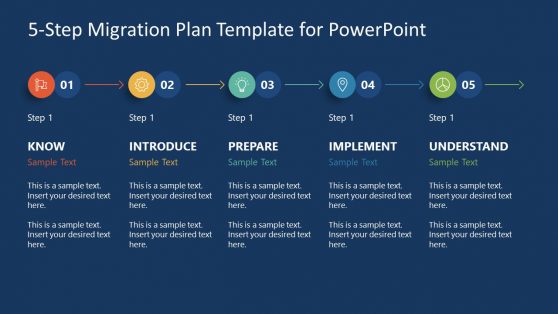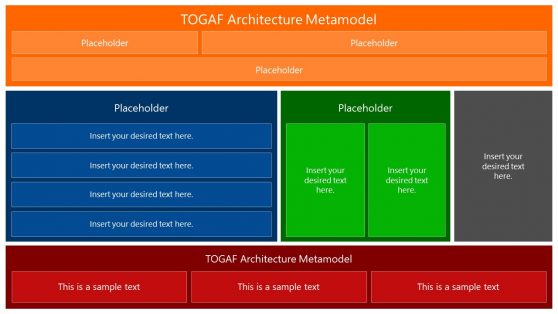Migration Plan PowerPoint Templates & Slide Designs
Planning a successful migration requires more than just a strategy; it demands clear and effective communication. Our migration PowerPoint templates help you explain every stage of your transition with precision and visual consistency. Built for consultants, IT teams, and project leaders, these templates simplify the delivery of complex transitions.
Whether you’re upgrading platforms, shifting to the cloud, or managing infrastructure changes, with each migration plan template PPT, you save time while delivering presentations that drive alignment and accelerate decision-making. Download now!

Business Execution Plan PowerPoint Template
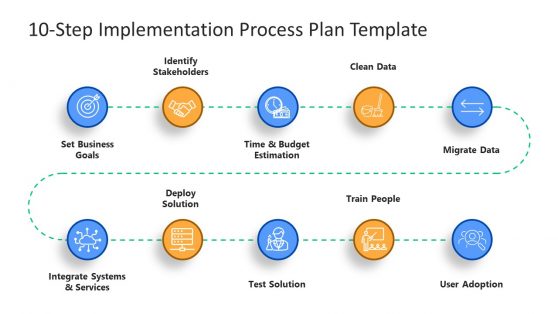
10-Step Implementation Process Plan Template for PowerPoint
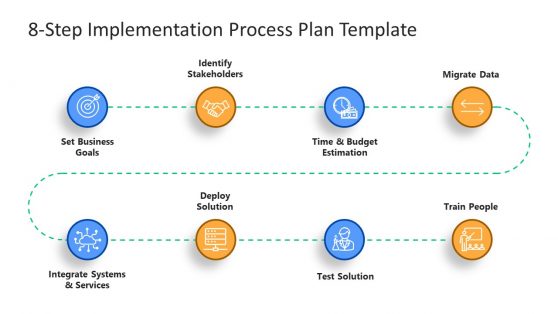
8-Step Implementation Process Plan Template for PowerPoint
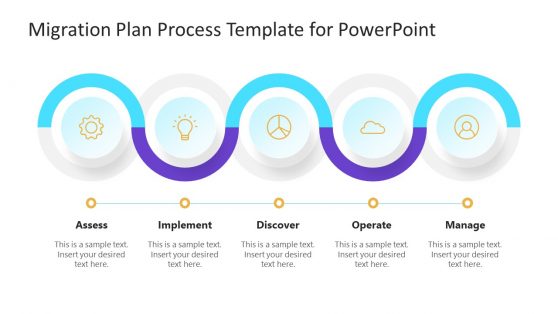
Migration Plan Process Template for PowerPoint
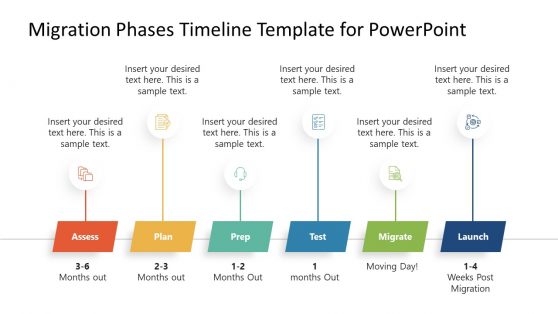
Migration Phases Timeline Template for PowerPoint
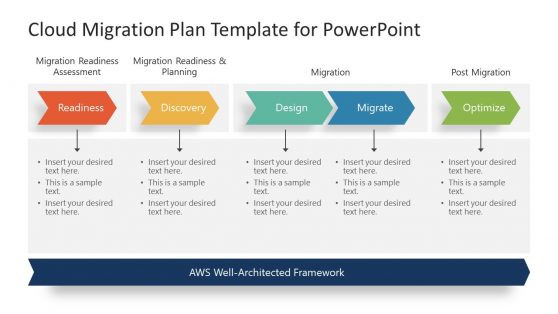
Cloud Migration Plan Template for PowerPoint
What Is a Migration Plan Template PPT?
A migration plan template PPT is a pre-designed slide deck created to outline system transitions across multiple stages. It typically includes layouts for scheduling cutovers, illustrating data flows, assigning stakeholder roles, and identifying risks.
These migration plan templates are used in technical migrations, such as ERP implementations or software upgrades, as well as in non-technical shifts, including organizational restructuring and reorganization. Each template includes professional visual aids to help users deliver clear, structured plans that support informed decisions and transparent execution.
Benefits of Using a Migration PowerPoint Template
Using a migration PowerPoint template helps remove design complexity from high-stakes planning. Each slide deck is formatted for strategic clarity, helping you:
- Save time preparing presentations by using ready-made, consistent visuals
- Highlight phases, dependencies, and risks with clarity
- Present technical migration concepts to non-technical audiences
- Build confidence among stakeholders by visualizing execution paths
- Repurpose layouts across multiple clients, departments, or stages
This consistency supports cross-functional planning, improves stakeholder buy-in, and positions you as a well-organized decision-maker.
Where a Migration Plan Template PPT Adds Value
Migration templates are effective across a variety of business and technical scenarios. In cloud infrastructure projects, they visualize phased deployments and support planning across environments. For ERP or SaaS transitions, these templates help illustrate dependencies and map responsibilities.
Public sector organizations can present administrative changes with transparency using structured slides. Consultants use them to explain proposals, onboard clients, and document governance steps. No matter the sector, a migration PowerPoint template brings order and clarity to transitional communication.
Fully Editable and Built for Reuse Across Projects
Each migration PowerPoint template is fully editable, allowing you to adjust text, timelines, icons, and color schemes to fit your branding and messaging. The flexible structure enables them to be reused across multiple clients, business units, or project phases, thereby reducing the need to reinvent the wheel for each initiative.
Regardless of the presentation tool used (e.g., PowerPoint, Google Slides) or when exporting to PDF, the templates maintain their integrity and visual quality, making them versatile tools for ongoing use.
What is a migration plan template PPT used for?
A migration plan template PPT is used to present and coordinate transition strategies across teams and stakeholders.
How does a migration approach slide improve communication?
It provides a structured approach to visualize phases, ownership, and timing, thereby simplifying the migration narrative.
Are these templates suitable for cloud migration plans?
Absolutely. Many include wave-based diagrams ideal for lift-and-shift or hybrid strategies.
Do migration plan templates include rollback or contingency slides?
Many do. Some decks have built-in layouts for fallback procedures and risk responses.
Can I add animations to the migration slides?
Yes. PowerPoint features like transitions and animations are fully supported.
Can I adjust slides for government or public sector migrations?
Yes. The slides can be adapted for policy, infrastructure, or team-based changes.