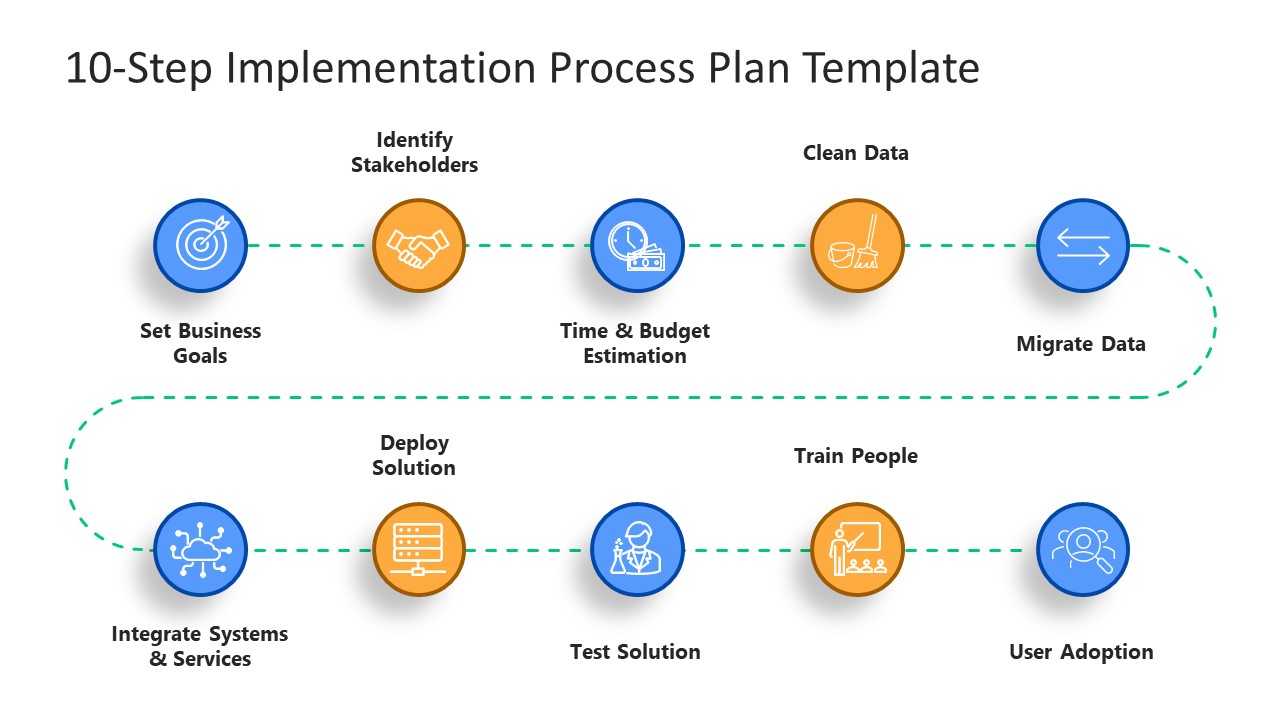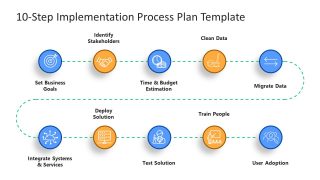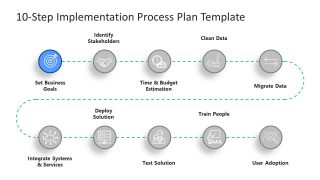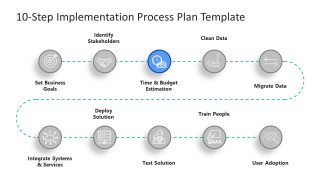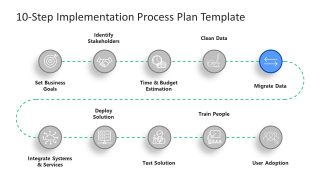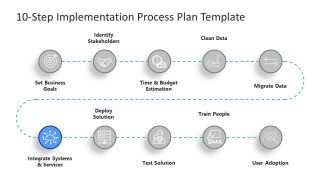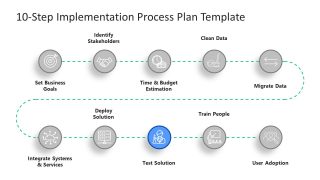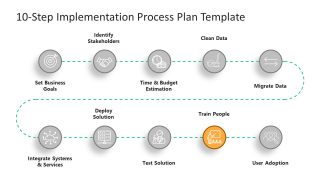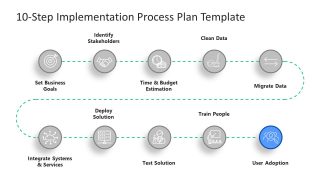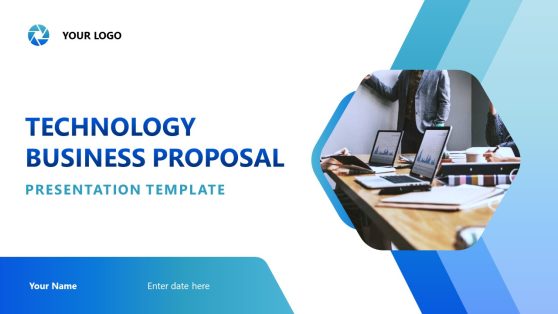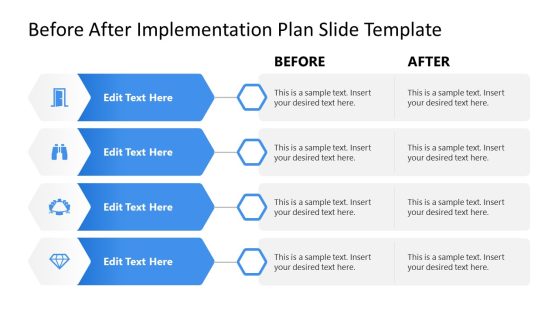10-Step Implementation Process Plan Template for PowerPoint
Create a stepwise flowchart for your software implementation project using SlideModel’s 10-Step Implementation Process Plan Template. An implementation plan lists the crucial steps to achieve a successful solution deployment; the implementation definition is the process where plans and strategies are converted to action steps. This template is designed to showcase the sequential steps for introducing new software in an organization or team, i.e., solution implementation plan.
The implementation plan consists of 10-steps, organized in a curved horizontal flow diagram. Each step is represented by a circular shape that carries a relevant graphic icon. The dotted line between these objects depicts the continuity of the process. The first slide shows all the steps colored, while each step is colored one by one on the following slides. This way, the presenters can discuss and elaborate on every plan stage separately.
The steps of the software implementation plan mentioned in the 10-Step Implementation Process Plan Template for PowerPoint are meant to describe:
- Set Business Goals: Setting the goals is essential whether your business is a small scale or a larger one.
- Identify Stakeholders: Select the software vendors which propose the most suitable options
- Time and Budget Estimation: Allocate and define the budget
- Clean Data: Plan and describe what to use and what to leave
- Migrate Data: Migrate the essential file, applications, and other data
- Integrate Systems and Services: Make adjustments and optimize the newly launched software
- Deploy Solution: Start using the software after completing the installation processes
- Test Solution: Test the newly developed software and make it ready for consumer usage.
- Train People: Train the employees on how they can use and benefit from the system
- User Adoption: Launch some training clips to let users know about the introduced system.
Users can customize the 10-Step Implementation Process Plan Template for PowerPoint according to their requirements. For instance, the fonts, colors of circular shapes, and graphic icons are all changeable. So, download this ready-made PowerPoint Template to present your implementation plan before your team or employees. Alternatively, check our collection of 10 steps PowerPoint templates.