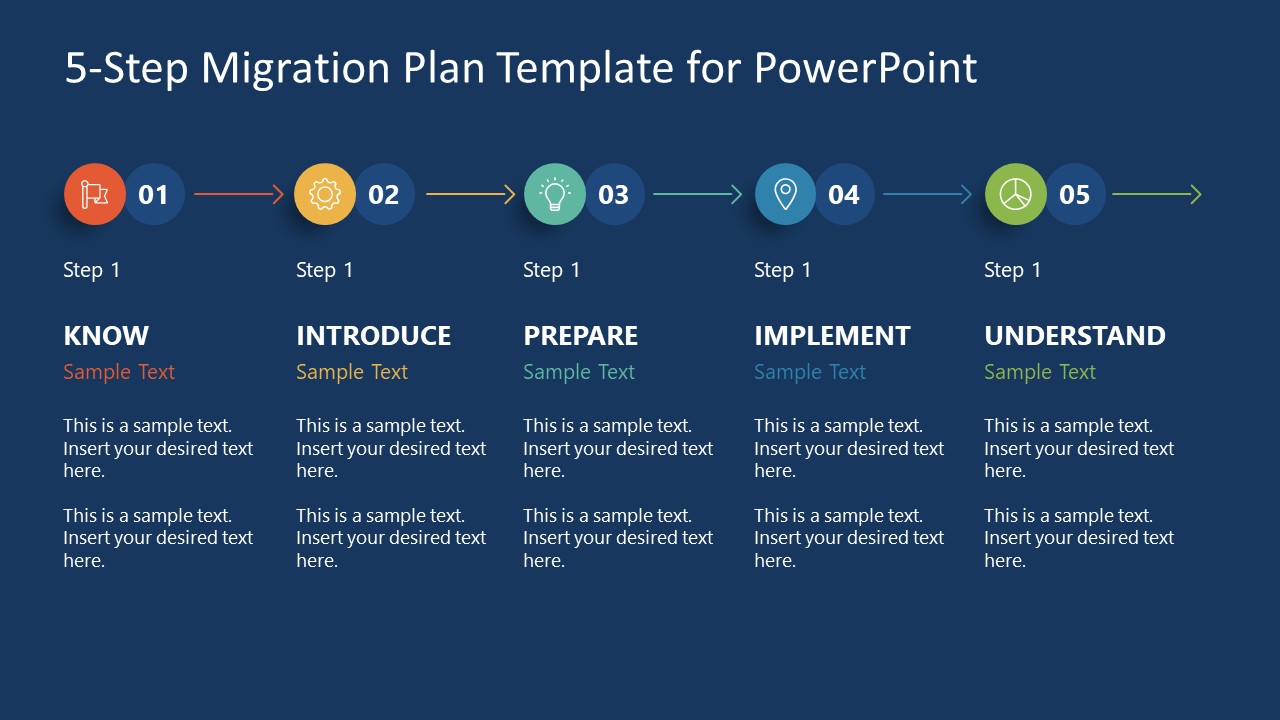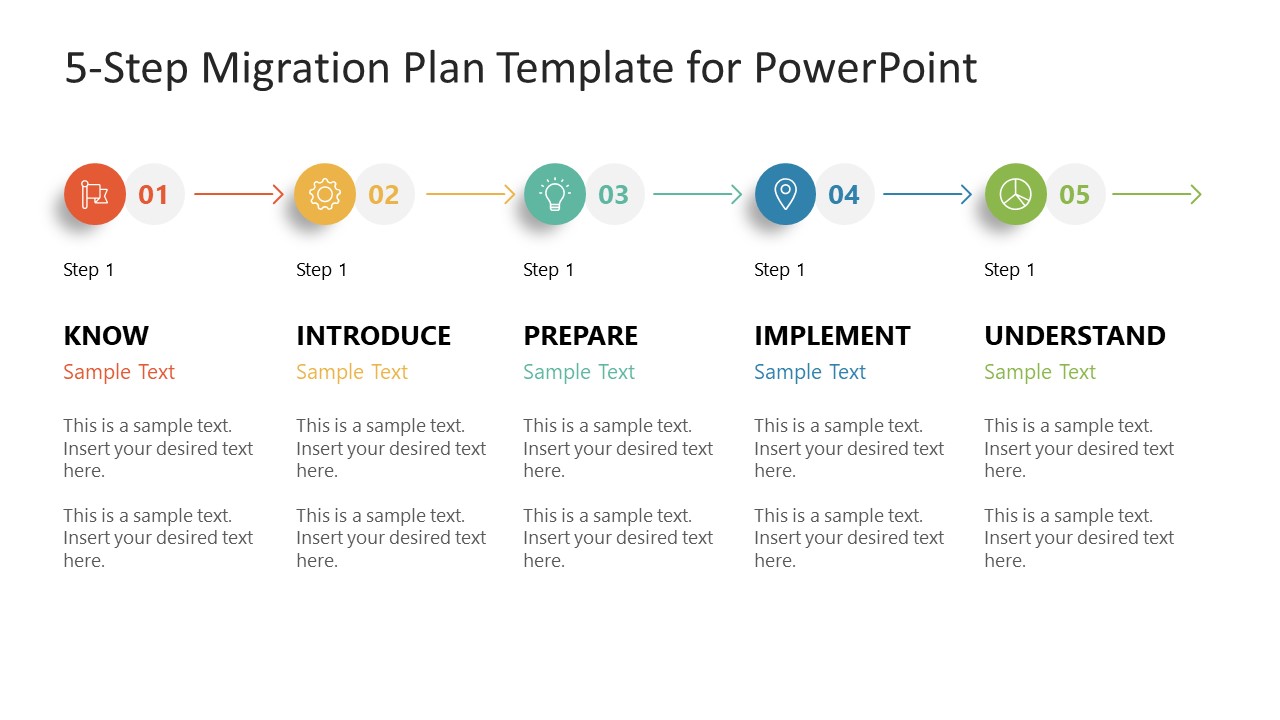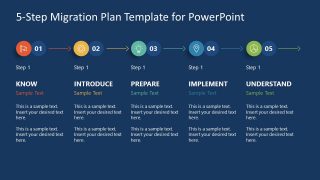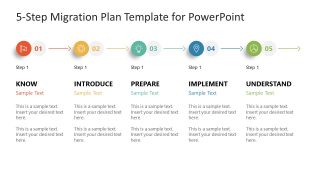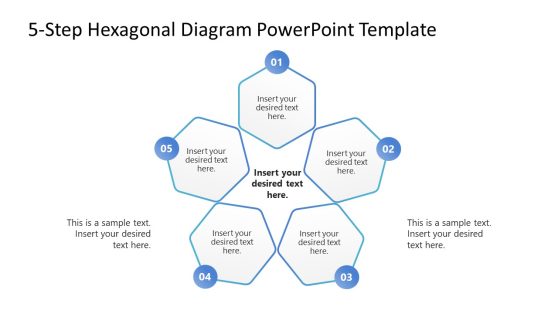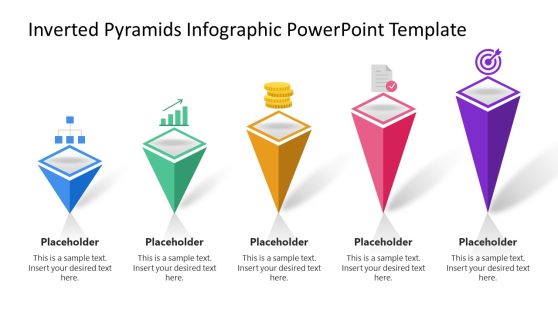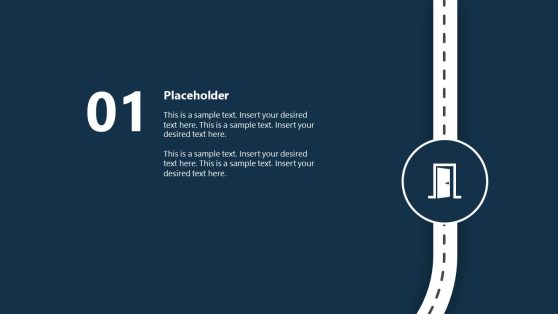5-Step Migration Plan Template for PowerPoint
The 5-Step Migration Plan Template for PowerPoint is a horizontal process flow diagram to present migration strategies. This template is suitable for organizations to outline their migration plans on one pager infographic timeline. It is a simple horizontal timeline template with number and clipart icons. Arrows between each icon represent the direction of the migration process. The 5 columns below the migration planning timeline assist presenters in providing textual information about the organization’s migration plans. It can be data migration to different locations, formats, or systems. With the help of 5 steps migration plan template, you can showcase the company’s approach for effective planning.
Organizations require migration plans to move data or applications from one system to another. Take an example of migration from a server-based system to a cloud-based migration plan. An efficient design of a migration plan is a key driver for future planning. It encapsulates the strategy to include data profiling, validation, and quality assurance process. Another migration plan example is the transition from one data management application to an advanced system that provides more features.
The 5-Steps Migration Plan Template for PowerPoint visually represents businesses’ five steps to make the migration process successful. This template contains a high-level diagram of the migration model with 5 key steps. These steps let users discuss the organizational approach for a migration plan in a linear sequence. The first steps in the migration plan PowerPoint are the stage of recognizing (knowing) the project’s goals. The second phase helps introduce procedures for governance—present methods of adaptive environment for resources to prepare for change. The fourth step is to implement the migration and understand the new system.
The migration plan 5 steps diagram template offers two background options. Users can choose their desired PowerPoint theme or change the colors from the design menu. The clipart icons are also changeable for presenting different ideas in 5 steps diagram. The migration plan slides are easy to copy in existing growth planning presentations.