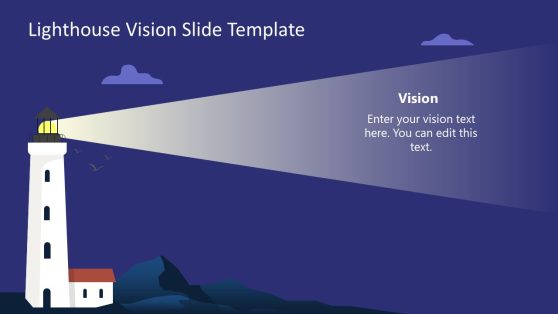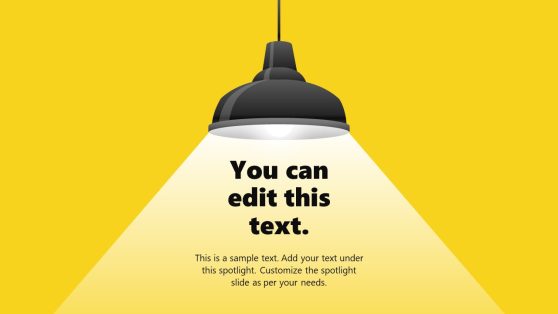Highlights PowerPoint Templates & Presentation Slides
Enhance your presentations with 100% editable highlights slide templates, designed to emphasize key points, critical data, and essential takeaways. Whether you’re delivering a business report, educational lecture, or project update, our editable highlights PPT templates ensure your most important content captures attention effortlessly.
Featured Templates

Magnifier Glass Shape for PowerPoint
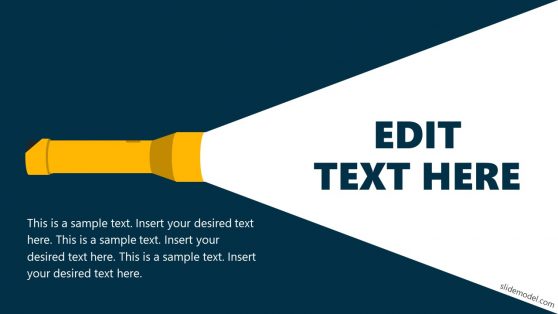
Spotlight PowerPoint Template
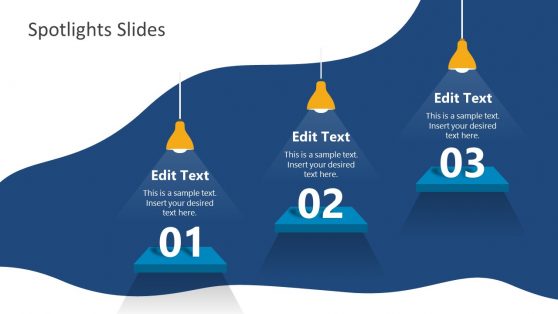
3-Step Spotlight Slides for PowerPoint
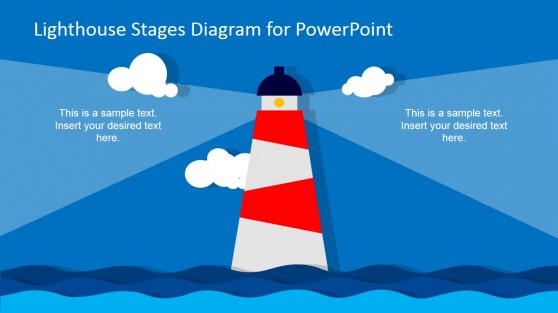
Lighthouse Stages Diagram Template for PowerPoint
Latest Templates

School Academy Graduation PowerPoint Template
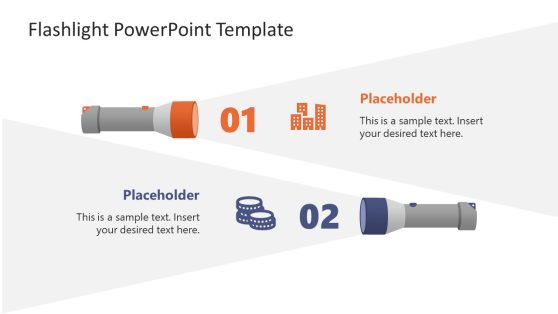
Flashlight PowerPoint Template
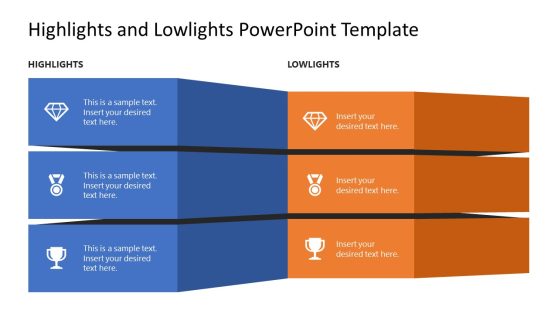
Highlights and Lowlights PowerPoint Template
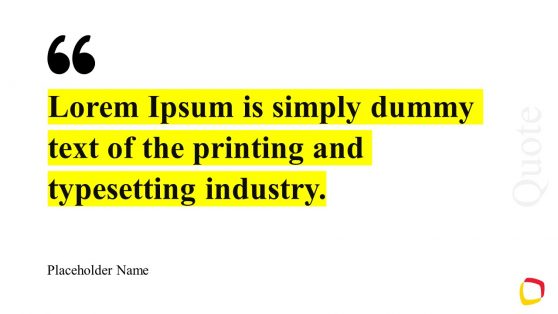
Traditional Quote Slide Template for PowerPoint

Spotlight Effect Presentation Slides Template for PowerPoint

Abstract Stamps PowerPoint Template
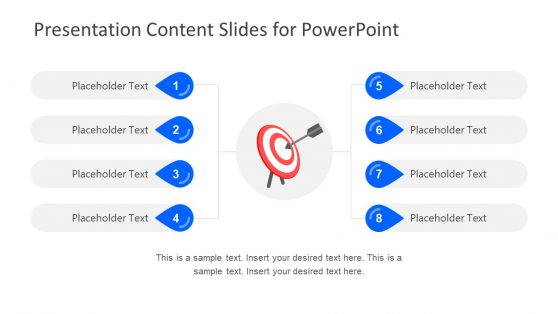
Presentation Content Slides for PowerPoint
Compatible with PowerPoint and Google Slides, these highlights slide templates feature bold callouts, eye-catching color contrasts, and well-structured layouts to help you keep your audience engaged.
Some highlights slides uses infographic metaphors to highlight important content, e.g. with the use of magnifiers, to make complex information easier to grasp.
What kind of metaphors can you use to highlight content? Here are some ideas:
- Spotlight – A bright light effect to emphasize key points, as if putting them in the spotlight (see spotlight PowerPoint templates)
- Highlighter Pen – A neon or brushstroke effect to underline or mark important details.
- Exclamation Mark (!) or Alert Icon – A universal symbol for attention-grabbing information.
- Bullseye or Target – Using a target infographic to show the main focus or highlight a goal.
- Finger Pointing or Hand Gesture – A pointing hand or cursor directing the audience’s focus to critical content, like the Target OK PowerPoint template.
- Framing (Box or Border) – Using a bold-colored box, outline, or frame to enclose and highlight key insights.
- Sticky Note or Post-it – Representing key takeaways or reminders in a casual, easy-to-spot format.
- Lighthouse – Symbolizing guidance and direction, making critical information stand out.
- Explosion or Burst Effect – Using a starburst or burst shape to signal urgency or importance.
- Traffic Light or Stop Sign – Using green (go), yellow (caution), and red (critical) to emphasize priority levels.
What types of highlight templates are available?
We offer a range of highlight templates, including text callout slides, infographic highlights, color-emphasized sections, quote emphasis slides, and key point summary layouts.
Can I customize the colors and fonts in these highlights templates?
Yes! All highlights templates are fully editable, allowing you to adjust colors, fonts, icons, and layouts to match your branding or presentation style.
Are these templates compatible with Google Slides?
Yes. All Highlights PowerPoint Templates are designed to work seamlessly with both PowerPoint and Google Slides, ensuring maximum flexibility.
How can I use these templates to emphasize key points?
You can use color contrast, bold typography, callout boxes, icons, and visual overlays to highlight essential content and make your slides more impactful.