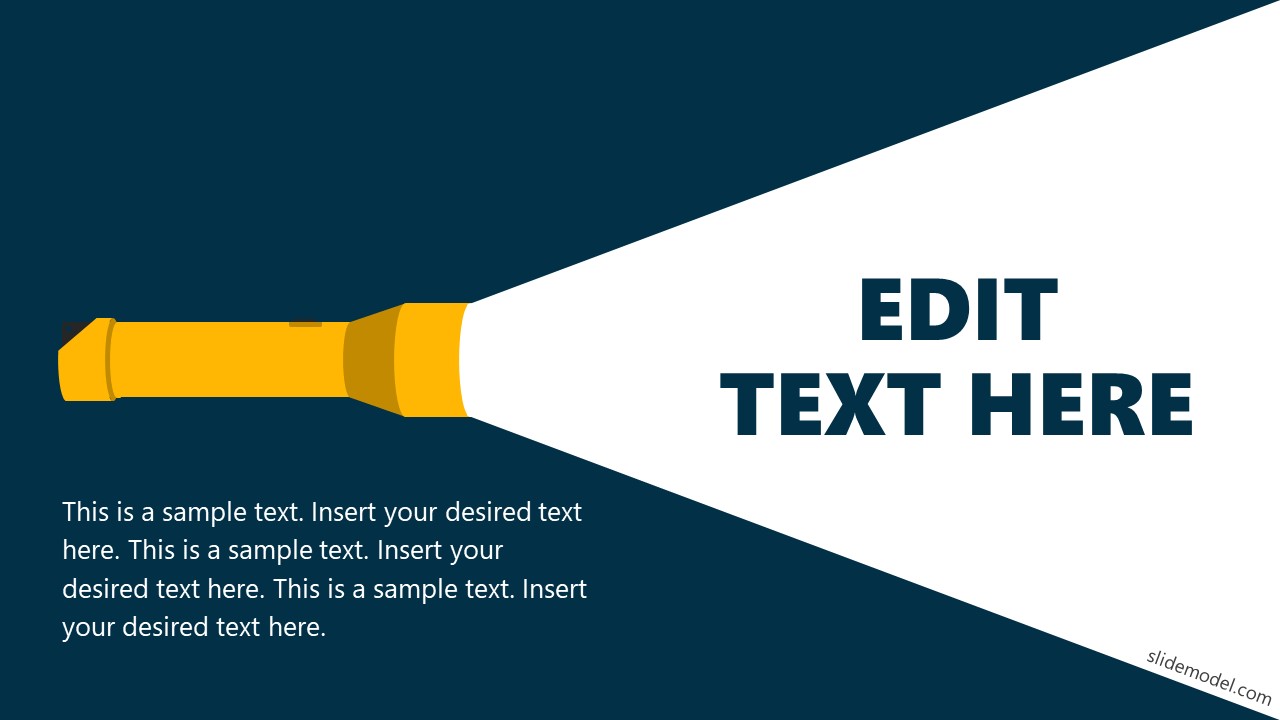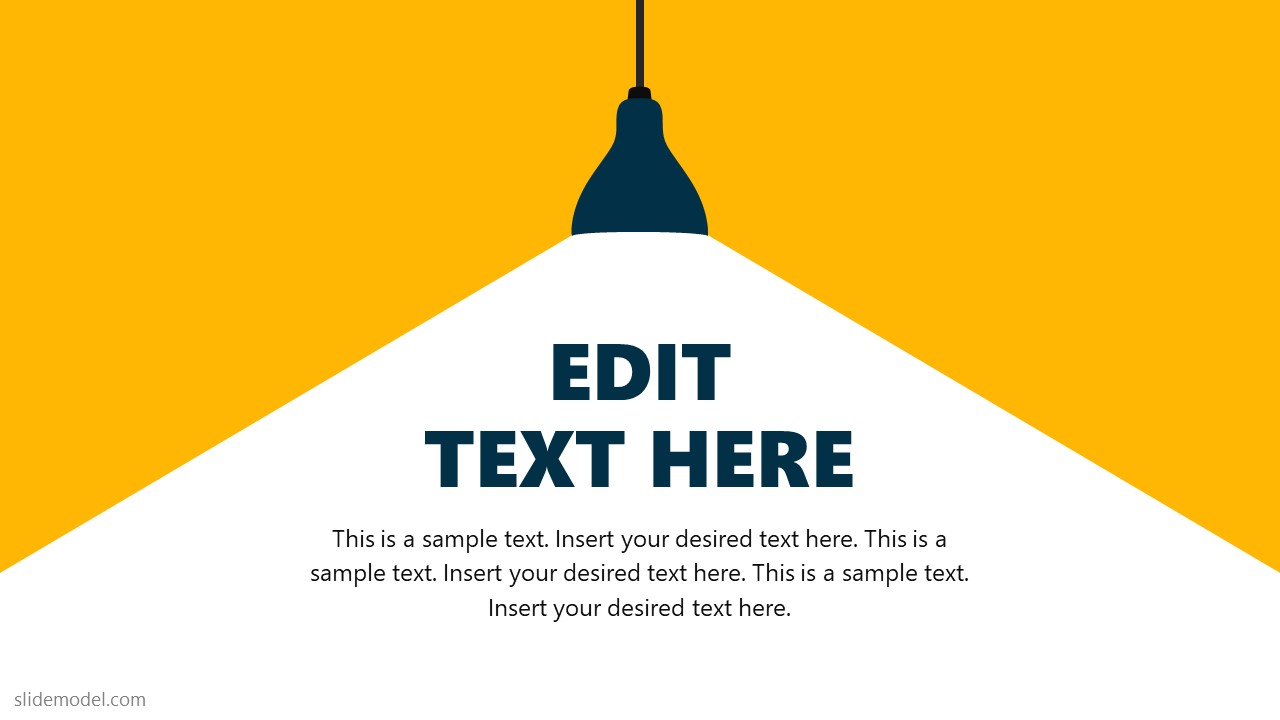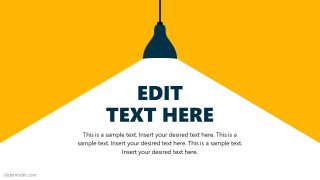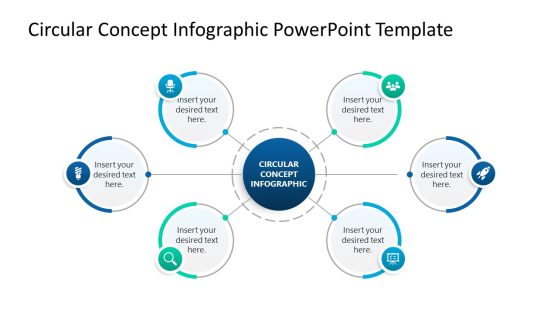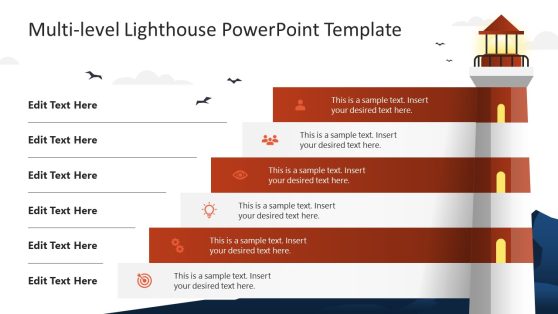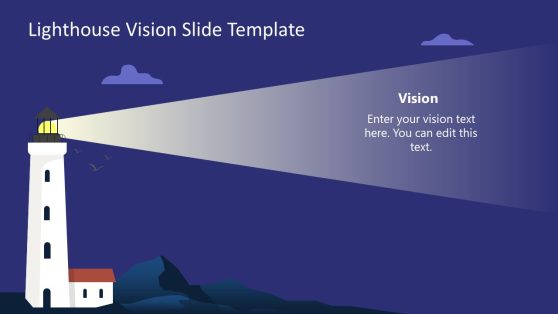Spotlight PowerPoint Template
The Spotlight PowerPoint Template has five slides of spotlight background designs. Similar to the actual spotlight i.e. the lamp that projects a beam of light directly on the object to draw attention. The PowerPoint slides of spotlight bring attention to the critical and noteworthy parts of presentation. You can copy the desired layout from a range of designs to focus on a specific part of the information. The illustration of metaphoric spotlight supports the idea of visual attention.
Spotlight is an ideal design for seminars or on-stage presentations. The information presented under bright beam of light ensures maximum audience attention. This template gives you five creative styles of spotlight backgrounds to place in your presentation. Just copy slide according to amount of attention for the topic and customize its contents as necessary. This template shows four styles of “shine the light” on an issue. The torch shape flashlight bean suggests critical findings. You can present various ideas of research findings and problem identification with the torch beam.
The Spotlight PowerPoint Template contains three slides of hanging lights or pendant lights are suitable for highlighting performance. The SlideModel templates include a three-column spotlight PowerPoint to showcase three items of attention. Corner spotlights and stage in the middle bring focus to the center. You can add more graphics such as images or icons that represent items of importance under the spotlight.
In business presentations, the spotlight templates help you display key components or achievements. Highlight the completion of the project phase or deliverables. For performance reporting presentations, use the spotlight and stage slide for team recognition in PowerPoint. The Spotlight template in PowerPoint has vector-based high quality shapes that you can customize using PowerPoint options. You can change the background colors or the beam shade from the formatting menu.