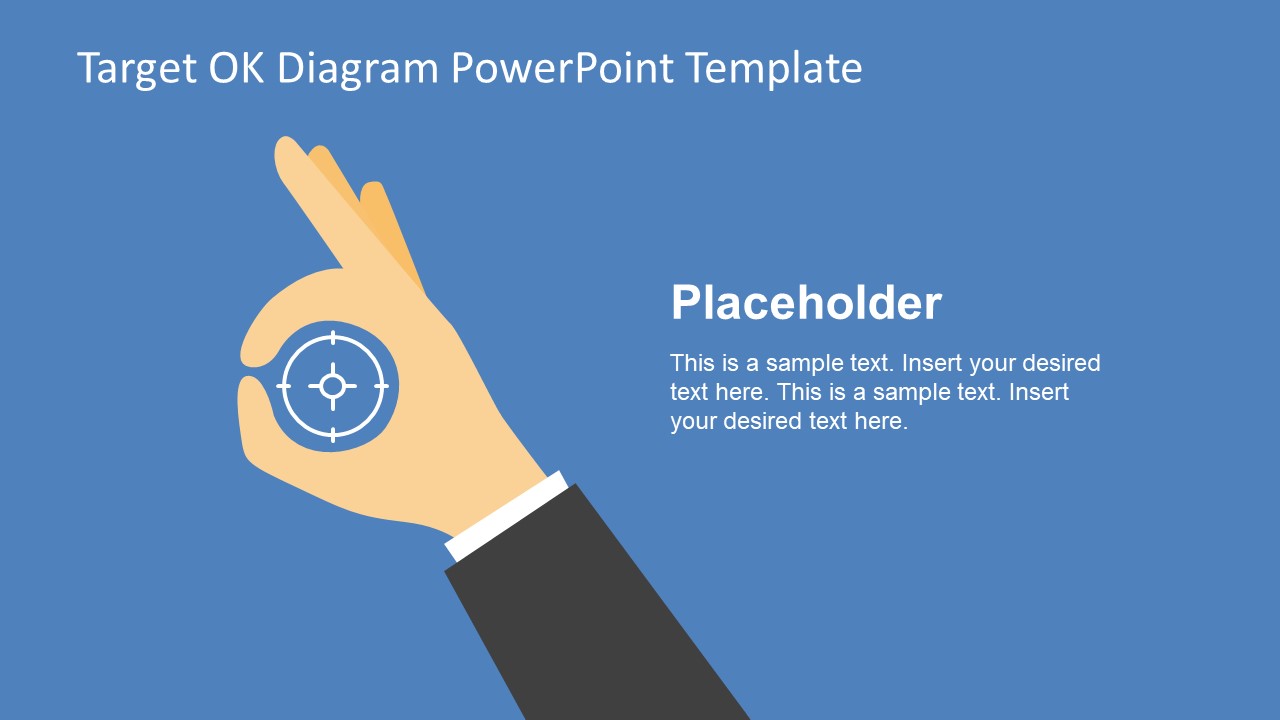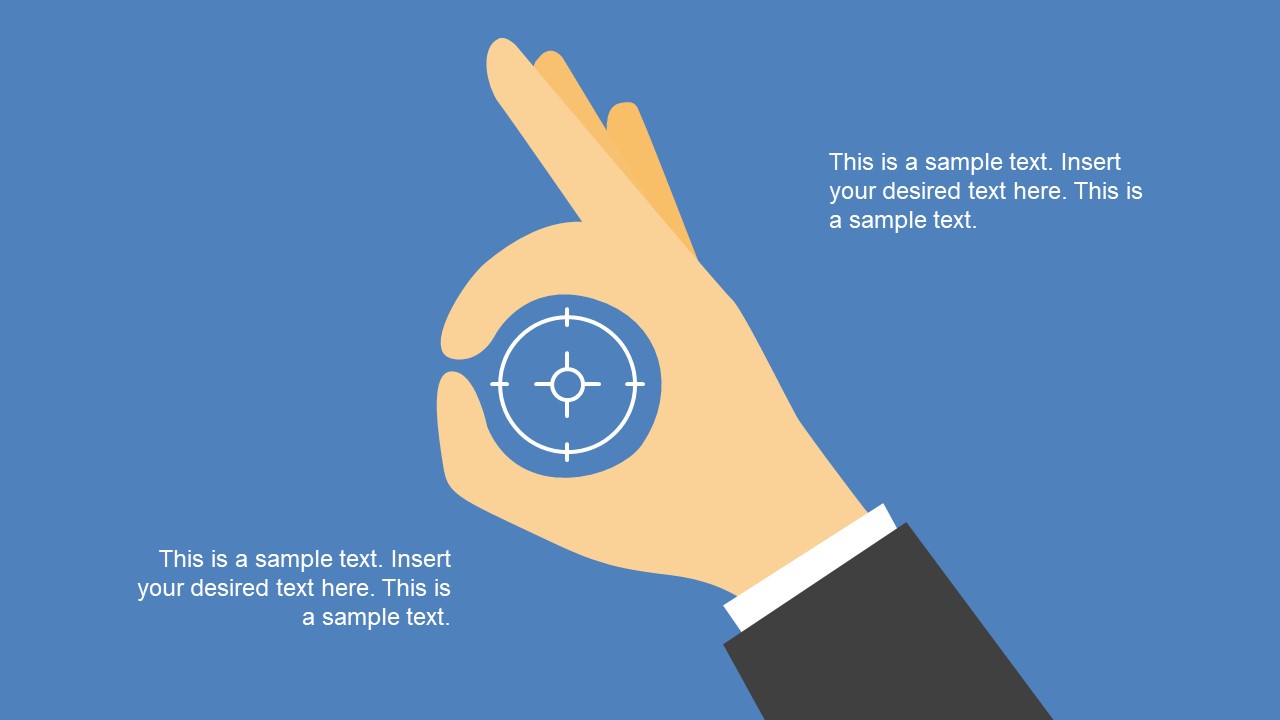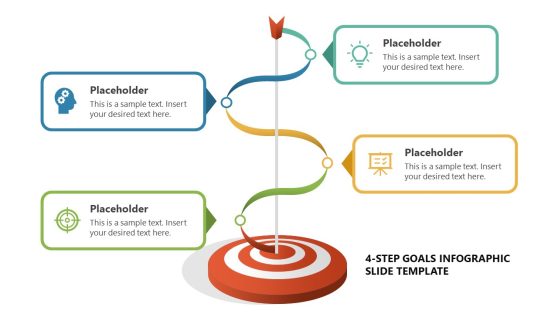Target OK Hand Concept for PowerPoint
The Target OK Hand Concept for PowerPoint is a 2-slide template of shooting focus shapes. These slides display a hand gesture with the target symbol in its center. A simple connection of the forefinger and thumb creates a universal hand gesture symbol “OK”. Although the original meaning of OK is, All is well. However, in professional terms, it could be used to describe approval, agreement, and perfection on one side. It could also demonstrate a number 0 in financial or mathematical terms. However, the use of the focus icon inside portrays a target metaphor for various business and sales terms. For instance, explaining the precision of targeted goals, revenue generation, or customer market.
The Target OK Hand Concept for PowerPoint assists the users to shift audience’s focus on a particular topic. Further, this OK hand concept could help in making a comparison by displaying selective elements as targets. This comparison may include core competencies, services, features, or business and marketing strategies. Therefore, the management professionals, team leads, and business consultants often use target graphics. You can also use this target ok slide template as a highlights PPT template, to highlight important content in a PowerPoint presentation.
This target OK hand concept template shows two slides of similar PowerPoint shape. But the layouts have different text placeholder formats. The hand gesture suggests a businessman making an OK shape with white target icon in the middle. Both slides present blue background which is easily changeable using design-> variants -> colors option. Or, simply use format background option in design menu. Similarly, change the colors of hand shape, businessman’s sleeves, or focus icon from shape fill in format menu.