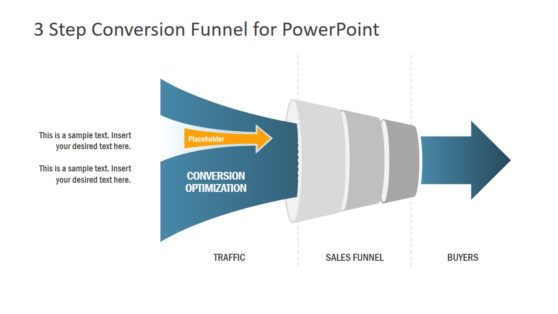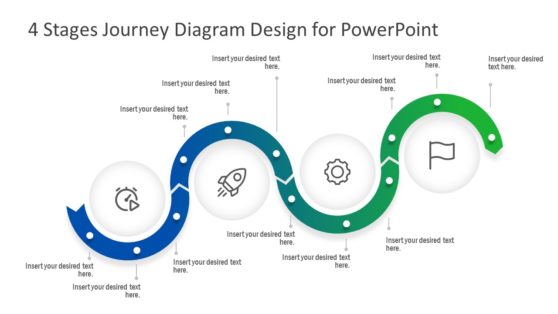From To Slide Templates for PowerPoint
Download our pre-designed From To Slide Template for showcasing complete processes. These templates are 100% editable and are compatible with software like PowerPoint, Keynote, and Google Slide.
Using our From To Slide Template allows you to create presentations that illustrate process flows or concepts from start to finish without the hassle of creating the template from scratch.
Access to these fully customizable diagram templates to highlight the journey from A to B or from the beginning to the end or to help describe processes with a current situation vs. a future situation.
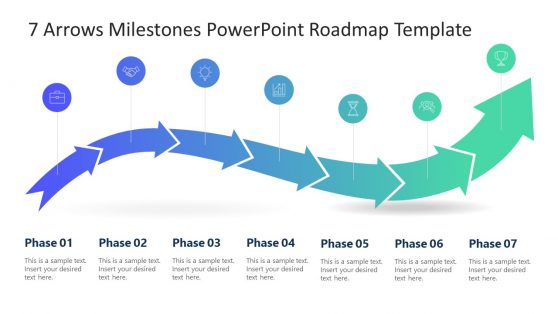
7 Arrows Milestones PowerPoint Roadmap Template
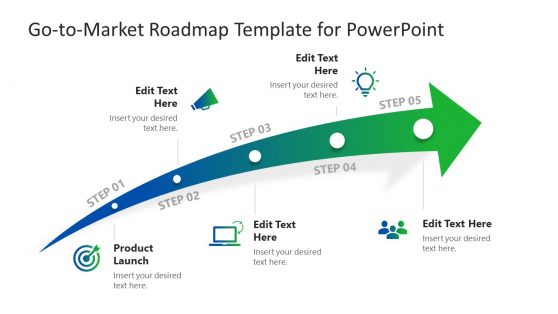
Go-to-market Roadmap Template for PowerPoint
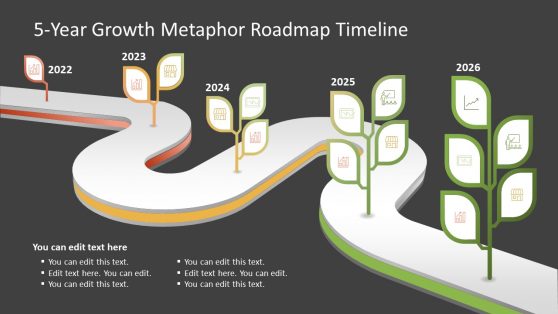
5-Year Growth Metaphor Roadmap PowerPoint Timeline Template

4-Column Overlapped Sections Roadmap PowerPoint Timeline
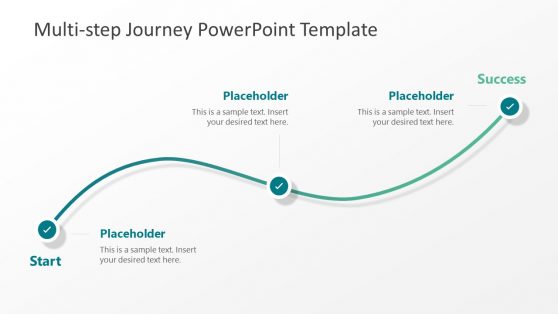
Multi Step Journey PowerPoint Template
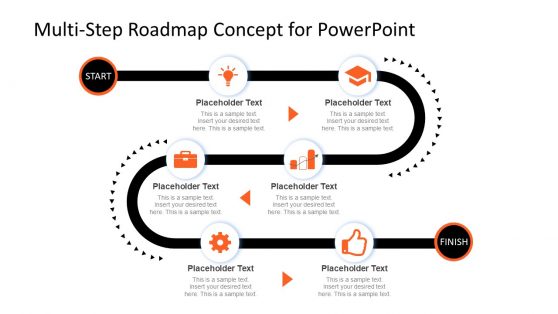
Multi-step Roadmap Journey Concept for PowerPoint
Our From-To Slide Templates offer a range of layouts and visual aids to help you create impactful presentations. Within our dedicated section, you will discover a variety of diagrams and PowerPoint infographics designed to assist you in crafting compelling slides. You can choose from our extensive collection to find the perfect fit for your needs.
One of our unique offerings includes roadmap diagrams that vividly depict milestones along a journey, highlighting the crucial “Begin” and ultimate “End” points. They allow you to outline strategic objectives, articulate the necessary steps, and present the desired outcomes at the journey’s culmination.
Whether you’re presenting a business strategy, outlining project milestones, or demonstrating the evolution of a concept, our versatile collection of From-To diagrams and PowerPoint infographics equips you with the necessary tools to communicate your ideas, leaving a lasting impact on your audience.
What are From To Slide Templates?
From To Slide Templates are a type of presentation template that allows you to create a presentation that shows a process or journey from start to finish. They are often used for presentations about products, services, or projects.
What Are Some Tips For Using From To Slide Templates?
Here are some tips for using From To Slide Templates:
- Use the template as a starting point, and then add your content.
- Make sure that your content is clear and concise.
- Use visuals to help explain your process or journey.
- Use a consistent style throughout your presentation.
- Practice your presentation before you deliver it.
What Are The Benefits Of Using From To Slide Templates?
From To Slide Templates offer numerous benefits when creating presentations. These templates enable you to develop clear and concise slides. They are designed to convey your message effectively to your audience.
In addition, the templates help to add attractive and engaging elements to your slides. One advantage of slide templates is the time and effort they save you. Instead of starting from scratch, you can utilize our pre-designed templates as a foundation for your presentation, streamlining the creation process.
How do I use From To Slide Templates?
To utilize a From To Slide Template, follow these simple steps:
- Open PowerPoint.
- Navigate to the “New” tab.
- Within the “Templates” section, locate and click on the “From To Slides” category.
- Choose the desired template from the available options.
- Click the “Create” button for the selected template.
Once you have created your presentation using the template, you can add your content to the slides. Furthermore, customization options are available to ensure the template aligns with your branding or personal style.
However, you can download the desired template from SlideModel. Editing the downloaded template according to your preferences becomes effortless and allows you to swiftly tailor it to your specific needs.
Where can I find From To Slide Templates?
You can find From To Slide Templates in various locations to cater to your presentation needs. One convenient option is to visit the Microsoft Office website or explore PowerPoint add-ins to discover a wide selection of templates.
Additionally, third-party websites like SlideModel offer a diverse range of well-designed From To Templates.
What Are Some Examples Of How From To Slide Templates Can Be Used?
From To Slide Templates can be used for a variety of purposes, including:
- Product presentations
- Service presentations
- Project presentations
- Training presentations
- Sales presentations