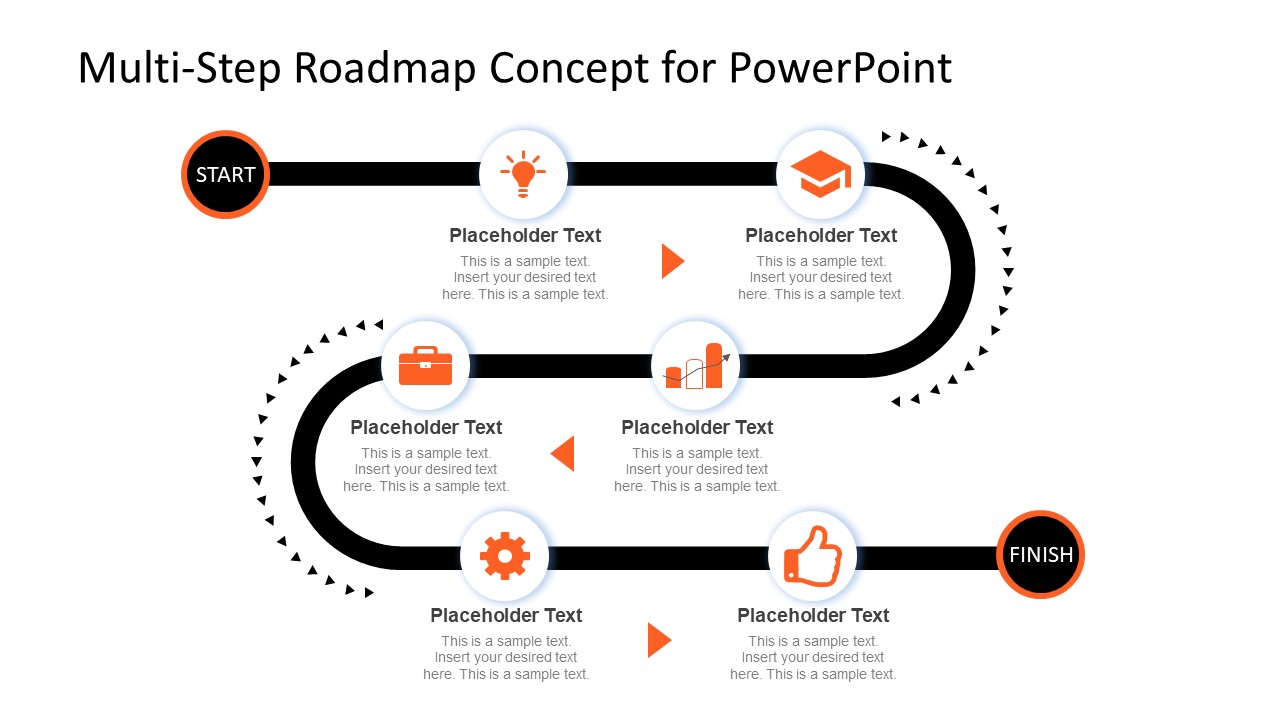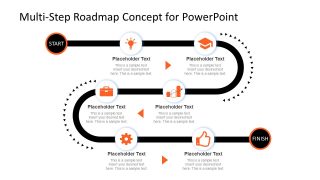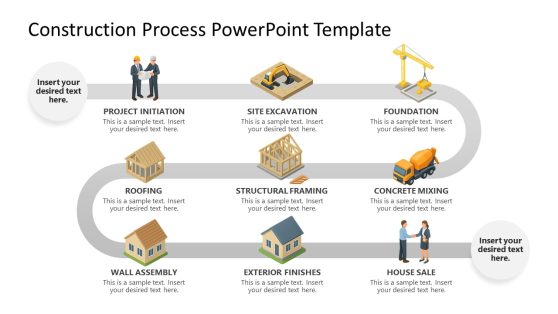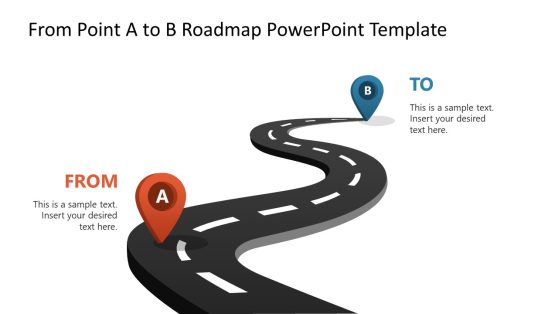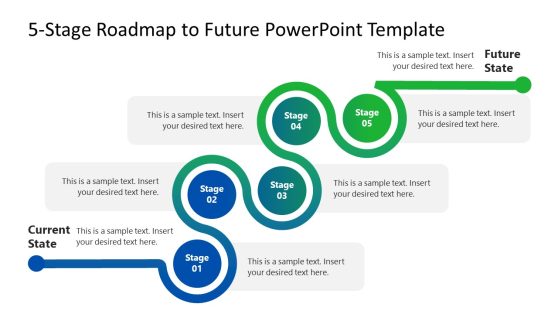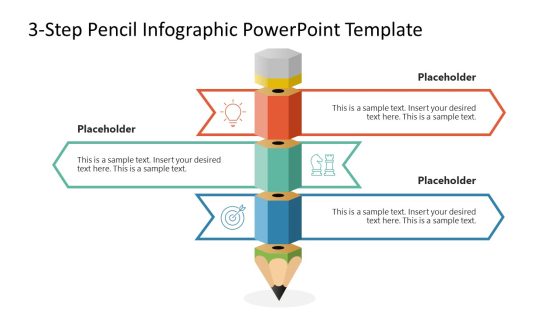Multi-step Roadmap Journey Concept for PowerPoint
Multi-step Roadmap Journey Concept for PowerPoint – A curved project timeline presentation with start to finish units and 6 milestones in between. The use of start and end are helpful while discussing a project lifecycle. Since, by definition, the project has a definite start and end. And the stages of roadmap journey illustrate processes like planning, development, management, testing etc. It is a simple slide layout with black and tangerine color theme because it increases the visibility of objects. The multi-step roadmap contains circular icons as milestones on the infographic timeline. This Roadmap journey map PowerPoint template is a business presentation tool that can be used to present a roadmap in PowerPoint or Google Slides with visually appealing slides. It can assist the team to understand product planning strategy using visual graphic elements. Or, display development processes to stakeholders along with timeline information in text placeholders.
The Multi-step Roadmap Journey Concept for PowerPoint shows a zigzag path with special feature to show direction. These are curve dotted lines at both turns containing triangles instead of small circles to indicate a direction. But users can replace these triangles with any figure in edit-shape. Each milestone of multi-step roadmap has a meaningful icon illustrating a project lifecycle. And, users can replace these icons if necessary. Additionally, they can change in colors, shapes, and textual content of slide in fraction of a time.
The PowerPoint slide of journey concept can also demonstrate product or customer experience apart from project lifecycle. The roadmap timeline will help the clients to get an overview of processes without going through complex details. Moreover, the journey concept roadmap can display a report of progress over the period of time.