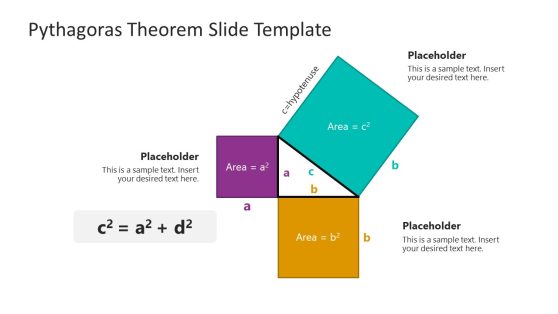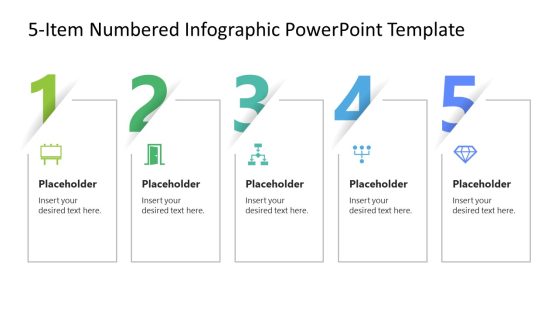Education PowerPoint Templates & Presentation Slides (100% editable)
Download 100% editable Education presentation templates, compatible with PowerPoint & Googe Slides. These creative designs can be used by teachers and students who need to prepare their classwork or any other presentation for school. Make your presentations more engaging and clear to understand by using professionally-designed education templates for PowerPoint.
Featured Templates

E-Learning PowerPoint Template

PhD Dissertation PowerPoint Template

Essay Outline PowerPoint Template

Master Thesis PowerPoint Template
Latest Templates
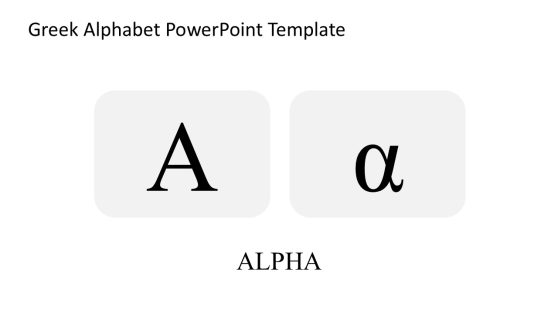
Greek Alphabet PowerPoint Template
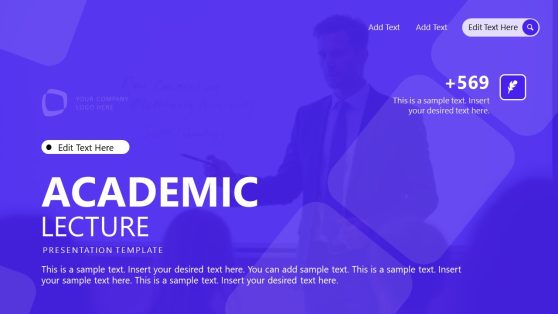
Academic Lecture PowerPoint Template

Course Proposal PowerPoint Template
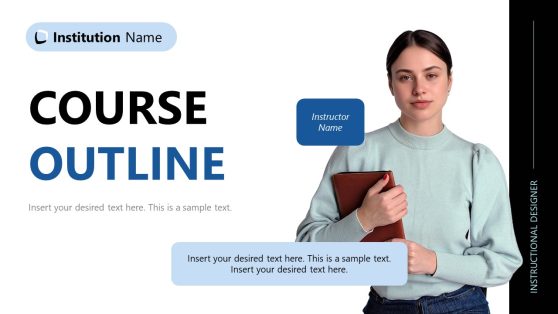
Course Outline PowerPoint Template

Education Primary Level PowerPoint Template

Immersion Program PowerPoint Template
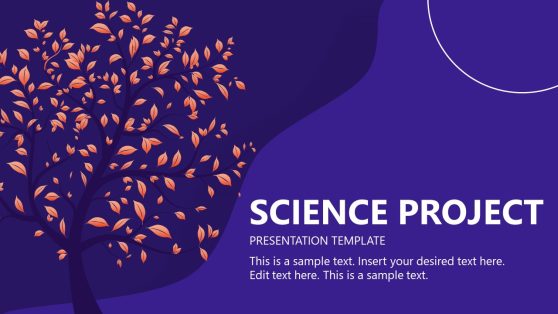
Science Project Presentation Template
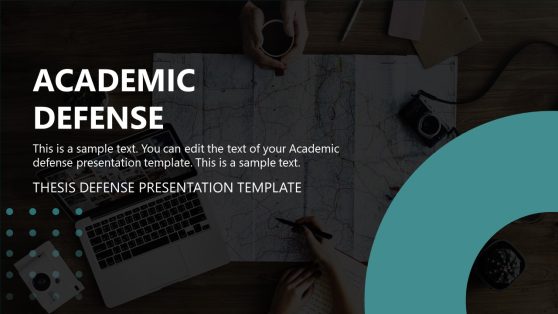
Academic Defense PowerPoint Template
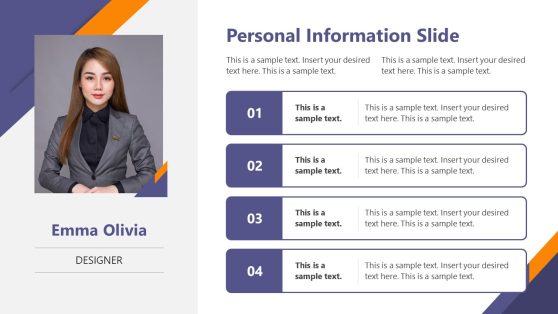
Personal Overview PowerPoint Template

Internal Workshop Presentation Template
PowerPoint templates are used to simplify the process of creating presentations by providing a pre-made design. They can be used for educational purposes in classrooms and lectures, making it easier for teachers and students to create projects and lectures that look professional and organized. Education PowerPoint templates can help teachers present information in an engaging way and make learning more accessible.
Using education theme PowerPoint templates is extremely helpful for busy teachers who don’t have the time or resources to create their own presentations from scratch. With education PowerPoint templates, they can quickly build a professional-looking presentation with minimal effort. It also makes it easier to focus on the content of the lecture, rather than spending a lot of time perfecting the design aspects of the presentation. PowerPoint templates for teachers provide a great starting point for any project or lecture, saving both time and money.
Education PowerPoint templates are also very helpful to students who need to make presentations for school projects or assignments. They provide a structure upon which student presentations can be built so that students don’t have to start from scratch when creating their project or assignment slides. This simplifies the whole process for them, as they can plug in their content into an existing template without having to worry about formatting each slide individually. Students can easily customize education PowerPoint templates as needed so that their presentations reflect their own personal style and taste.
Our education PowerPoint templates also allow teachers to easily organize large amounts of information into slides that are easy for students to understand. Teachers have access to dozens of education PowerPoint templates and presentation slides with various themes and designs that will work perfectly within defined classroom topics or lectures. Instead of searching through massive collections of photos, presentation graphics, fonts, and other resources, education PowerPoint Templates already contain these elements already included in one package ready for use. Download and use educational slides in your presentations, and learn how to make your presentations interactive and engaging for your students.
Working with education PowerPoint templates provides many advantages over traditional methods such as handouts or printed material since they are more interactive than paper documents; this allows greater engagement between teachers and students during classes or lectures due to its multimedia capabilities, such as adding audio files like music clips or voice recordings directly into the presentation slides. This provides an enhanced learning experience while still being able to keep everyone’s attention focused on the material being presented at hand.
Alternatively, you can download academic PPT templates and presentation slides for education.
How do you make a good Educational PowerPoint?
PowerPoint presentations are an efficient medium to expose complex topics in a visual format, and concise enough to help them remember visual cues from your lecture. In order to create the quality content your audience requires, you include the following:
- Introduce yourself
- State the reason for the presentation
- Set learning objectives
- Outline the key ideas
- Use visuals in teaching
- Make sure you focus on the topic and make it a subtopic or idea per slide.
- Make use of white space; don’t overcrowd your slide with words.
- Add supporting points
- Add design elements like images, graphs, lines, etc.
- Ask questions
How do you start an Educational Presentation?
You start an educational representation with an introduction. You first introduce yourself and your topic to your audience sequentially. Then, followed by a topic overview; elaborate on the key points; use PowerPoint elements and infographics; conclude with a call to action.
What is the purpose of an Educational PowerPoint Template?
The purpose of an educational PowerPoint template is to impart knowledge to your audience clearly and precisely. It includes using images, graphs, and other PowerPoint elements that will make it easy for your audience to grasp the content at a glance.
What elements should you include in an Education PowerPoint Presentation?
To succeed in your educational PowerPoint presentation, you need to infuse the following elements into your presentation.
- Engaging icebreakers.
- Visual storytelling.
- Eye-catching images.
- Data visualizations.
- Animations or videos.
- Use of simple words or phrases.
- One idea per slide.
- Call to action.
- Use hooks.