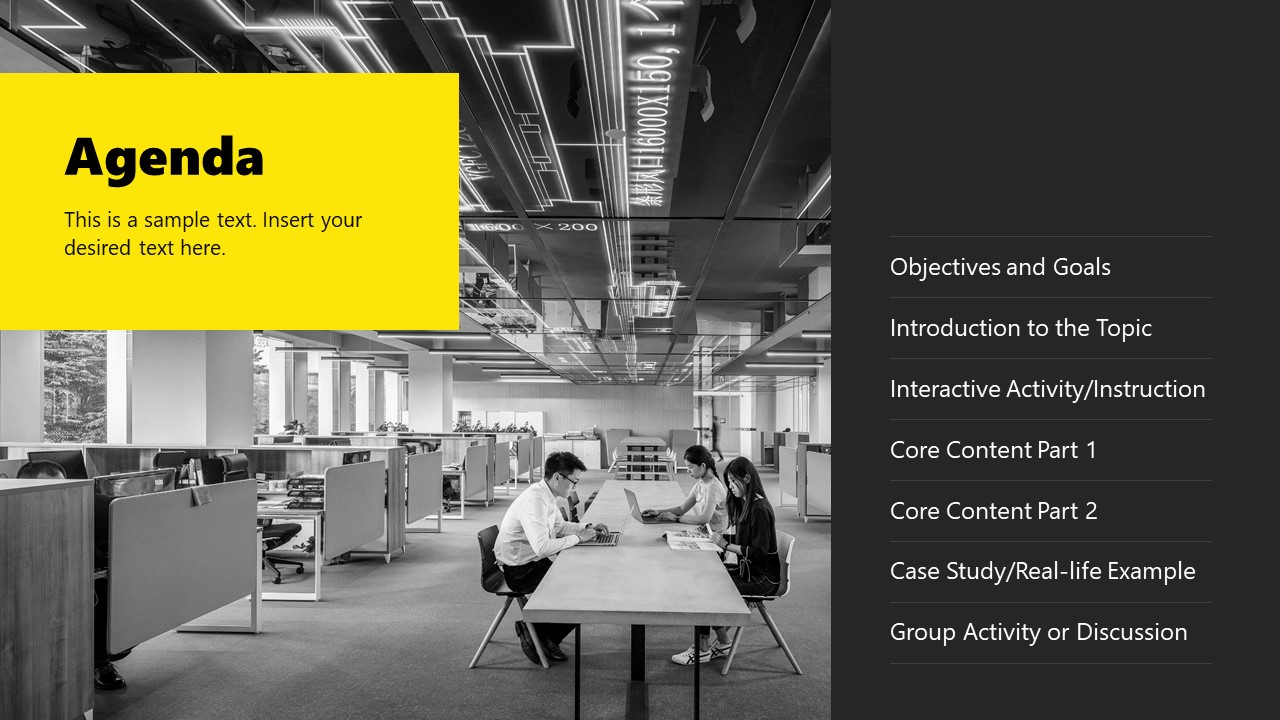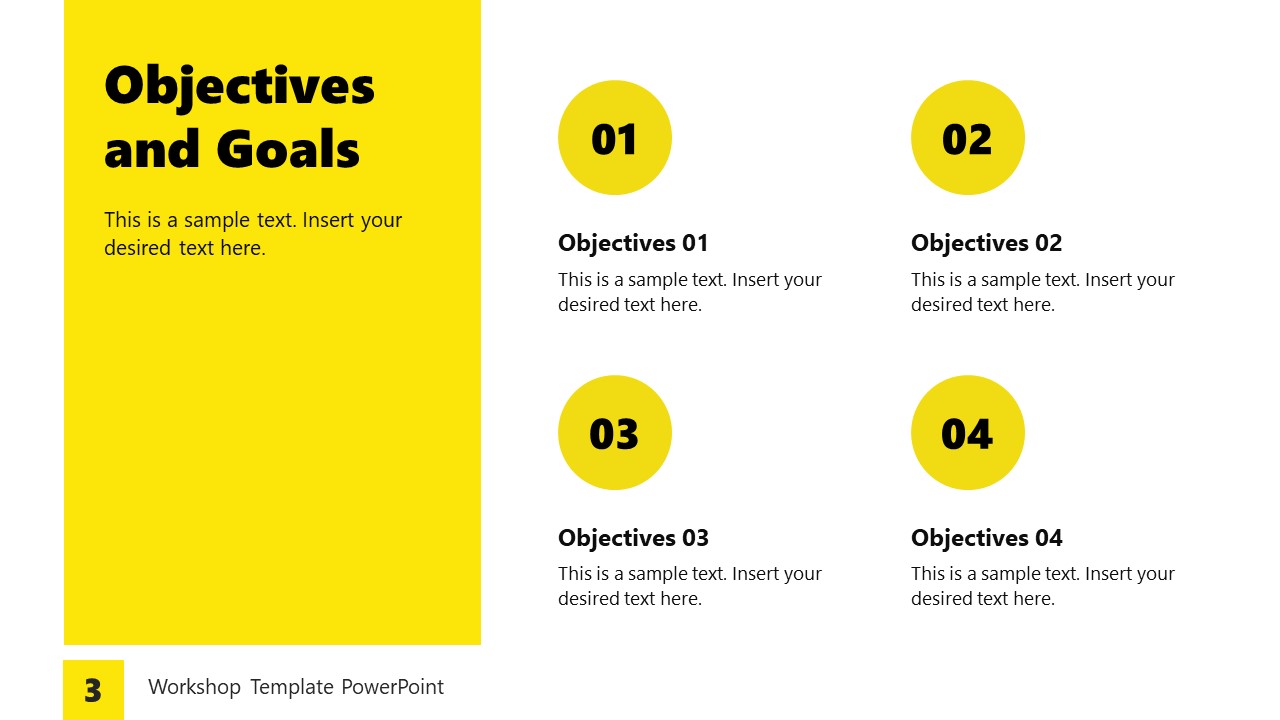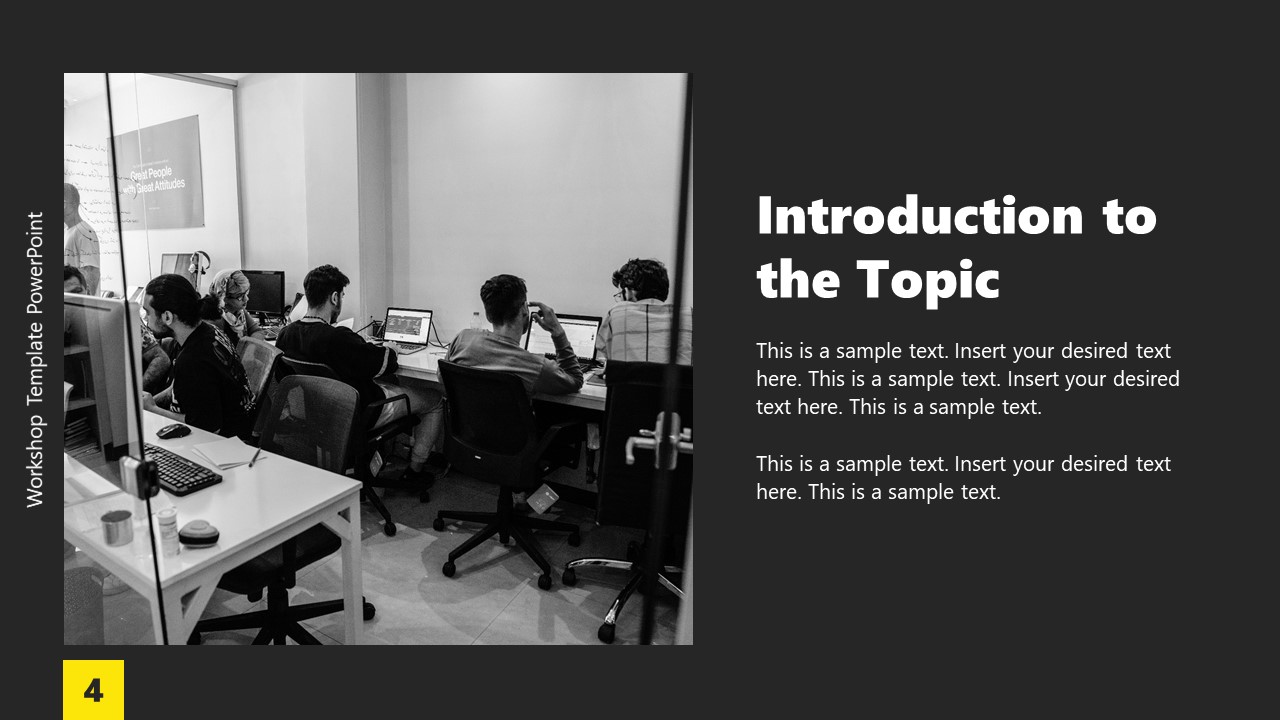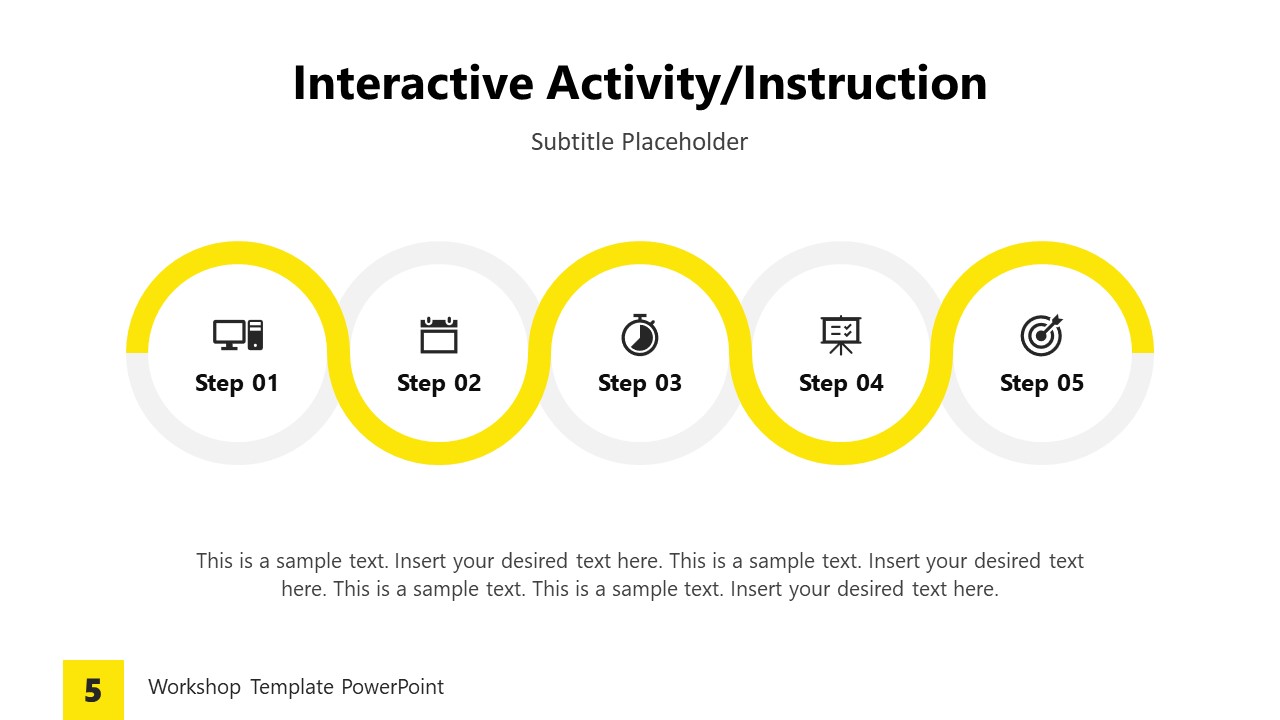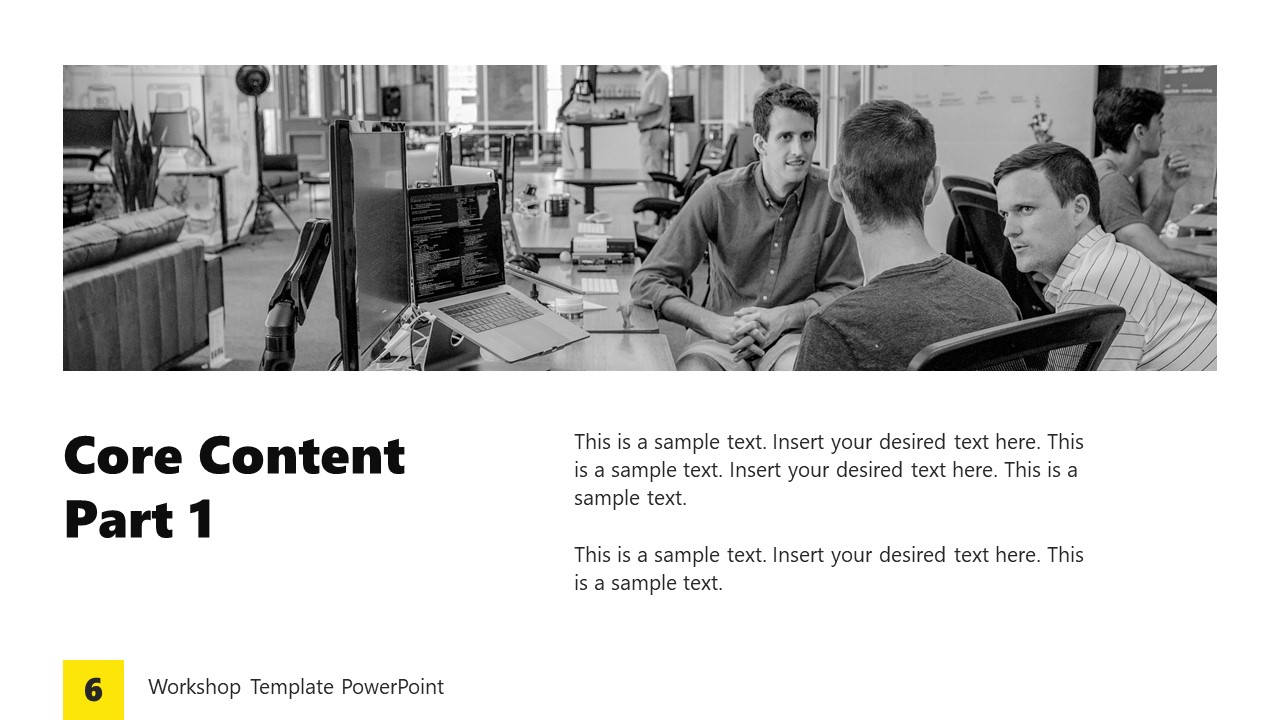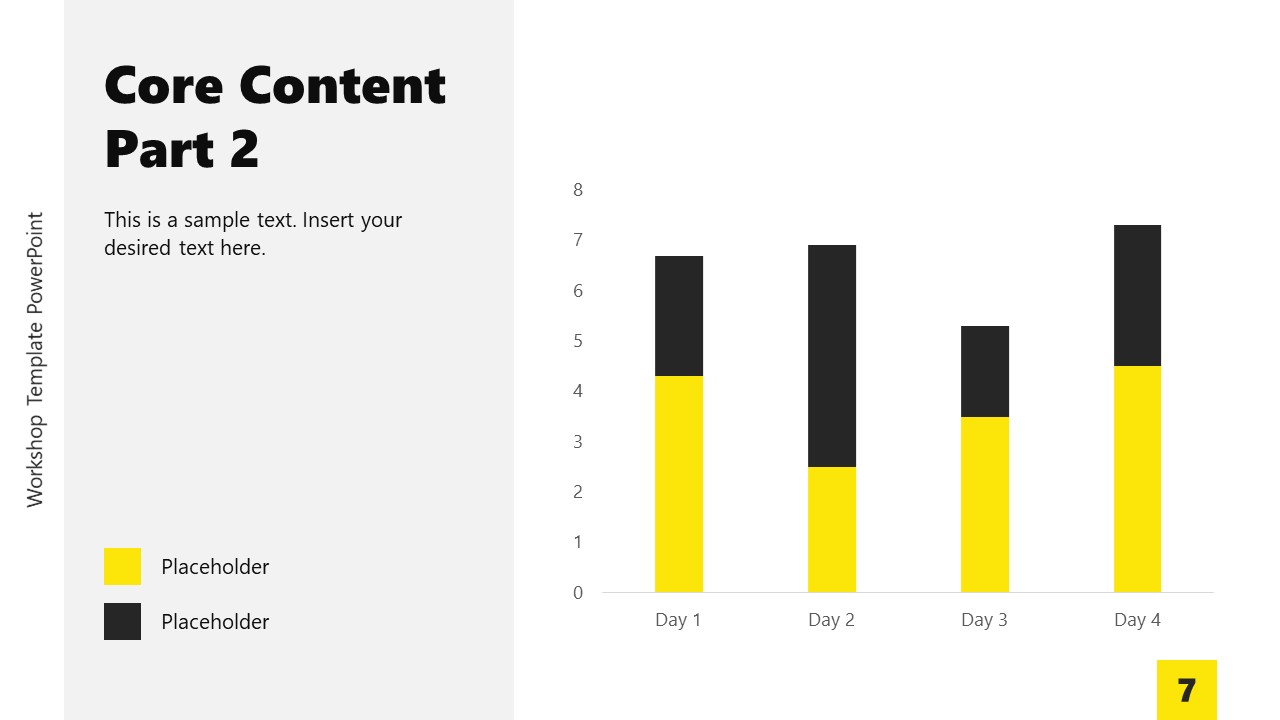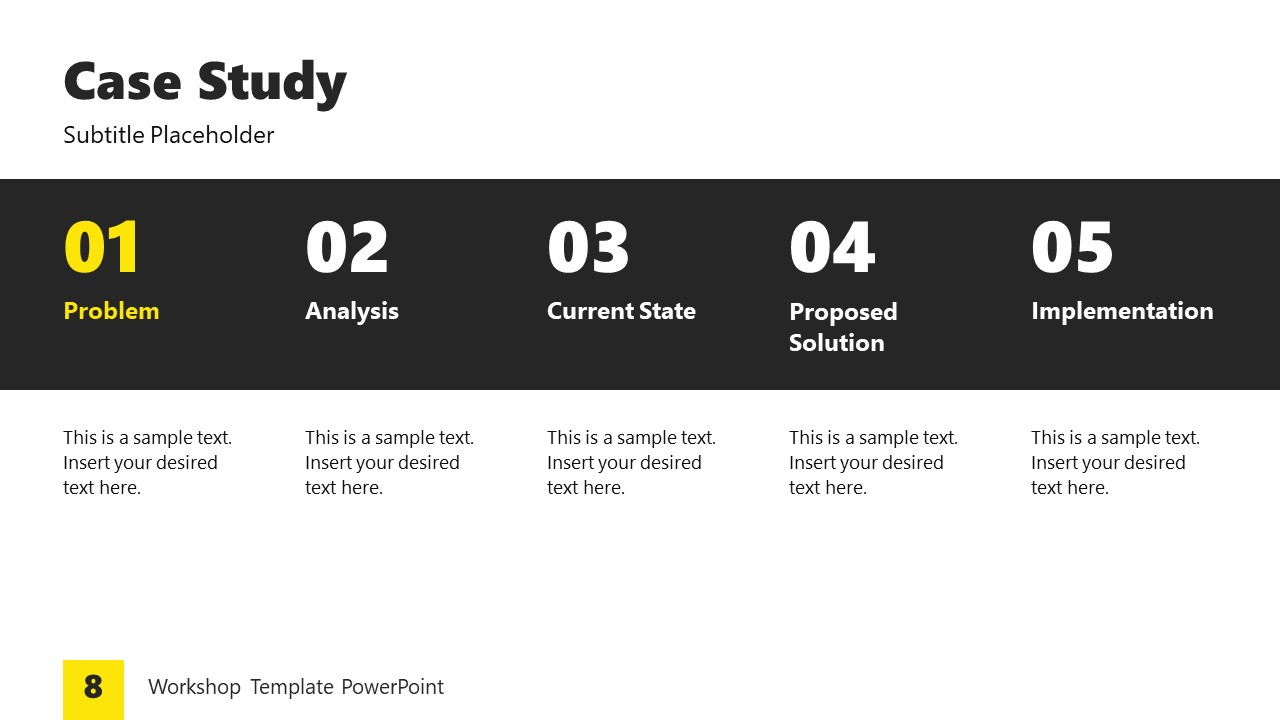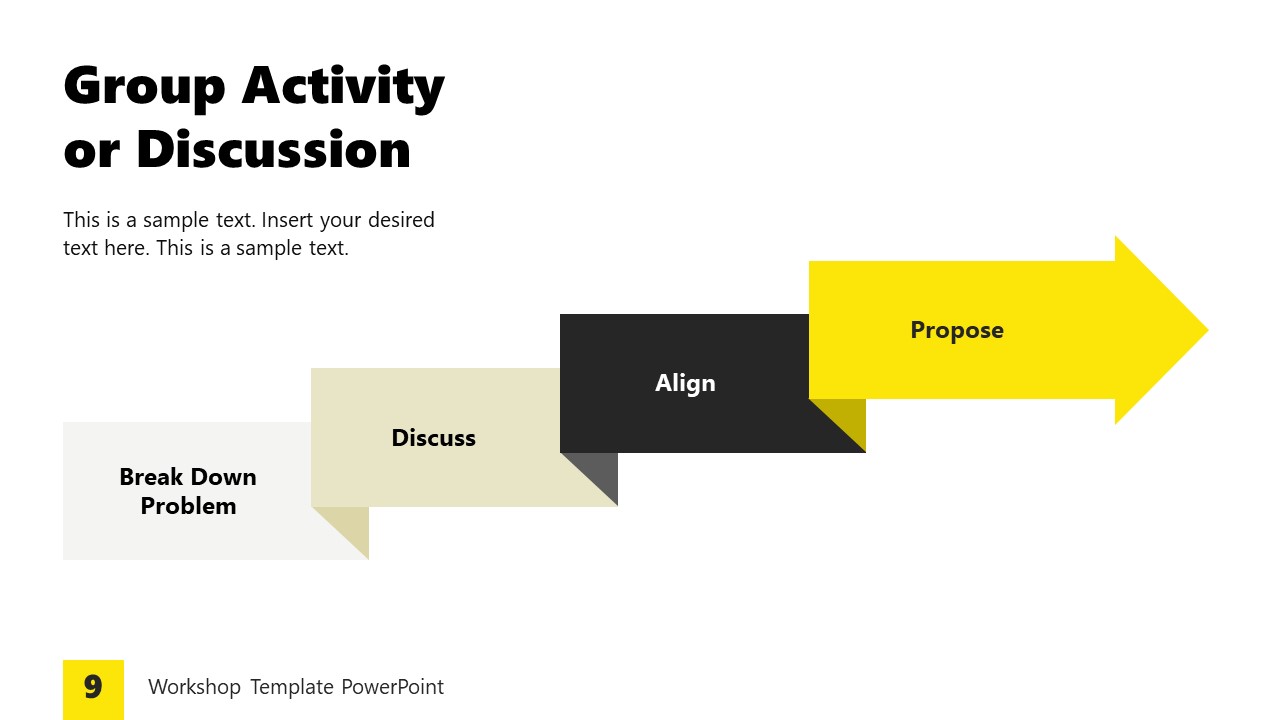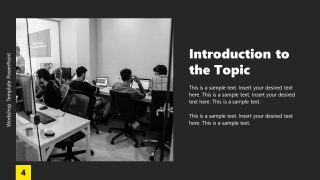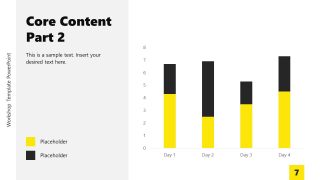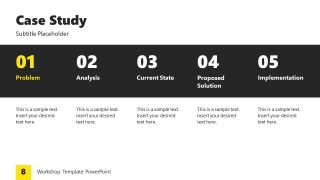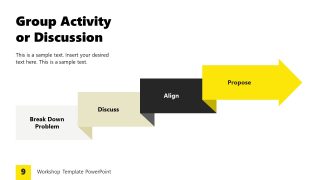Workshop Template PowerPoint
Create engaging slides for your workshop or professional training session using our 100% editable Workshop Template PowerPoint. A workshop is a session that includes a significant part covering the practical implementation of a concept or topic. It usually has a lesser number of participants, and it is much more specific than a usual session. We have designed this workshop template with interactive slides to cover the needs of a workshop. It has a set of slides with plain backgrounds, black-and-white image placeholders, and a color scheme of grey, black, and yellow. This catchy color scheme aims to retain the audience’s attention and to ensure their connection with the presenter. We have provided placeholder text for titles, descriptions, and captions. All slides can be customized with PowerPoint, Google Slides, and Keynote.
This Workshop Template PowerPoint begins with a title slide showing the title, a short description, and a placeholder image showing a group of people listening to their mentor. This slide also has a slide number on the bottom, and a major part of it is yellow. The space for the organization logo is also provided. After this first slide, the following pages are presented;
- Agenda slide: It carries bullet points to mention the agenda of the workshop session. This workshop meeting agenda template also has an image placeholder.
- Objectives & Goals: This slide has four numbering labels to add the key objectives with descriptions.
- Introduction to Topic: Presenters can add a summary of their discussion on this slide using the placeholder paragraph.
- Interactive Activity Outline: This is a creative diagram slide with five circles connected to icons to display the outline steps of the session activity.
- Core Content with Graph: These two slides present the workshop’s core content. Users can choose a slide with a graph representing data or one with an editable text box.
- Case Study slide: This case study slide has a horizontal arrangement of steps indicating the protocol of the case study done for the specific purpose.
- Group Activity: This slide has a four-step arrow diagram showing the phases of a workshop activity.
- Question & Answers: Presenters can use this display page for their questions and answer session after the activity.
All slides of this workshop planning template are creative and have slide numbers mentioned at the bottom. You can use the workshop PPT template to create professional training presentations and workshops. Presenters can conveniently download and use them to prepare their workshop discussion content.