Career Path PowerPoint Templates and Slide Designs for Presentations
Take control of your career story with our Career Path PowerPoint Templates. These templates are designed to help you showcase the progression of an individual and their ladder in an organization. These Career Path PowerPoint Presentation templates provide an aesthetic way to present your work experience, education, and achievements.
With customizable slides, you can present your work experience, education, achievements, and future vision. A Career Journey Slide Template is a powerful tool for outlining your goals, milestones, and initiatives to transition from your current job into a desired position. The templates are perfect for presenting your career development plan and showcasing your potential to hiring managers and executives.
Whether a job seeker, student, or professional, a Career Journey Slide is a powerful tool for making a lasting impression and demonstrating your potential. You can create a professional and engaging presentation that reflects your unique career journey with customizable slides. Start telling your career story today with our premium and Career Path PPT Template Free Download.
Additionally, these templates can be used by HR teams to prepare presentations on Human Resources and to showcase the growth plans for employees within an organization. The Career Journey Slide Template is also an excellent tool for creating other roadmap presentations on business planning or outlining the career paths of new hires.

Career Development PowerPoint Template

Career Planning PowerPoint Template
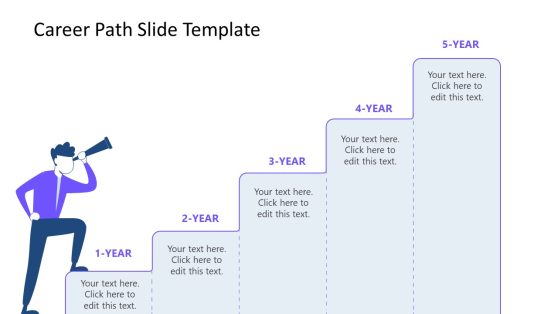
Career Path Chart PowerPoint Template
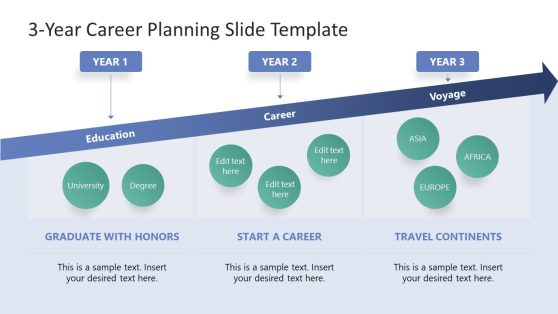
3-Year Career Planning Template for PowerPoint

Simple Chronological Resume PowerPoint Template

Career Presentation for PowerPoint
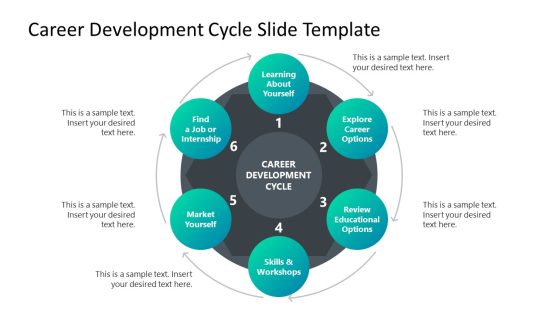
Career Development Cycle PowerPoint Template

North Star Slide Template for PowerPoint

Job Search PowerPoint Template
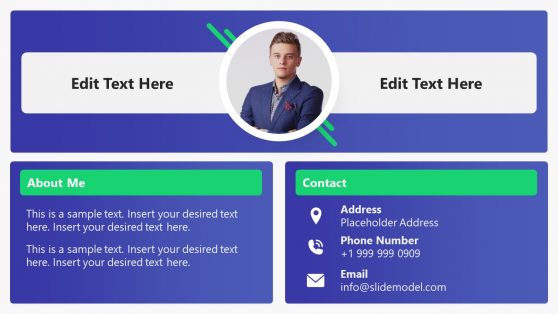
4-Slide Resume PowerPoint Template
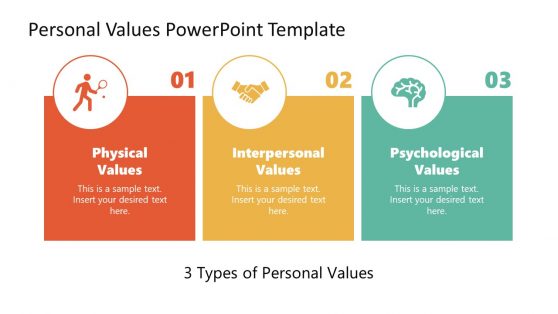
Personal Values PowerPoint Template
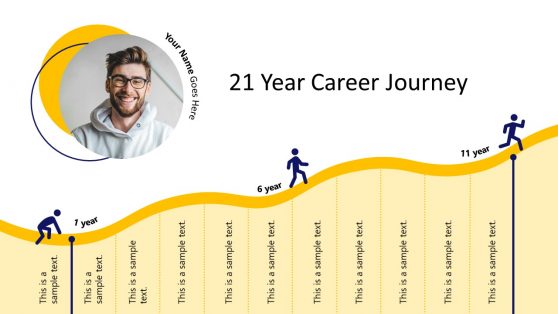
21-Year Career Journey PowerPoint Template
Our Career Path PowerPoint Templates are a powerful tool for showcasing your career journey and growth in an organization. Whether you’re an individual presenter or an HR team, these templates help you present your work experience, achievements, goals, and future vision appealingly and professionally.
Maximize your career potential with our Career Path PowerPoint Templates. These templates provide a comprehensive tool for showcasing your career journey and growth in an organization. Whether you’re an individual presenter or an HR team, these templates offer a professional and appealing way to present your work experience, achievements, goals, and future vision.
These career path slides outline the milestones and initiatives needed to transition from your current job into a desired position. The templates provide a roadmap for career development, highlighting your growth and objectives in your current position and demonstrating your potential for the future.
In addition to helping individual presenters, these templates are also helpful for HR teams. They can use these templates to create engaging presentations on Human Resources, showcasing the growth plans for employees within the organization. Alternatively, the career path presentation templates can also be used with other roadmap presentations on business planning, or be used by hiring managers to prepare presentations for their new positions and present candidates and career paths to their managers.
Take control of your career and make a lasting impression with our Career Path PowerPoint Templates. These templates help you maximize your career potential and achieve your goals.
What is a Career Journey Slide?
A career journey slide visually represents an individual’s career progression, showcasing their work experience, education, achievements, and future vision. You can use it to create personal career development presentations, outline career paths for employees, or demonstrate the potential to hiring managers and executives.
What are the benefits of using the Career Journey Slide?
Using a career journey slide can provide several benefits, including.
- It helps you showcase your work experience and achievements appealingly.
- It helps you outline your career goals and objectives.
- You can use it to demonstrate your potential to hiring managers and executives.
- It provides you with a roadmap for career development.
- It makes you stand out from other employees and create a lasting impression on your audience.
How do I present my Career Journey?
Presenting your career journey can be done in several ways, depending on the context and the audience. Here are some tips to help you present your career journey effectively:
- Give a brief overview of your career journey, highlighting the most important milestones and accomplishments.
- Use storytelling techniques.
- Emphasize your skills and achievements.
- Avoid going into too much detail, and try to keep your presentation concise and to the point.
- Use visual aids.
- Rehearse your presentation before delivering it.
- Consider the audience you will present to and tailor your presentation to their interests and needs.
- Be confident and proud of your career journey.
What should I include in a Career Presentation?
When creating a career presentation, you should include the following information:
- Work experience: A brief overview of your previous work experience, including the name of the company, your role, and the duration of your employment.
- Education: Information about your education, including the name of the school, the program of study, and the date of graduation.
- Achievements: A list of your accomplishments, including any awards, certificates, or recognition you have received.
- Future vision: A description of your career goals and objectives and how you plan to achieve them in the future.
- Milestones and initiatives: A roadmap of the milestones and initiatives you plan to take to transition from your current job into a desired position.
How do you present a Journey in PowerPoint?
To present a journey in PowerPoint, you can use a pre-designed template or create a slide deck from scratch. You can include information about your career progression, goals, and future vision. You can add charts, graphs, and other visuals to help illustrate your journey. Choose a professional and appealing design that reflects the tone of your presentation and the information you want to convey to your audience.