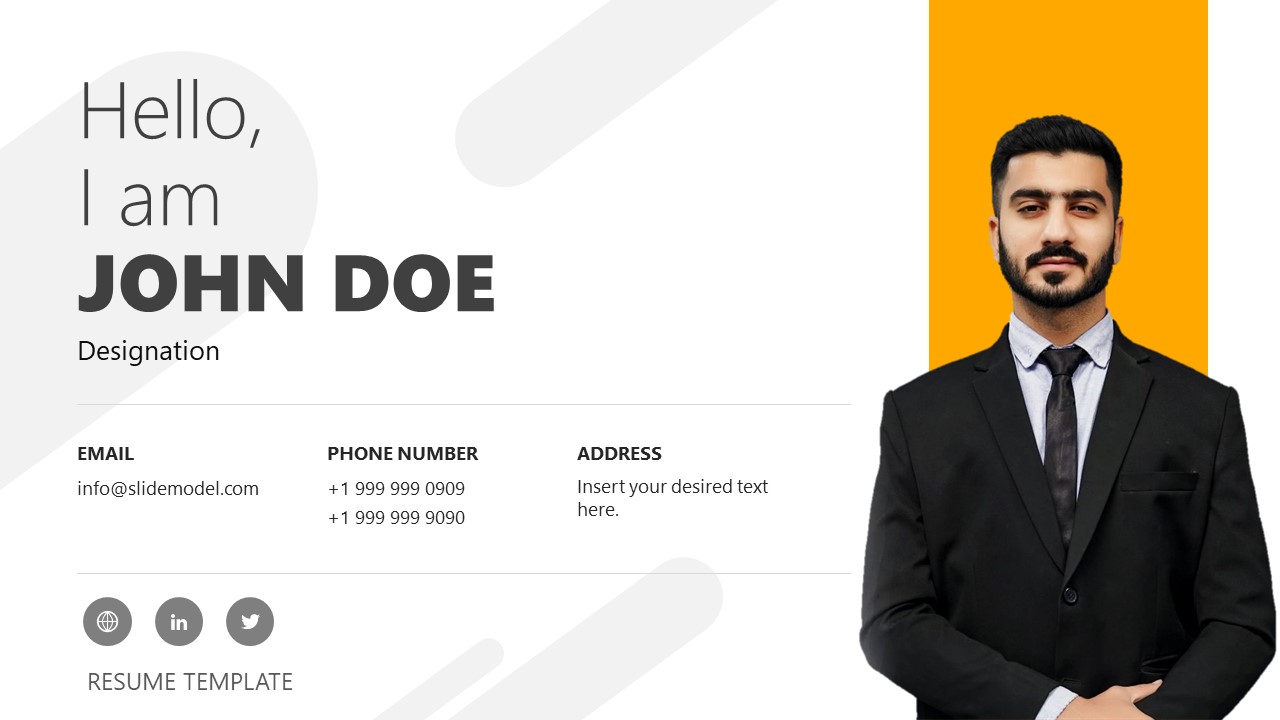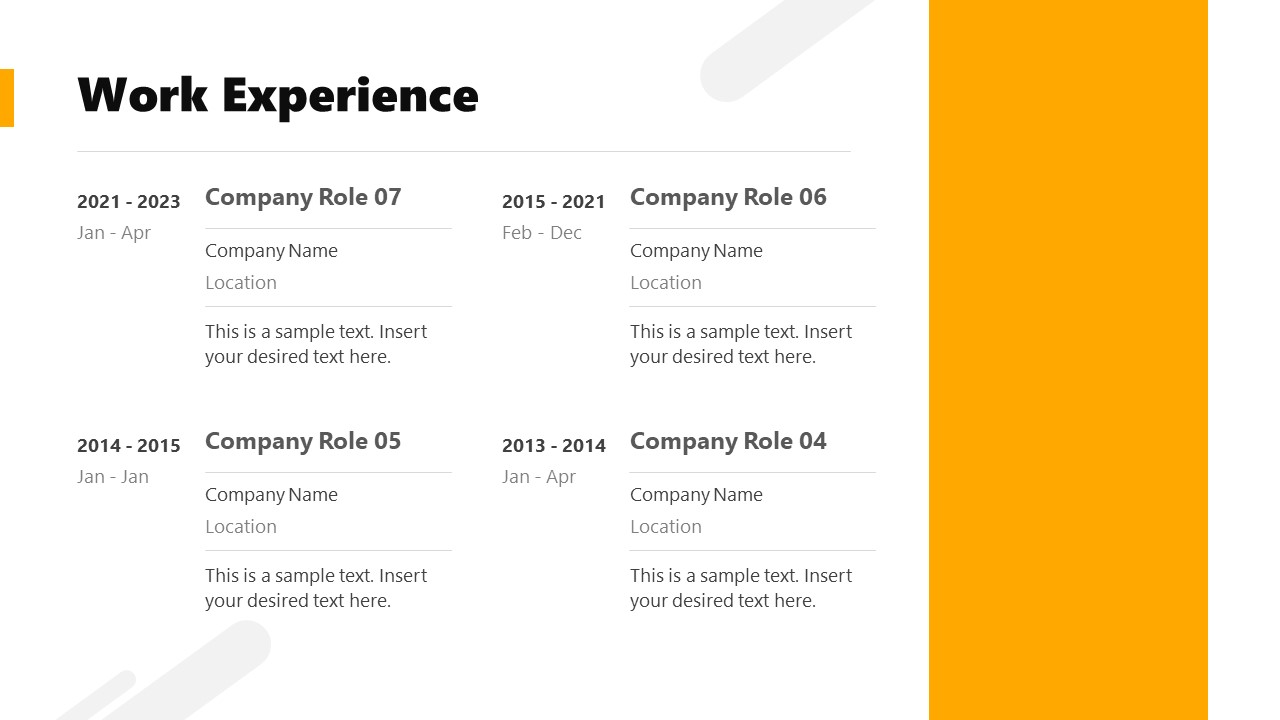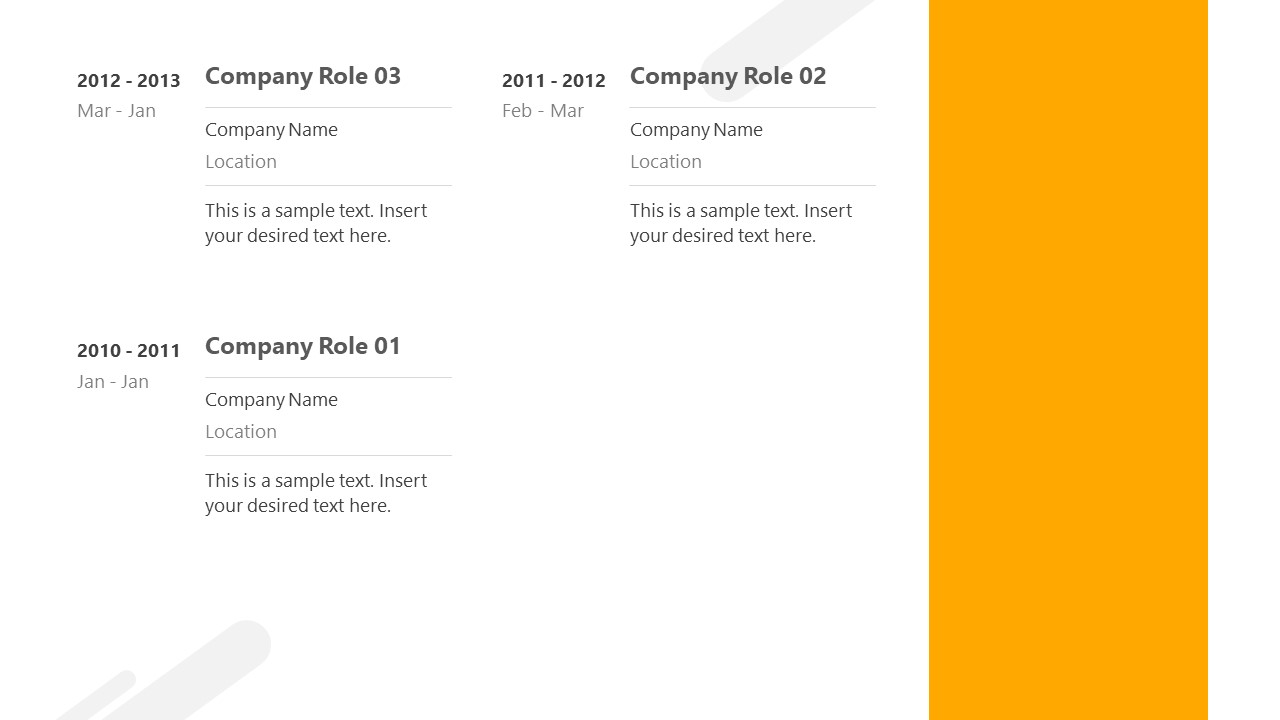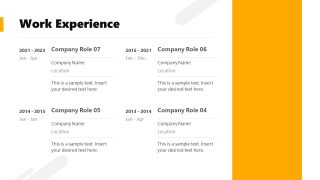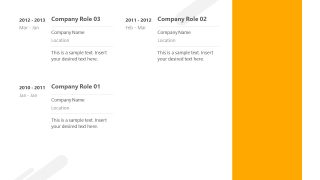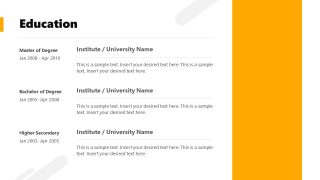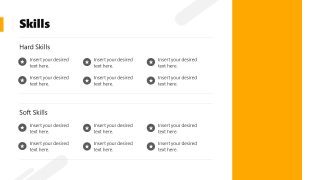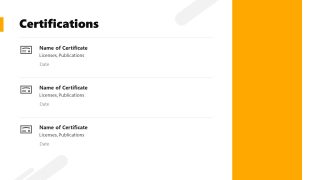Simple Chronological Resume PowerPoint Template
Customize our Simple Chronological Resume PowerPoint Template to create an impressive resume showing your professional qualifications and achievements. In today’s job market, the competition is quite tough, and the need for a powerful resume is more than ever. Professionals can use this PPT Template to make a standout resume highlighting career progression, work experience, awards, and achievements in a concise and datewise (chronological) order. We have crafted this resume template with a unique color scheme, which makes it interactive. Moreover, our PowerPoint Resume Template is an ATS (Application Tracking System) complaint, i.e., you can easily get through the initial screening process that most companies use.
This Simple Chronological Resume PowerPoint Template starts with a title slide to present the basic info about the candidate. Office workers and job seekers can replace the image placeholder and use their photo in the slide. After the basic introduction slide, the following slides are included in this professional template:
- Objective Statement: In this slide, you can mention your well-written objective statement, a powerful tool to make a lasting impression on employers. There are bullet points and a quotation area to summarize this statement.
- Work Experience: These slides assist in displaying the work experience in reverse chronological order and provide the hiring managers and recruiter a quick overview of your work history. The PowerPoint slides carry datewise segments with editable text areas to mention the key points.
- Education: Personalize this slide to describe your educational history, qualifications, and the institutes you studied from. Presenters can arrange their information in a sequence using the provided segments.
- Skills (Soft & Hard): This slide provides two segments carrying bullet points to mention the soft and hard skills in single words.
- Certifications: Users can add their certifications to this slide to present them professionally.
All the graphical elements in this PowerPoint template are 100% editable and can be customized according to your preferences. This visually appealing set of slides is available in two variations of background color(dark and white). The Simple Chronological Resume PPT template is compatible with PowerPoint, Google Slides, and Keynote. The background elements and other color schemes can be adapted to the destination theme. So, edit our Chronological Resume Template and take your first step toward landing your dream job today. Download it now!