250+ Editable Timeline Templates for PowerPoint and Google Slides
Download creative timeline templates and PowerPoint timeline designs along with illustrations for delivering magnetizing PowerPoint presentations. Fully editable and straightforward to adapt with a single click of your mouse. Make awesome slides for project planning presentations using our ready-made timeline slide designs and roadmap PowerPoint templates. Check all our PowerPoint timeline templates now.
Featured Templates

30 60 90 Days Plan Timeline Template

Hiring Process Timeline Template for PowerPoint
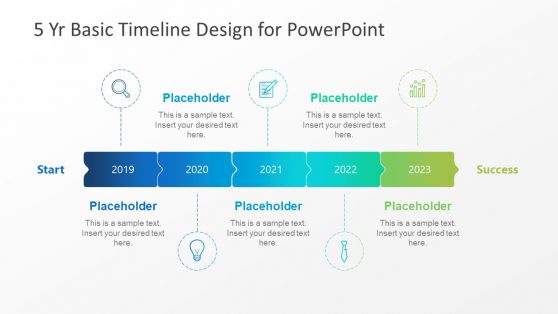
5 Year Basic Timeline PowerPoint Template
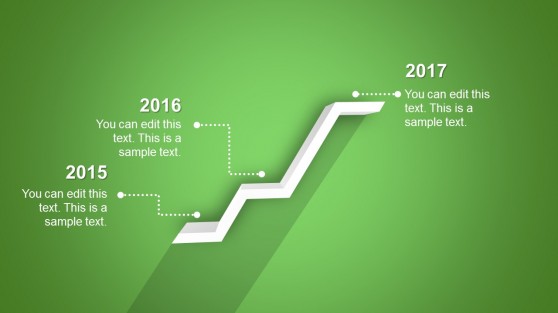
Creative Shelf Timeline Template for PowerPoint
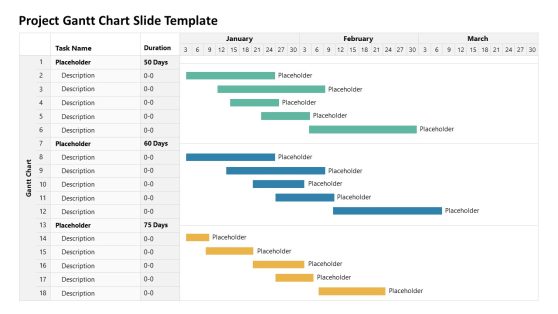
Project Gantt Chart Slide Template

Company Timeline PowerPoint Template

Workforce Capacity Planning PowerPoint Template
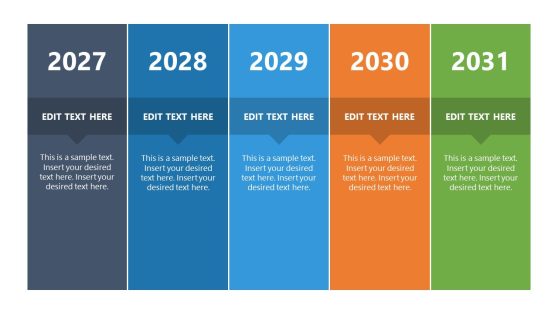
Horizontal 5-Year Infographic Template for PowerPoint

Step by Step Implementation Plan PowerPoint Template
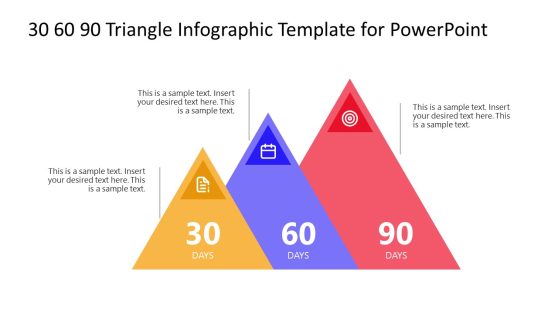
30 60 90 Triangle Infographic Template for PowerPoint
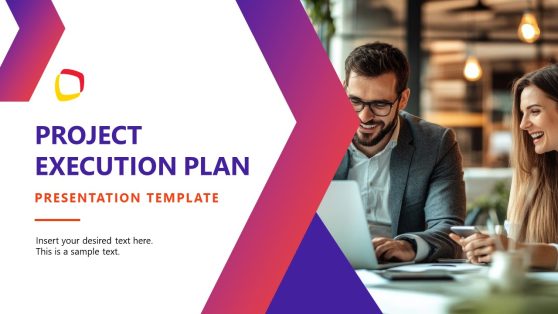
Project Execution Plan PowerPoint Template
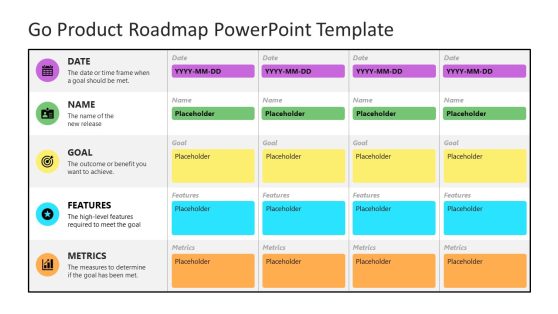
Go Product Roadmap PowerPoint Template
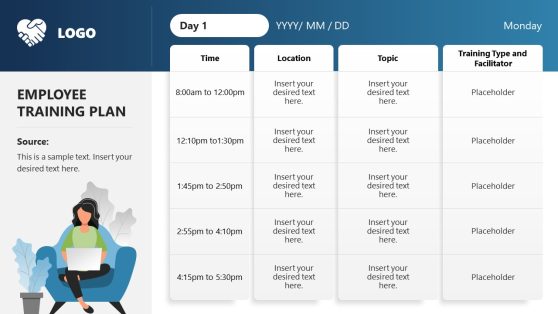
1-Week Employee Training Activities Plan PowerPoint Template
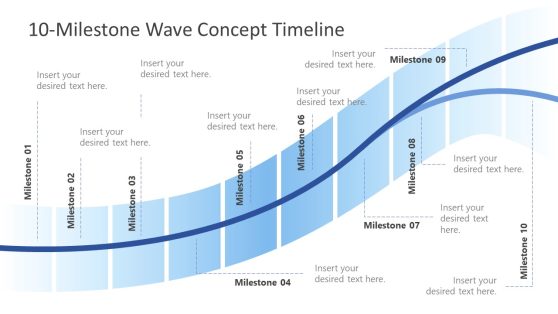
10-Milestone Wave Concept Timeline PowerPoint Template

Client Migration Plan PowerPoint Template
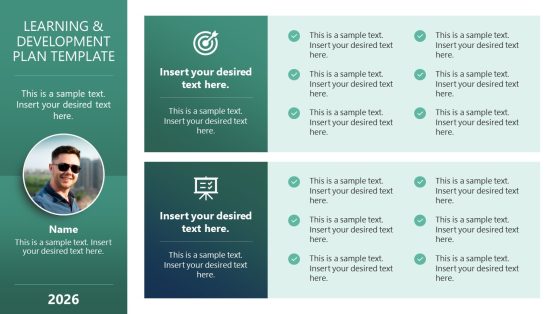
Learning & Development Plan PowerPoint Template
Our timeline templates are 100% editable, compatible with PowerPoint and Google Slides, and adaptable to every presentation style. Using our timeline PPT templates, you will create customized presentations in no time and without effort. Discover our wide variety of timeline templates and impress your audience with a professional presentation.
What is a timeline PowerPoint template?
A timeline template is an essential tool for Project Managers and executives involved in planning. It allows the audience to understand where the planned activities are supposed to be and how much work remains undone. The purpose of a timeline is to display, in a summarized snapshot, this information. This visualization is popular among planning scenarios as it allows to keep track of achievement and completion dates.
Timelines are used in different ways and contexts. For example, within corporate environments, your timeline PowerPoint template may require to be aligned with your company branding. This feature is considered in our editable timeline infographic templates.
In less strict or formal contexts, the timeline template might be more eye candy or playful. We provide creative designs ideal for engaging your audience.
Finally, for general contexts presentations or neutral audiences, we created timeline template PowerPoint with several drill down and up options according to time, so you will find yearly timelines, monthly timelines, weekly timelines and even hour by hour plans.
How to use timeline templates to provide visibility to a project?
Timelines have a life cycle. They are initially created with a timeline template during the planning stage of a project and they will evolve during time. As time goes by, the project starts to traverse its different stages. Timelines, Roadmaps and Milestone will change. In order to provide the correct visibility, the timeline needs to show the current state, the future milestones and dates and finally the change log. In this way the audience is not only conscious about the current and probable future state, but also can map the project to its initial believes and changes.
How to use timeline templates for Project Management?
Project Managers make extensive use of PowerPoint timelines. They are able to present tasks, resources, duration, status, achievement and other several attributes of their plan. These presentation timelines are rigorously crafted and need to represent reality. For this kind of timeline slides, SlideModel provides professional Gantt Charts and data driven designs which are easy to edit through PowerPoint or Excel. Also, check our article about how to create a project timeline.
How to successfully storytelling through Timeline Templates?
When the presenter needs to tell a story that involves several events across time, it is a good practice to set an order visually through the use of a timeline PowerPoint template or Google Slides timeline templates. In this way, the presenter can describe its speech through story telling , mapping events to timeline milestones. With this visual support, the audience will be able to map clearly the events sequence in their mind and remember the speech concepts more clearly and vividly.
How to create a timeline template?
There are many ways to create a Timeline Template, we recommend you to read our essential guide on How to make a Timeline Template in PowerPoint, how to create a timeline on Google Slides and how to present a timeline.
Where do I find a free PowerPoint timeline template?
If you want to test some of our timelines take a look at our free PowerPoint templates section and find one of our free timeline templates.