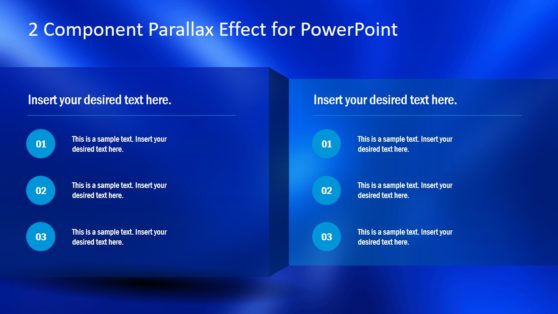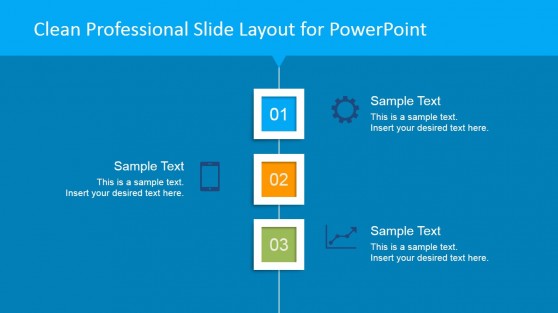Blue Background PowerPoint Templates & Slide Designs for Presentations
You can use our 100% editable Blue Background Templates And Slide Designs for presentations. Use our visually appealing Blue Background Templates to communicate your information, tasks, and ideas to an audience.
Blue Background Templates are professional, versatile slides used in various industries. They are made up of blue hues, shapes, diagrams, and icons. Using any of these templates makes your presentation easier and more effective. Please browse our catalog of Blue Background Templates to find the perfect template for your next presentation.
Featured Templates

Creative Blue PowerPoint Template
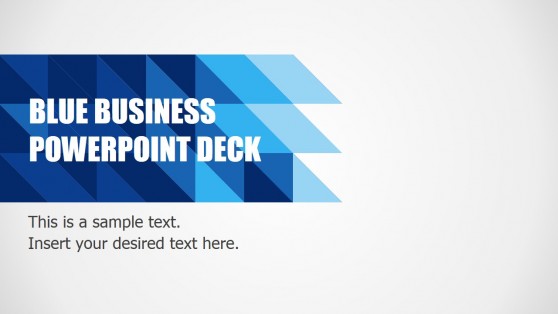
Blue Business PowerPoint Template

Blur Dashboard Slide for PowerPoint with Blue Background

Blue Slides PowerPoint Template
Latest Templates

Navy Blue Abstract PowerPoint Background
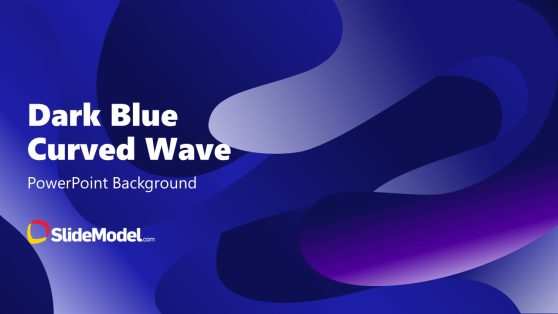
Dark Blue Curved Wave PowerPoint Background

Blue Purple Animated Gradient PowerPoint Background

Web Publisher Media Kit PowerPoint Template

Blue Marketing Plan Template for PowerPoint

Light Business PowerPoint Template

Global Company Profile PowerPoint Template

Edgy Technology Company Business Template
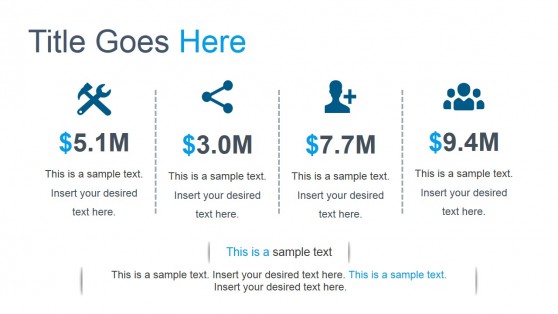
Social Media Presentation Slides

Blue Circle Professional PowerPoint Template
Blue Background Template is a pre-designed one-color template that you can use to keep your brand presentation consistent. Individuals or organizations can use the templates to maintain and portray the brand accurately. It provides a useful slide deck for business professionals to demonstrate the company’s best image. These slides can convey an organization’s culture, vision, product, and solutions, among other things. It’s an excellent template for presenting a slide sequence introducing a company, its workforce, and its utility in performing skilled tasks.
Arguably, numerous organizations use blue as their primary portfolio color. It makes your presentation eligible enough for your audience to understand it at a glance. The blue-themed colored background is visually appealing and easily comprehended. It is also easy to download and edit. They serve as the backdrop for your presentation.
Please select from our imaginatively designed Blue Background Template to save time, energy, and resources in your next presentation. Using any of these templates improves the visual appeal of your presentation and allows you to communicate with your audience more effectively and efficiently. They are all Mac and Windows compatible. These PowerPoint templates are compatible with both Mac and Windows computers. They are also compatible with Keynote, Office365, and Google Slides.
What is the Blue Background Template?
The blue background template is a one-color pre-designed slide that helps users keep your organization’s presentations consistent. It qualifies your presentation so your audience can understand it at a glance.
What Are The Various Types Of Background Elements Available In Powerpoint?
Color, pattern, image, and video are the four main elements you can use as a PowerPoint background. Each component is discussed in depth below:
Background Color
You can use a solid or gradient color as your background when using color. The term “solid” refers to using a single color as the background for your entire slide. As a result, our Blue Background Template is one of the best templates for your presentation.
Background Image
You can create cool PowerPoint designs simply by using an awesome image as the background of your presentation slide. Of course, a professional presentation background necessitates using only subject-relevant images.
Background Pattern
Background patterns add texture to your slides. There are numerous patterns to choose from in PowerPoint. You can even experiment with the foreground and background colors for each pattern.
Background Video
Using video as a background may appear to be an advanced technique that cannot be accomplished with PowerPoint, but believe me, it is quite simple.
How Do I Change The Background of a Powerpoint Presentation?
Changing your PowerPoint custom background is similar to adding a background. You can change your background anytime by going to the Format Background menu. You can choose between solid, gradient, picture, texture, and pattern fill.
If you use video as your slide background, you must first delete the video before accessing the Format Background options to change the background.
How Do You Make The Powerpoint Background Blue?
It is very simple to change the color of the PowerPoint background to blue. Following these simple procedures will assist you in making your presentation more engaging, remarkable, and visually appealing.
- Proceed to design.
- Select a background format.
- Choose a color for your slide’s background.
Select No Fill to remove the background formatting. Select More Colors to see more color options.