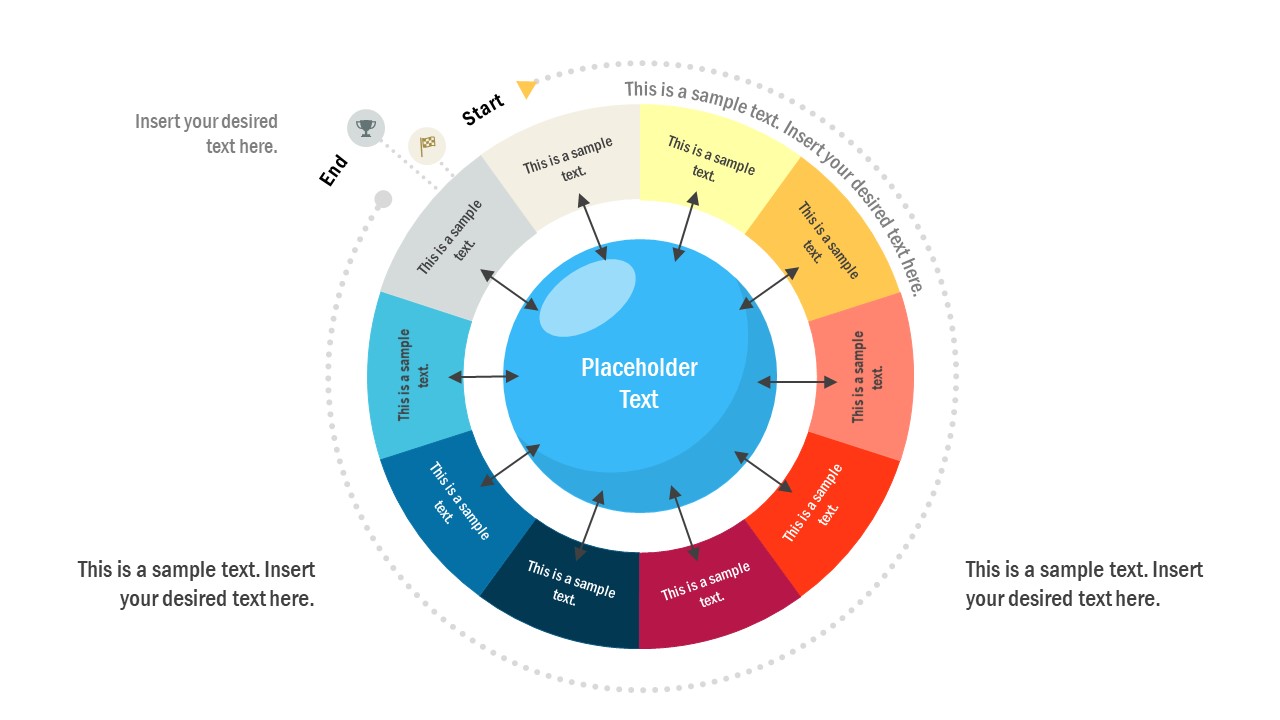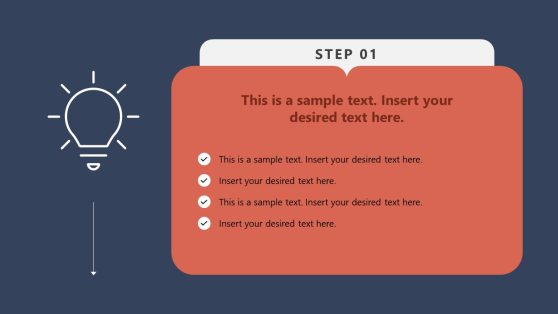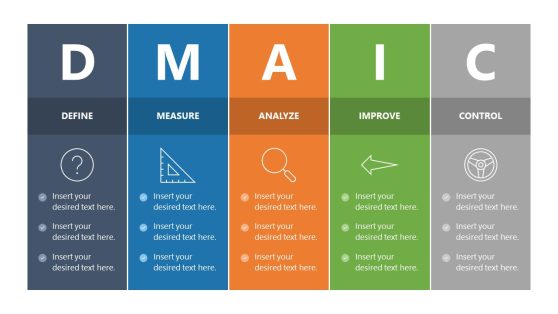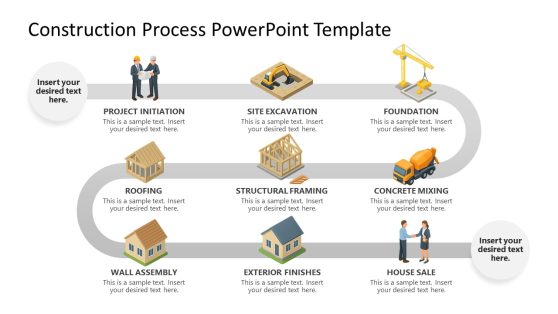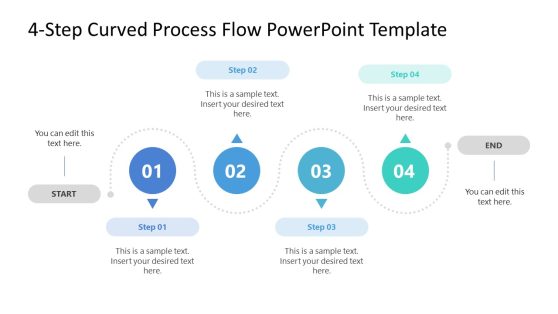10 Step Start Finish Circular Diagram for PowerPoint
The 10 Step Start Finish Circular Diagram for PowerPoint is a flat presentation layout of circular process flow. This diagram contains 10 segments with a core element in the middle of diagram. Each segment of the circular diagram shows a two-way arrow shape to demonstrate connection with core function. The template provides eye-catching segments with text placeholders to support textual content. The diagram basically shows core circle shape with 10 segment ring around it. And, an additional dotted line around diagram with start/ end labels and infographic icons. The infographics include trophy and race flag images to represent beginning and end of circular process flow.
The 10 Step Start Finish Circular Diagram for PowerPoint contains 2 slides with two different background versions. The users can copy dark or light color theme slides according to theme of pre-design business presentation. Because it is a fully customizable PowerPoint template that enables users to make changes in layout design. Furthermore, users can add graphic content and branding elements like logos and icons to present all 10 process segments. The SlideModel catalog also includes 8 steps start-finish circular diagram PowerPoint template.
This is a creative circular roadmap diagram that could present project timeline or process cycle. It is a visual representation of step-by-step process towards defined goal. Therefore, the diagram could be used for multiple business and academic learning presentations, for example, problem-solving, marketing strategy, guidelines sequence of business operations, quality control and much more.