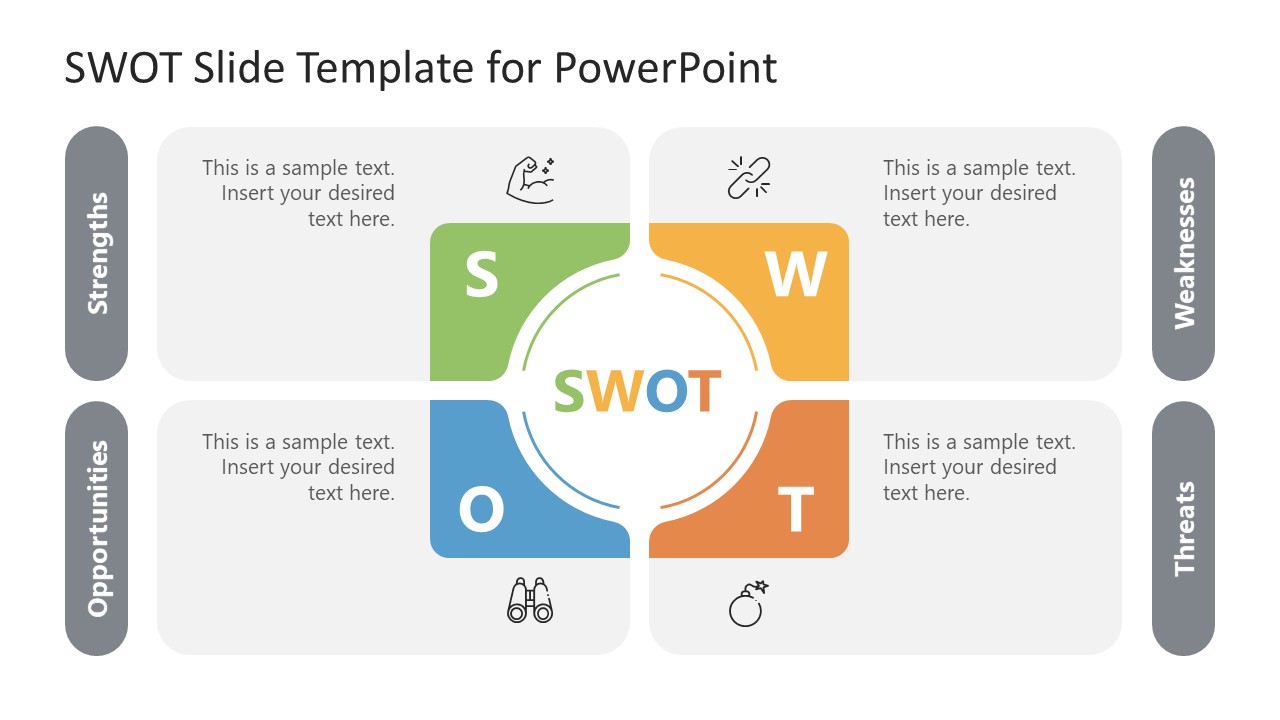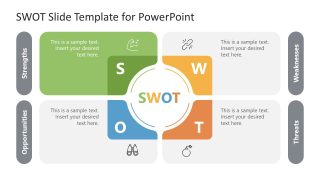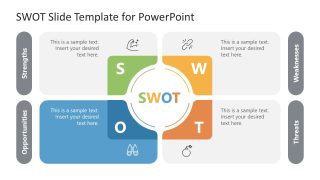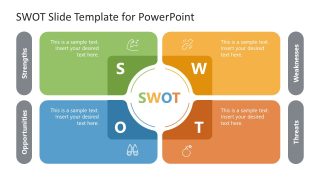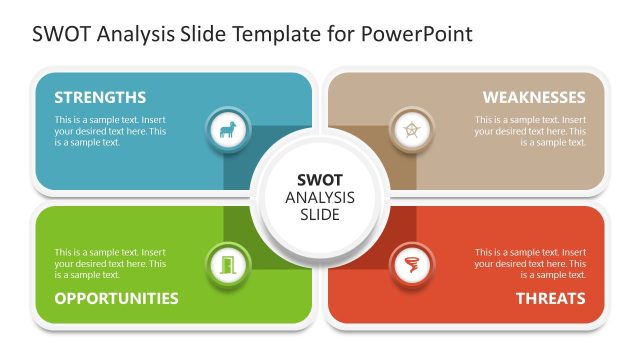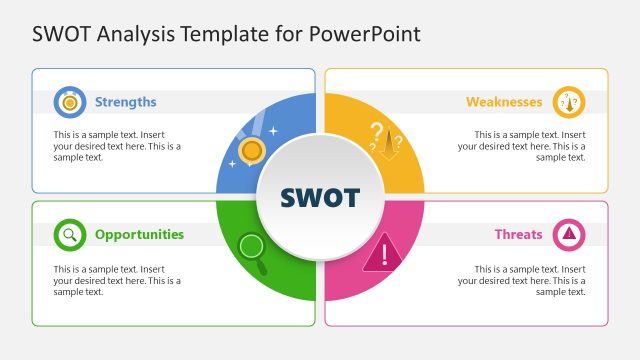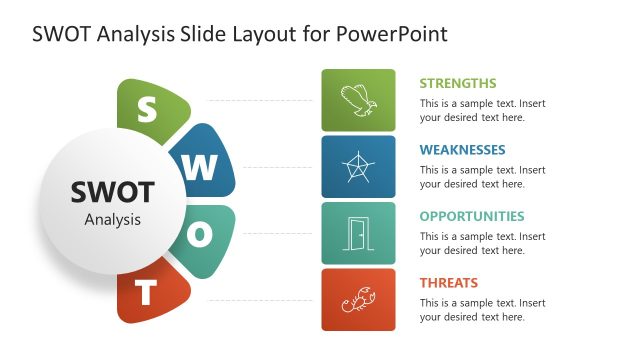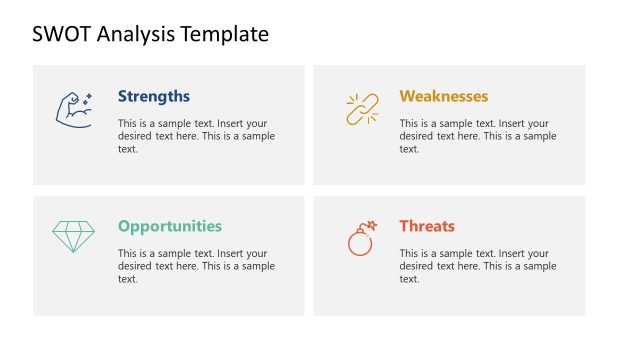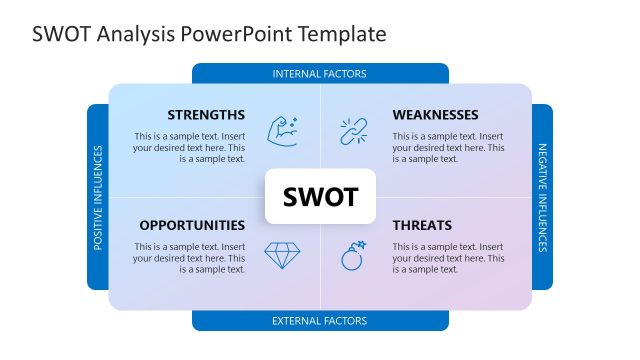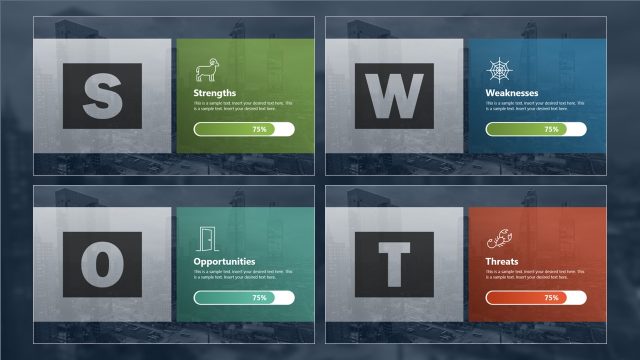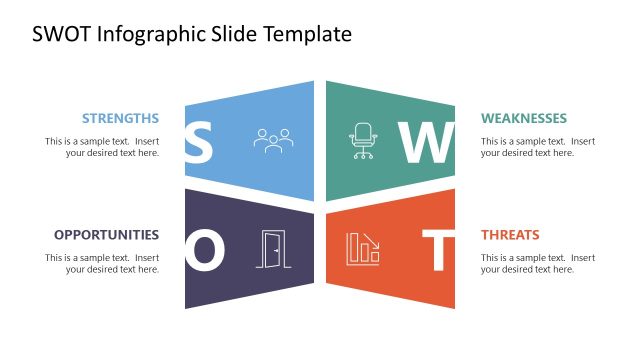SWOT Slide Template for PowerPoint
Customize our SWOT Slide Template for PowerPoint and discuss the strengths and challenges of your company. SWOT or TOWS analysis is a qualitative analytical methodology to assess the areas where your organization is performing well & where technical or strategic constraints exist. Usually, this analysis is carried out before making crucial decisions and designing several policies. For instance, a brand plans to launch a new service targeting different markets. Before constructing the strategy for that scenario, they can perform a SWOT analysis to know what are the strengths (strong areas), weaknesses (functions that need improvements), opportunities (new targets that can be achieved), and threats (predicted potential harms). They can frame a better workflow for a similar environment by going through these points.
The SWOT Slide Template for PowerPoint comprises 6 editable slides with complete room to incorporate presentation points. The first slide of the template shows a central circular shape with a SWOT color-coded title (the color of each letter corresponds to its segment color). On each side of this circle are four square grey segments that fill the edges of the slide. However, the adjacent sides to the central circle have colors in a square format and also carry representative graphical icons. On both sides, there are labels to showcase the four parameters of SWOT. Following this cover slide, the PPT background color of the next slide highlights the four segments individually. This effect is created by coloring the specific segment while keeping others grey. So, users can add the details in the provided text area of this SWOT analysis template and discuss each point individually.
These SWOT PowerPoint template slides can be edited with all PowerPoint versions & Google Slides. Professionals from different fields like project management, business, and marketing can use this PPT template for their presentations. However, these presentation slides can also be re-purposed for other applications. Download and try now!