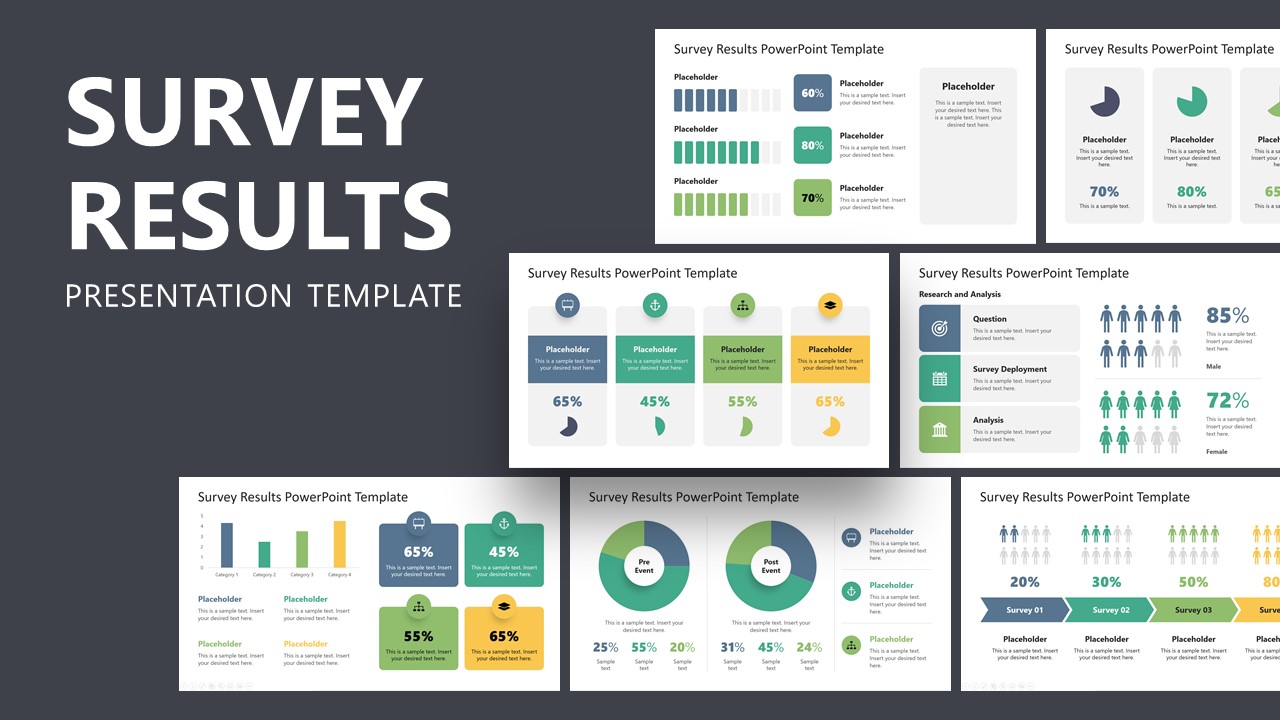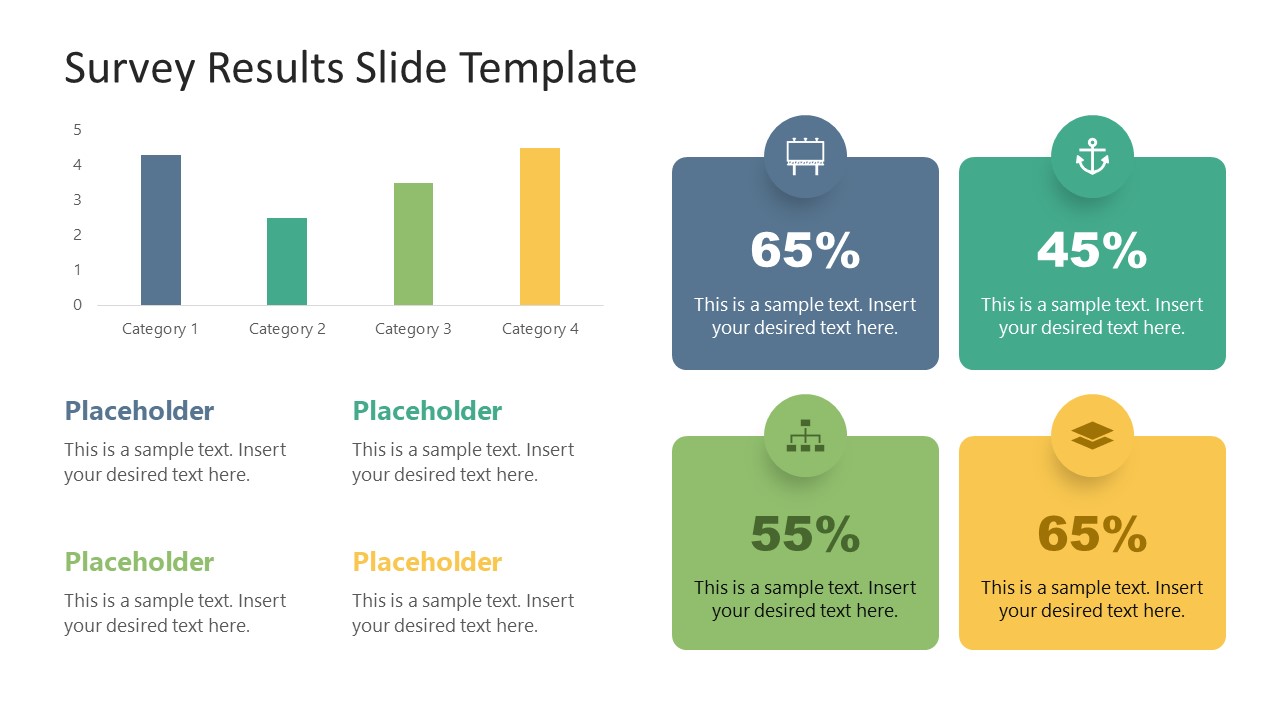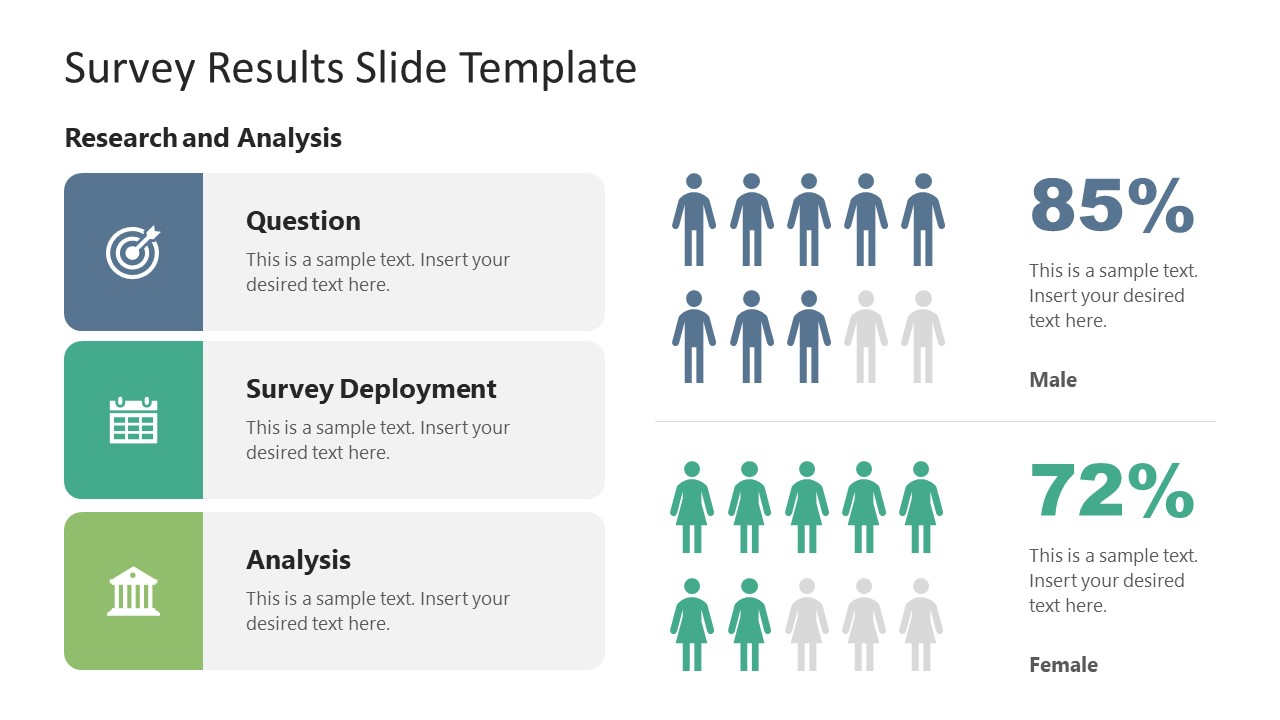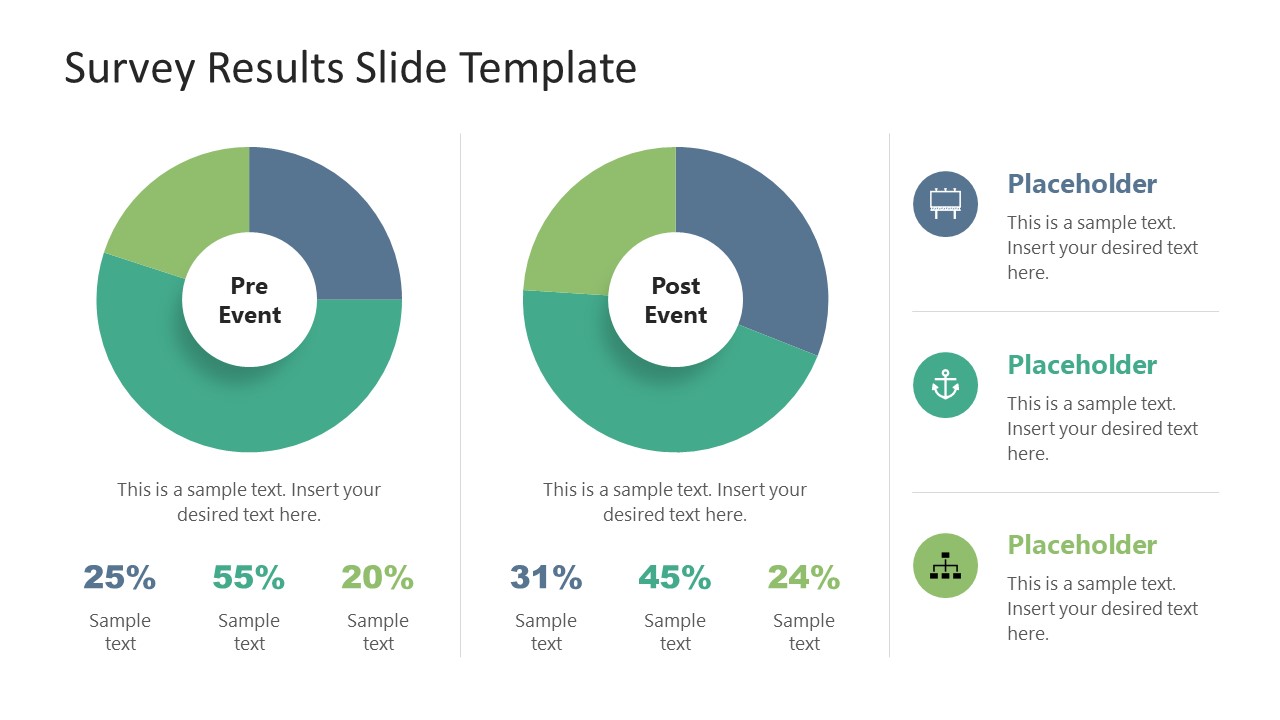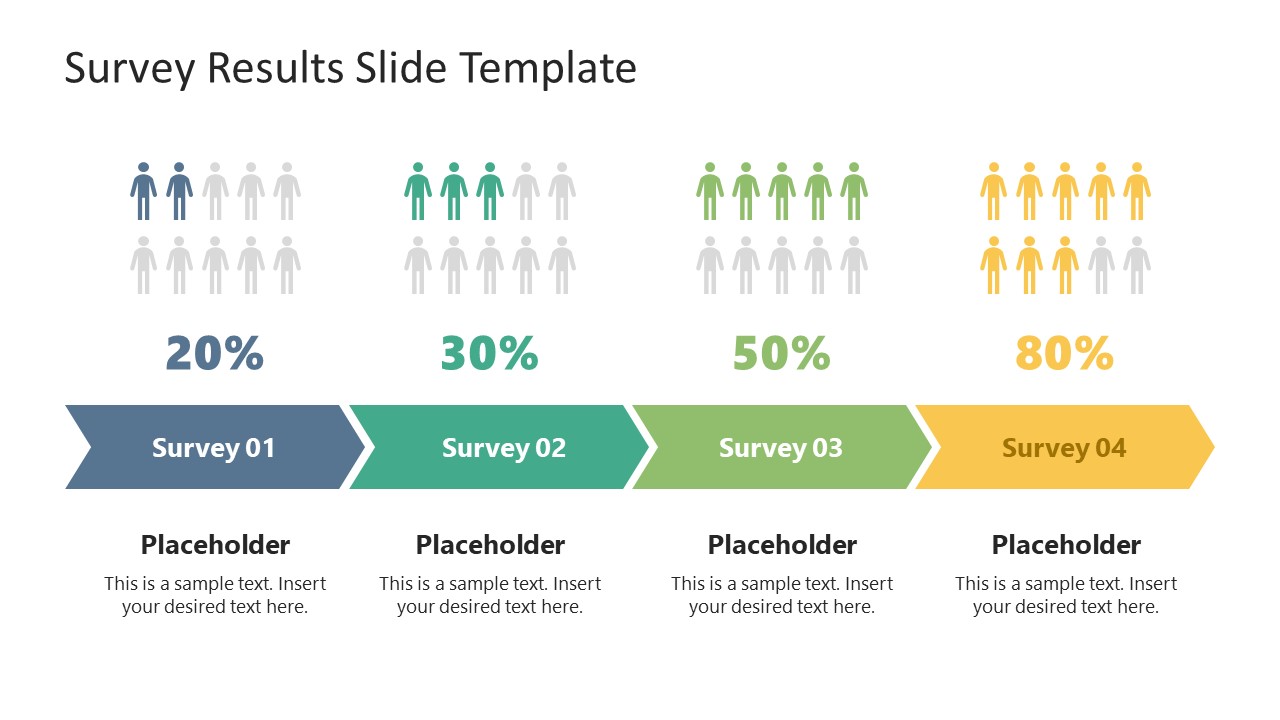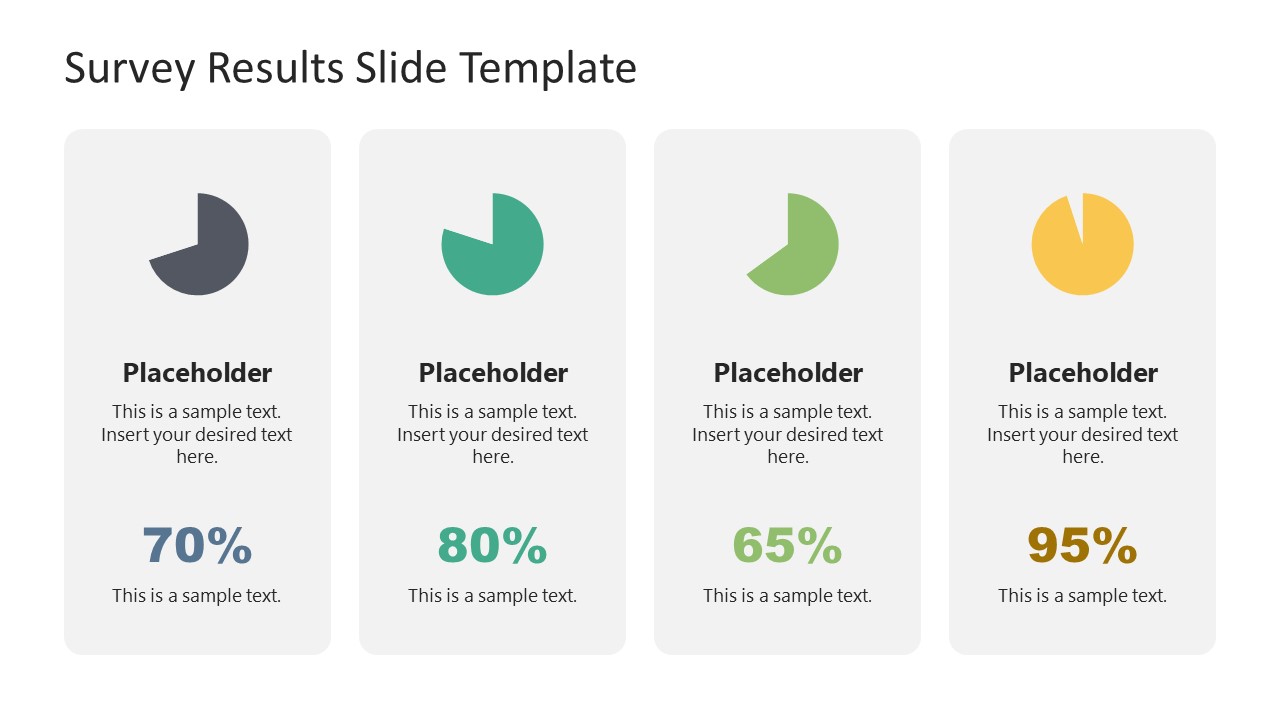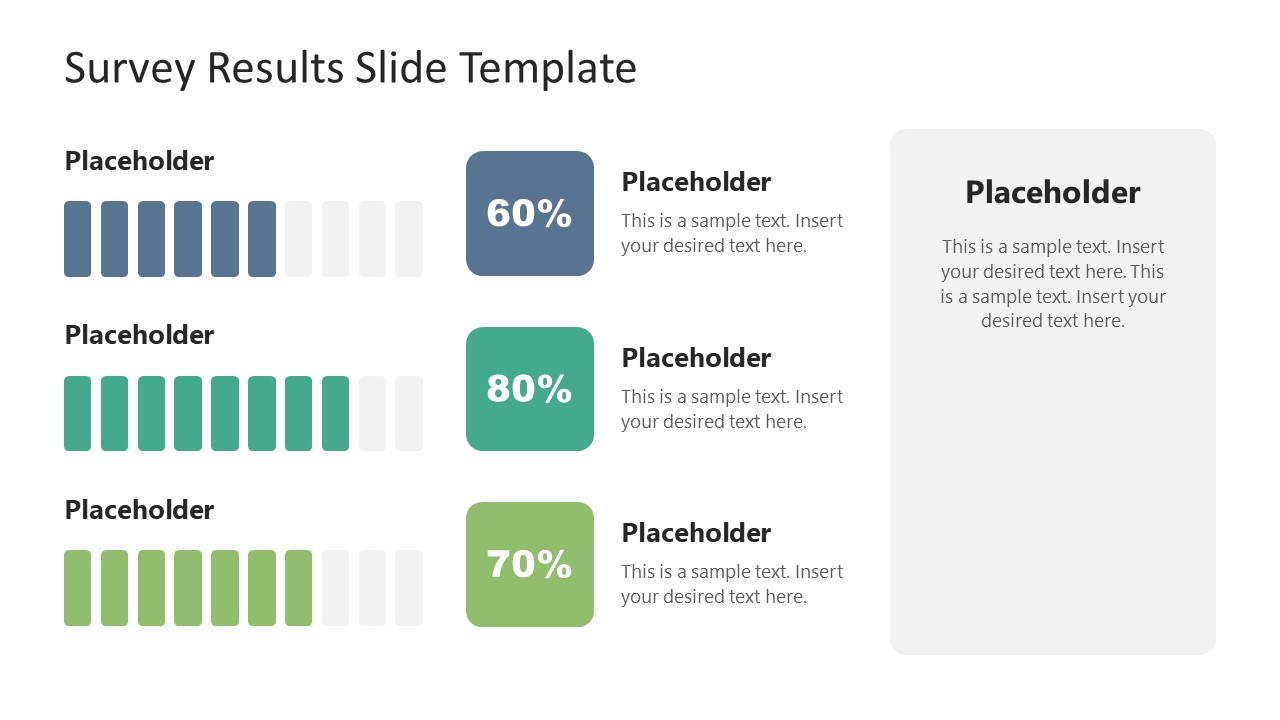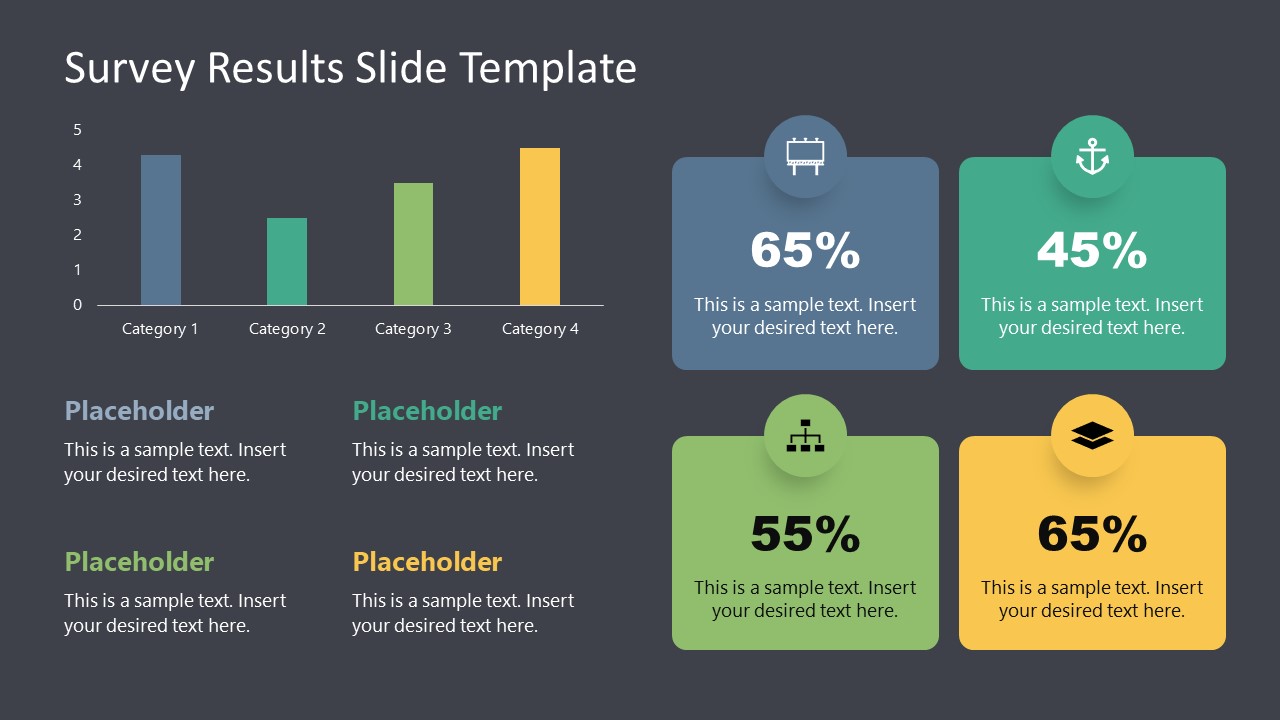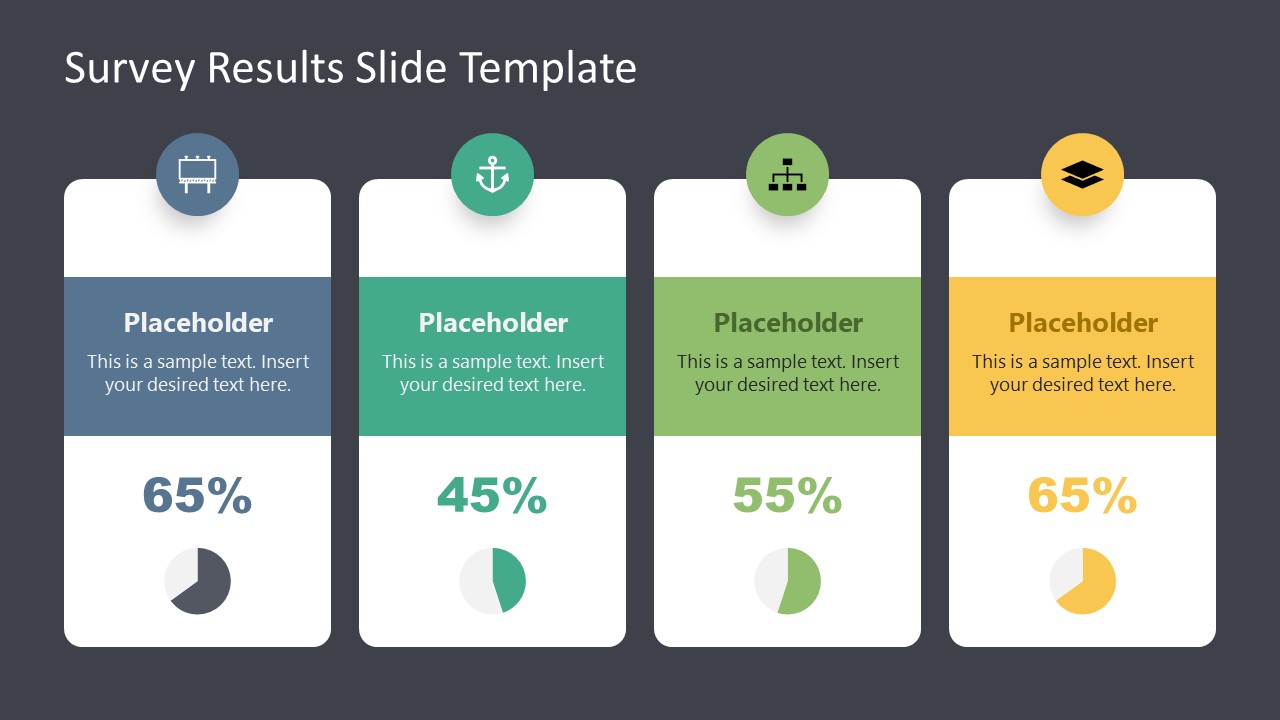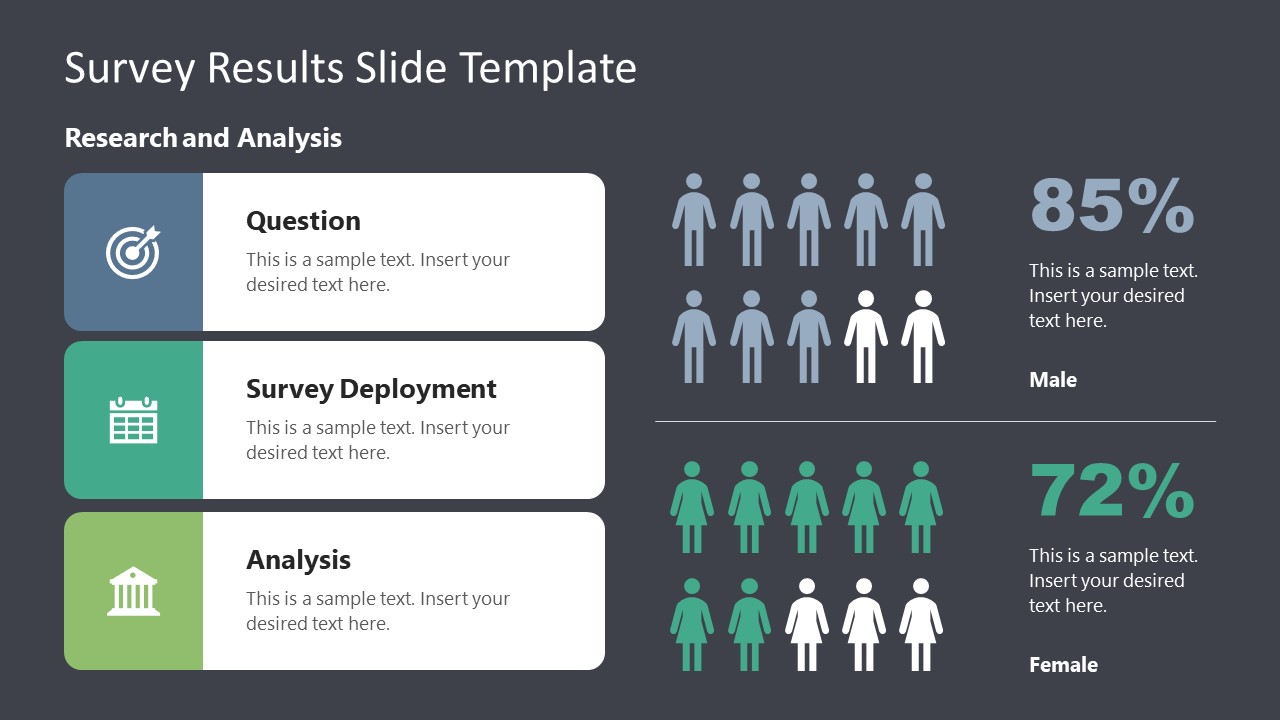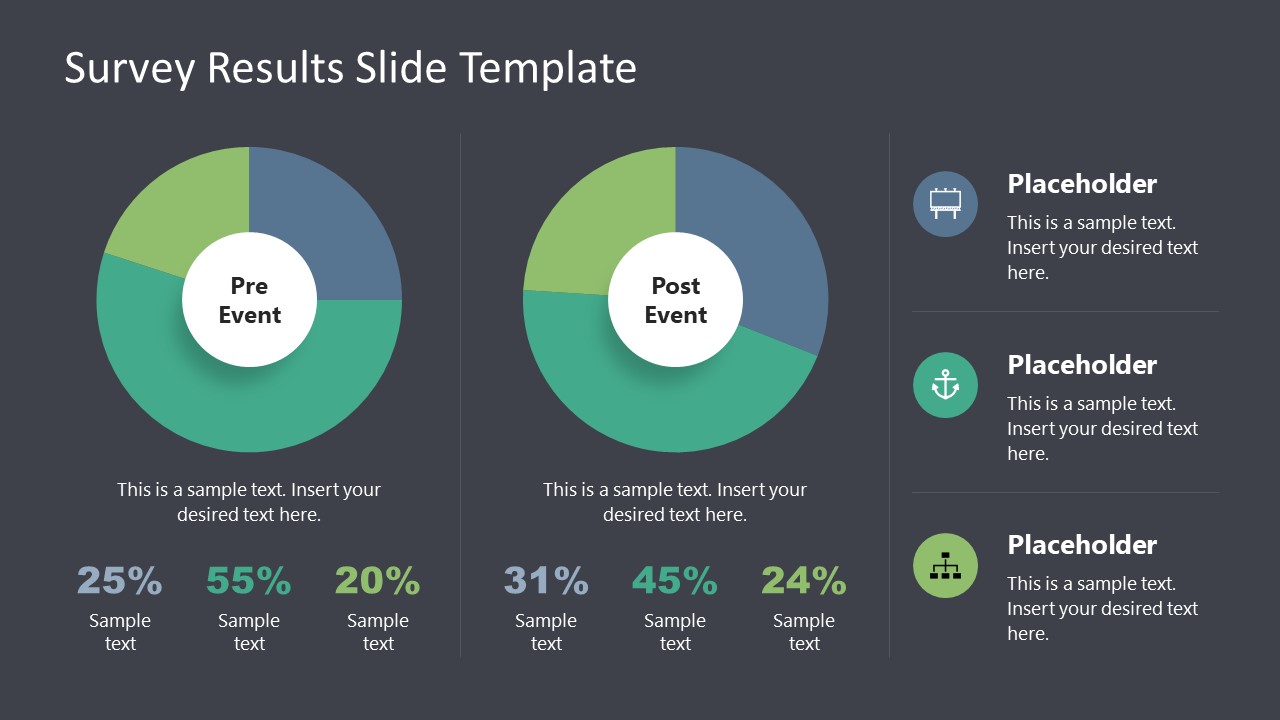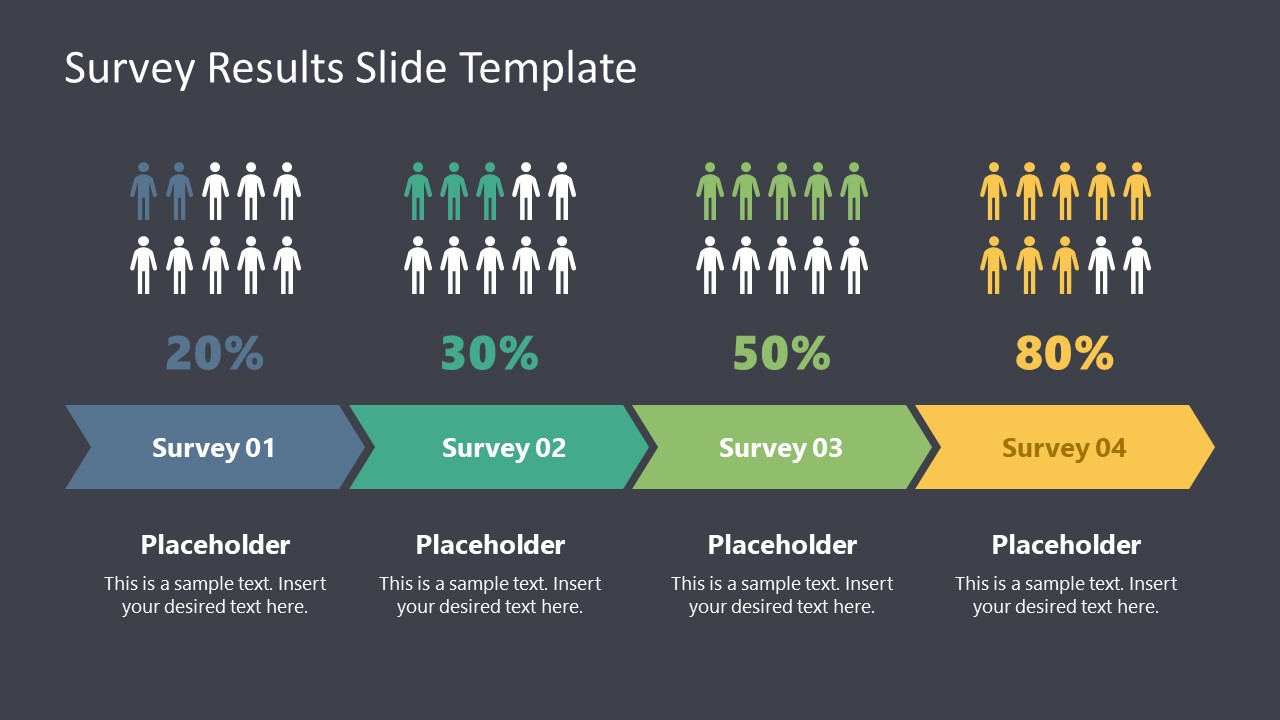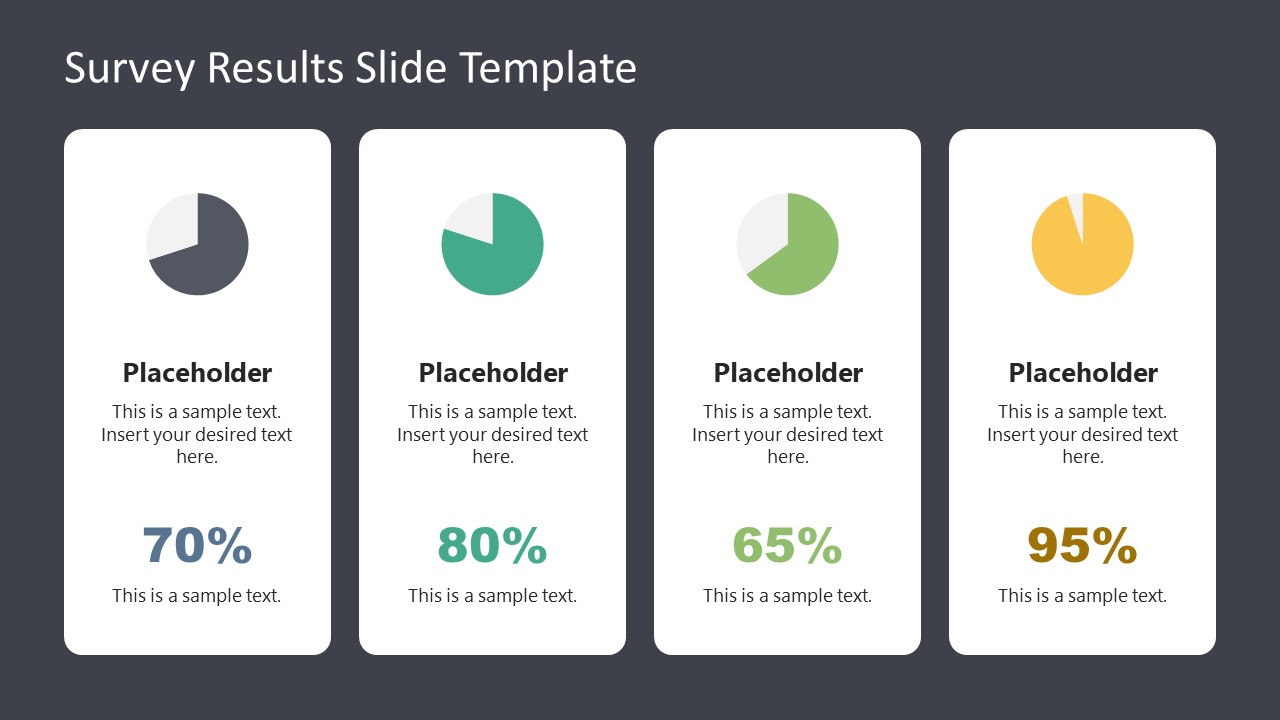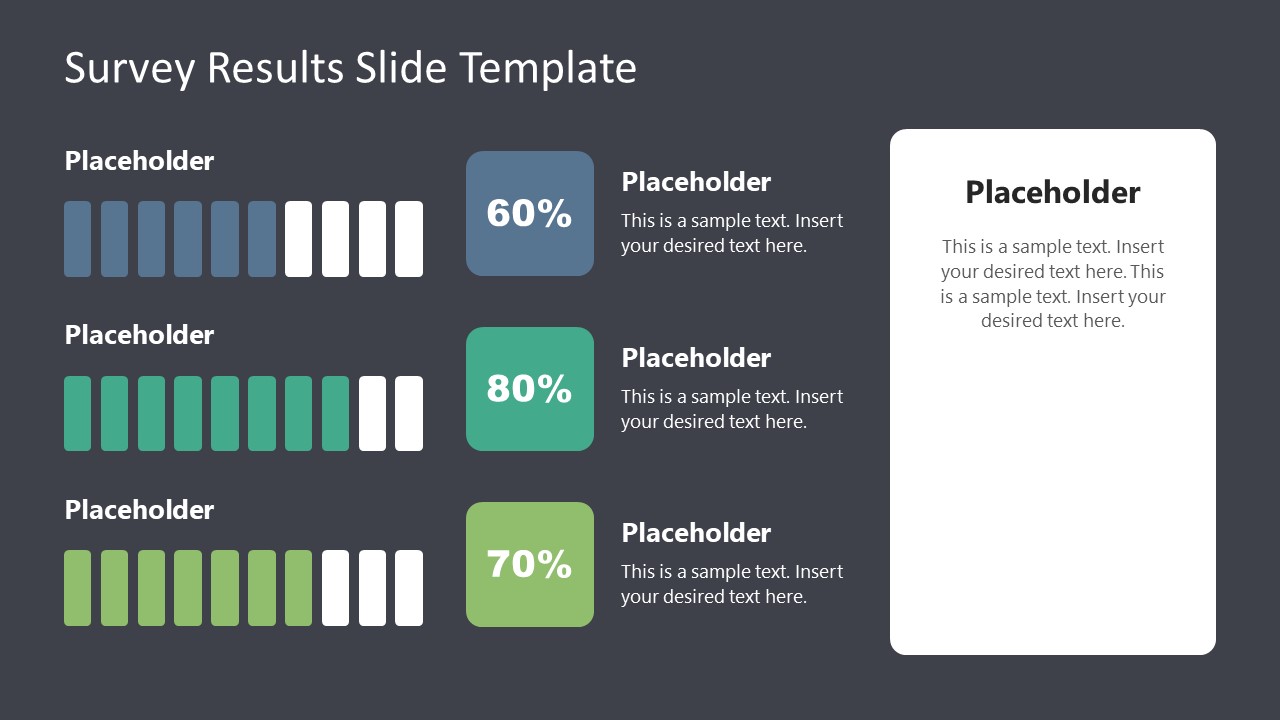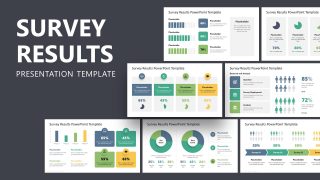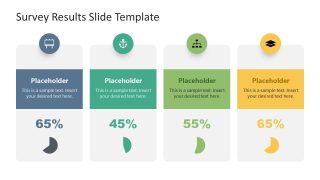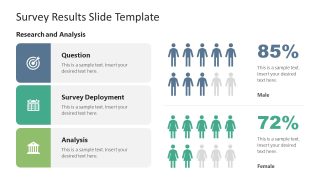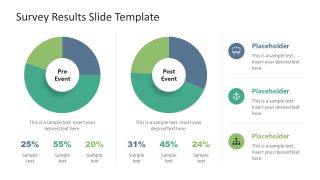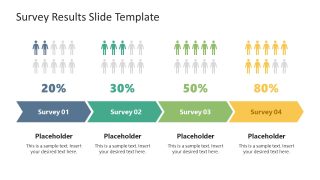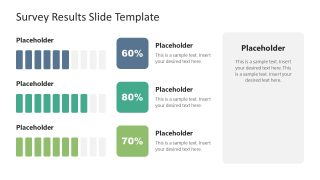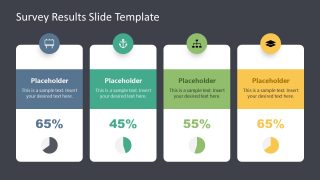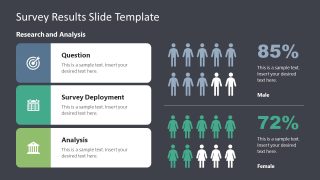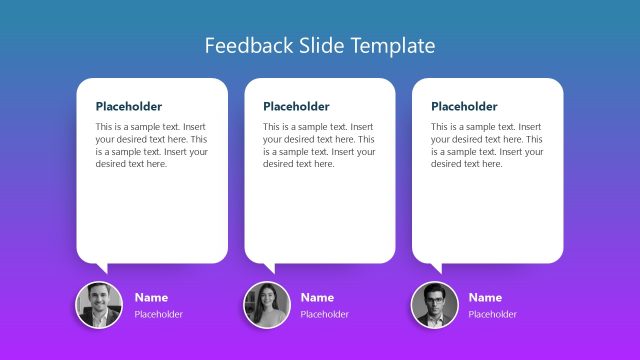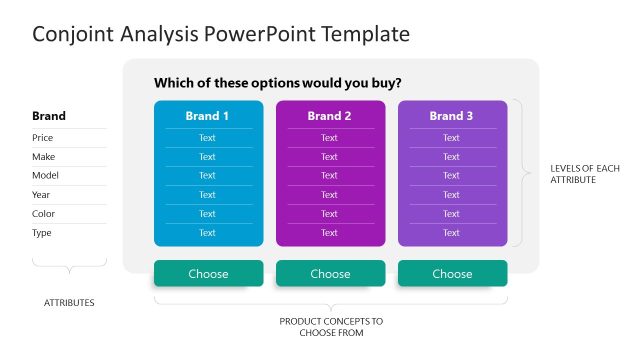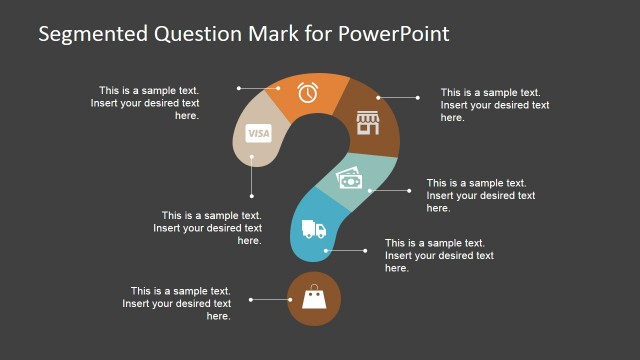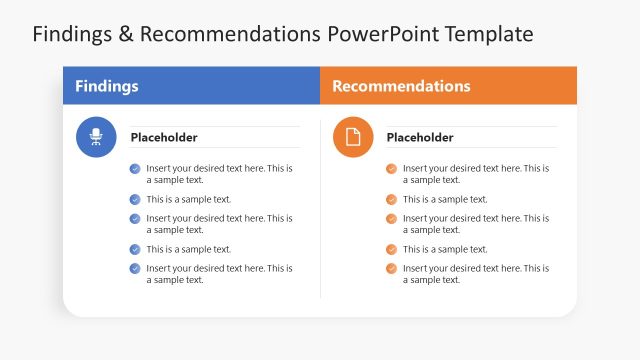Survey Results PowerPoint Template
Our Survey Results PowerPoint Template features multiple slide layouts to present the survey results. A survey is a process of collecting data, finding an answer to a problem, or researching through an online form, physical questionnaire, or one-to-one session with a targeted group of individuals. Surveys are carried out every day for different purposes. For instance, if a company wants to know a review about their new launch, they may perform a survey to find an answer. Similarly, government and private organizations frequently survey to collect demographic data and trends in populations. This data helps them to function more specifically rather than working on assumptions. We have designed this survey results PowerPoint template to present the results of the surveys. Presenters can use the layouts to use in their survey results presentation.
The survey result infographics added to this template help represent the results of four categories in various layouts. The first slide has a simple bar chart, four square shapes to mention category descriptions and four color-coded text areas. Similarly, the second slide shows four columns carrying representative PowerPoint icons, small pie charts, and description areas to mention the survey results. Users can describe the categories and the average results calculated for each of them using these slides. The following slide helps showcase the results divided into male and female responses. It carries male and female icons along with bold percentage numbers. Users can color the icons according to the survey result percentage. The slide also has the space to mention the question, survey deployment, and analysis. This infographic slide is specifically valuable for surveys through a webinar or live chat sessions.
This Survey Results PowerPoint Template further provides the slide with data-driven donut charts (to showcase pre and post-event analyses), a process diagram (to display results of sequential surveys), and a bar infographic design (to indicate results of multiple survey questions). All these PPT slide templates are also included with a dark background color scheme. Presenters can choose any of them and conveniently prepare survey result presentations. Download and try it now!
Alternatively, you can learn how to present survey results to an audience by creating a survey results presentation or download other survey PPT templates.