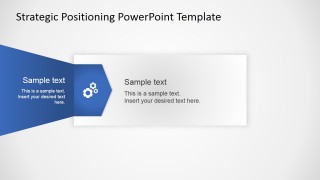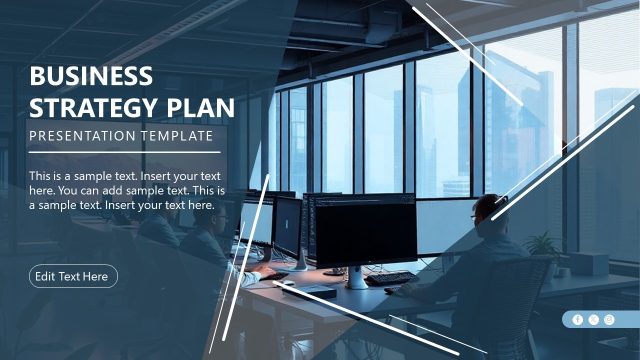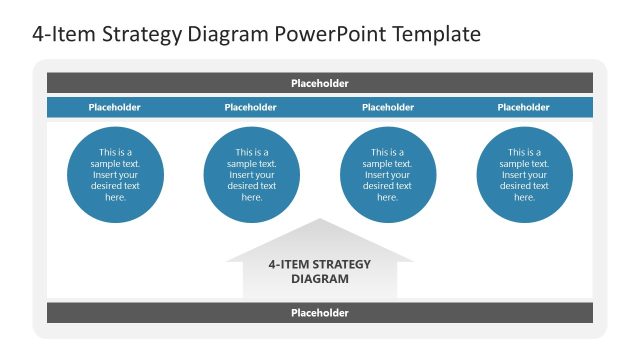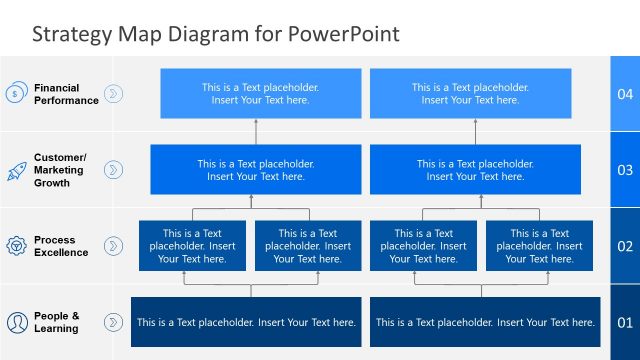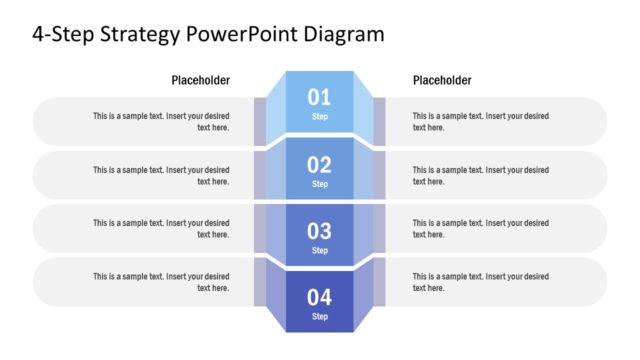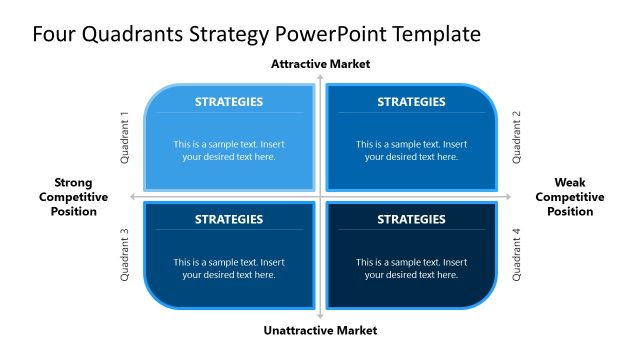Strategy Layout PowerPoint Template
Create an unconventional yet fresh presentation with the Strategy Layout PowerPoint Template. The template can be used to show any type of classification or a set of procedures. It is most ideal for presenting marketing or strategy presentations.
The template can be used to feature the four major elements of the marketing plan to penetrate new markets. The four components in the template can represent the main phases of implementation. The user can make use of the convenient icons to provide context for each phase.
In strategy presentations, the components can represent four different types of marketing or business strategies. They may even be used to show the four key points of developing outlines for strategic positioning. The user may also download other tools to illustrate strategic positioning from the Gallery, such as Flat Design Bowman’s Strategy Clock PowerPoint Template.
Strategic positioning is an important step in identifying business strategies. This slide layout includes the relative position of the company in gaining a competitive advantage. The user may highlight the ways in which the company can increase its brand quality and customer service to improve sales.
The PowerPoint template can be used as a creative visual aid to show different market approaches. This involves using the banner arrows as a representation of various key elements. In doing this, the template is made to resemble a typical game of chess. That is, the different components are shown in strategic areas in order to win the game.
The presentation can focus on customer solutions. This involves reducing customer costs to maximize profit. This also helps improve brand management. By allowing the management to learn about new business strategies, they are exposed to more ideas to improve corporate identity. This, in turn, entices more customers to purchase or procure services from the company.
The slide designs allow the user to feature one element at a time. This brings focus to each component of the presentation. In doing so, the user has room to elaborate on the technicalities of each and highlight their relationship to the main plan.
The graphics are created as PowerPoint objects. This design allows the user to edit the text and shapes, and mold them to his specific preferences. In this way, the user can customize the presentation to suit the specific audience. Thus, the user can achieve a greater response from the audience.