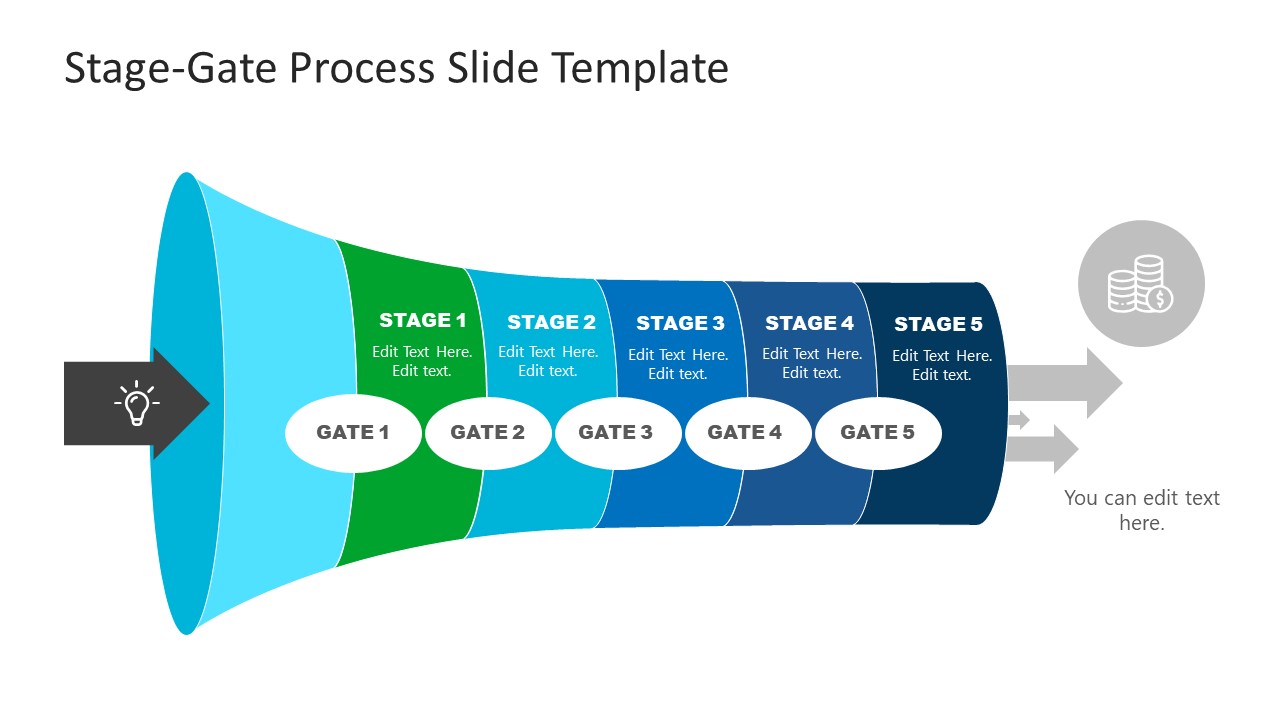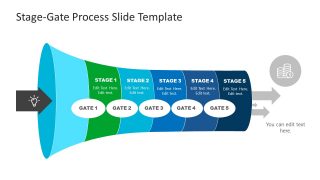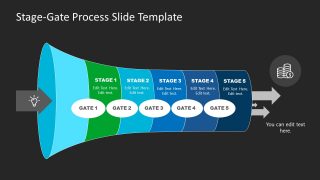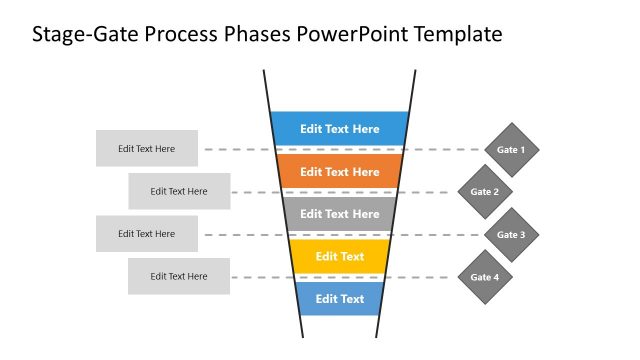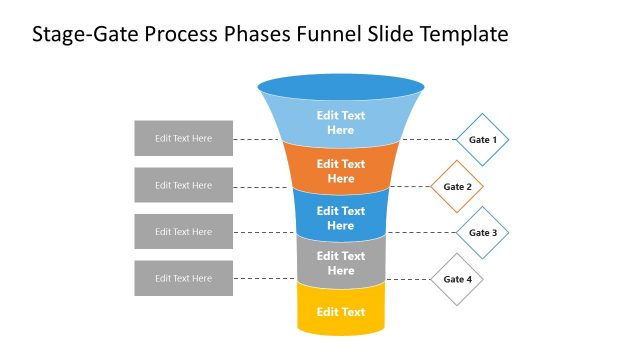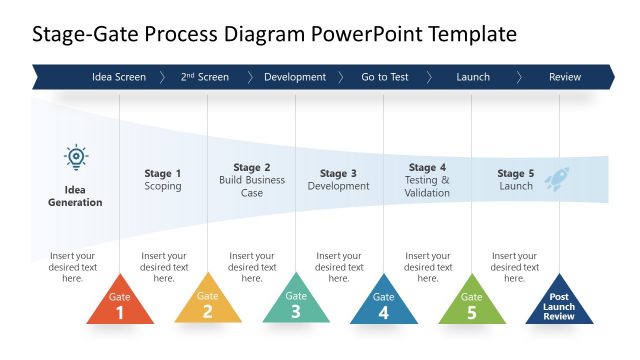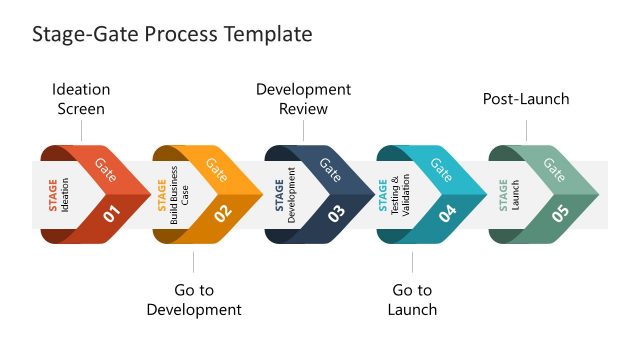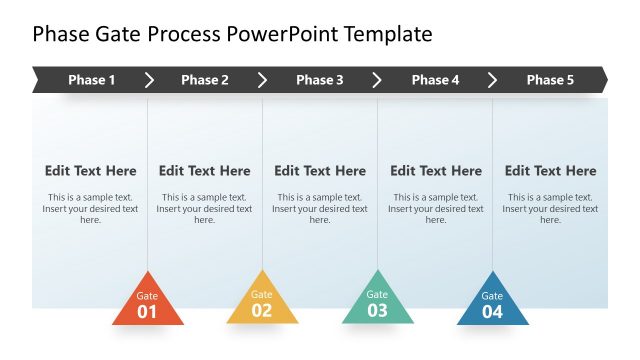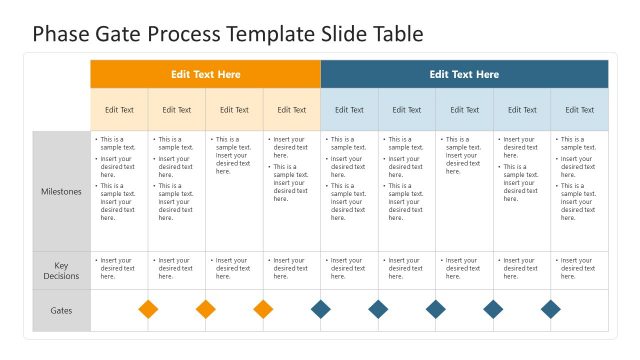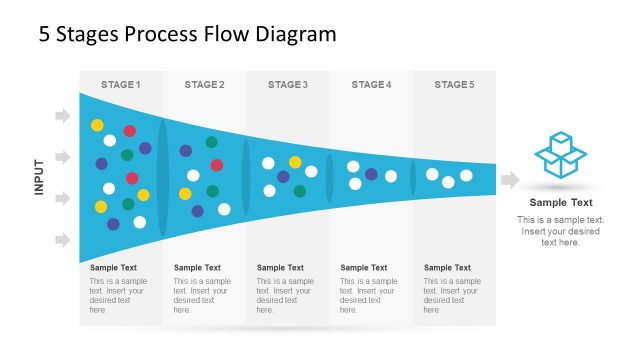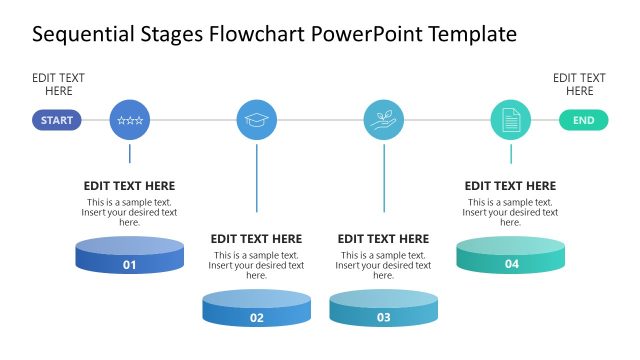Stage-gate Process PowerPoint Template
The Stage-gate Process PowerPoint Template is a 5 steps funnel style diagram for project management techniques. In the stage gate process, a project or initiative is divided into stages, separate by decision points. At each gate point, the manager or governance board decided whether or not to continue. The stage-gate process template presents a horizontal funnel diagram for five stages of a project. The stage-gate process diagram in PowerPoint is useful for improving business processes. With the help of gates i.e. checkpoints, the PowerPoint template displays control over the process flow. You can use this slide to present cost control and minimize risks.
The 5 steps stage-gate technique in PowerPoint can be used to demonstrate a big-picture overview of product development projects. It shows the development strategy in five phases where you can discuss the scope, business case, development, testing, and launch. These five phases describe the work involved in product development. You can further describe the key indicators for decision gates to where or not to proceed to the next stage. The stage-gate process PowerPoint template is useful for a range of business planning concepts such as development, process changes, and improvements.
The Stage-gate Process PowerPoint Template consists of two layout designs for decision making techniques. Users can choose from the white and black background slide according to the PowerPoint theme of their presentation. The funnel diagram of the stage gate process template inputs idea with gates in-between each level. Oval shapes represent these gates in PowerPoint. 3 arrows at the end of funnel are outcomes at the end of the complete process flow.