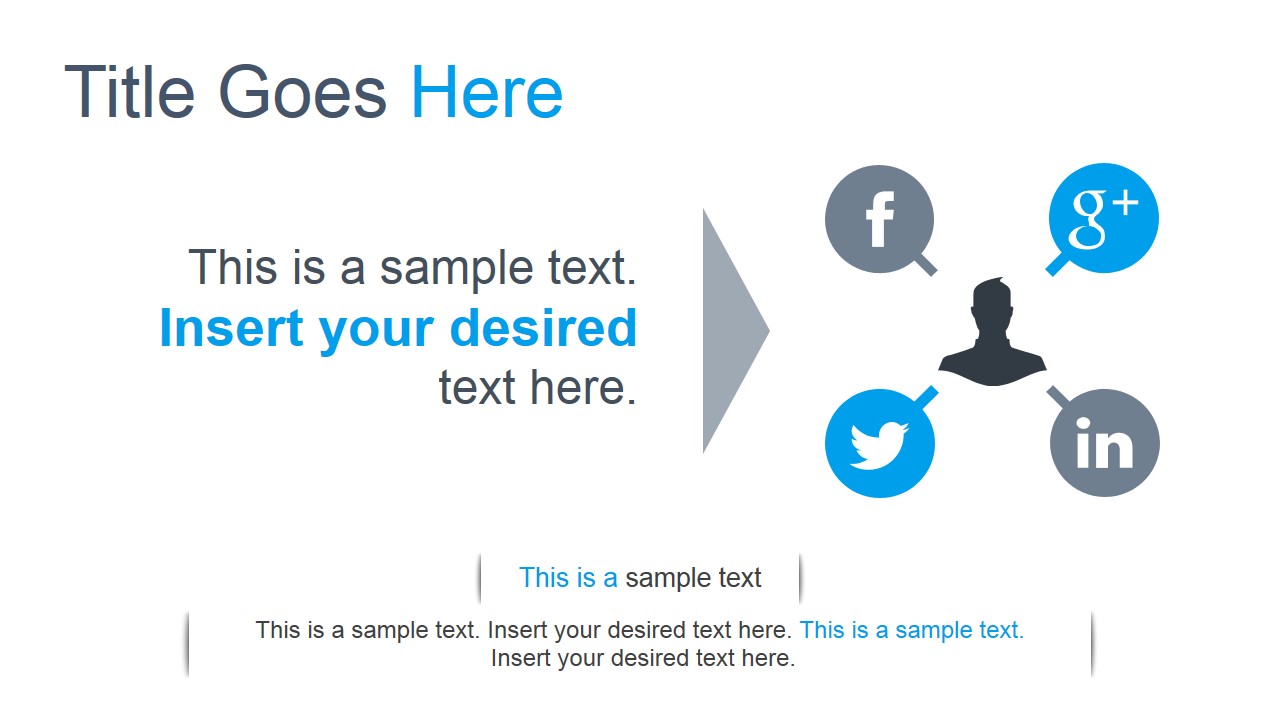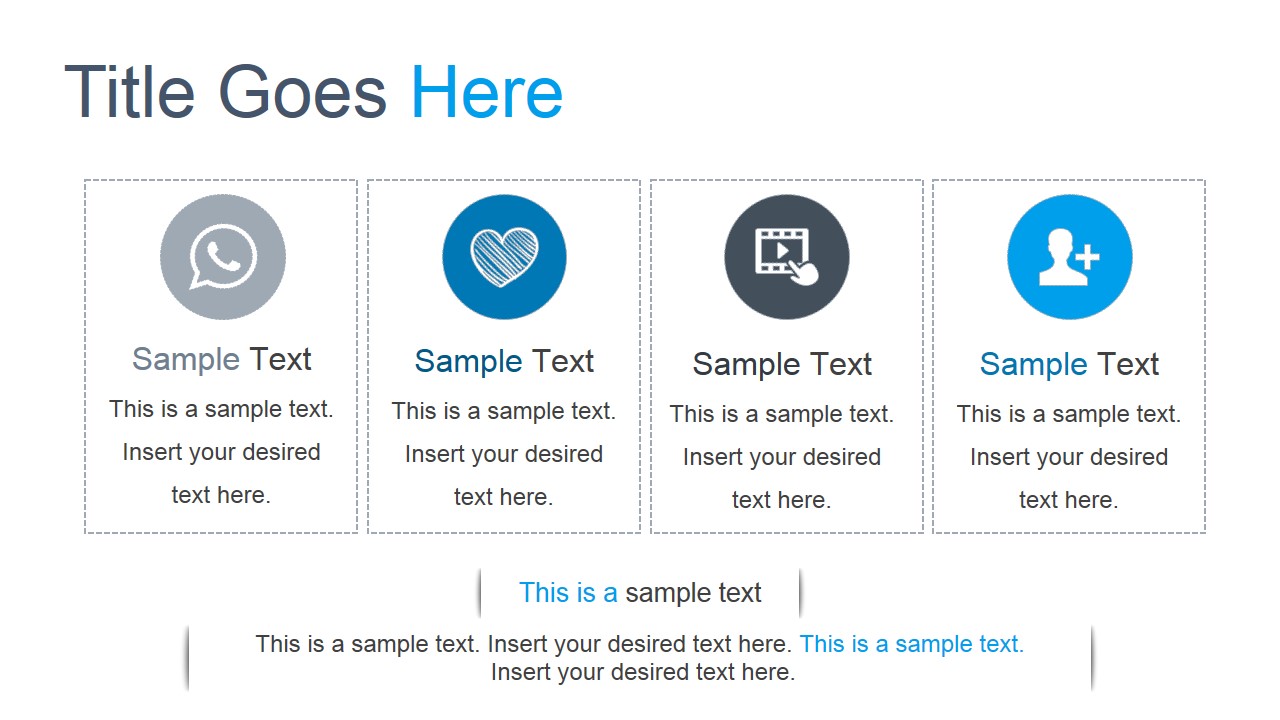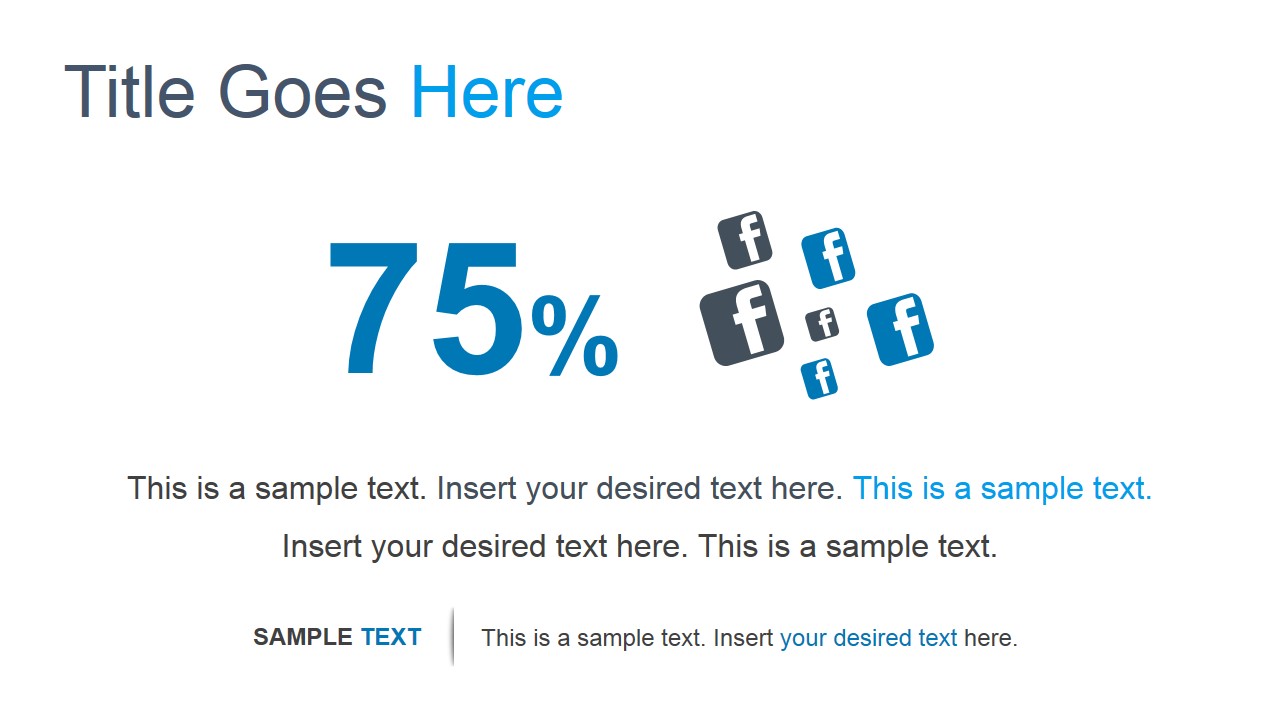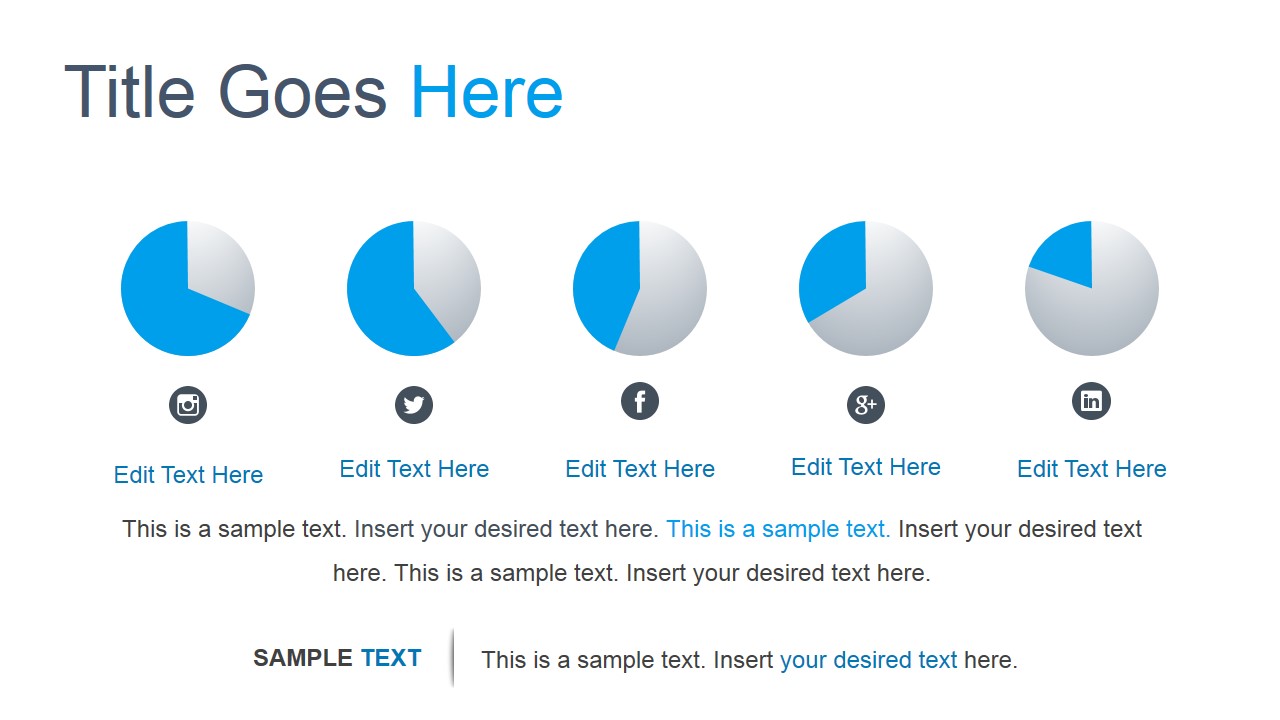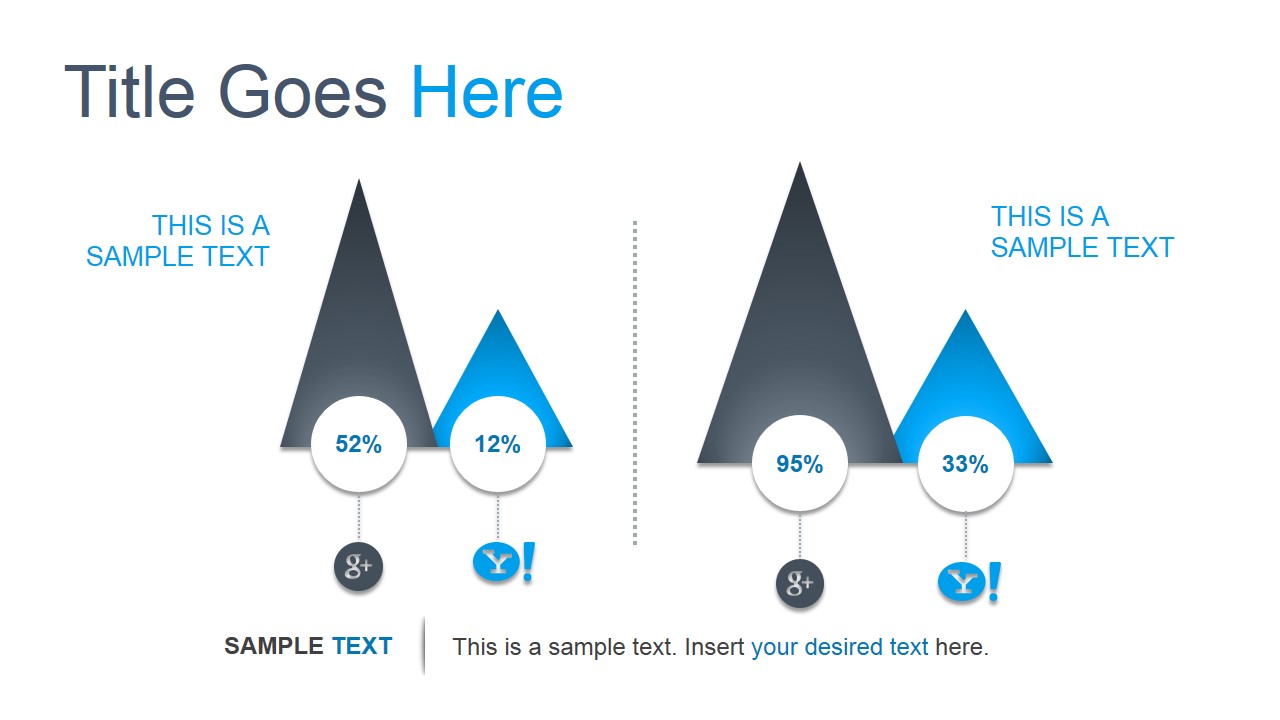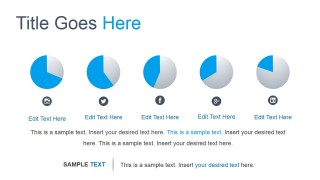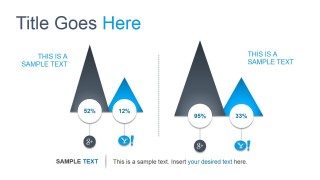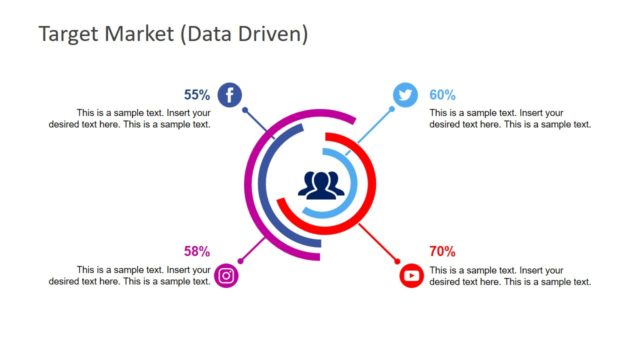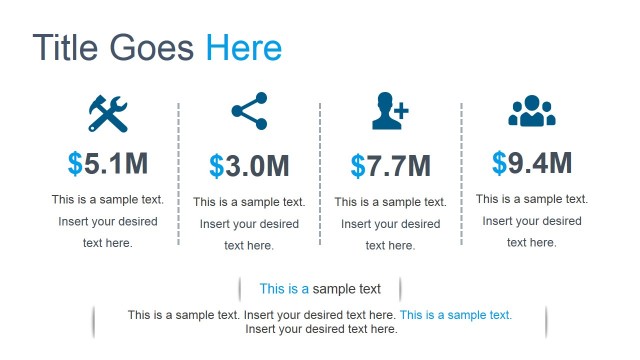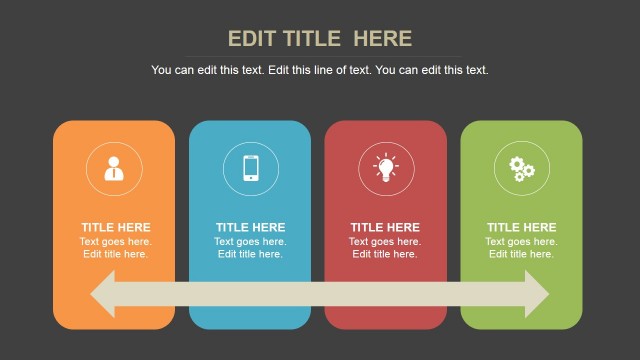Social Media Plan PowerPoint Slides
Present different types of statistical information using the Social Media Plan PowerPoint Slides. Create slides that are tailored to data on social media. The simple graphs and charts on the slides are easy to understand, and therefore, easy to interpret in making effective business decisions.
Social media is one of the prevailing methods of spreading information. Most internet users use social media as a method of connecting with peers. Because of this, social media has grown as an important tool in marketing strategies. By analyzing various information related to social media use, marketing teams are able to design their social media plans for maximum media presence, thus increasing their advertising through cheaper means, as compared to television and printed advertising materials.
The slides contain several editable text boxes and charts for presenting information. The presenter can use these slides to present four methods related to social media, such as online conferences, video streaming, and networking. Percentages referring to the use of a specific type of media can be presented and the actions to achieve reach objectives. The same can be shown of a certain customer demographic or target market. Using the social media plan, the presenter can demonstrate, through graphical representations, the market coverage of certain social media networks, such as Instagram, Twitter, Google+, and LinkedIn.
The template contains seven slide leyouts. The first of which features a minimalist drawing of a person, connected to three bubbles with familiar social network icons. These icons represent Facebook, Google+, Twitter, and LinkedIn. The second slide ha a series of four text boxes, with symbols such as a calling logo, a heart, a video, and a Friend Request. Slides featuring percentages and statistical information can be found in the template. These include a series of five pie charts, and two vertical bar graphs, shown for comparison.
The Social Media Plan PowerPoint Slides are useful for presentations regarding marketing plans and strategies. The presenter can edit the position or arrangement of the PowerPoint icons depending on his need or preference. Any modification will not affect the image resolution of the design.
You may also like:
- Social Word Cloud Picture for PowerPoint
- Social Mobile Analytics Cloud PowerPoint Template
- Flat Social Networks PowerPoint Template
- Digital Marketing Slide Deck
- RACE Digital Marketing Planning Framework PowerPoint Template
- Social Media Word Cloud Picture for PowerPoint
- Digital Marketing Dashboard PowerPoint Template
- Integrated Marketing Communications PowerPoint Template
- Social Media Presentation Slides