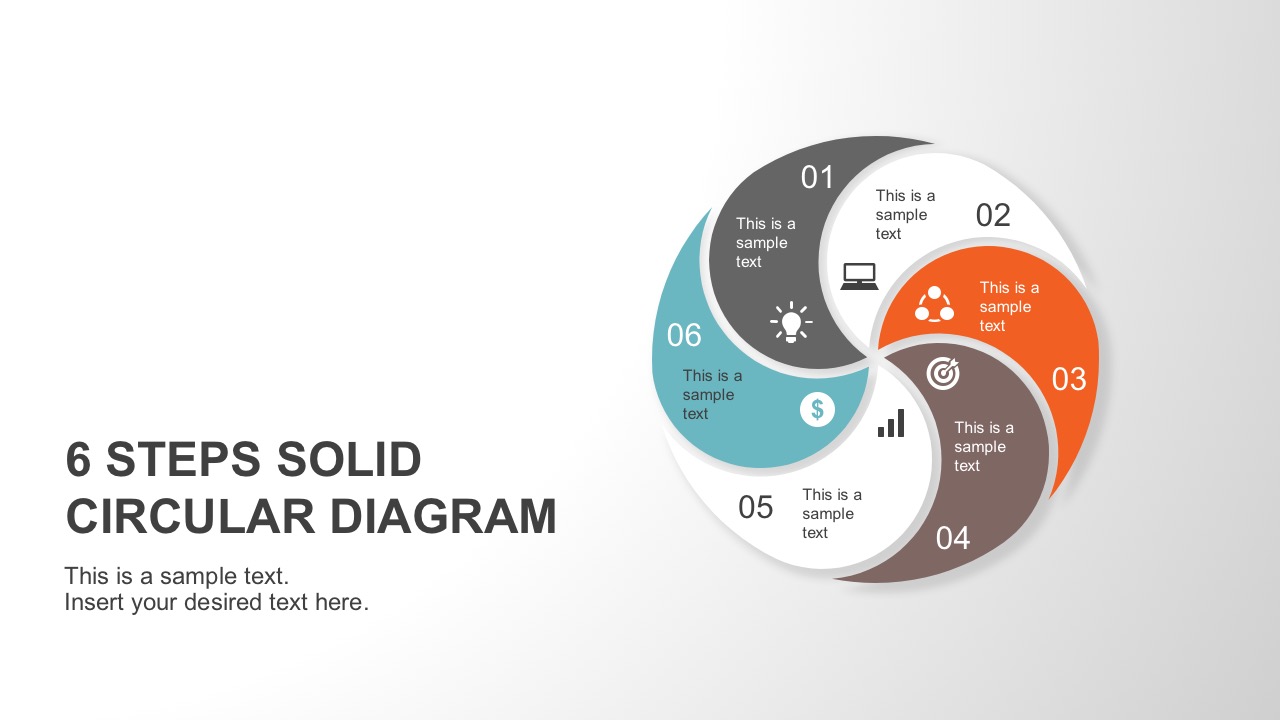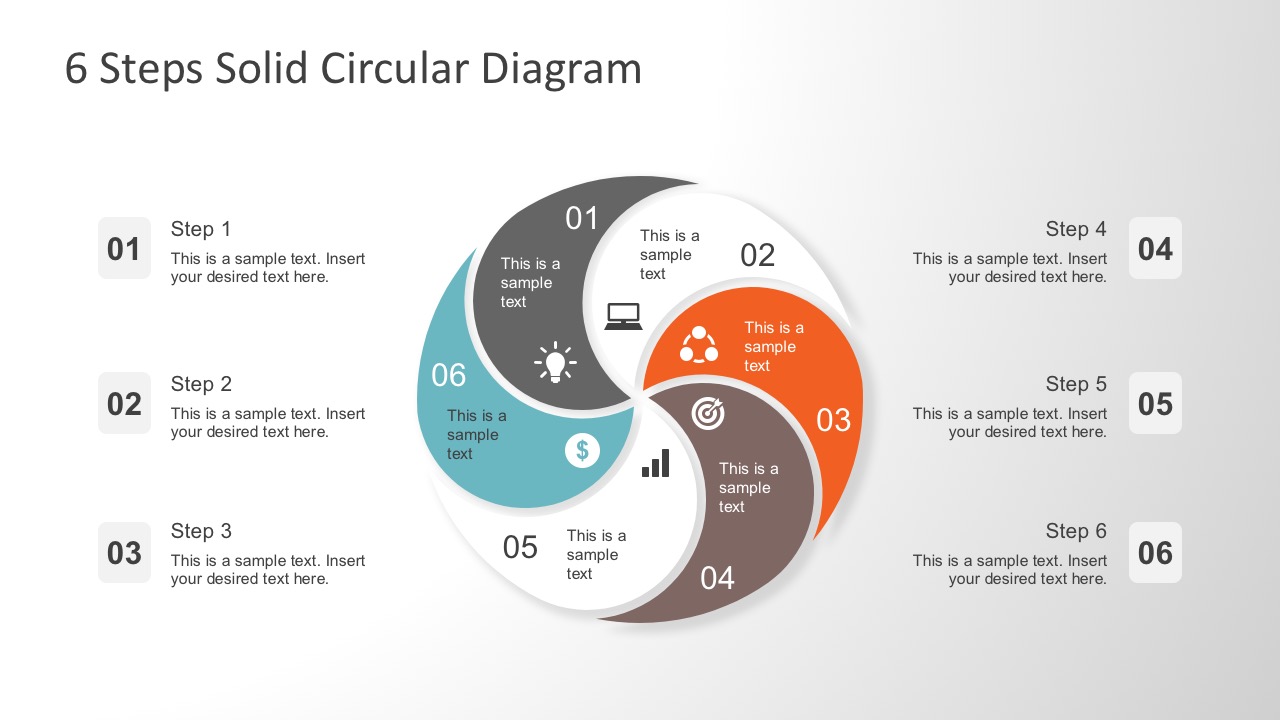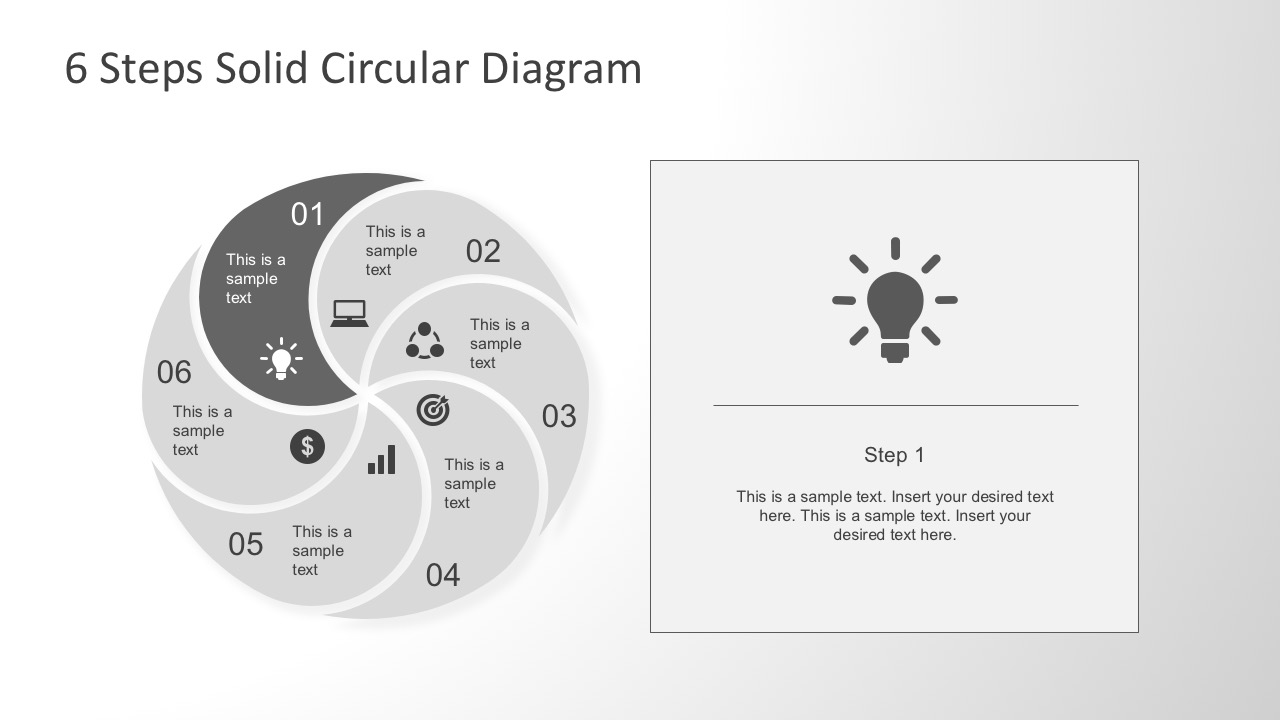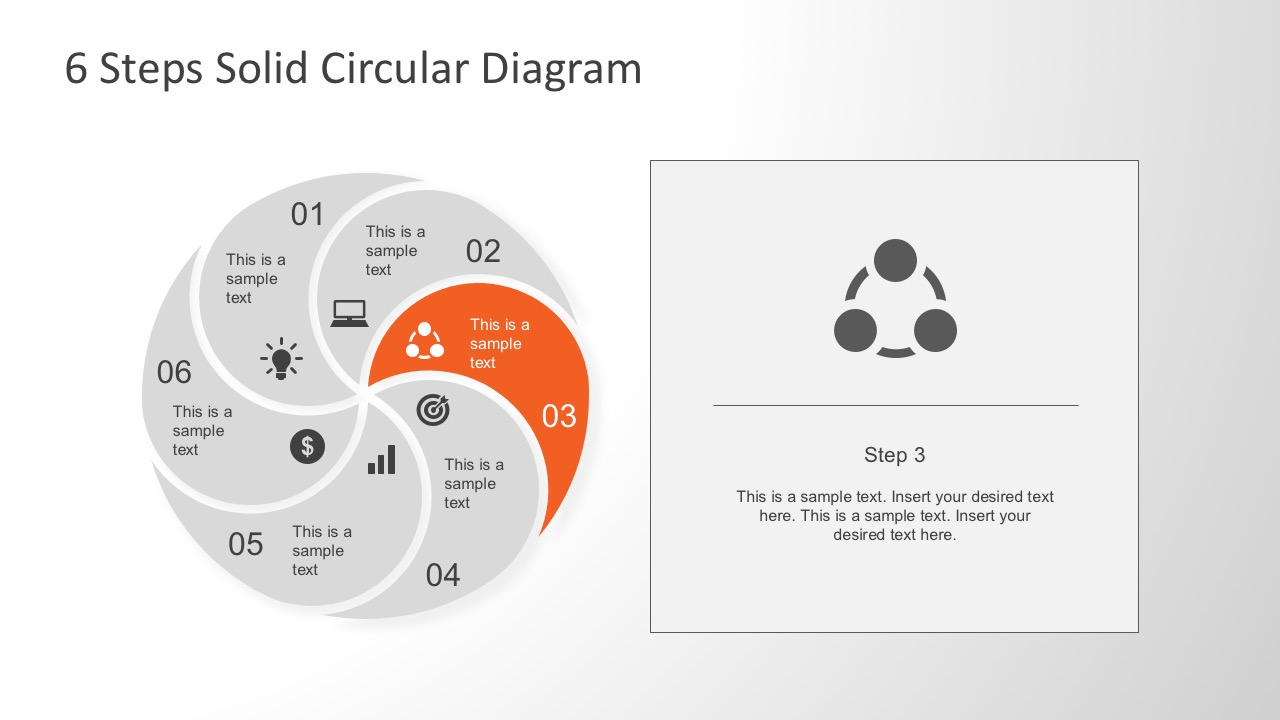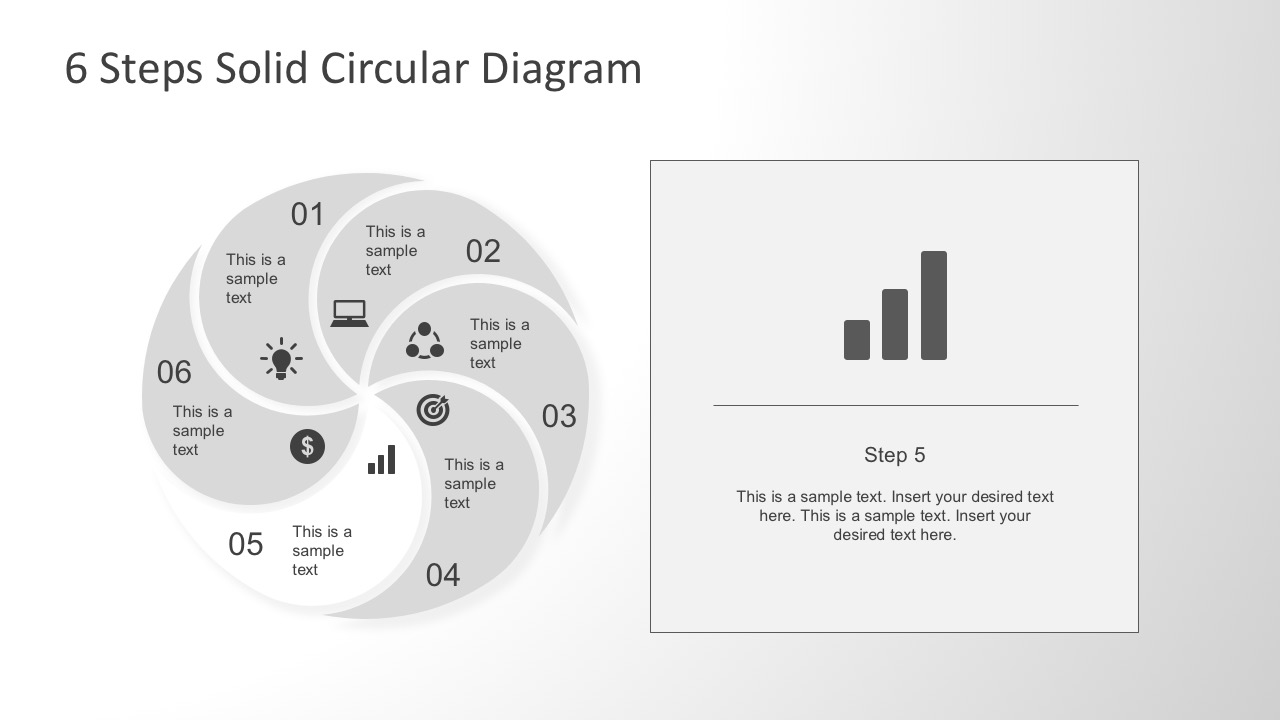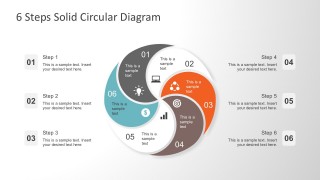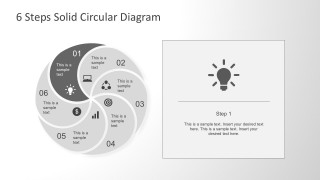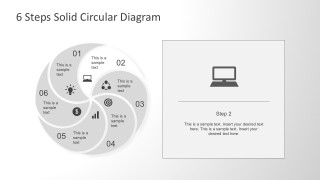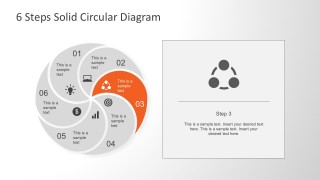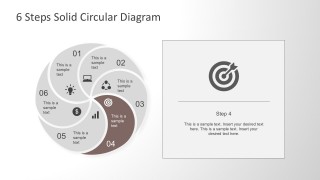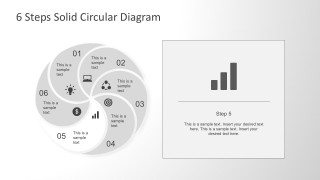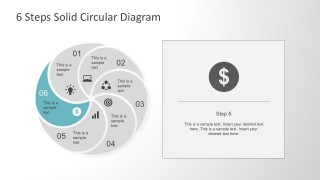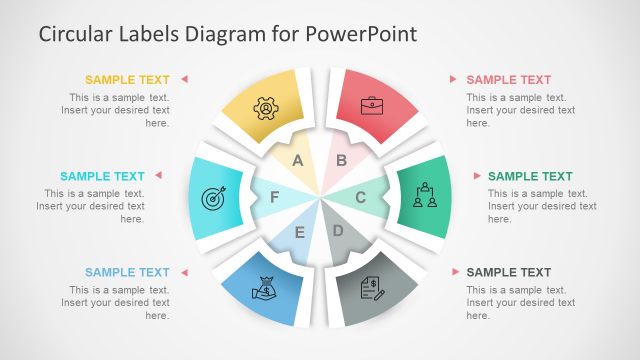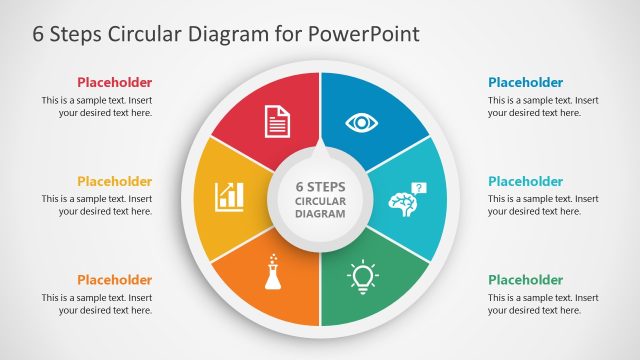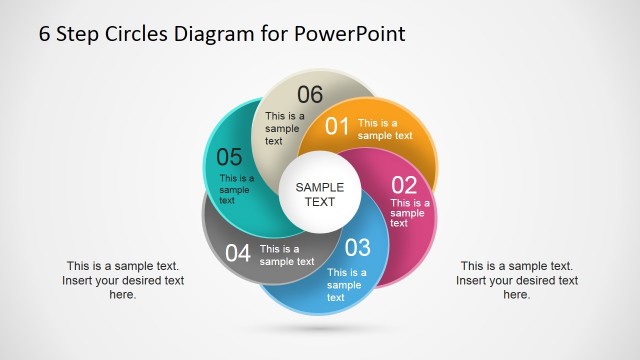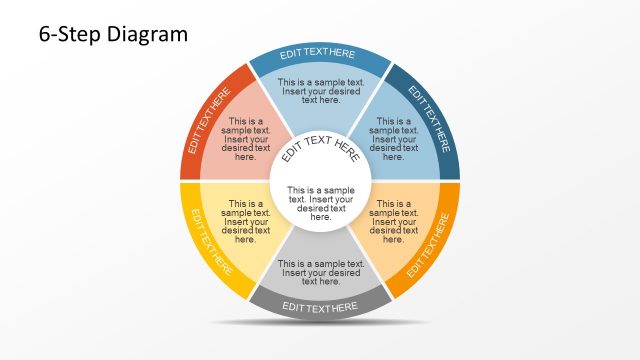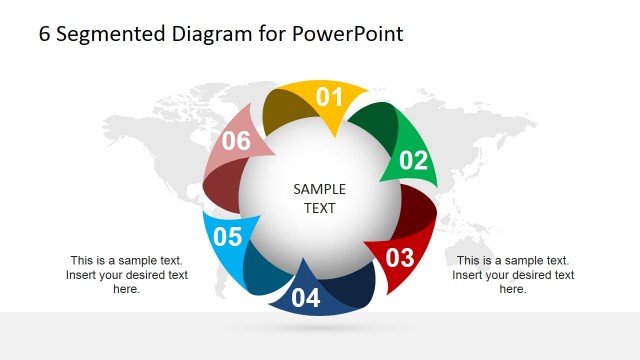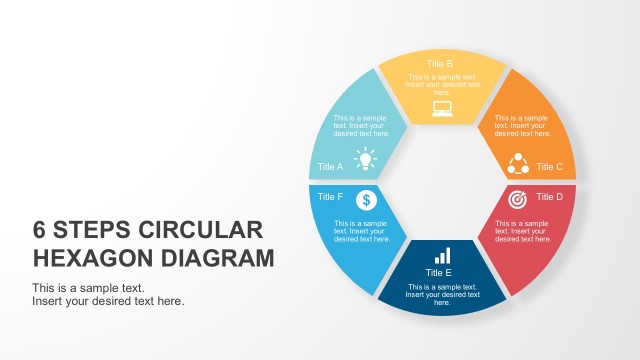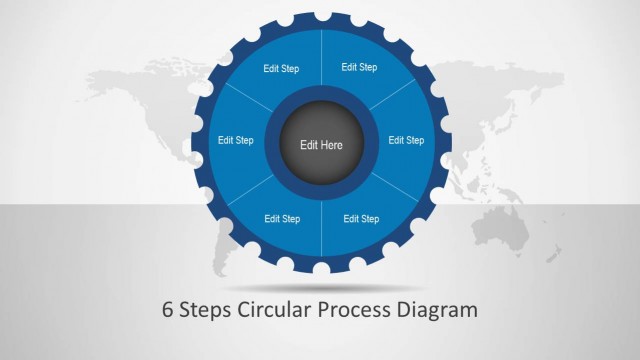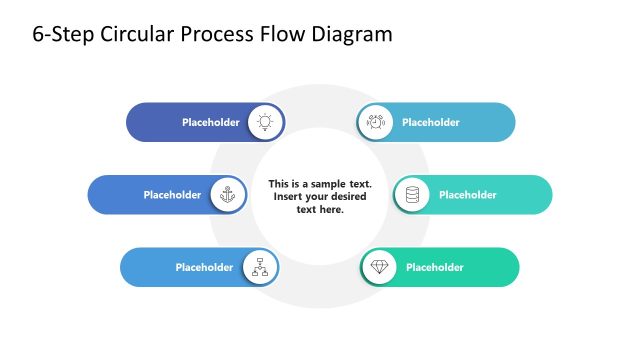Six Steps Solid Circular Diagram PowerPoint
Six Steps Solid Circular Diagram PowerPoint is a graphical infographic chart. It provides a continuing sequence of stages, tasks, or events in a circular flow. This provides good data visualization for business planning. Specifically created for business owners, marketing managers, and sales professionals.
The template is decorated with PowerPoint Icons. Such as light bulb, computer, target, cycle icon, analytic graph icon and dollar sign. Each icon represents an important stage in the business process. Amongst, these are the six step pointers for setting business goals.
- Step 1: Identify the goals
- Step 2: Market research
- Step 3: Develop a process plan
- Step 4: Analyze your plan against your goals
- Step 5: Implement and track progress
- Step 6: Sales projection and profit
The 6 stages help determine business boundaries and opportunities. Such as setting smart goals and identify necessary actions to achieve the goal. One can integrate this circular diagram with SMART Planning Models. Together provides an excellent simple basis for business outline planning.
This PowerPoint diagram template which provides sample circular models is easier to edit. The concentric chart is an effective way of displaying information. One can edit text, color, shade and style. The template can make presentations informative, yet attractive. The user can make a professional presentation with no complex PowerPoint skills needed.
Users can check different versions of our Circular PowerPoint Diagrams and select the one that best fits their needs.