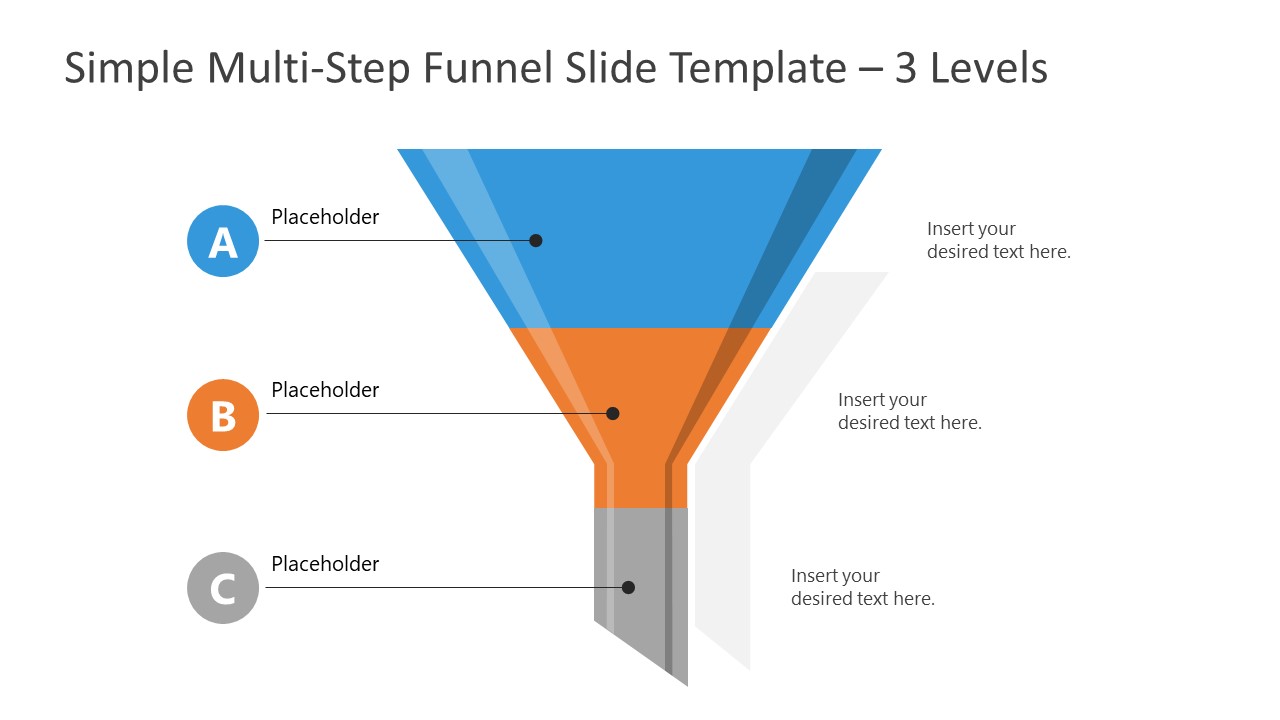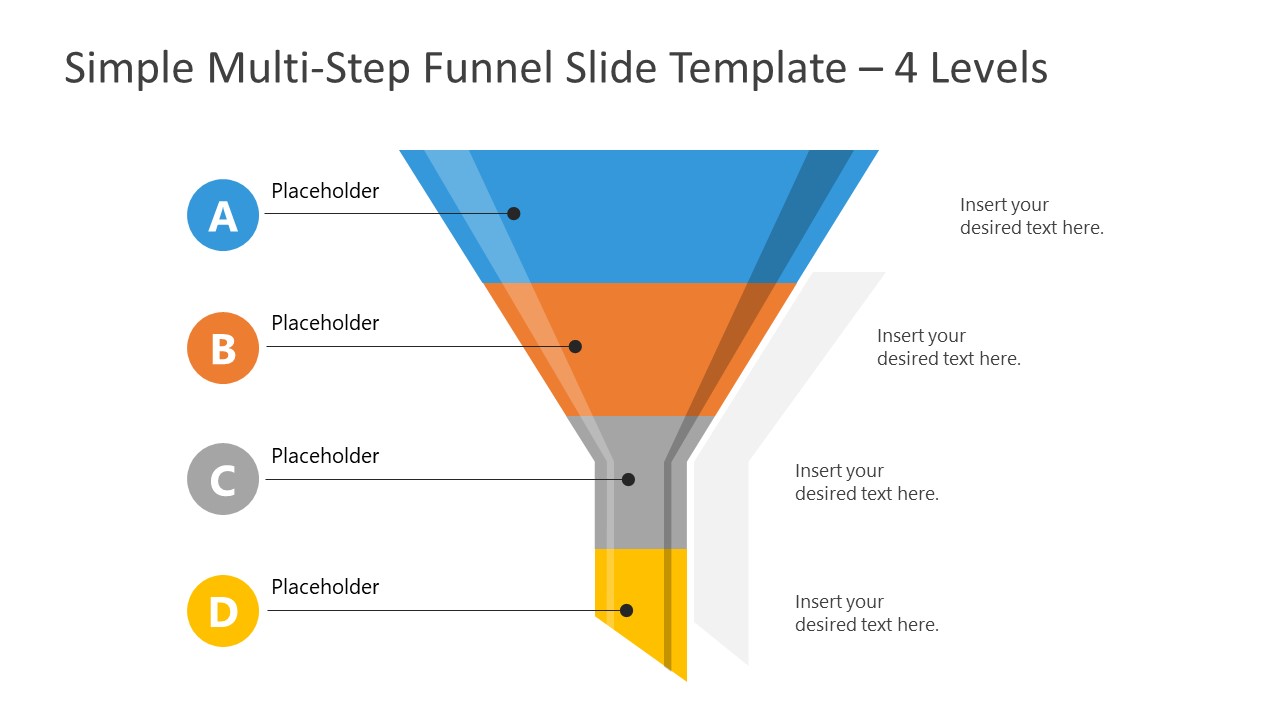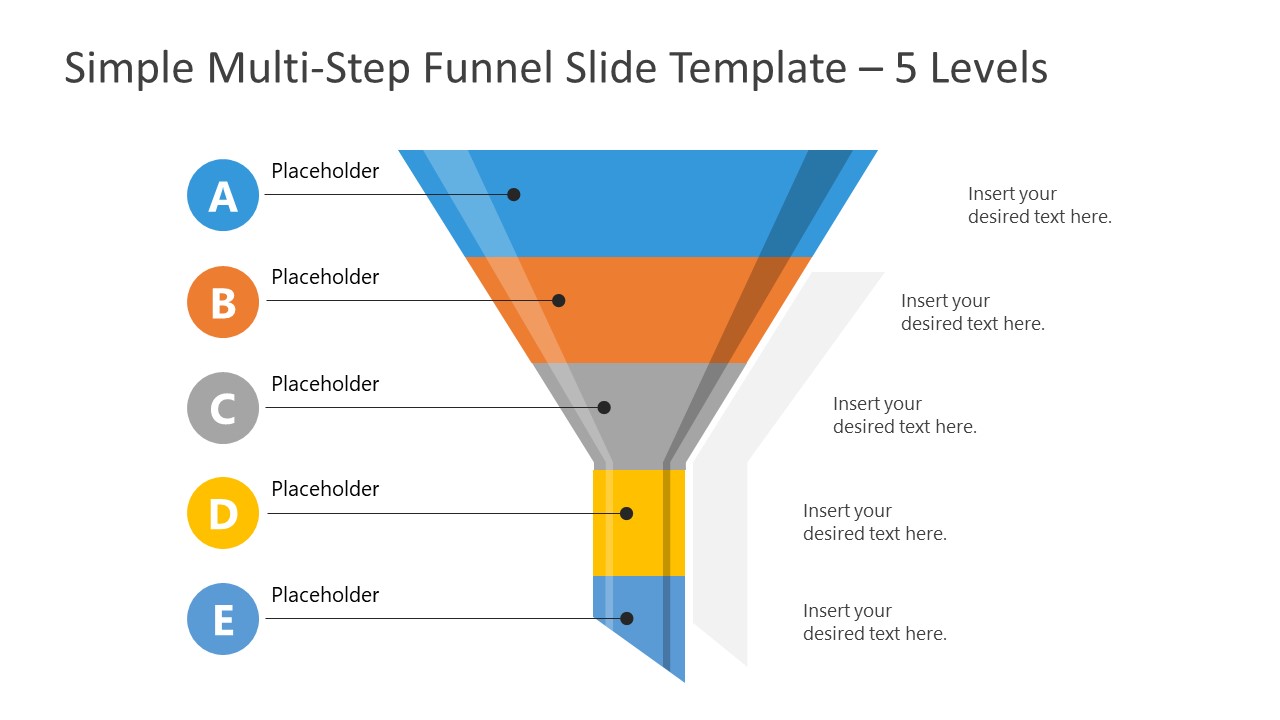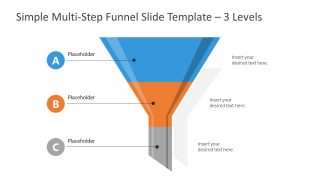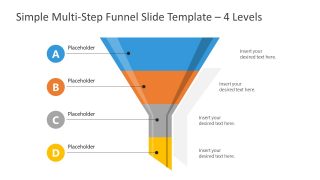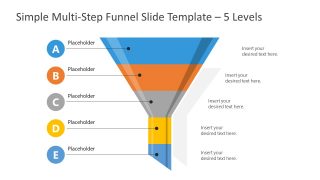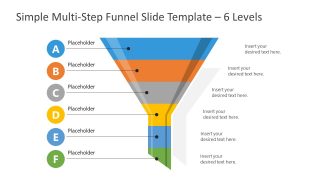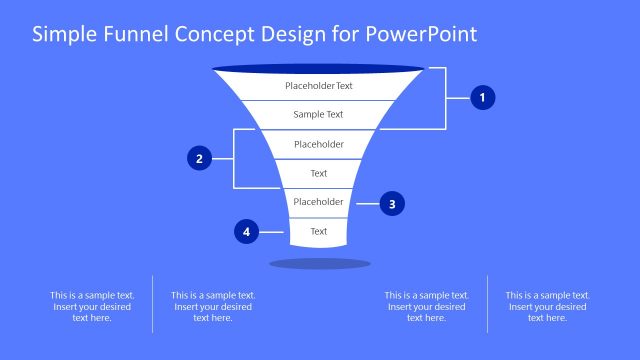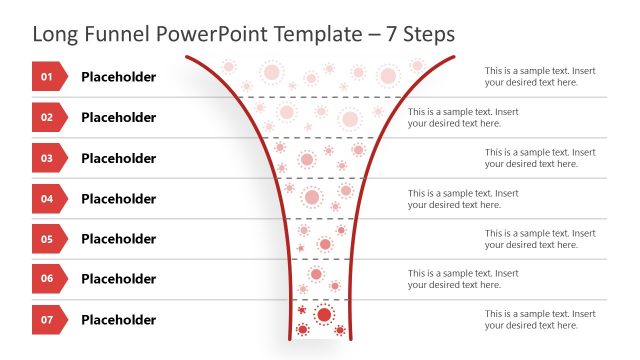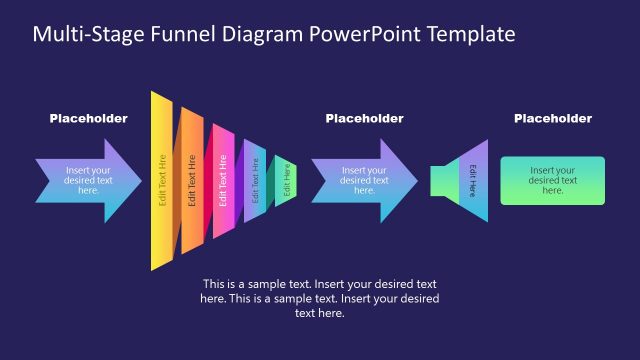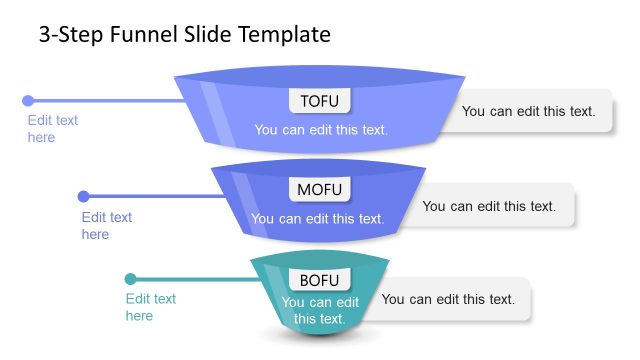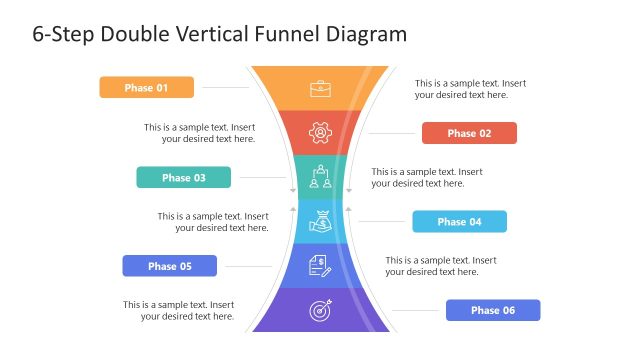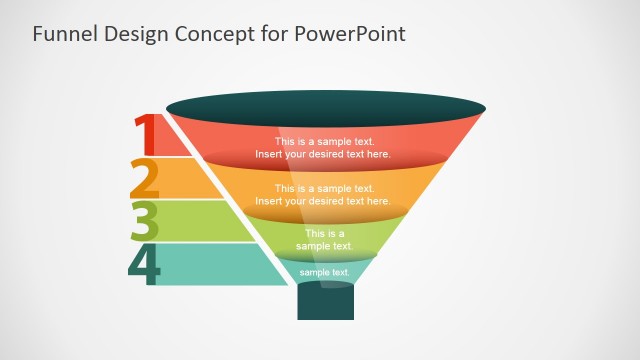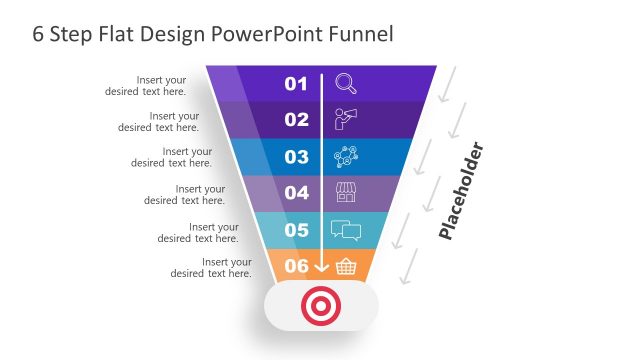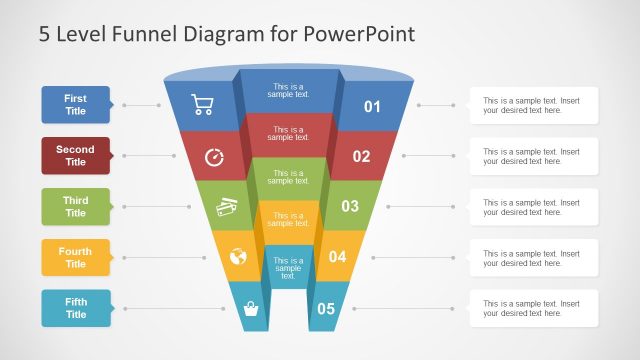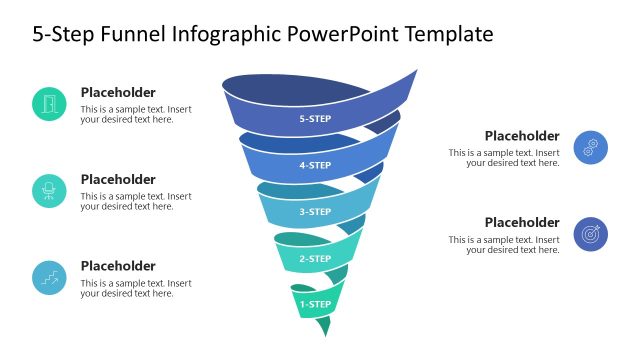Simple Multi-step Funnel Slide Template for PowerPoint
The Simple Multi-step Funnel Slide Template for PowerPoint presents 5 slides illustrating the stages of the funnel. When you want to display multiple stages of a process towards an outcome, funnel charts are suitable to meet the requirements. A funnel, in real life, is a tool to filter fluids or fine items. At each level, the substance removes one category of impurities before moving to the second stage. A similar concept of progressive reduction of data in business terms is represented by funnel charts. The multi-step funnel template contains five funnel diagram templates from 3 levels to 7 levels. Depending on the stages of your funnel process, you can copy the desired funnel diagram in your presentation.
The funnel diagram templates are an ideal presentation tool for demonstrating sales & marketing concepts. You can use a multi-step funnel diagram for an overview of the lead generation process, market campaign, product journey, or customer experience. The SlideModel templates of the funnel diagram provide text placeholders and labels on both sides of the slide. These elements help organize the contents of the presentation that are clear to the audience. Multi-color levels of the funnel diagram template also help separate the stages using color codes. These slides save time presenting a workflow. They also assist the audience in the following stages all the way down to the final stage.
The Simple Multi-step Funnel Slide Template for PowerPoint contains five vector-based funnel shapes. The circular icons on the left side of the funnel contain alphabets, which you can replace with many clipart icons. The slides are easy to customize and incorporate into existing presentation PowerPoint.