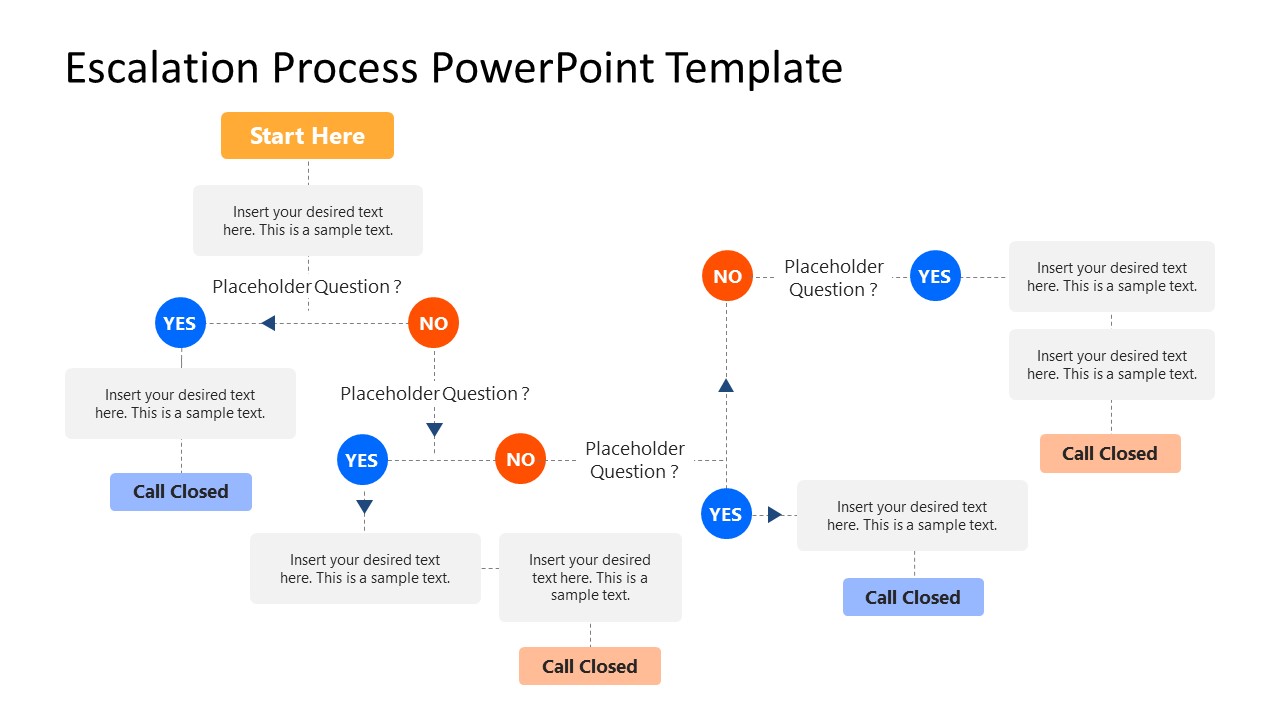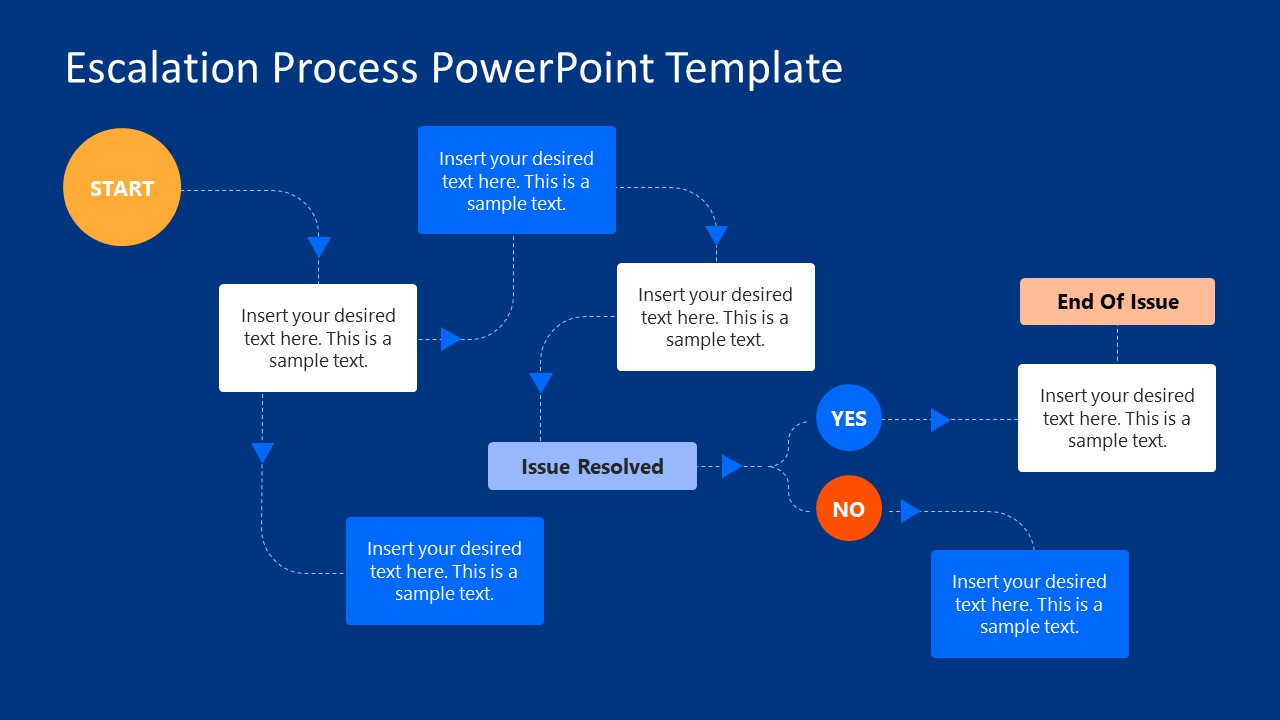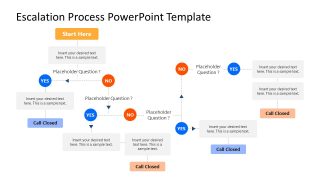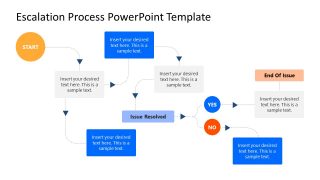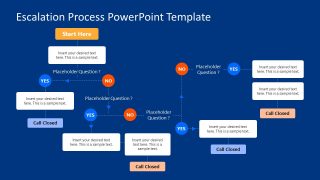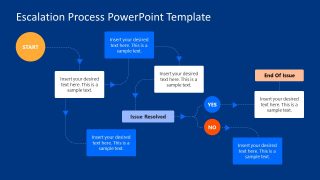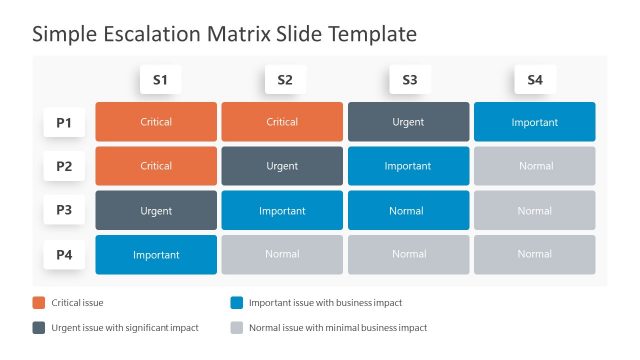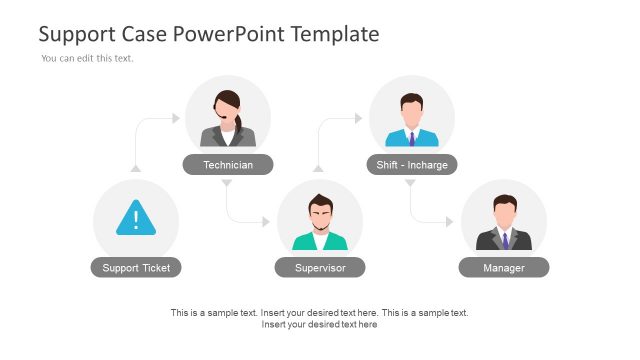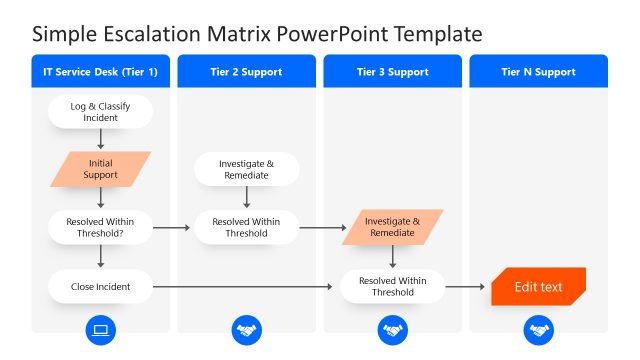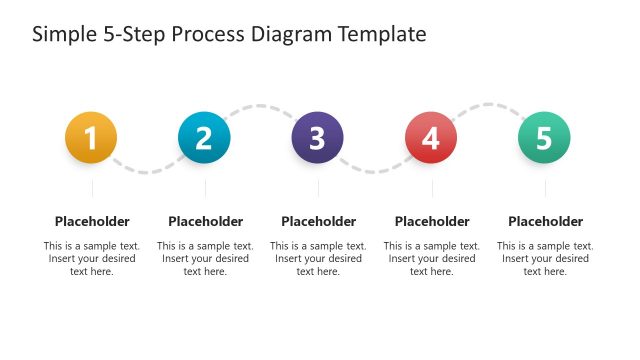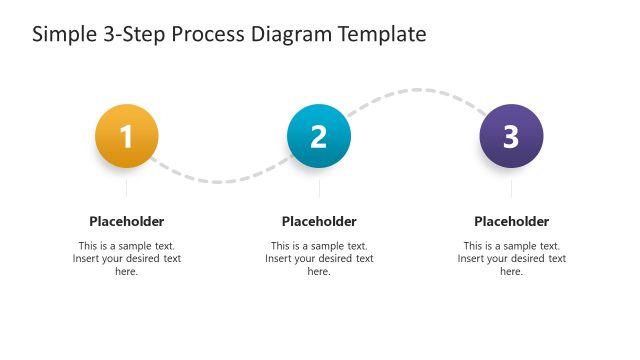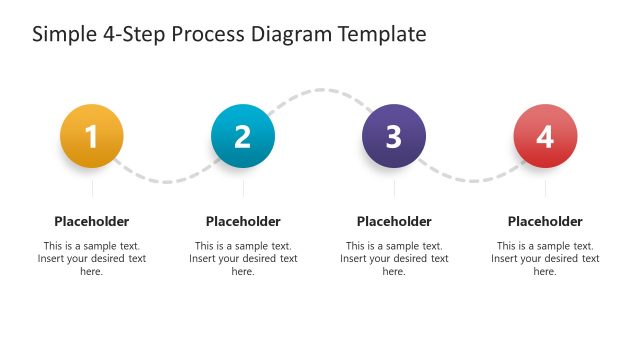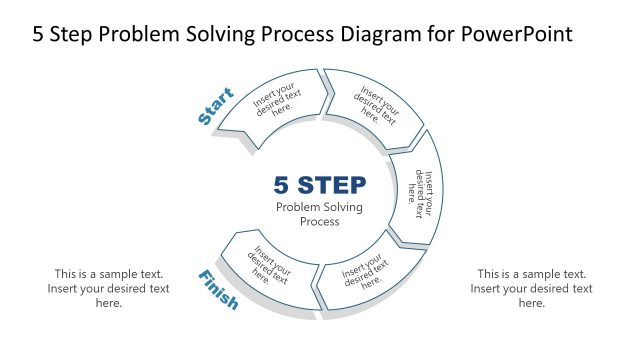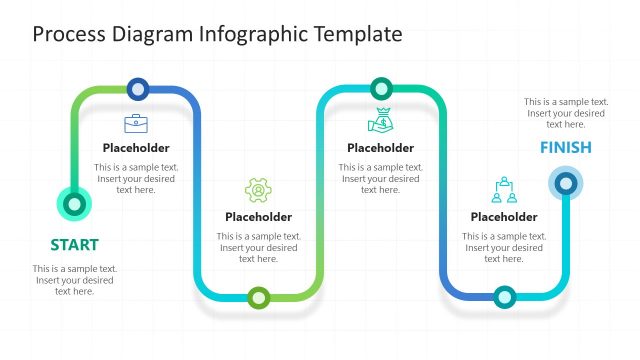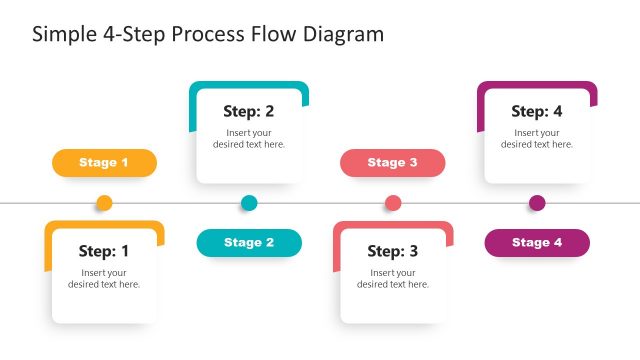Simple Escalation Process PowerPoint Diagram
The Simple Escalation Process PowerPoint Diagram is a model to present the steps one can take for decision making. This is a flow diagram-based PowerPoint template. Anyone can apply this model for presenting a scheme escalating a raised issue that was not resolved at any initial level. For any problem, ranging from customer support to incident management, this escalation process can act as a catalyst for reaching a feasible conclusion.
Two slides contain different escalation flow diagrams in this Simple Escalation Process PowerPoint Diagram. Each chart begins from a starting point and leads to various checkpoints. These checkpoints occur in the form of questions with either a “Yes” or “No” answer. If the response to the scenario is “No,” then another cascade of questions begins. If the answer is “Yes,” then the hierarchy goes toward the end or conclusion. This is how there is a sure turn at every stage that can terminate the whole dialogue or propose other orientations towards drawing an applicable conclusion. Every level has an “End of Call” or “Issue Resolved” check mark. This indicates that you’ll need to do more reasoning if the question/problem is resolved by this point.
This Escalation Matrix Template for PowerPoint formulates a general path to solving any impending problem. For instance, whenever it is found that the frontline service desk cannot answer the client/customer’s question, that query is forwarded to area managers, and even after that, it reaches the technical staff. This PowerPoint template can help prepare the hierarchical steps taken at different points.
This Escalation Path Diagram template can also prepare an issue-handling model for customer support call centers. Here, the customer care representatives can be guided by the template about addressing customers’ issues.
This PowerPoint template is available in both white and blue backgrounds, where anyone can choose between either. One can add its custom text and prepare the presentation in just a few moments. This PowerPoint template is workable in almost every system and efficiently fits every problem-solving hierarchy. Alternatively, you can download other escalation matrix templates for presentations, compatible with PowerPoint & Google Slides.