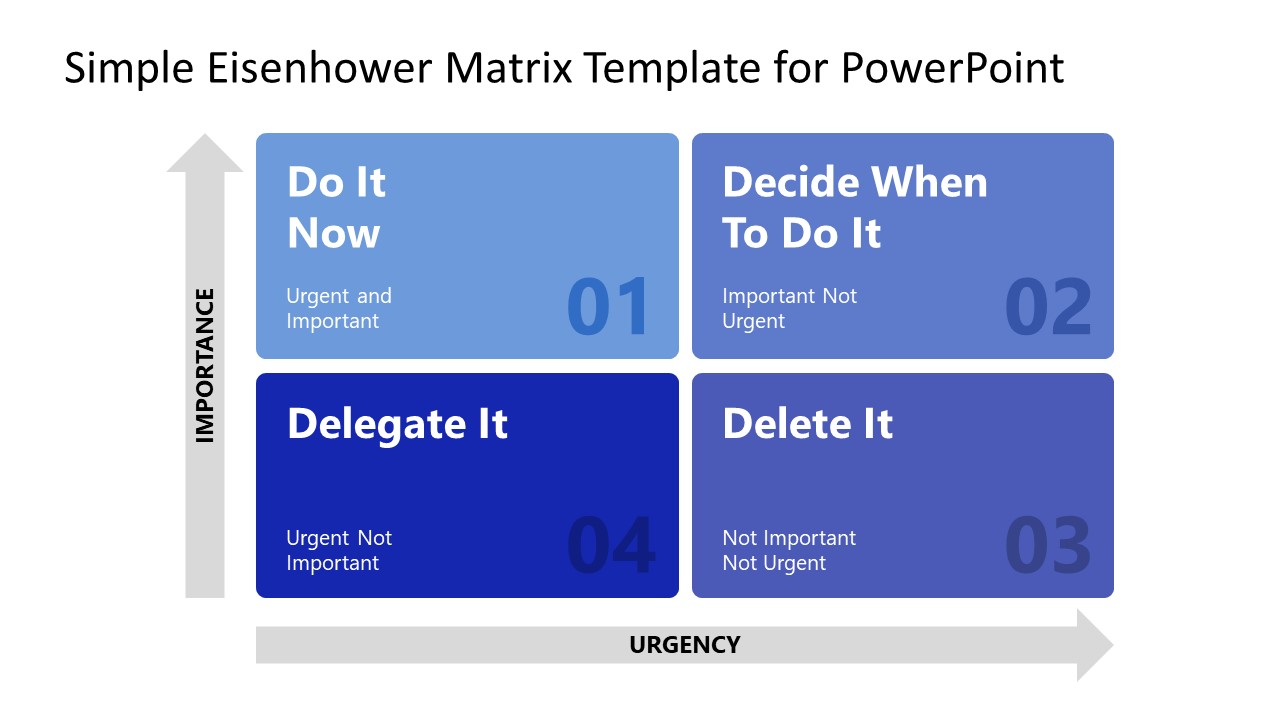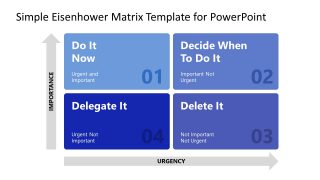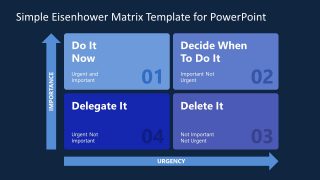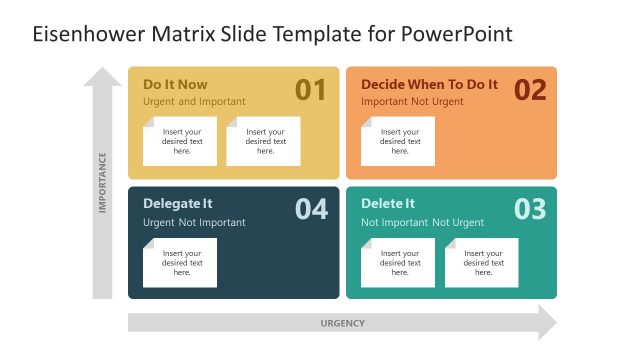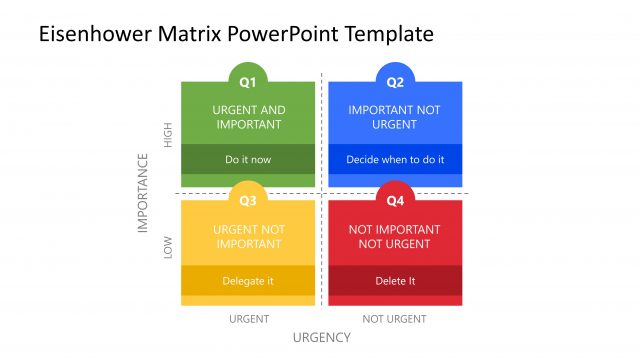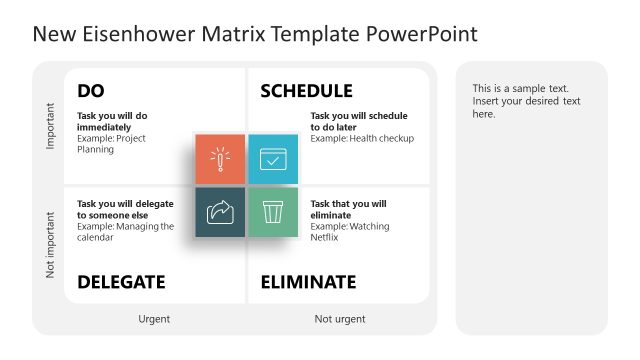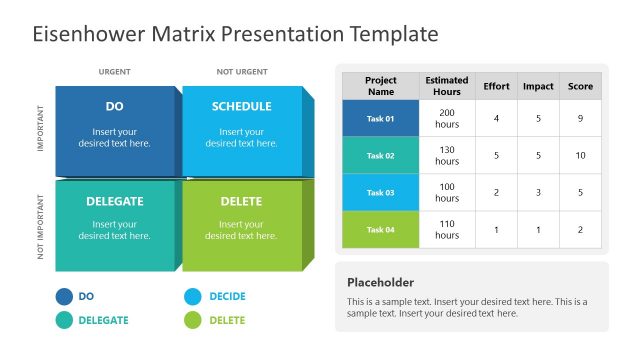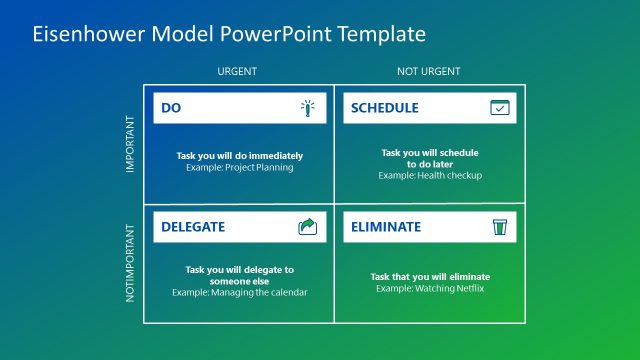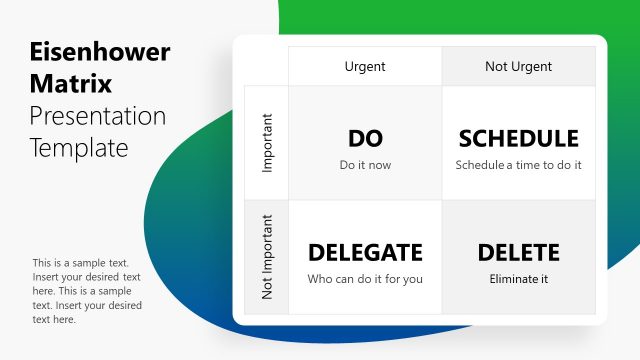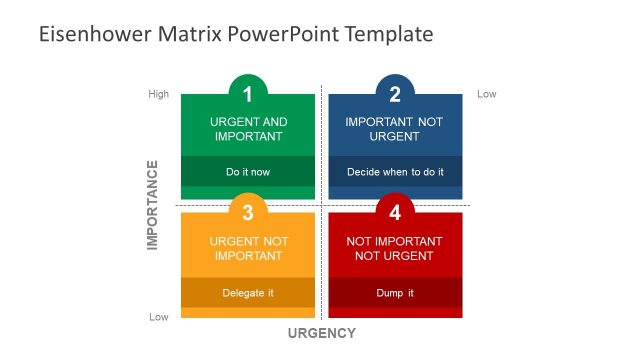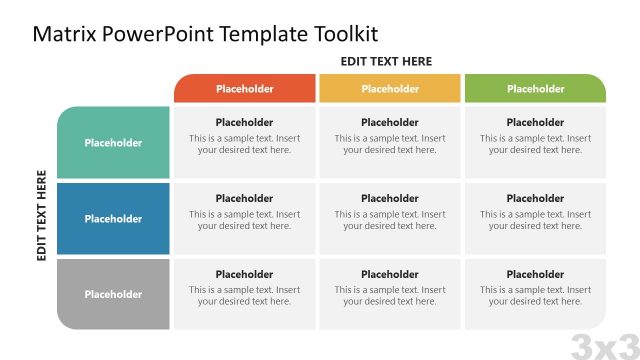Simple Eisenhower Matrix Template for PowerPoint
The Simple Eisenhower Matrix Template for PowerPoint presents four segments of a matrix using shades of blue. The blue color in PowerPoint reflects the professionalism of a business. The Eisenhower matrix template is suitable for planning and decision making presentations. Before project kick-off, team prepares a time management plan and strategizes priorities. The PowerPoint Eisenhower Matrix slide templates are useful in such presentations to describe project priorities in four basic segments. This method helps classify tasks into four categories based on urgency and the importance of work is described.
Eisenhower matrix is divided into four quadrants with urgency levels in the x-axis and importance on y-axis. The two criteria of measuring tasks lets users categorize which tasks to do now, schedule for later, delegate, and remove. Each quadrant of the Eisenhower Model displays selection criteria such as important and urgent tasks are to do right away. Work that is important but not urgent can be done later. It is a practical approach for routine activities that people use in their professional and personal life. Simple Eisenhower Matrix Template for PowerPoint and Google Slides lets users describe a list of activities into each category and act accordingly. This method is useful in planning as well as monitoring progress throughout the project. Users can add this template to progress meetings and discuss the agenda for upcoming activities.
The PowerPoint template for the Eisenhower matrix contains two slide layouts in white and black background colors. Users can choose their desired slide that matches their presentation theme. The colors of four segments and backgrounds are easy to customize in PowerPoint. The flat PowerPoint shapes including squares and arrows can be modified from design formatting menu bar.