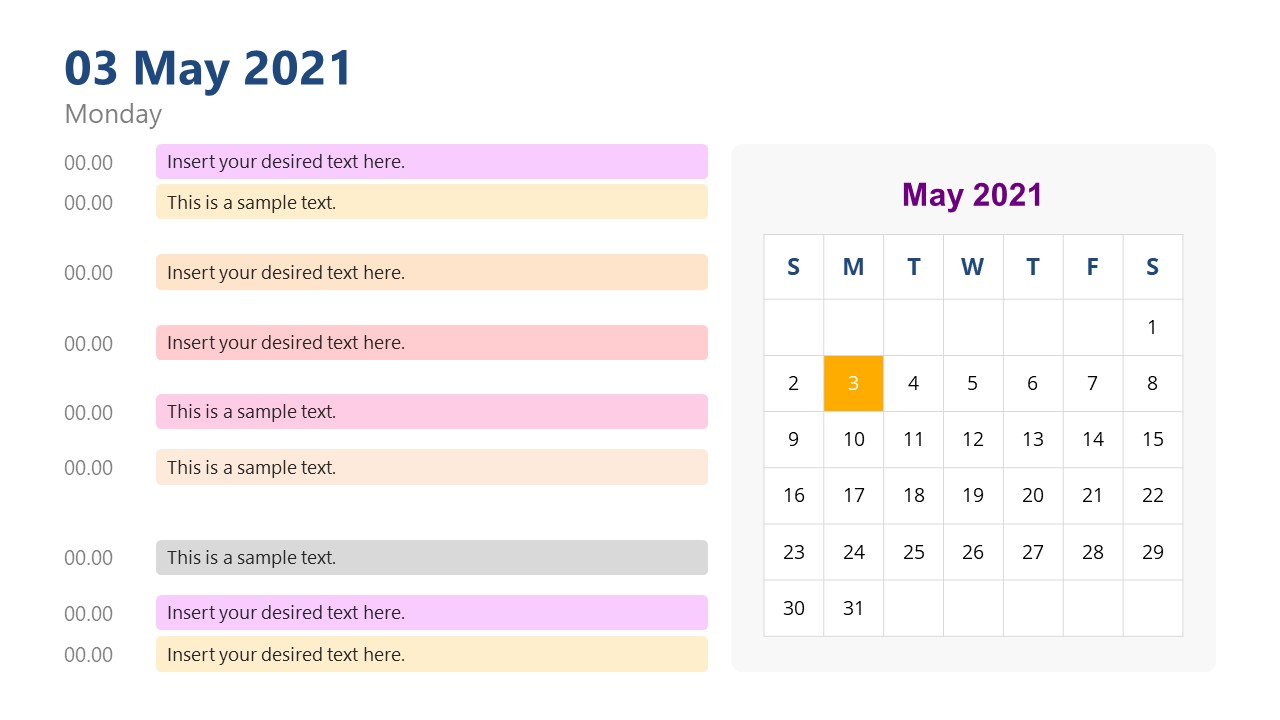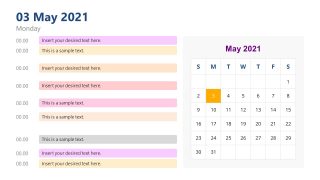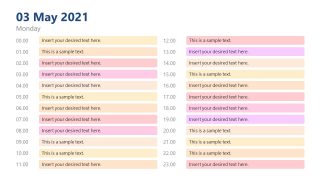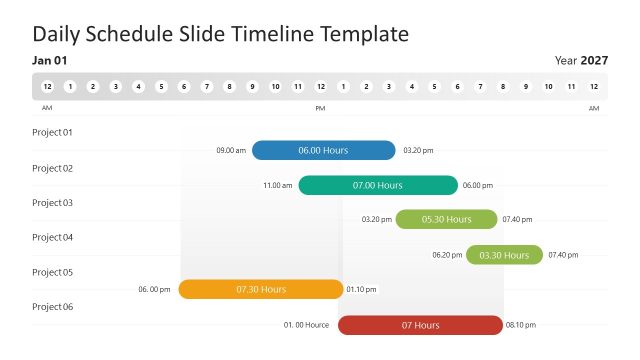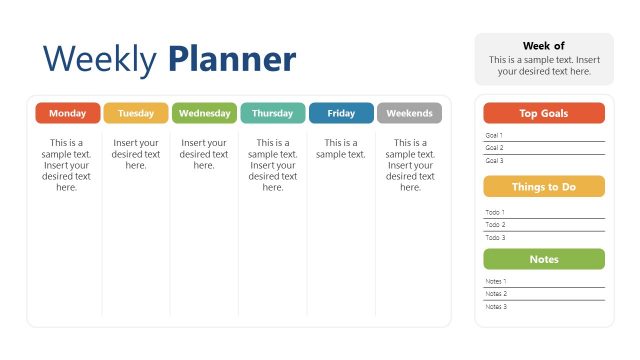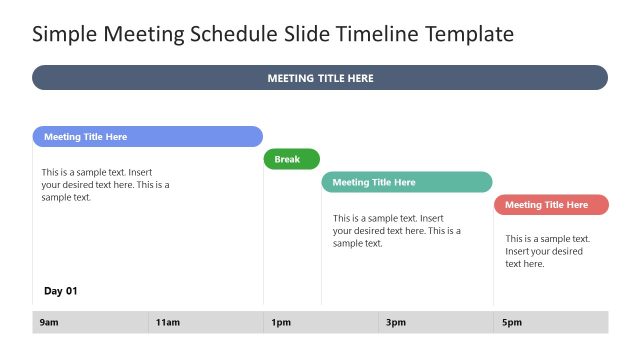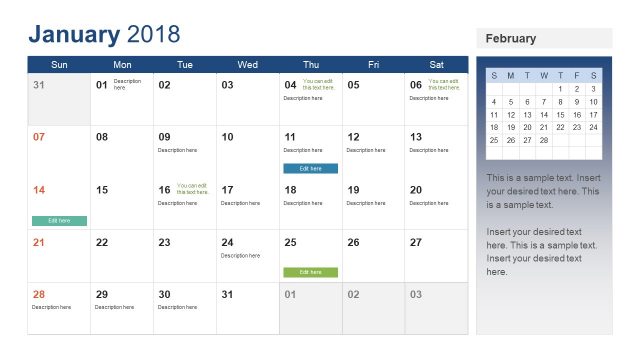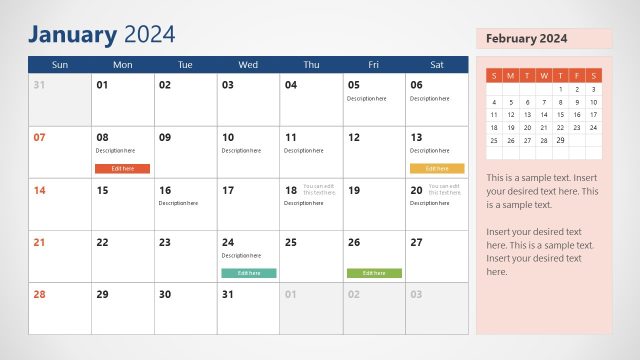Schedule Day View Calendar PowerPoint Template
Schedule Day View Calendar PowerPoint Template presents three daily schedule designs. These are daily planner PowerPoint templates assisting individuals and corporates in time management. The schedule templates for day/week/month make it easier for busy professionals to manage daily activities. The template of day schedule could be used to organized work, chores, activities, and events throughout the day.
Nowadays, calendar applications available on smartphones and online apps. These applications have their advantages as well as limitations. People often use spreadsheet daily planner templates that give the flexibility of customizing schedule. You can set up time intervals and multiple sheets for weeks, months, or quarters. The PowerPoint templates with a schedule day view calendar will come in handy while discussing everyday activities in meetings. For example, day or week’s agenda or time schedule of multiple events.
The Schedule Day View Calendar PowerPoint Template is easy to edit. It will keep you up-to-day with upcoming events or things that are happening. You can send daily schedules to phone or share event plans online using Google Slides Themes and PowerPoint Online. A daily calendar PowerPoint template will help create and present comprehensive to-do-list. Display entire workday plan or prioritize important tasks easily by editing PowerPoint elements. These schedule day view calendars will lead to improving work performance and time management.
Each slide day view calendar gives a quick snapshot of schedule by highlighting time intervals, hours, and task priority. These slides contain color-coded text placeholders to present prioritized tasks. Schedule Day View Calendar PowerPoint Template provides three daily planner layout designs. The first slide of two-content layout contains a month’s calendar with hourly segments. To change month’s calendar, download calendar presentation templates, and replace the month. The daily log template in second slide can breakdown tasks into manageable pieces. It could be used for documenting list of activities in training manual. The third slide gives a week’s schedule overview with events for each day’s plan. You can use this daily shift template as an overview of schedule over the course of a week.
The use of daily planners or to-do-lists makes daily routine manageable and gives a sense of control. If used consistently, these daily planners can contribute to a more productive day through timelines and planning slides. Although online services and time management software are convenient schedule planning tools. The presentation of schedule day view makes it easier to demonstrate these plans to the audience. Also, check our complete collection of schedule PowerPoint templates.