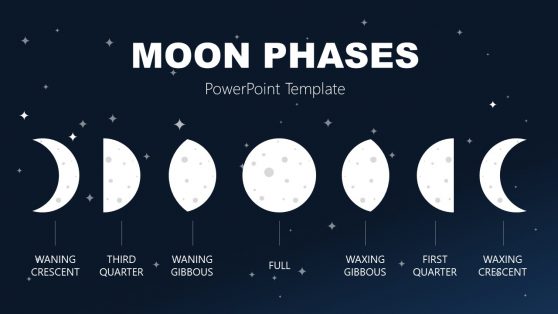2025 Calendar Presentation Templates for PowerPoint
Organizing all the activities and events of the year is not easy, even more so if you do not have a design that allows you to capture it in an orderly and professional way. At SlideModel, we created 100% editable PowerPoint Calendar Templates to help you organize your calendar from now on. Download ready-made 2025 PowerPoint calendar templates and calendar slides to plan effectively.
Featured Templates

Creative Calendar 2025 Template for PowerPoint
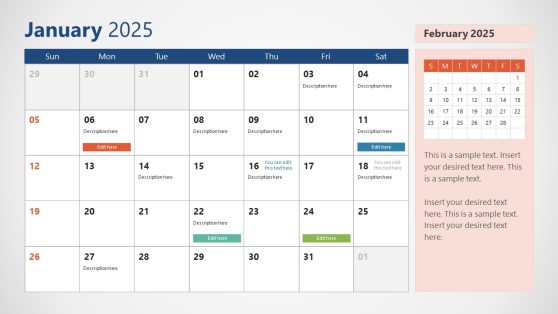
2025 Calendar With Sunday as First day

Calendar Template for PowerPoint
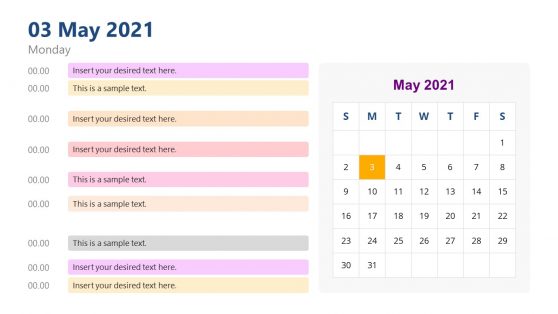
Schedule Day View Calendar PowerPoint Template
Latest Templates
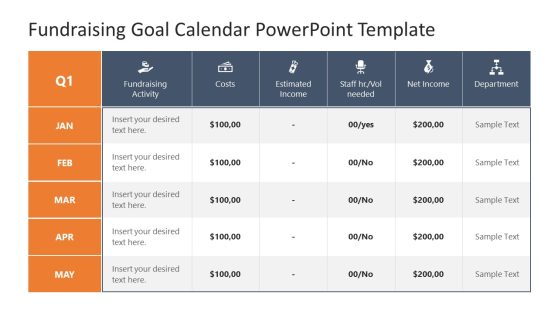
Fundraising Goal Calendar PowerPoint Template

2025 Calendar With Monday as First day
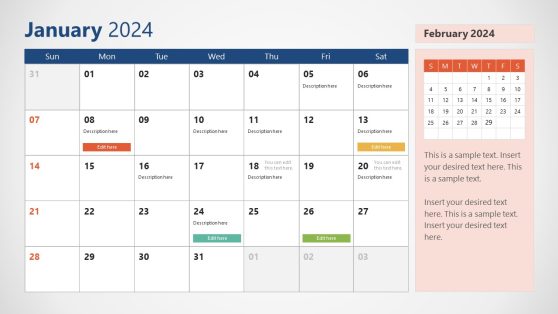
2024 Calendar for PowerPoint

2024 Calendar PowerPoint Template

PowerPoint Template Calendar 2023
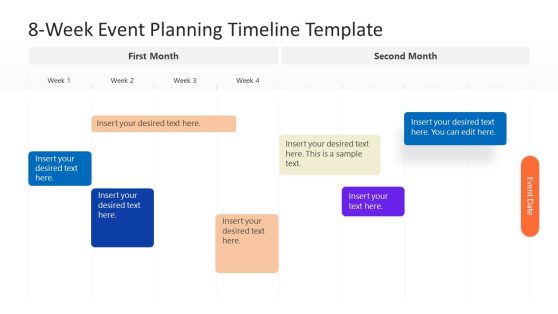
8-Week Event Planning Timeline Template for PowerPoint

2023 Calendar PowerPoint Template
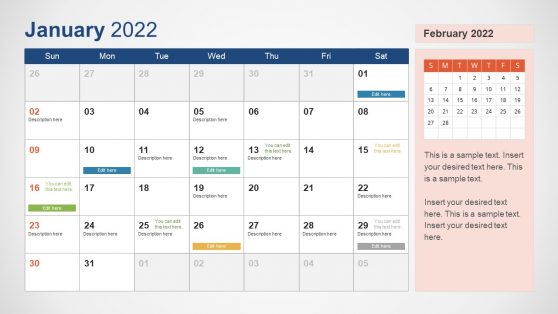
2022 Calendar PowerPoint Templates

Weekly Planner PowerPoint Template
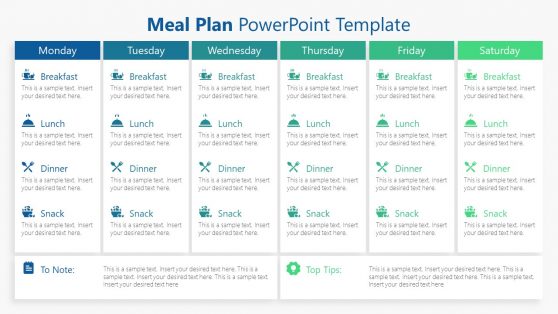
1-Page Meal Plan PowerPoint Template

2021 Calendar PowerPoint Template
Our 100% editable PowerPoint Calendar Templates will help you save time making your presentations on planning.
Download pre-designed 2025 calendar templates with creative slide layouts to display activities and show event data. Our 2025 Calendar PowerPoint templates and yearly calendar templates are 100% editable and compatible with PowerPoint and Google Slides.
What are the advantages of using a PowerPoint Calendar Template?
Thanks to our PowerPoint Templates, you will be able to create annual calendars, monthly calendars, weekly calendars, and daily calendars to plan the year 2025 and 2026 effectively. Thanks to PowerPoint Calendar Template, you will be able to coordinate the activities and events of each month, establishing the time and place of each one so that they are not forgotten. At the same time, it is an excellent tool for personal agenda management since it allows you to easily see and remember each of your activities during the week.
What are the most important uses of a PowerPoint Calendar Template?
Some of the most frequent uses of a PowerPoint Calendar Template are to set the weekly and monthly agenda, to generate a visual reminder of the most important activities of the week, to get organized strategically, and to manage time. Establishing a daily, weekly planner template and a monthly calendar template is a very good practice to organize time and tasks in your work.
How to write a PowerPoint Calendar Template?
First of all, we recommend dividing the day into blocks, morning, afternoon and evening. It depends if you are a student or a professional what tasks you will have to add to your calendar planner. If you are a student, you should add your classes, study time and extra activities. On the other hand, if you are a professional, you should add your meetings, important deadlines, and important tasks. At the same time, you can share the PowerPoint Calendar Template with all your team to know your agenda and work with you.
Alternatively, discover our step-by-step on how to insert a calendar in PowerPoint.
How to edit a Calendar Planner Template in PowerPoint?
Editing a PowerPoint Calendar Template is very simple. You can select and modify the section you want with a few clicks. In turn, you can adapt the colors, shapes, and typography, generating a friendly and simple-to-understand design.