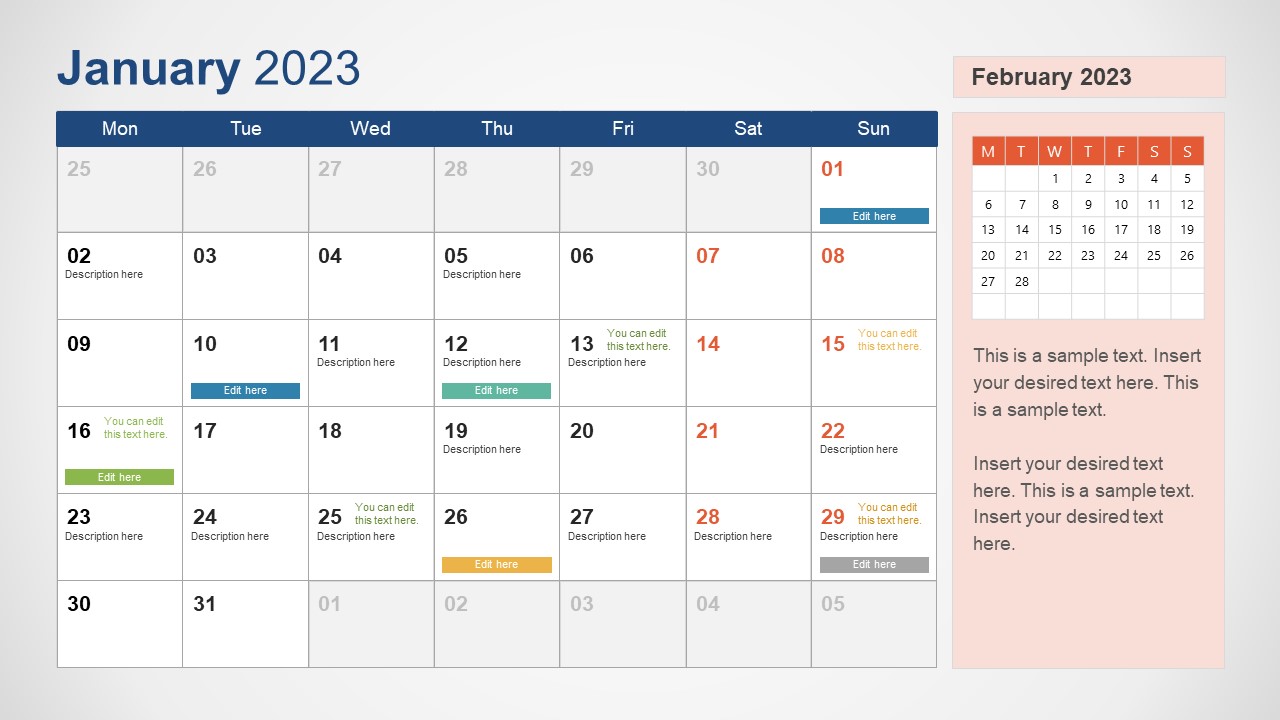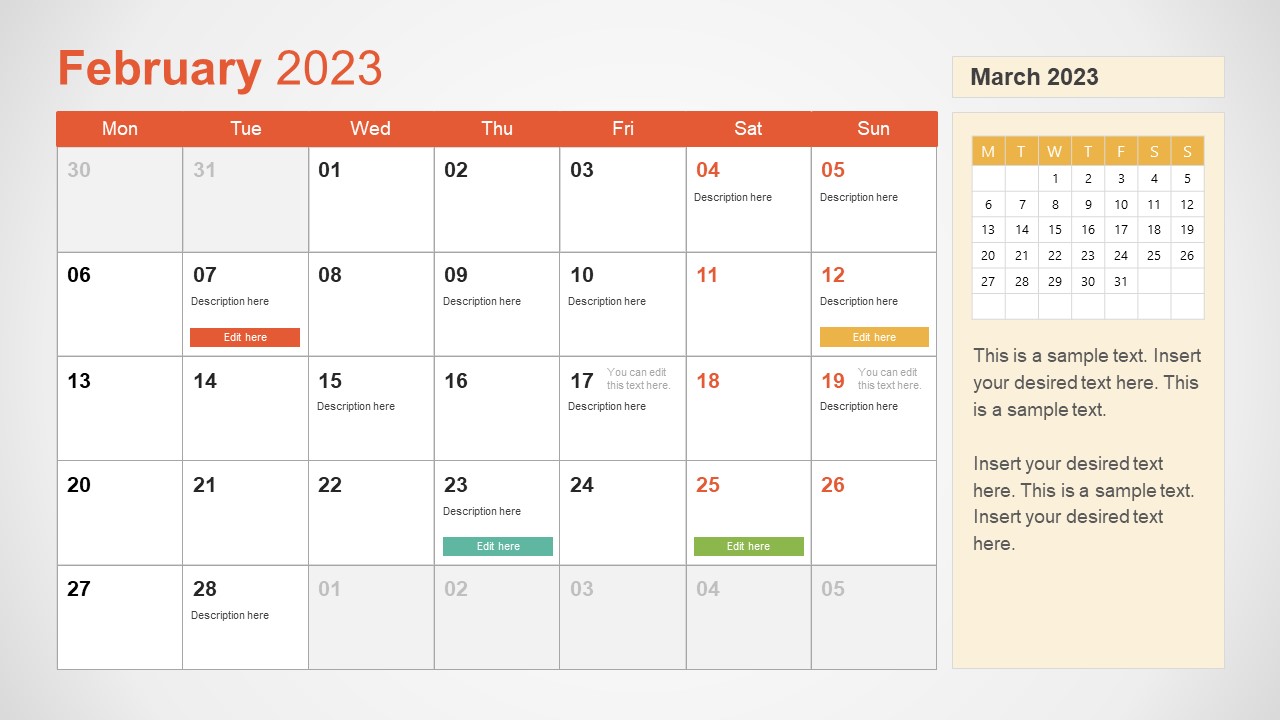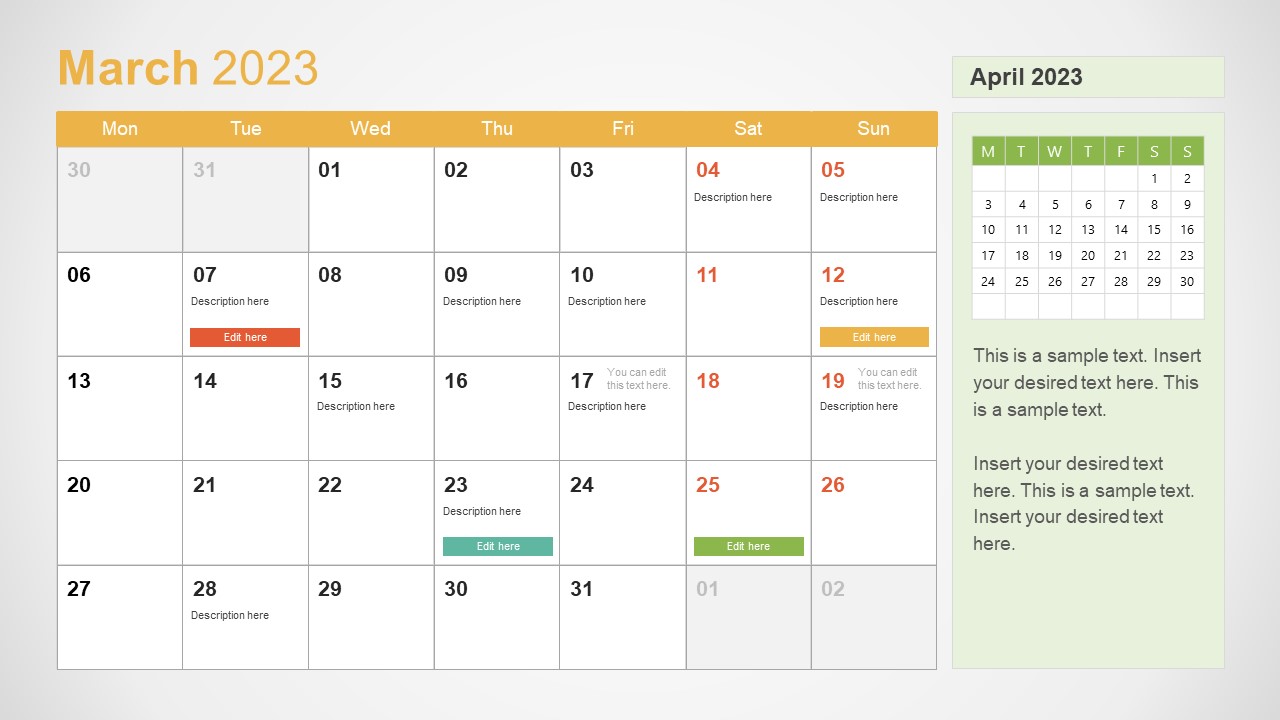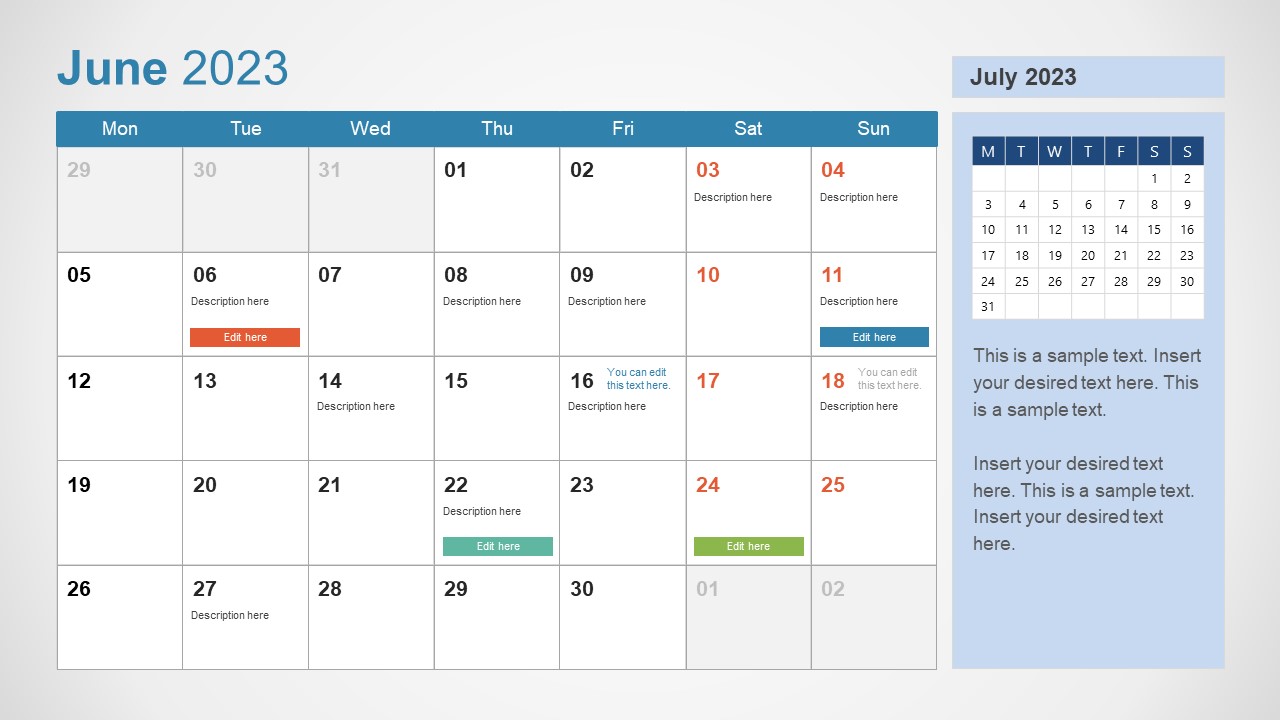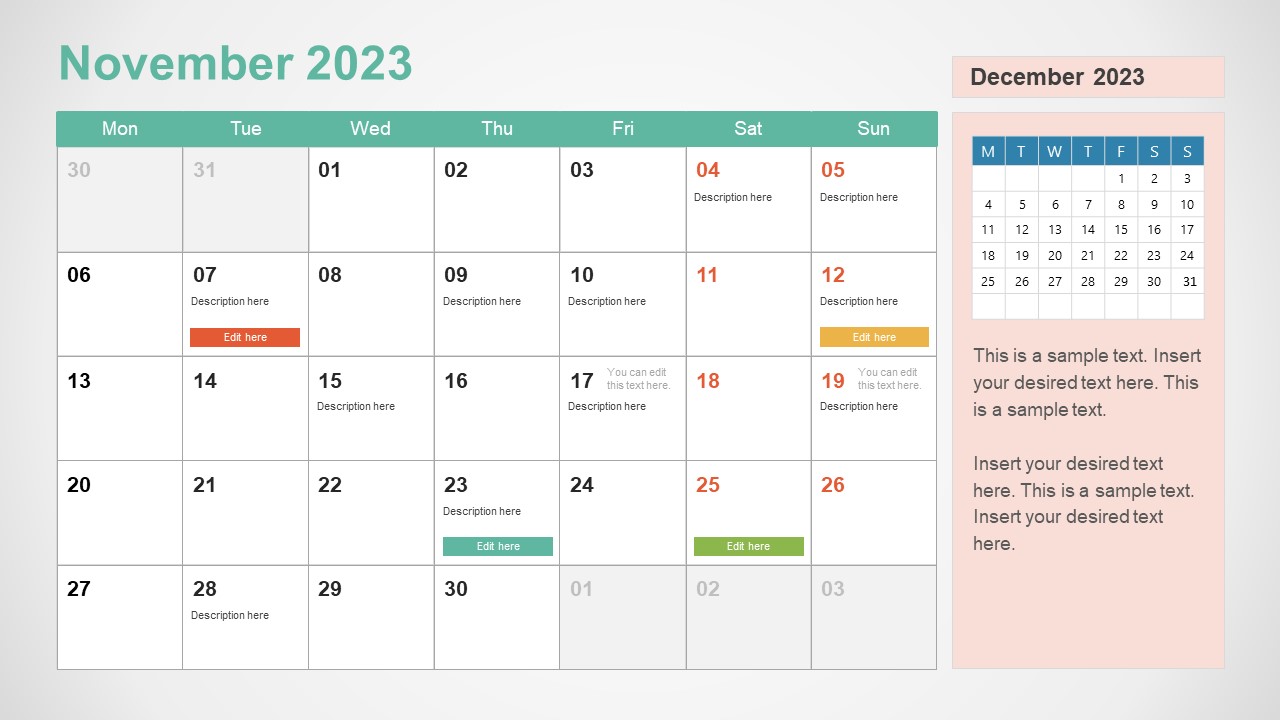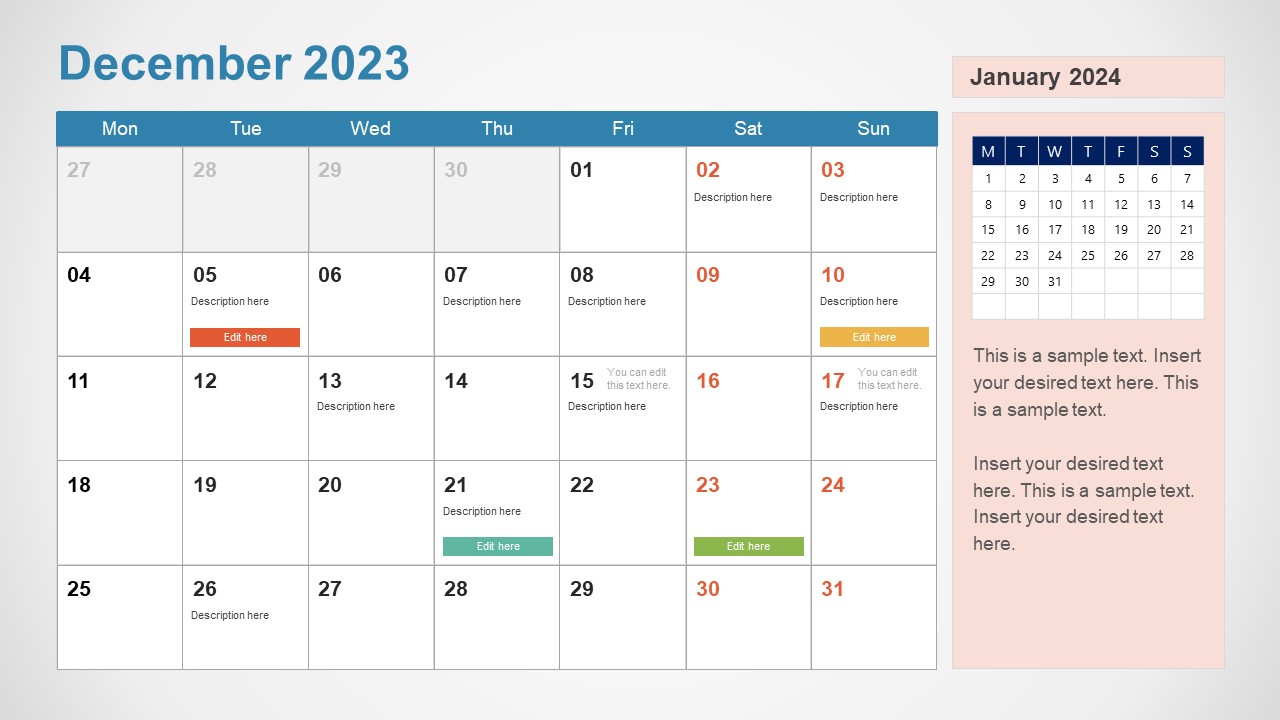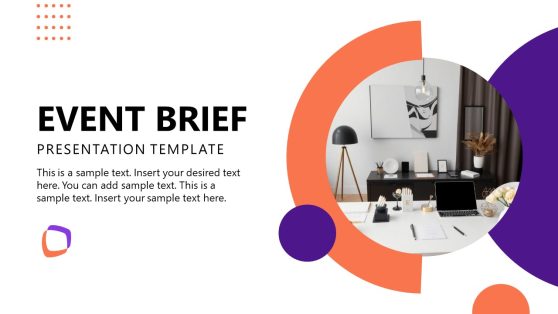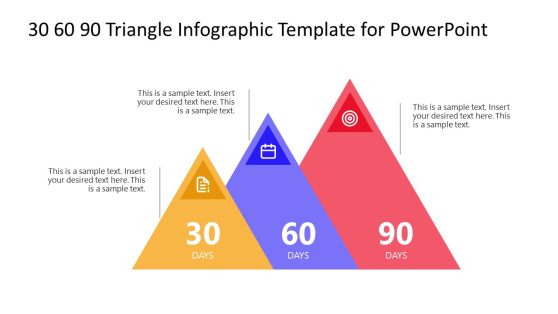PowerPoint Template Calendar 2023
Our PowerPoint Template Calendar 2023 features editable matrix slides for presenting the monthly calendar of the year. Preparing a yearly planner is required for every organization, institute, company, or team. This planner lists the prominent activities for the upcoming years, like events, meetings, seminars, marketing campaigns, etc. We have designed this 100% editable calendar template to simplify creating such a comprehensive annual plan. Professionals from every field can customize these calendar slides for presentations and meetings or post them on boards. Attractive labels and a creative layout enhance the presentation’s impact and bring ease in discussing highlighted points with the teammates. All slides are compatible with MS PowerPoint, Google Slides, and Apple Keynote presentation software.
The PowerPoint Template Calendar 2023 has 12 slides, one for each month of the year. Each slide carries a 7×6 matrix diagram on white background. The matrix columns indicate the days of the week and are mentioned in sequence beginning from Monday. The boxes carry dates, editable text boxes, and some colored shapes to mention important labels or events. Presenters can conveniently add or relocate these labels according to their plans. A snippet of the upcoming month’s calendar is added on the right side of these slides. For instance, the February calendar snippet is shown on the January month slide. This area also provides an editable text box to mention relevant descriptions or presentation details.
All month slides have their distinct color themes (title bars and month name text). Professionals can conveniently change the colors font styles and other design elements according to their choice. Similarly, the slides can be personalized by adding a company logo or name. So, download and try this customizable calendar layout for your professional presentations now!
Alternatively, you can download other calendar slide designs, including 2025 calendar template for PowerPoint.