Production Schedule Templates for PowerPoint and Google Slides
The importance of a well-planned and organized production schedule cannot be overstated, and our Production Schedule Template is designed to help you achieve just that.
Our Production Schedule Template comes with a user-friendly interface that allows you to create a production schedule that covers all the important details of your project. With pre-designed slides that include project timelines, resource allocation, and task dependencies, you can customize your presentation to suit your needs. Download the template now and streamline your project management to boost productivity and profitability.

Creative Calendar 2025 Template for PowerPoint
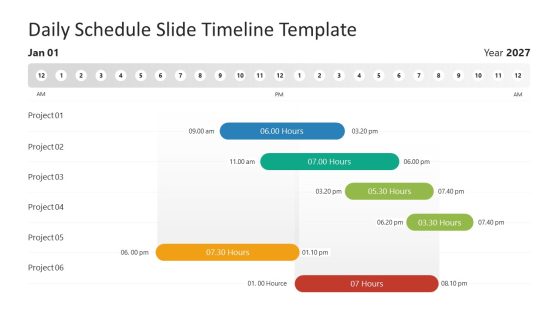
Daily Schedule PowerPoint Template

Production Schedule PowerPoint Template
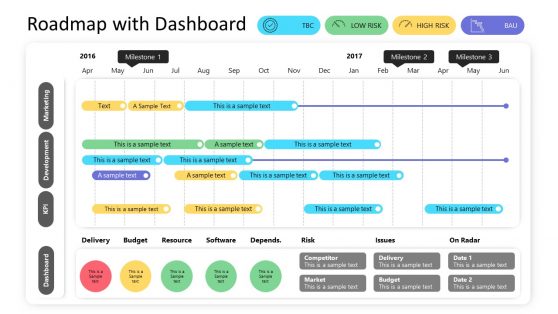
RAG Dashboard Roadmap Template
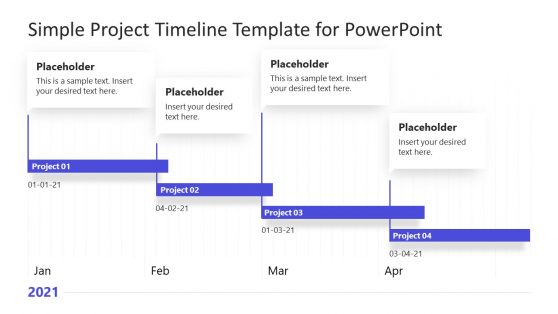
Simple Project Timeline Template for PowerPoint
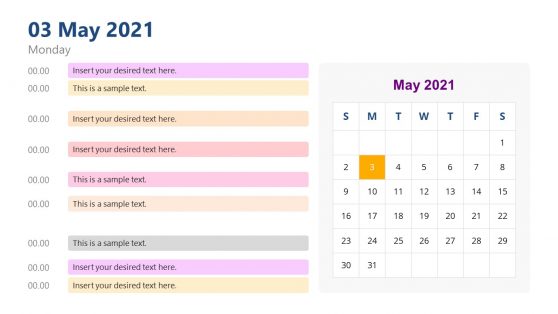
Schedule Day View Calendar PowerPoint Template
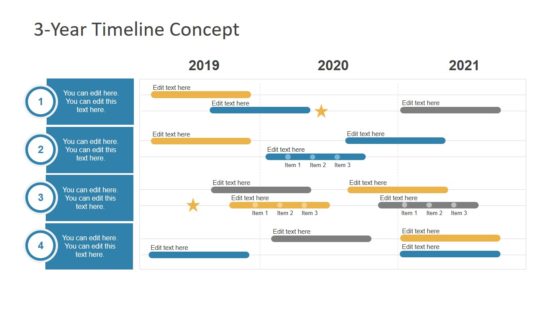
3-Year Timeline Concept for PowerPoint
The Production Schedule PowerPoint Template is a versatile tool that will help your project management, manufacturing, or production planning. They also include various advanced features such as project tracking, task dependencies, and progress reporting, making it easy to keep your project on track and within budget.
The Production Plan Template is a utility tool that can be adopted by many professionals, including project managers, business owners, and team leads. Using our Production Schedule PowerPoint Template can help you streamline your production process and increase productivity, resulting in better project outcomes.
Our Production Schedule PowerPoint Template also allows collaboration among team members. Multiple users can work on the same schedule simultaneously, making sharing updates easy and ensuring everyone is on the same page. They are fully customizable, allowing you to tailor the schedule to your schedule. You can modify the template’s color scheme, font style, and layout to match your brand identity.
It is compatible with Google Slide, Office 365, Keynotes, and PowerPoint; you can also use them on Mac and Windows computers.
What is a Production Schedule template?
A production schedule template is a pre-designed document or digital file that helps businesses and project managers to plan, organize, and schedule production tasks, activities, and resources. This template typically includes a timeline, Gantt chart, or calendar view that displays the production schedule in a clear format.
How do you create a Production Schedule?
To create a production schedule, follow these steps:
- Identify the scope and objectives of your project.
- Break down the project into tasks and sub-tasks.
- Estimate the time, effort, and resources required for each task.
- Determine the dependencies between tasks.
- Create a timeline or Gantt chart to schedule the tasks and allocate resources.
Continuously monitor and adjust the schedule based on progress and changes in the project.
What are the Four Stages of the Production Schedule?
The four stages of the production schedule are Planning; Scheduling; Monitoring; and Controlling. Make sure you follow these stages simultaneously to details.
How do I create Production Planning and Scheduling in PowerPoint?
To create a production planning and scheduling in PowerPoint, use our production schedule template or create one from scratch using the software’s built-in tools like Microsoft PowerPoint. Follow these steps:
- Open PowerPoint and create a new presentation.
- Select a pre-made production schedule template or create a new slide.
- Add text boxes, tables, shapes, and graphics to display the production schedule and key milestones.
- Customize the design, layout, and colors to match your brand or project requirements.
- Add animations or transitions to enhance the visual appeal of the presentation.
- Save and export the presentation as a PowerPoint or PDF file.