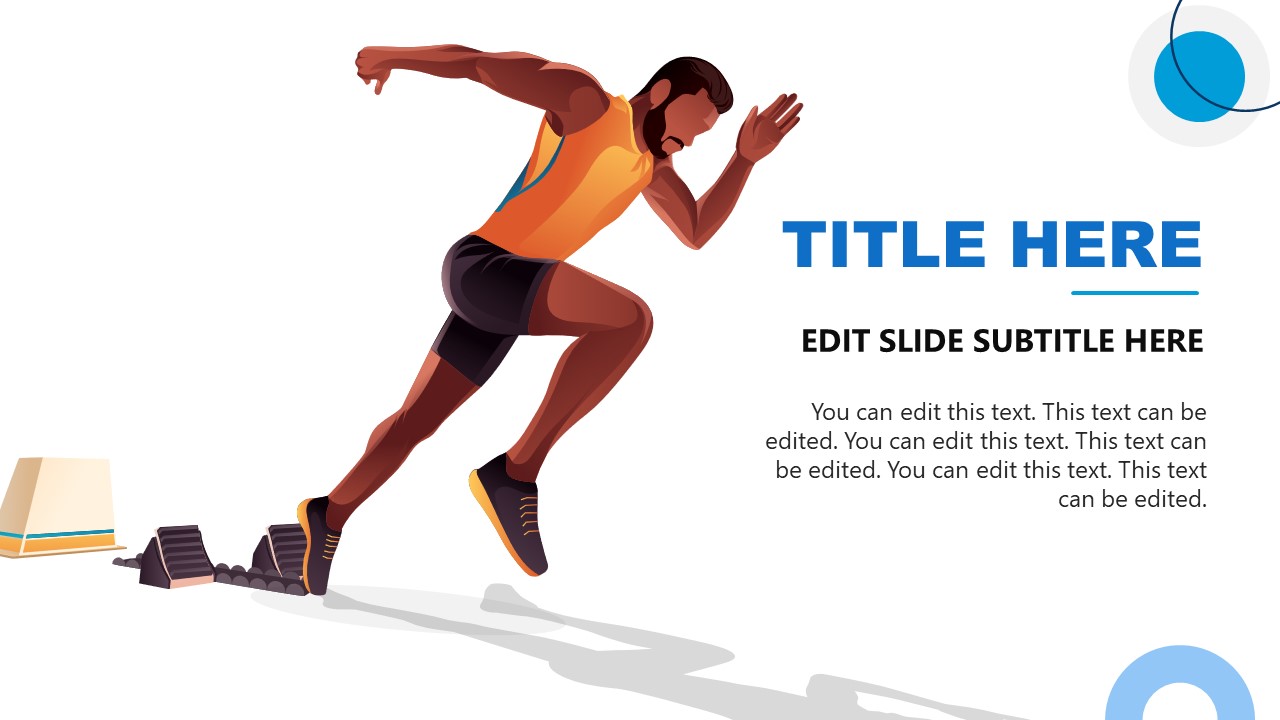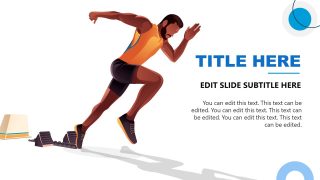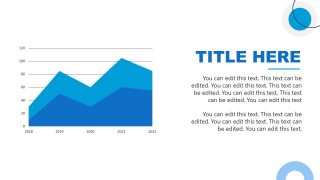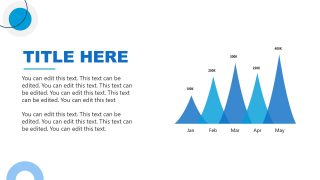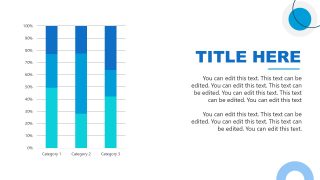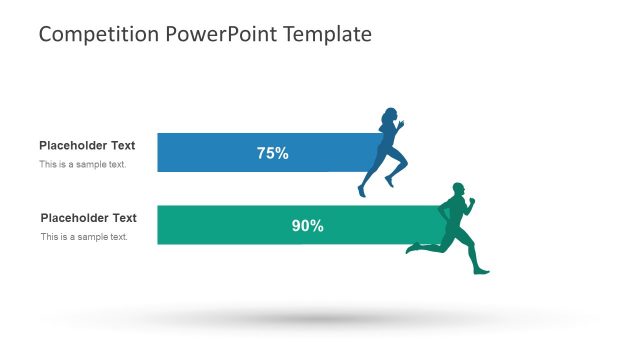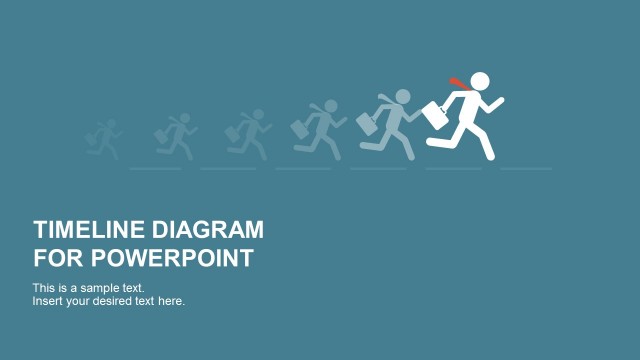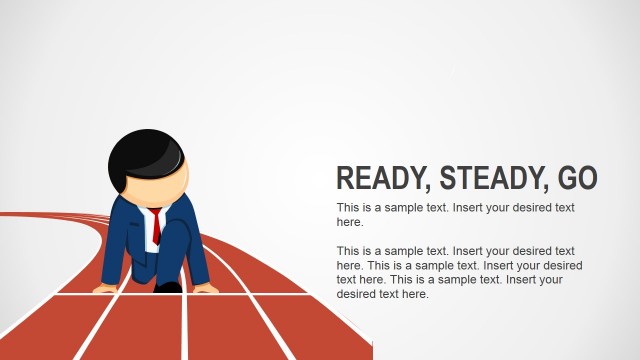Running PowerPoint Template
Our Running PowerPoint Template uses human character illustrations to display different running and racing scenes. This slide deck includes the visual representation of different racing contests, e.g., relay, obstacle course, and marathon, that are included in the Olympic Games. In addition to carrying high-resolution graphics, this PPT template is entirely editable. So, sports and athletic coaches can employ this runner PowerPoint template for their training and educational presentations by editing the slides according to their requirements. They can teach game rules or demonstrate general player guidelines to the players and trainers.
All the slides carry editable text areas with attractive font designs to enable presenters to showcase the necessary details. The template begins with a title slide with a marathon race scene, i.e., two players are running wearing contrasting uniforms. Similarly, the following slides display such scenes, i.e., the relay race scene on the second slide and the jump course race scene on the third slide, respectively. The following two slides indicate running events through running athlete human characters. At the same time, the next couple of slides show winning scenes. For example, an athlete is shown crossing the finish line, and the other one is holding a medal. These slides are designed to indicate the perks of winning the contest and similar points.
Another attractive slide for trainers in this Running PowerPoint Template features a running pitch scene with silhouettes and characters of running athletes. It also carries step-by-step infographics to add presentation points. Hence, presenters can easily discuss and provide an overview of a marathon or half-marathon racing contest using this slide. Also, according to ranking, the winners’ names can be written down with these number tags.
Lastly, this running PPT template also provides editable PowerPoint graphs, e.g., bar charts and area plots, etc., to showcase statistics. So, download this running PowerPoint template to engagingly present your idea and edit it using PowerPoint, Google Slides, and Keynote.
Alternatively, you can download other sports PowerPoint templates.