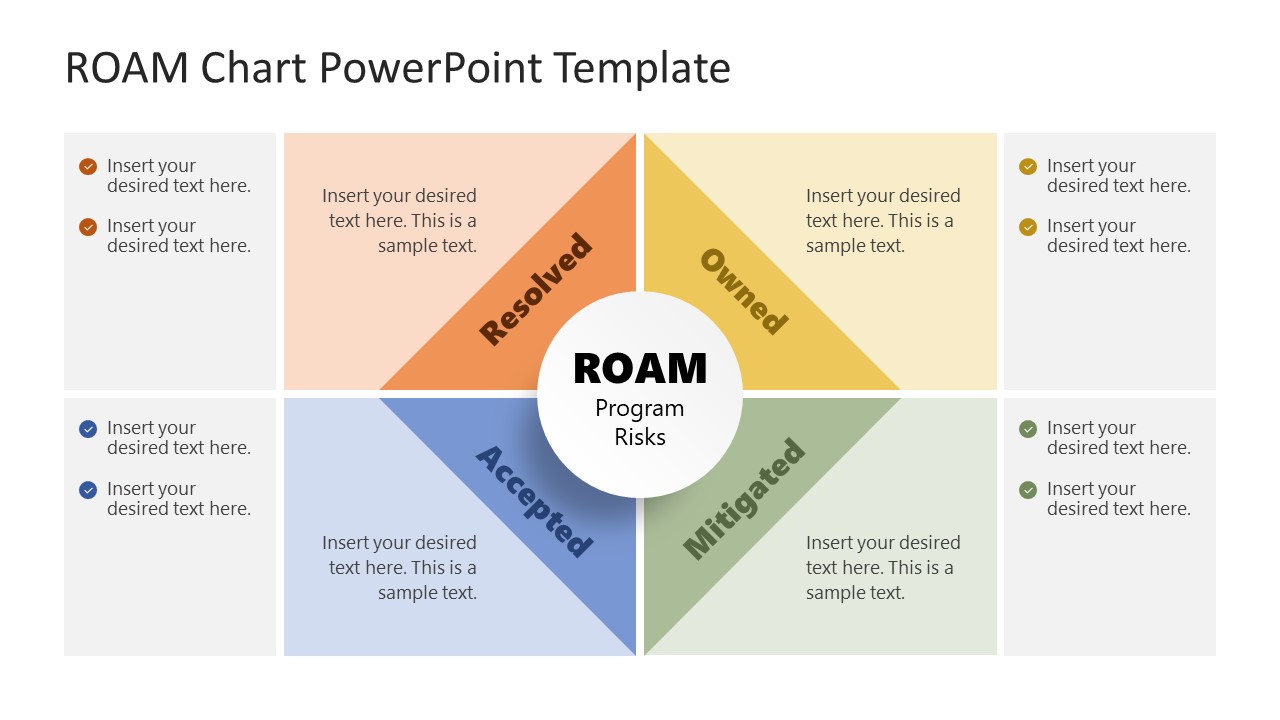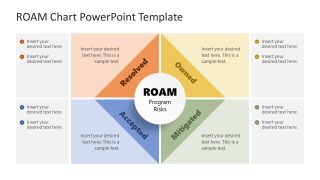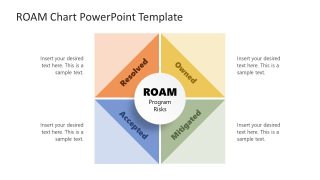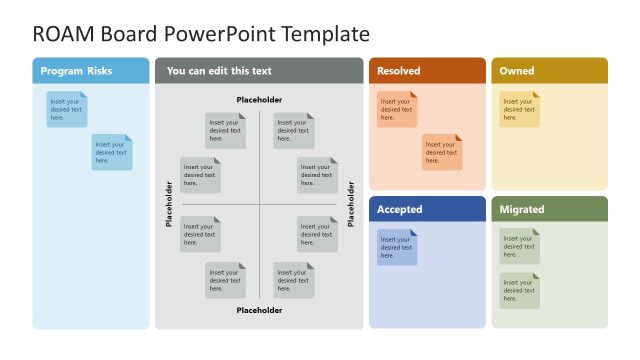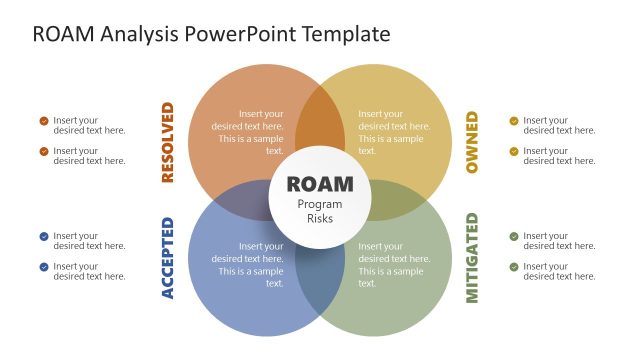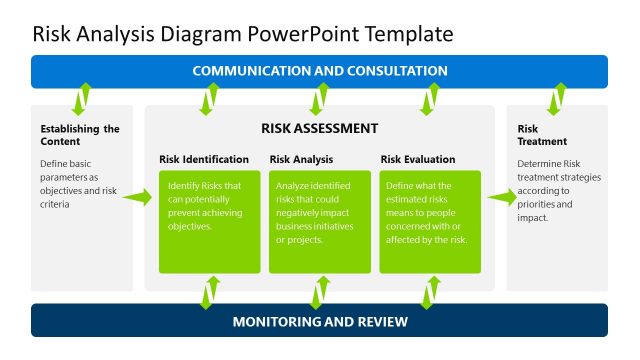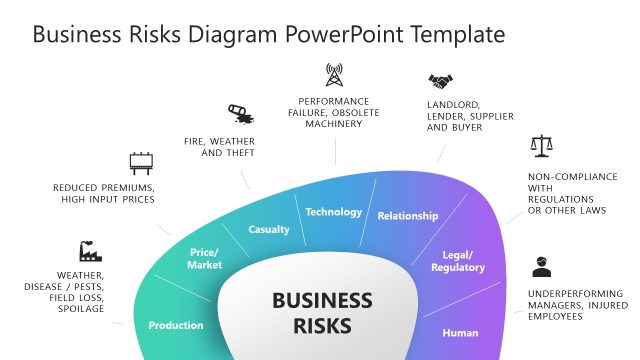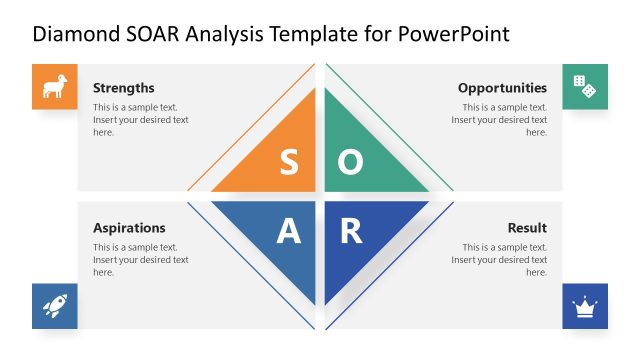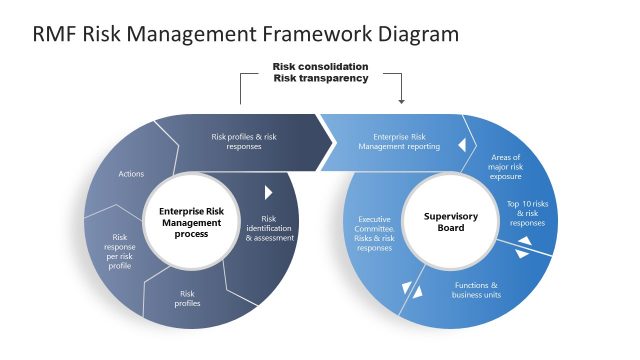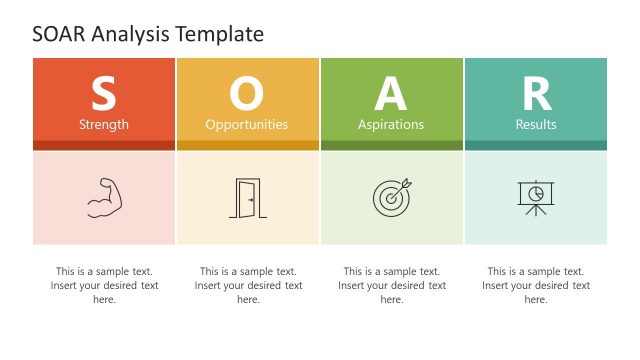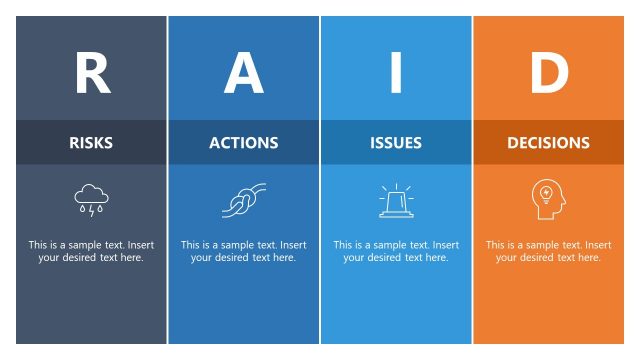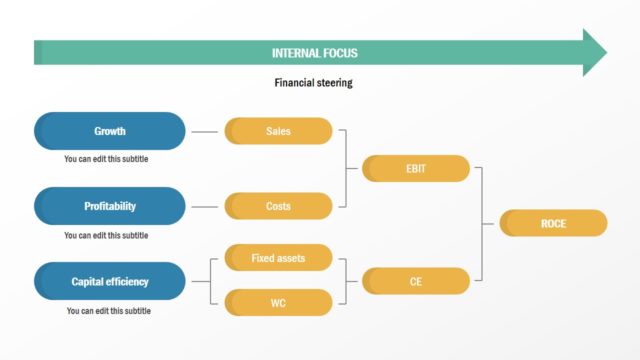ROAM Chart PowerPoint Template
Download our ROAM Chart PowerPoint Template and create an actionable plan for mitigating risks in your business or projects. ROAM analysis is a categorizing technique that helps professionals organize the risks according to their current severity and the impact they can have on the operations & system. ROAM stands for the classes of risks, which are: Resolved (no action is certainly needed), Owned (a specific person will own and resolve), Accepted (the consequences are accepted as they are), and Mitigated (a plan will be created to mitigate the risk). In this chart diagram, a diamond shape is created, having four segments with placeholder text. Using PowerPoint, professionals can download and customize this template for their risk management presentations.
The ROAM Chart PowerPoint Template shows a four-segment diamond shape figure with distinct colors. A central circular shape mentions the title of ROAM. A square shape is created on the outer side with corresponding color segments as the diamond figure. This shape also carries editable text boxes for adding relevant information and presentation points. Additional text areas with tick marks are also provided on the first slide to manage discussion points in team presentations. Users can also select the second slide, with a simpler structure and text boxes. Likewise, the color scheme, fonts, and background settings can be adjusted based on the requirements. Professionals can also personalize the slides by adding the company logo and name. So, download and try this PPT template for your risk mitigation and impact analysis presentations. Users can also try our ROAM Analysis PowerPoint Template and ROAM Board PowerPoint Template for business presentations!