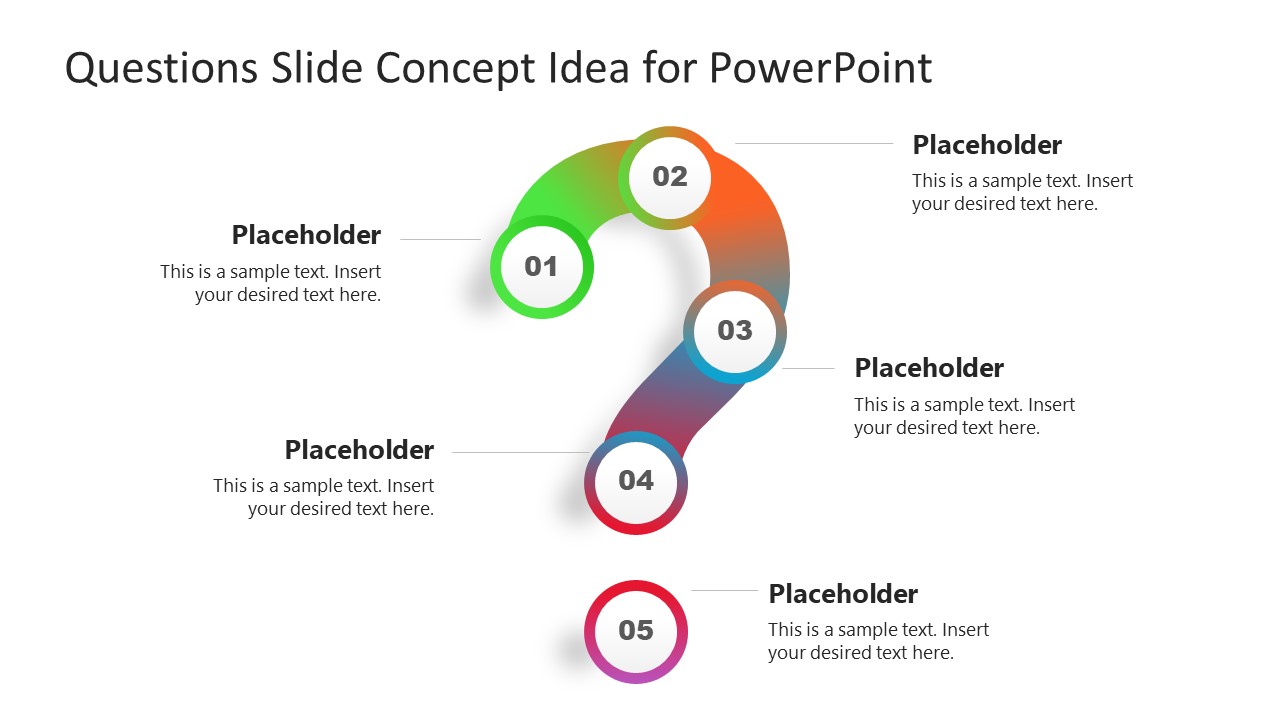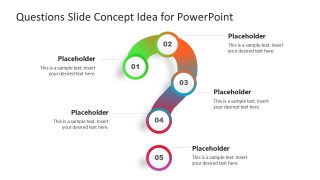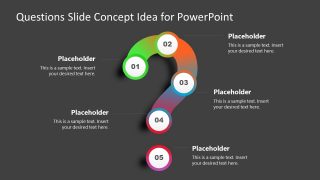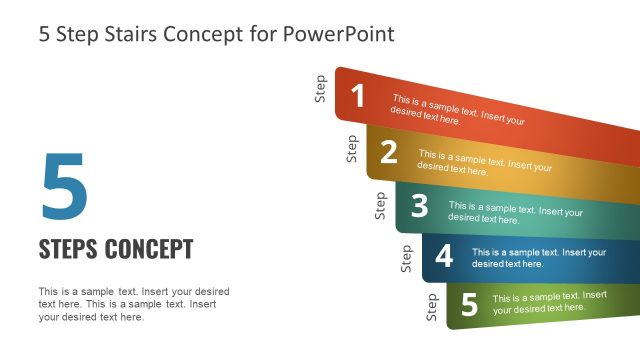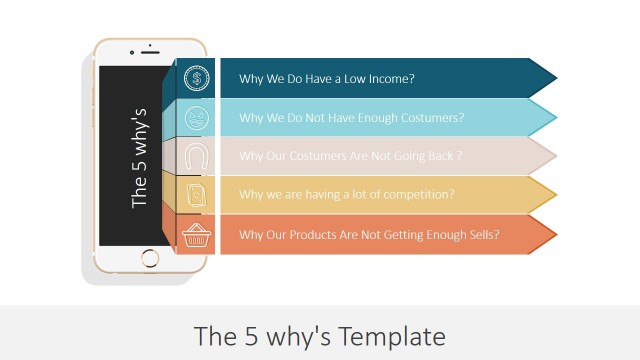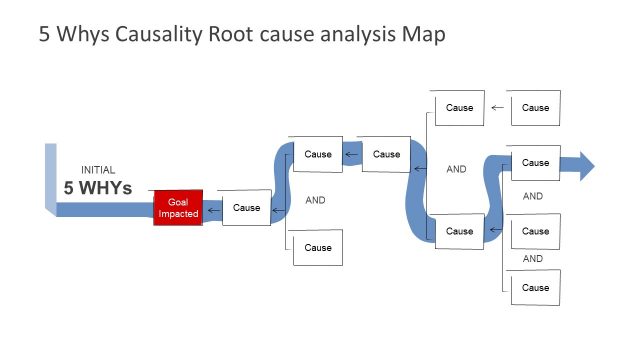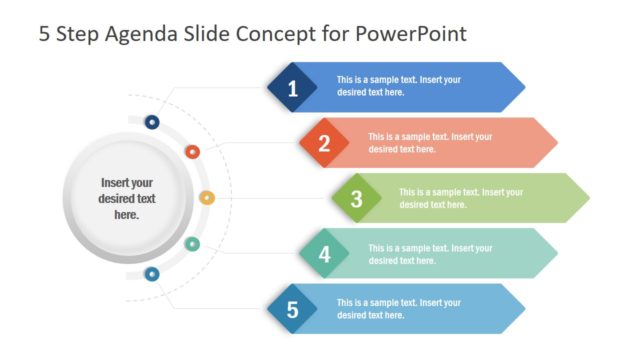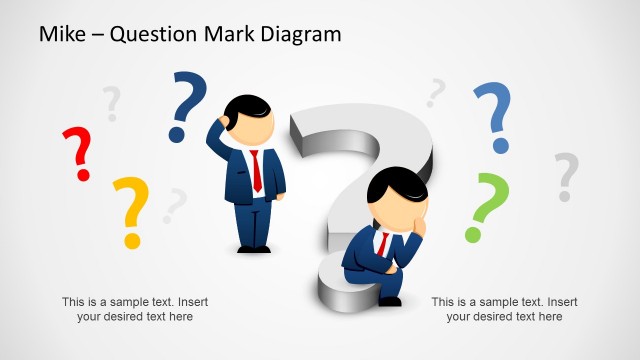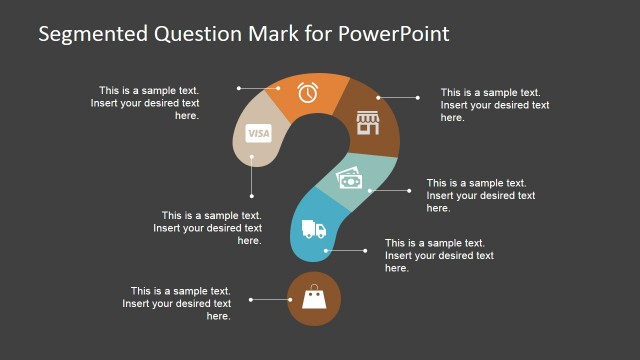Questions Slide Concept PowerPoint Template
The Questions Slide Concept PowerPoint Template is a 5 steps process diagram in the shape of a question mark. A punctuation mark symbolizes query or integration. The slide of the question mark with five labels is helpful for discussing questions and issues. The visual layout of the question symbol encourages audience to interact with the presenter. You can use the 5 whys template for problem solving and brainstorming presentations. With the question mark slide, you can discuss five aspects of the topic and provide details in text placeholders.
The Question Slide Concept PowerPoint Template provides two versions of the question mark diagram. The white and black background options let users copy desired color scheme. The color options help users save time on adjusting templates according to their presentation theme. The multi-color gradients passing through each question point indicate the transition. With the help of these gradient shades, you can present problem-solving stages by answering questions.
5 whys concept is a good example of using a question slide. You can easily visualize five questions for the root cause analysis in a sequence. The question figure makes the presentation of analysis engaging for the audience. The question mark concept is also suitable to discuss a strategic plan to solve a problem on hand.
The 5 steps question slide is a simple layout design of editable PowerPoint shapes. Users can modify the gradient shades or apply changes to the text placeholders. By adding clipart icons, it can also showcase an infographic diagram look of the question slide concept.