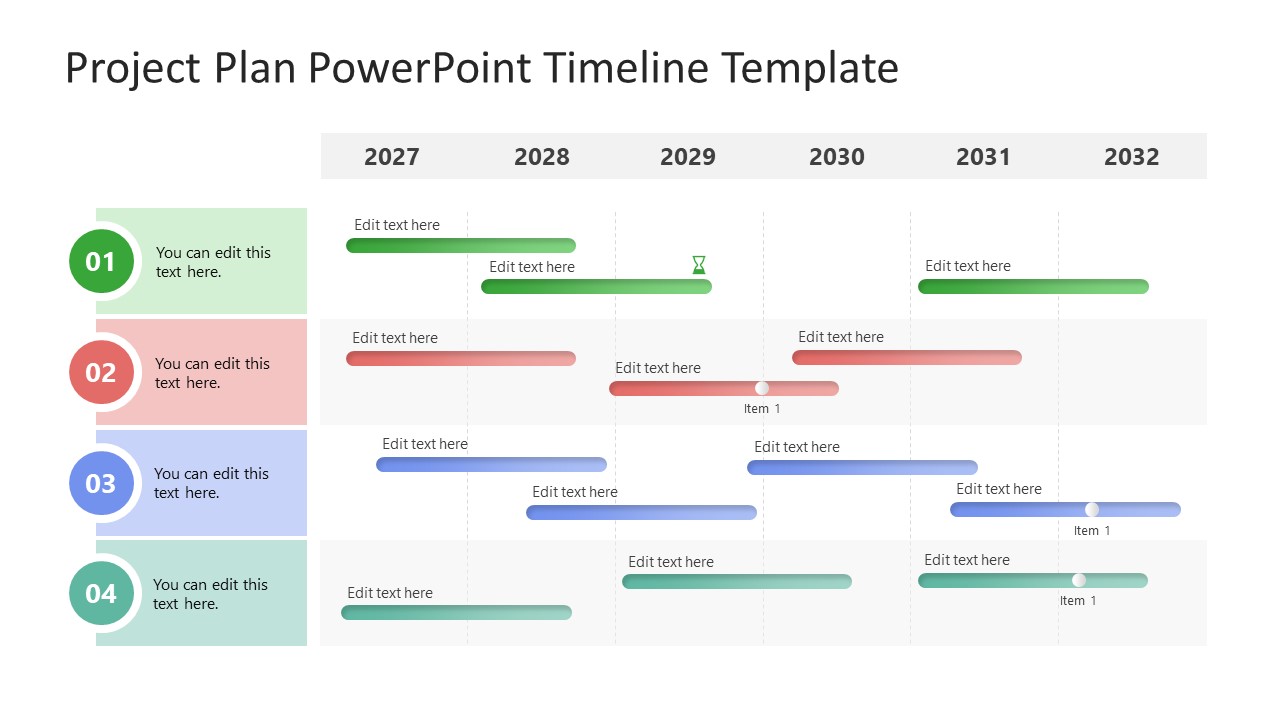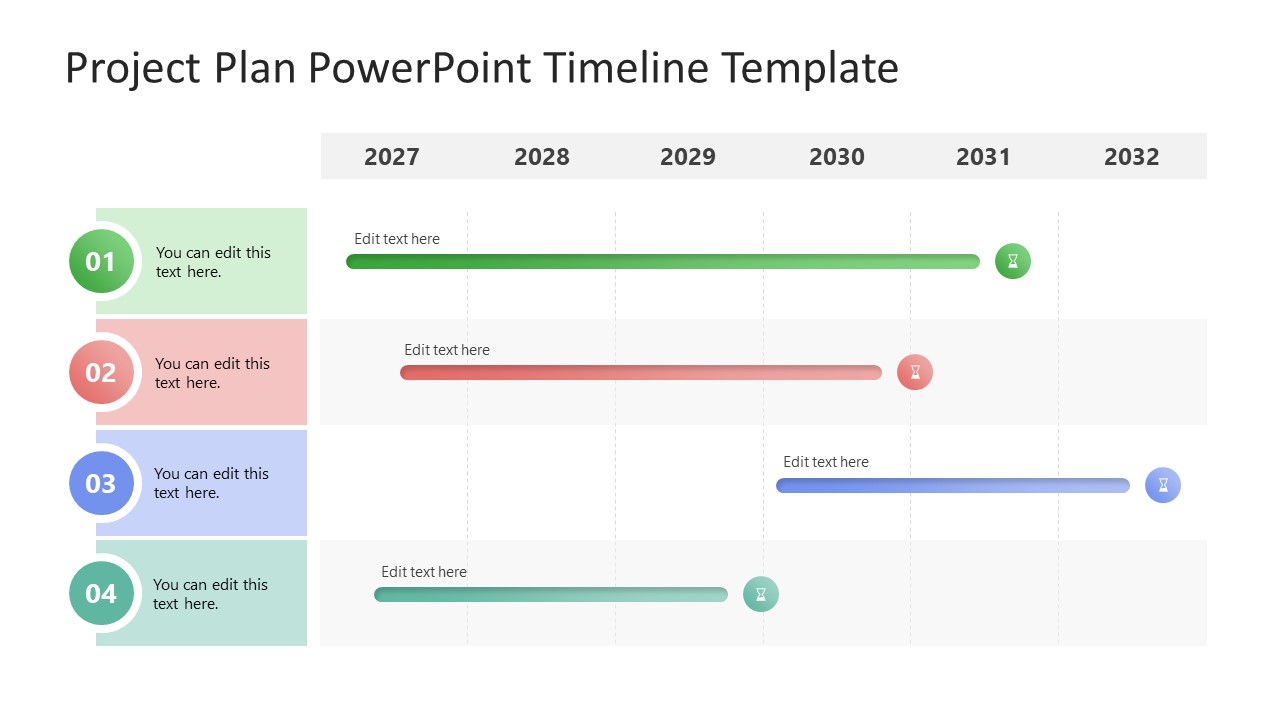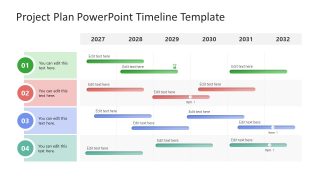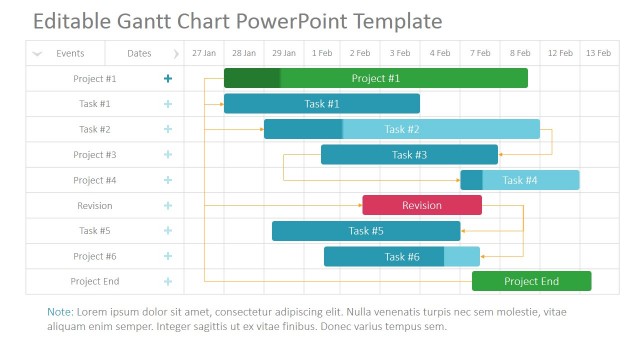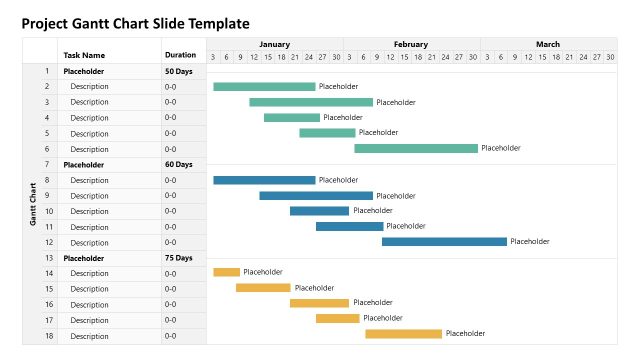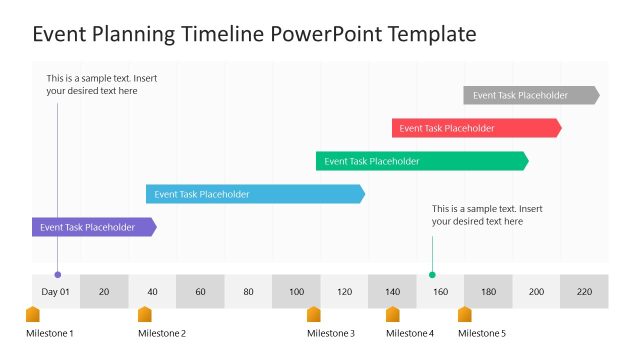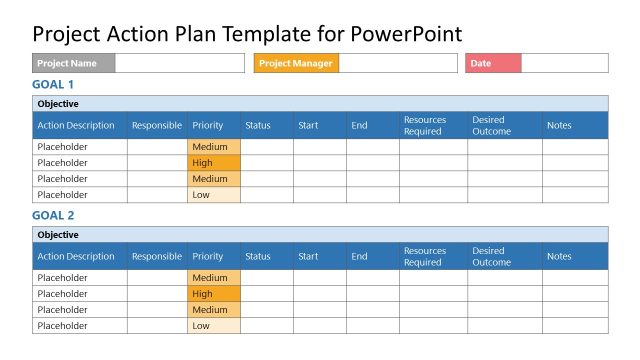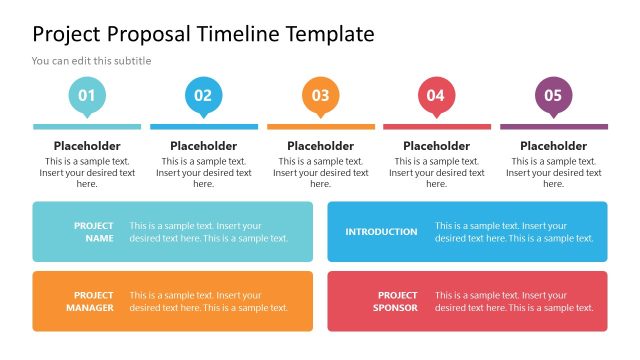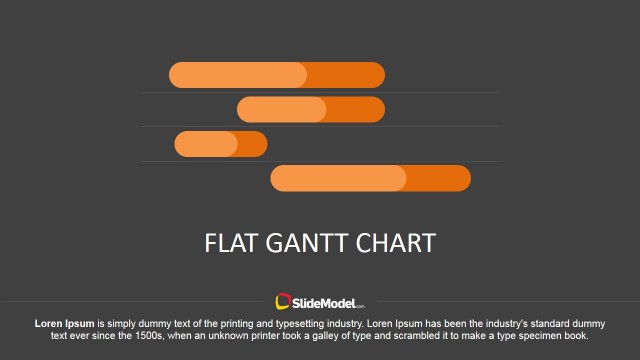Project Plan PowerPoint Timeline Template
Showcase your detailed project milestones information in an attractive way using our Project Plan PowerPoint Timeline Template. Business planning is important if the organization wants to achieve business goals and objectives. A good plan leads to good outcomes. Professionals use Gantt charts, project management software, tools, and techniques to manage business projects effectively. We have crafted this template to help professionals, product managers, and project managers showcase their action plans using timelines. The template has 100% editable PowerPoint features, and users can edit the template with all versions of Microsoft PowerPoint, Google Slides, and Keynote.
The Project Plan PowerPoint Timeline Template has two slides with similar layouts but slight differences. The first slide has a long grey row with years written for different columns. The slide layout shows alternating grey and white bars with dashed lines totaling six columns. On the left, at the beginning of each row, there is a colorful region with a textbox and a circular shape showing the row numbers. Moreover, short, colorful bars between two or three columns indicate a particular milestone’s duration. The colors of title regions and short bars correspond to each other. The Gannt chart provided in this template can help project managers outline the complete project details to other team members and stakeholders. In this way, they can measure the project progress efficiently.
Presenters can change the PowerPoint features of the template based on their needs. They can alter the colors and fonts easily. Download our project timeline template and use it in your business presentations today! Also, check our collection of timeline templates.