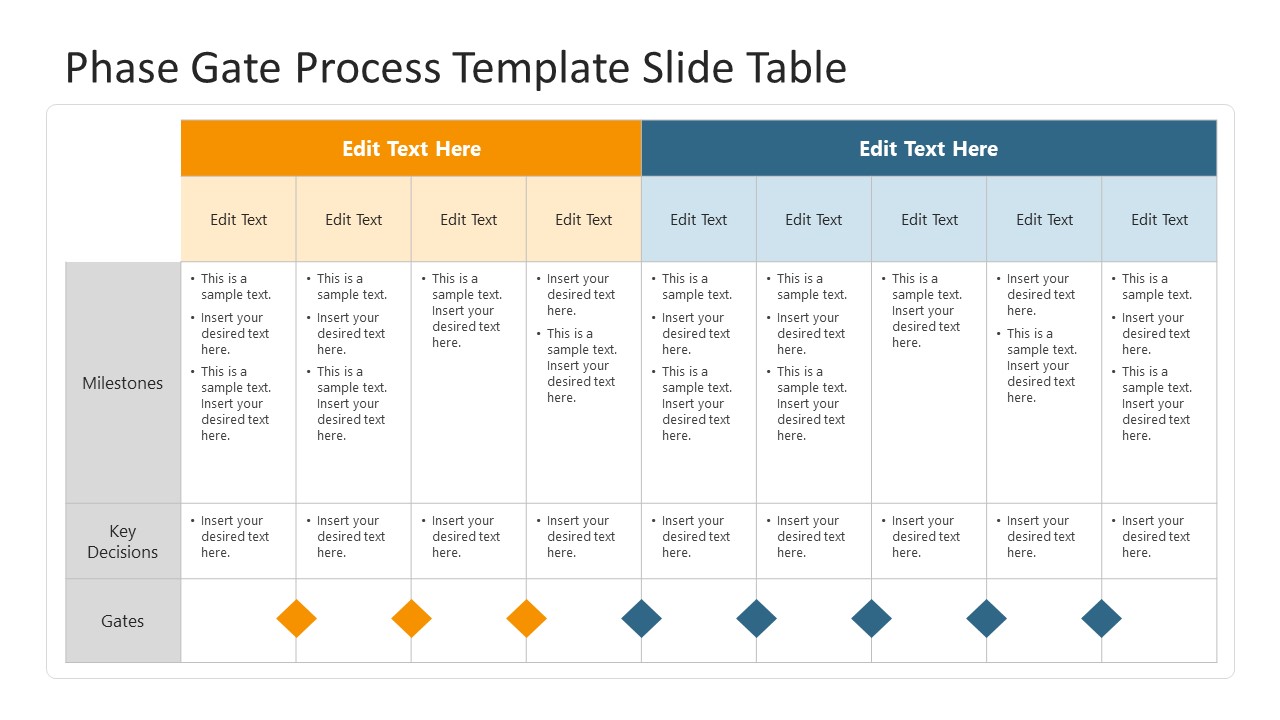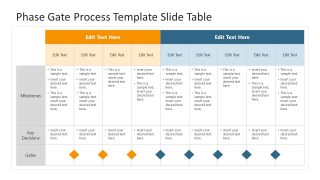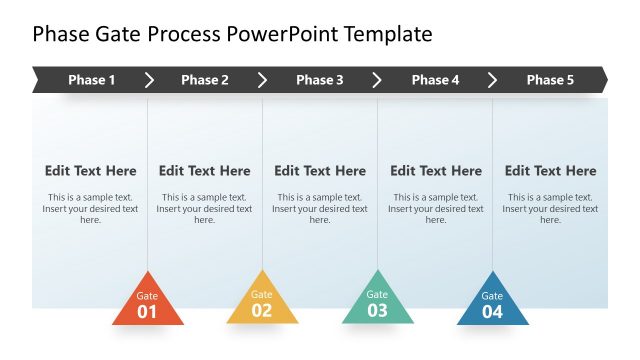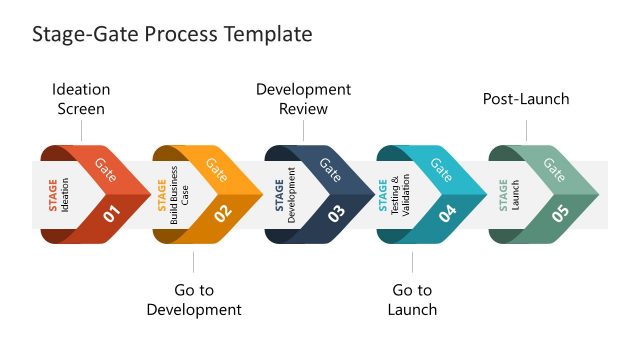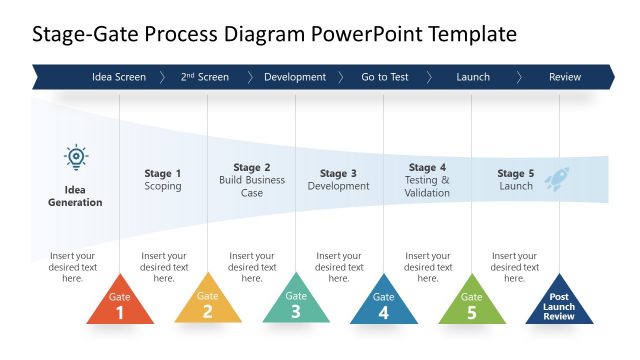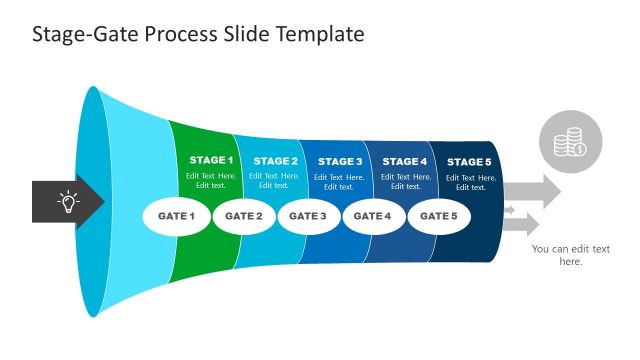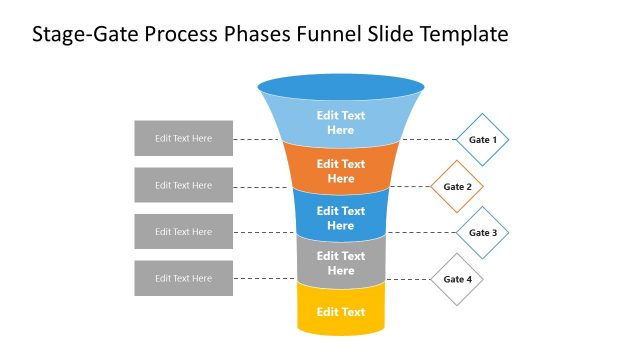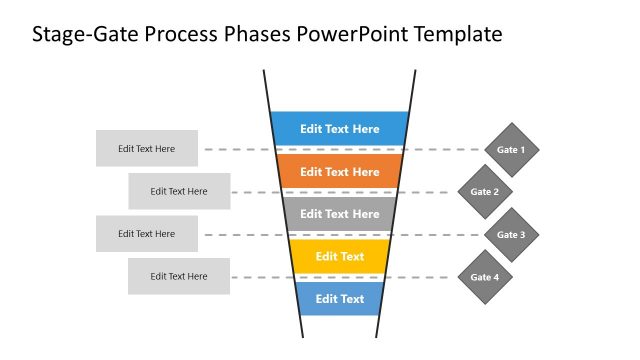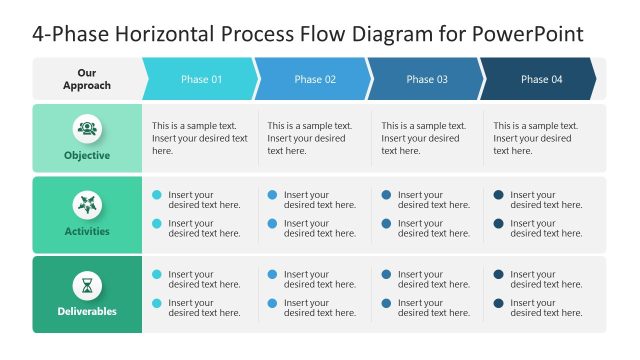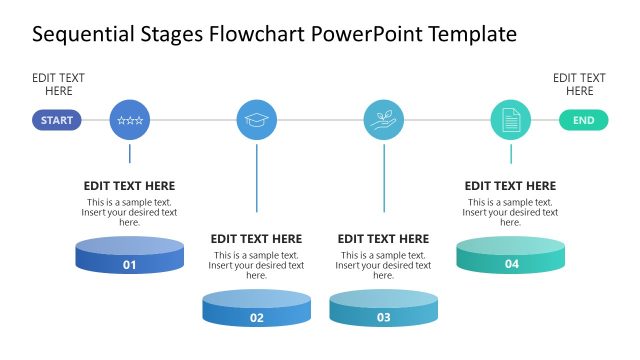Phase Gate Process Template Slide Table
The Phase Gate Process Template Slide Table is a tabular layout to define the process in a fast and simple manner. This layout elaborates a process map of nine stages and eight gates. The phase gate refers to a division of tasks into stages separated by decision points. The activities of each phase are evaluated based on the criteria of gates. The stage gate process template for PowerPoint helps describe the management and decision making approach for business products and services. One pager phase gate process template enables users to showcase key components of process and how the plan will move forward.
The Phase Gate Process, also known as stage gate process is an optimal method of planning and following a development process. The gates that are specific decision criteria assist decision makers on whether or not to move to the next phase of development. Hence, approval must be granted at each stage before moving forward. This method ensures successful completion of task in the previous stage or makes necessary changes before starting the next task.
The Phase Gate Process Template Slide Table contains rows of milestones, key decisions, and gates to demonstrate the process. The milestones of 9 phase process are the expected outcomes at the end of each stage. The key decisions are criteria segments for the evaluation of milestones. The gates enable users to mark passed, halt, or recycle processes in-between phases. The pre-design table slide for phase gate process enables management processionals to customize it according to business needs. The phase and gates are divided into two sections using color codes. This style is useful in dividing the decision criteria or development process approach. In the product launch process, for instance, the table can visualize pre-launch and launch using orange and blue colors for phase gate process. Alternatively, check our collection of PowerPoint table templates.